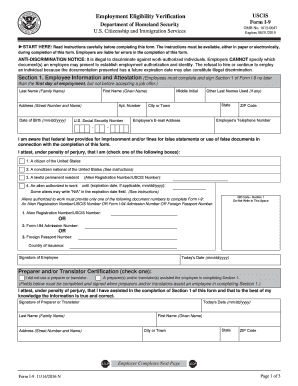
Uscis Preparer Signature Form


Understanding the USCIS Preparer Signature Form
The USCIS preparer signature form is a crucial document for individuals seeking assistance in completing immigration forms. This form is designed to ensure that the preparer, who assists in filling out the application, is formally recognized and accountable for the information provided. The preparer must include their name, address, and signature, affirming that they have helped the applicant complete the form accurately. This signature adds a layer of legitimacy and responsibility, making it clear who assisted in the process.
Steps to Complete the USCIS Preparer Signature Form
Completing the USCIS preparer signature form involves several key steps:
- Gather necessary information, including the applicant's details and the preparer's credentials.
- Fill out the form accurately, ensuring all information matches the applicant's documents.
- Sign the form in the designated preparer signature section, confirming your role in assisting the applicant.
- Review the completed form for any errors or omissions before submission.
Following these steps helps ensure that the form is filled out correctly, which can prevent delays in processing.
Legal Use of the USCIS Preparer Signature Form
The USCIS preparer signature form serves a legal purpose by establishing the preparer's accountability for the information submitted. It is essential for maintaining transparency in the application process. By signing the form, the preparer affirms that they have provided accurate assistance and that the information is true to the best of their knowledge. This legal acknowledgment can be critical in cases where the information is later questioned or audited by USCIS.
Key Elements of the USCIS Preparer Signature Form
Several key elements are essential to the USCIS preparer signature form:
- Preparer's Information: This includes the name, address, and contact details of the preparer.
- Signature: The preparer must sign the form, indicating their role in assisting the applicant.
- Date: The date of signing should be included to document when the form was completed.
- Certification Statement: A declaration that the preparer has assisted the applicant in completing the form accurately.
These elements ensure that the form is complete and legally binding, providing necessary information for USCIS review.
How to Obtain the USCIS Preparer Signature Form
The USCIS preparer signature form can be obtained through several methods. Applicants and preparers can download the form directly from the USCIS website or request a physical copy through the mail. It is important to ensure that the most current version of the form is used to avoid any issues during submission. Additionally, immigration assistance organizations may provide copies of the form as part of their services.
Examples of Using the USCIS Preparer Signature Form
There are various scenarios where the USCIS preparer signature form is utilized:
- When an immigration attorney assists a client in completing a visa application.
- When a family member helps a relative fill out a green card application.
- When a nonprofit organization provides support to individuals applying for asylum.
In each of these cases, the preparer signature form ensures that the person assisting the applicant is recognized and accountable for their contributions.
Quick guide on how to complete uscis preparer signature form
Effortlessly Prepare Uscis Preparer Signature Form on Any Device
Digital document management has become widely embraced by businesses and individuals alike. It offers an excellent environmentally friendly alternative to traditional printed and signed forms, as you can easily locate the necessary template and securely save it online. airSlate SignNow equips you with all the tools required to create, amend, and electronically sign your documents promptly without delays. Handle Uscis Preparer Signature Form on any device using the airSlate SignNow apps for Android or iOS and enhance any document-related process today.
How to modify and electronically sign Uscis Preparer Signature Form with ease
- Obtain Uscis Preparer Signature Form and click Get Form to begin.
- Utilize the tools we offer to complete your document.
- Select critical sections of your documents or redact sensitive information with tools provided by airSlate SignNow specifically for this functionality.
- Generate your signature with the Sign feature, which takes mere seconds and carries the same legal validity as a conventional wet ink signature.
- Review the details and click on the Done button to save your changes.
- Decide how you wish to send your form: via email, text message (SMS), invitation link, or download it to your computer.
Say goodbye to lost or misfiled documents, tedious form searching, or mistakes that necessitate printing new document copies. airSlate SignNow addresses your document management needs in just a few clicks from any device you choose. Modify and eSign Uscis Preparer Signature Form and ensure exceptional communication at every stage of the form preparation process with airSlate SignNow.
Create this form in 5 minutes or less
Create this form in 5 minutes!
How to create an eSignature for the uscis preparer signature form
How to create an electronic signature for a PDF online
How to create an electronic signature for a PDF in Google Chrome
How to create an e-signature for signing PDFs in Gmail
How to create an e-signature right from your smartphone
How to create an e-signature for a PDF on iOS
How to create an e-signature for a PDF on Android
People also ask
-
What is a USCIS preparer signature?
A USCIS preparer signature is a required mark by individuals who have assisted applicants in filling out immigration forms for the U.S. Citizenship and Immigration Services (USCIS). It helps ensure accountability and provides a way for USCIS to identify who assisted with the application. airSlate SignNow allows you to easily integrate and manage USCIS preparer signatures in your documents.
-
How does airSlate SignNow support USCIS preparer signatures?
airSlate SignNow offers a seamless way to add USCIS preparer signatures to your documents. With our platform, you can create customizable templates that ensure all required signatures are included, allowing for a quick and compliant submission process. Our user-friendly interface simplifies this task, making it easy for both preparers and applicants.
-
Is airSlate SignNow affordable for USCIS preparers?
Yes, airSlate SignNow is a cost-effective solution designed for businesses of all sizes, including USCIS preparers. We offer various pricing plans to fit different needs, ensuring that you can access essential features without overspending. By streamlining document signing, you can enhance efficiency, which can ultimately save you money.
-
What features does airSlate SignNow offer for managing USCIS preparer signatures?
airSlate SignNow provides features specifically tailored for managing USCIS preparer signatures, such as document templates, signature workflows, and real-time tracking. You can designate preparer signature fields to ensure compliance and streamline the signing process. These features help enhance accuracy and accountability in your document submissions.
-
Can I track the status of a USCIS preparer signature in airSlate SignNow?
Absolutely! With airSlate SignNow, you can easily track the status of your documents, including USCIS preparer signatures. The platform provides real-time alerts and notifications, enabling you to monitor who has signed and when, ensuring that all necessary steps are completed before submission to USCIS.
-
What integrations does airSlate SignNow support for USCIS preparer signatures?
airSlate SignNow offers various integrations that facilitate the use of USCIS preparer signatures within your existing workflow. You can easily connect with tools like Google Drive, Salesforce, and Microsoft Office to improve efficiency. These integrations allow you to manage documents and signatures across platforms without duplication of effort.
-
How secure is the airSlate SignNow platform for handling USCIS preparer signatures?
Security is a top priority at airSlate SignNow, especially when handling sensitive information like USCIS preparer signatures. Our platform uses advanced encryption methods and compliance protocols to ensure that documents are safe and secure during transmission and storage. You can trust that your data is protected with robust security measures.
Get more for Uscis Preparer Signature Form
- Notice to owner of family members residing with the named form
- Complete this schedule and attach it to your return form
- Section d medical examiners certification section b clinical form
- Virginia abcretail license application form
- Pdf pptc 203 e declaration concerning a lost stolen inaccessible form
- Cbs1 5 19 mandatory 7 19 form
- Get the nyssba awards of distinction order form nyssba
- 2019 instructions for form 8949 internal revenue service
Find out other Uscis Preparer Signature Form
- Can I Electronic signature Arkansas Courts Operating Agreement
- How Do I Electronic signature Georgia Courts Agreement
- Electronic signature Georgia Courts Rental Application Fast
- How Can I Electronic signature Hawaii Courts Purchase Order Template
- How To Electronic signature Indiana Courts Cease And Desist Letter
- How Can I Electronic signature New Jersey Sports Purchase Order Template
- How Can I Electronic signature Louisiana Courts LLC Operating Agreement
- How To Electronic signature Massachusetts Courts Stock Certificate
- Electronic signature Mississippi Courts Promissory Note Template Online
- Electronic signature Montana Courts Promissory Note Template Now
- Electronic signature Montana Courts Limited Power Of Attorney Safe
- Electronic signature Oklahoma Sports Contract Safe
- Electronic signature Oklahoma Sports RFP Fast
- How To Electronic signature New York Courts Stock Certificate
- Electronic signature South Carolina Sports Separation Agreement Easy
- Electronic signature Virginia Courts Business Plan Template Fast
- How To Electronic signature Utah Courts Operating Agreement
- Electronic signature West Virginia Courts Quitclaim Deed Computer
- Electronic signature West Virginia Courts Quitclaim Deed Free
- Electronic signature Virginia Courts Limited Power Of Attorney Computer