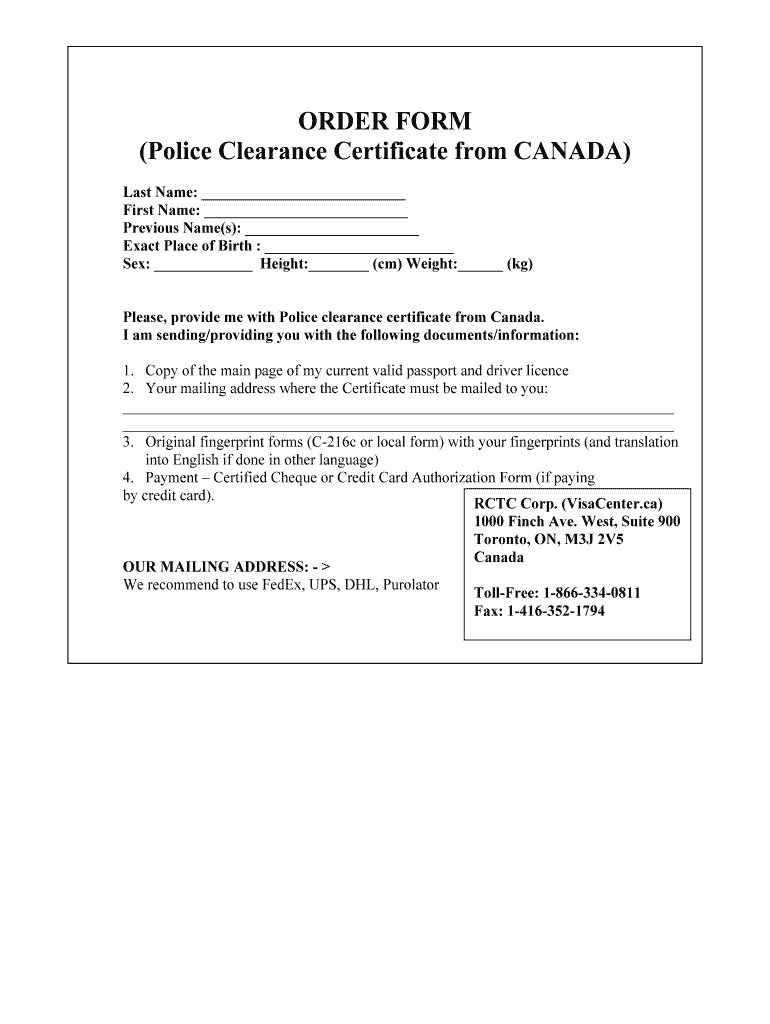
Canada Police Clearance Certificate 2014-2026


What is the Canada Police Clearance Certificate
The Canada Police Clearance Certificate, often referred to as a police certificate, is an official document that verifies an individual's criminal record status. This certificate is issued by the Royal Canadian Mounted Police (RCMP) or local police departments and is commonly required for various purposes, including immigration applications, employment screening, and travel. The document outlines any criminal convictions or indicates that the individual has no criminal record, providing essential information for background checks.
How to Obtain the Canada Police Clearance Certificate
To obtain a Canada Police Clearance Certificate, individuals must follow a specific process. First, they need to determine the appropriate issuing authority based on their location. Applications can typically be submitted online, by mail, or in person. Required documents often include identification, proof of residency, and sometimes fingerprints, especially for those applying from outside Canada. Processing times can vary, so it is advisable to apply well in advance of any deadlines.
Key Elements of the Canada Police Clearance Certificate
The Canada Police Clearance Certificate includes several key elements that provide clarity regarding an individual's criminal history. These elements typically consist of:
- Full Name: The applicant's legal name as it appears on identification.
- Date of Birth: To confirm identity and distinguish between individuals with similar names.
- Criminal Record Status: A statement indicating whether the individual has a criminal record or is clear of any convictions.
- Issuing Authority: The name of the police department or agency that issued the certificate.
- Certificate Number: A unique identifier for tracking and verification purposes.
Legal Use of the Canada Police Clearance Certificate
The Canada Police Clearance Certificate serves various legal purposes. It is often required for immigration processes, such as applying for permanent residency or citizenship in Canada. Employers may also request this certificate as part of their hiring process, particularly for positions involving vulnerable populations or security-sensitive roles. Additionally, individuals may need this document for travel or residency applications in other countries.
Steps to Complete the Canada Police Clearance Certificate
Completing the Canada Police Clearance Certificate involves several steps:
- Determine the appropriate police authority to issue the certificate based on your location.
- Gather necessary documents, including identification and proof of residency.
- Complete the application form, providing accurate personal information.
- Submit the application along with any required fees and documents.
- Wait for processing, which can take several weeks, depending on the authority.
- Receive the certificate, ensuring all information is correct before using it for your intended purpose.
Examples of Using the Canada Police Clearance Certificate
The Canada Police Clearance Certificate is utilized in various scenarios, including:
- Immigration Applications: Required for individuals applying for visas or residency in Canada.
- Employment Background Checks: Employers may request this document to assess a candidate's suitability for a role.
- Travel Requirements: Some countries may request a police clearance certificate for visa applications.
- Volunteer Opportunities: Organizations working with vulnerable populations may require this certificate for volunteers.
Quick guide on how to complete canada police clearance certificate 448197819
Effortlessly Prepare Canada Police Clearance Certificate on Any Device
Managing documents online has become increasingly popular among businesses and individuals. It offers an ideal environmentally friendly alternative to conventional printed and signed documents, as you can access the correct format and securely store it online. airSlate SignNow equips you with all the tools necessary to create, modify, and eSign your documents swiftly, without any delays. Handle Canada Police Clearance Certificate on any device with airSlate SignNow's Android or iOS applications and enhance any document-related process today.
How to Modify and eSign Canada Police Clearance Certificate with Ease
- Obtain Canada Police Clearance Certificate and click on Get Form to begin.
- Utilize the tools we provide to complete your form.
- Highlight important sections of the documents or redact sensitive information with tools specifically designed for that purpose by airSlate SignNow.
- Create your eSignature using the Sign tool, which takes just seconds and holds the same legal standing as a traditional wet signature.
- Review the details and click on the Done button to save your modifications.
- Choose your preferred method to send your form, via email, SMS, or invitation link, or download it to your computer.
Eliminate concerns about lost or misplaced documents, tedious form navigation, or mistakes that require new copies to be printed. airSlate SignNow addresses all your document management needs in just a few clicks, from any device you prefer. Modify and eSign Canada Police Clearance Certificate and ensure excellent communication at every stage of your form preparation process with airSlate SignNow.
Create this form in 5 minutes or less
Create this form in 5 minutes!
How to create an eSignature for the canada police clearance certificate 448197819
How to create an electronic signature for a PDF online
How to create an electronic signature for a PDF in Google Chrome
How to create an e-signature for signing PDFs in Gmail
How to create an e-signature right from your smartphone
How to create an e-signature for a PDF on iOS
How to create an e-signature for a PDF on Android
People also ask
-
What is a Canada police clearance certificate?
A Canada police clearance certificate is an official document issued by law enforcement agencies that certifies whether an individual has a criminal record. It is often required for employment, immigration, or volunteering purposes. Obtaining this certificate can help streamline your applications by providing essential background information.
-
How do I apply for a Canada police clearance certificate?
To apply for a Canada police clearance certificate, you typically need to submit a request to your local police department or an authorized agency. This may include providing identification, fingerprints, and a processing fee. airSlate SignNow can help simplify the documentation process by allowing you to eSign and send your application documents securely.
-
What is the cost of obtaining a Canada police clearance certificate?
The cost of obtaining a Canada police clearance certificate can vary depending on the city and the agency processing your request. Most jurisdictions charge a fee for the service, which may range from $20 to $100. Using airSlate SignNow helps you keep track of these fees through transparent documentation and easy payment options.
-
What features does airSlate SignNow offer for handling police clearance applications?
airSlate SignNow provides features like eSignature, document management, and secure sharing, making it easy to handle your police clearance application. You can create templates that simplify the filling out process and ensure all required documents are included. This streamlining can save you time and reduce application errors.
-
How long does it take to receive a Canada police clearance certificate?
The processing time for a Canada police clearance certificate can vary, typically ranging from a few days to several weeks, depending on the agency and your location. By using airSlate SignNow to prepare and submit your documents electronically, you can help minimize delays and expedite the process.
-
Can I use airSlate SignNow to track the status of my Canada police clearance certificate?
While airSlate SignNow doesn't directly provide tracking for police clearance certificates, it allows you to maintain a record of your submitted documents and any correspondence regarding your application. This feature can help you monitor your progress and follow up with the relevant agency efficiently.
-
What are the benefits of choosing airSlate SignNow for my document needs?
airSlate SignNow empowers businesses and individuals to manage their documents efficiently with cost-effective solutions. It enhances speed and convenience through eSignature functionality, ensures compliance with legal requirements, and offers secure cloud storage for your sensitive documents like the Canada police clearance certificate.
Get more for Canada Police Clearance Certificate
- Patient authorization to disclose protected health information mro
- Newborn referral form dhcs ca
- Self certification form for late contribution
- Fsa mileage worksheet fillable form
- Conners rating scale form
- Northwell health hipaa release form
- Amp prior authorization request form optumrx com
- Authorizationtodiscloseprotectedhealthinformationhimroi001doc
Find out other Canada Police Clearance Certificate
- Can I eSignature Oregon Orthodontists LLC Operating Agreement
- How To eSignature Rhode Island Orthodontists LLC Operating Agreement
- Can I eSignature West Virginia Lawers Cease And Desist Letter
- eSignature Alabama Plumbing Confidentiality Agreement Later
- How Can I eSignature Wyoming Lawers Quitclaim Deed
- eSignature California Plumbing Profit And Loss Statement Easy
- How To eSignature California Plumbing Business Letter Template
- eSignature Kansas Plumbing Lease Agreement Template Myself
- eSignature Louisiana Plumbing Rental Application Secure
- eSignature Maine Plumbing Business Plan Template Simple
- Can I eSignature Massachusetts Plumbing Business Plan Template
- eSignature Mississippi Plumbing Emergency Contact Form Later
- eSignature Plumbing Form Nebraska Free
- How Do I eSignature Alaska Real Estate Last Will And Testament
- Can I eSignature Alaska Real Estate Rental Lease Agreement
- eSignature New Jersey Plumbing Business Plan Template Fast
- Can I eSignature California Real Estate Contract
- eSignature Oklahoma Plumbing Rental Application Secure
- How Can I eSignature Connecticut Real Estate Quitclaim Deed
- eSignature Pennsylvania Plumbing Business Plan Template Safe