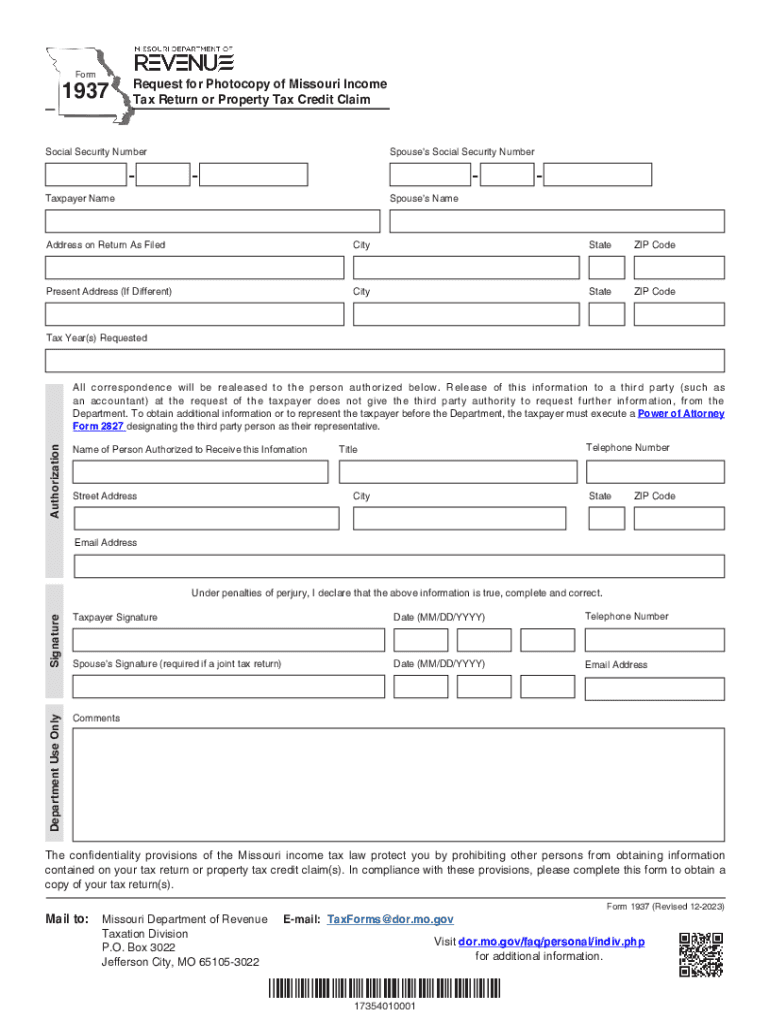
Form 1937 Request for Photography of Missouri Income Tax 2023-2026


Understanding the Missouri Return Form 1937
The Missouri Return Form 1937, also known as the Request for Photography of Missouri Income Tax, is a crucial document for taxpayers seeking to obtain a photocopy of their filed income tax returns. This form is particularly useful for individuals who need to provide proof of income or tax filings for various purposes, such as loan applications or audits. By submitting this form, taxpayers can request copies of their past tax documents from the Missouri Department of Revenue.
Steps to Complete the Missouri Return Form 1937
Completing the Missouri Return Form 1937 involves several straightforward steps:
- Download the form from the Missouri Department of Revenue website or access it through authorized platforms.
- Fill out the required personal information, including your name, address, and Social Security number.
- Specify the tax year for which you are requesting a photocopy.
- Indicate the purpose of your request, such as for loan verification or personal records.
- Sign and date the form to certify that the information provided is accurate.
Once completed, the form can be submitted via mail or in person to the appropriate department.
Obtaining the Missouri Return Form 1937
The Missouri Return Form 1937 can be obtained through various methods:
- Visit the official Missouri Department of Revenue website to download the form directly.
- Request a physical copy by contacting the Missouri Department of Revenue through their customer service.
- Access the form through local tax offices or libraries that provide tax-related resources.
Having the correct version of the form is essential to ensure compliance with state regulations.
Legal Use of the Missouri Return Form 1937
The legal use of the Missouri Return Form 1937 is primarily for individuals seeking to obtain copies of their income tax returns for legitimate purposes. This may include tax audits, loan applications, or personal record-keeping. It is important to ensure that the request is made by the taxpayer or an authorized representative, as unauthorized requests may lead to legal complications.
Filing Deadlines for the Missouri Return Form 1937
While the Missouri Return Form 1937 does not have a specific filing deadline, it is advisable to submit the request as soon as the need arises. For instance, if you require copies for an upcoming loan application, submitting the form well in advance allows for processing time. Generally, the Missouri Department of Revenue processes requests in a timely manner, but delays can occur, especially during peak tax season.
Required Documents for the Missouri Return Form 1937
When submitting the Missouri Return Form 1937, certain documents may be required to validate your identity and request:
- A copy of your government-issued identification, such as a driver's license or passport.
- Any relevant tax documents that support your request, such as previous tax returns or W-2 forms.
Providing these documents can expedite the processing of your request and ensure compliance with state regulations.
Quick guide on how to complete form 1937 request for photography of missouri income tax
Complete Form 1937 Request For Photography Of Missouri Income Tax effortlessly on any device
Online document administration has gained considerable traction among organizations and individuals. It offers an ideal environmentally friendly substitute for traditional printed and signed paperwork, as you can easily locate the appropriate form and securely archive it online. airSlate SignNow equips you with all the resources required to create, modify, and electronically sign your documents promptly without delays. Manage Form 1937 Request For Photography Of Missouri Income Tax on any platform using airSlate SignNow's Android or iOS applications and streamline any document-related process today.
How to modify and electronically sign Form 1937 Request For Photography Of Missouri Income Tax without effort
- Obtain Form 1937 Request For Photography Of Missouri Income Tax and click on Get Form to begin.
- Utilize the tools we provide to complete your document.
- Emphasize pertinent sections of your documents or obscure sensitive information using the tools that airSlate SignNow provides specifically for this function.
- Create your electronic signature with the Sign tool, which takes mere seconds and carries the same legal validity as a conventional ink signature.
- Verify all the details and click on the Done button to save your modifications.
- Choose your preferred method to send your form, whether via email, SMS, or invitation link, or download it to your computer.
Forget about misplaced or lost documents, tedious form searching, or mistakes that necessitate printing new copies. airSlate SignNow addresses all your document management requirements in just a few clicks from any device of your choice. Edit and electronically sign Form 1937 Request For Photography Of Missouri Income Tax and ensure excellent communication at any point in the document preparation process with airSlate SignNow.
Create this form in 5 minutes or less
Find and fill out the correct form 1937 request for photography of missouri income tax
Create this form in 5 minutes!
How to create an eSignature for the form 1937 request for photography of missouri income tax
How to create an electronic signature for a PDF online
How to create an electronic signature for a PDF in Google Chrome
How to create an e-signature for signing PDFs in Gmail
How to create an e-signature right from your smartphone
How to create an e-signature for a PDF on iOS
How to create an e-signature for a PDF on Android
People also ask
-
What is a Missouri return form?
A Missouri return form is an official document used for filing state income taxes in Missouri. It enables taxpayers to report their income, claim deductions, and calculate any tax owed or refund due. Using airSlate SignNow, you can easily eSign and submit your Missouri return form online.
-
How can I obtain a Missouri return form?
You can obtain a Missouri return form through the Missouri Department of Revenue's website or directly within the airSlate SignNow platform. Our solution simplifies the process by allowing you to generate, fill out, and eSign your Missouri return form efficiently.
-
Is there a cost associated with using airSlate SignNow for my Missouri return form?
AirSlate SignNow offers a cost-effective solution with flexible pricing plans, including options suitable for individuals and businesses. The pricing includes access to features that streamline the completion and eSigning of your Missouri return form at an affordable rate.
-
What features does airSlate SignNow offer for Missouri return forms?
AirSlate SignNow provides features like template management, eSigning capabilities, and document tracking specifically tailored for Missouri return forms. These tools ensure that your forms are handled efficiently and securely, allowing you to focus on your tax obligations.
-
Can I track the status of my Missouri return form submission?
Yes, one of the key benefits of using airSlate SignNow is the ability to track the status of your Missouri return form submission. You will receive real-time updates and notifications, ensuring you are always informed about the progress of your filings.
-
Are there integrations available for airSlate SignNow when managing Missouri return forms?
Absolutely! AirSlate SignNow integrates seamlessly with various applications like Google Drive, Dropbox, and more. This allows you to manage your Missouri return forms alongside other documents, simplifying your filing process.
-
How does airSlate SignNow enhance the eSigning experience for Missouri return forms?
AirSlate SignNow enhances the eSigning experience for Missouri return forms by providing an intuitive interface and robust security features. This ensures that your sensitive tax information is protected while making it easy to complete and eSign documents remotely.
Get more for Form 1937 Request For Photography Of Missouri Income Tax
Find out other Form 1937 Request For Photography Of Missouri Income Tax
- How Can I Sign Wyoming Room lease agreement
- Sign Michigan Standard rental agreement Online
- Sign Minnesota Standard residential lease agreement Simple
- How To Sign Minnesota Standard residential lease agreement
- Sign West Virginia Standard residential lease agreement Safe
- Sign Wyoming Standard residential lease agreement Online
- Sign Vermont Apartment lease contract Online
- Sign Rhode Island Tenant lease agreement Myself
- Sign Wyoming Tenant lease agreement Now
- Sign Florida Contract Safe
- Sign Nebraska Contract Safe
- How To Sign North Carolina Contract
- How Can I Sign Alabama Personal loan contract template
- Can I Sign Arizona Personal loan contract template
- How To Sign Arkansas Personal loan contract template
- Sign Colorado Personal loan contract template Mobile
- How Do I Sign Florida Personal loan contract template
- Sign Hawaii Personal loan contract template Safe
- Sign Montana Personal loan contract template Free
- Sign New Mexico Personal loan contract template Myself