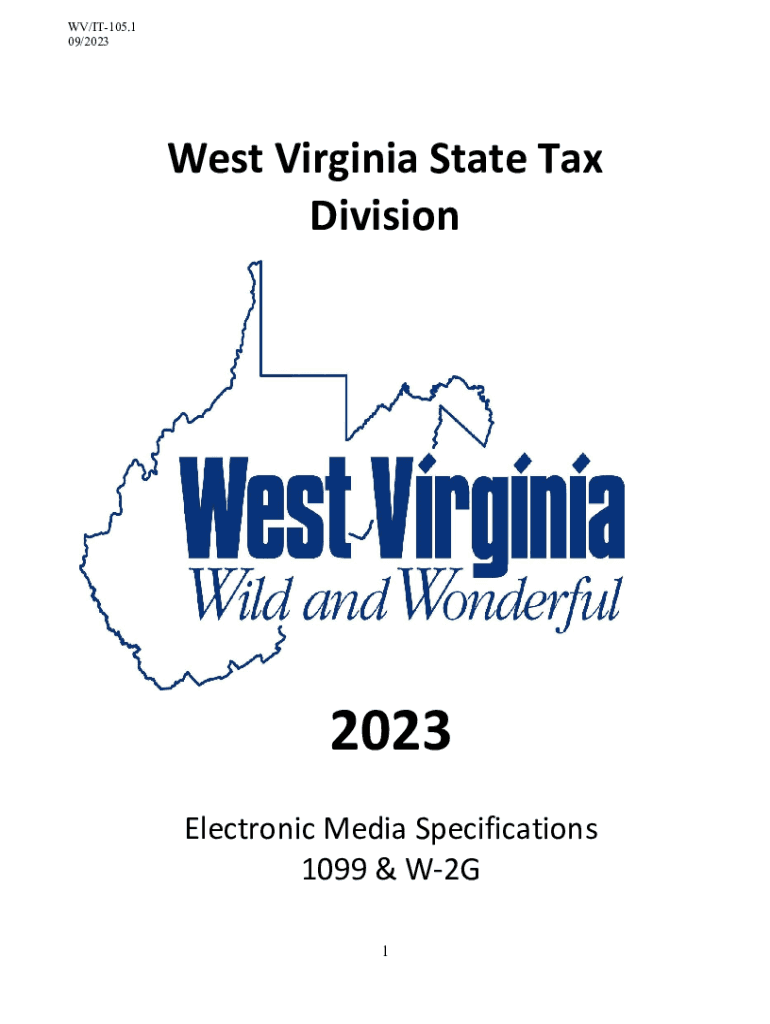
West Virginia State Tax Filing 2023-2026


Understanding the West Virginia State Tax Filing
The West Virginia State Tax Filing is a crucial document for residents and businesses in the state. It serves as the primary means for individuals and entities to report their income and calculate their tax obligations. This form is essential for ensuring compliance with state tax laws and regulations. Filing accurately helps avoid penalties and ensures that taxpayers fulfill their civic duties.
Steps to Complete the West Virginia State Tax Filing
Completing the West Virginia State Tax Filing involves several key steps:
- Gather necessary financial documents, including W-2s, 1099s, and any other income statements.
- Determine your filing status, which may include options like single, married filing jointly, or head of household.
- Calculate your total income and applicable deductions to arrive at your taxable income.
- Fill out the West Virginia State Tax Filing form accurately, ensuring all information is complete and correct.
- Review the form for any errors before submission.
Required Documents for Filing
When preparing to file your West Virginia State Tax Filing, it is important to have the following documents on hand:
- W-2 forms from employers, detailing wages and withheld taxes.
- 1099 forms for any freelance or contract work.
- Records of other income, such as dividends or interest.
- Documentation for any deductions or credits you plan to claim, such as receipts for charitable donations or medical expenses.
Form Submission Methods
Taxpayers in West Virginia have several options for submitting their State Tax Filing:
- Online: Many taxpayers choose to file electronically using approved software or through the state’s tax website.
- Mail: Completed forms can be printed and mailed to the appropriate state tax office.
- In-Person: Taxpayers may also visit local tax offices to submit their forms directly.
Filing Deadlines / Important Dates
It is essential to be aware of the filing deadlines for the West Virginia State Tax Filing to avoid penalties:
- The standard deadline for filing is typically April 15 of each year.
- If the deadline falls on a weekend or holiday, it is usually extended to the next business day.
- Extensions may be available, but it is important to file the appropriate forms to avoid late fees.
Penalties for Non-Compliance
Failing to file the West Virginia State Tax Filing on time can result in various penalties:
- Late filing penalties may apply if the form is submitted after the deadline without an approved extension.
- Interest may accrue on any unpaid taxes, increasing the total amount owed.
- Severe cases of non-compliance can lead to legal action or additional fines.
Quick guide on how to complete west virginia state tax filing
Effortlessly complete West Virginia State Tax Filing on any device
Digital document management has gained traction among businesses and individuals. It offers an ideal eco-friendly solution to conventional printed and signed documents, allowing you to locate the appropriate form and securely store it online. airSlate SignNow equips you with all the resources necessary to create, edit, and electronically sign your documents swiftly and without delays. Manage West Virginia State Tax Filing across any platform using airSlate SignNow Android or iOS applications and enhance any document-centric process today.
The simplest way to modify and electronically sign West Virginia State Tax Filing effortlessly
- Locate West Virginia State Tax Filing and click on Get Form to begin.
- Utilize the tools we offer to fill out your form.
- Emphasize important sections of your documents or obscure sensitive information with tools provided by airSlate SignNow specifically for that purpose.
- Generate your signature using the Sign tool, which takes mere seconds and holds the same legal validity as a conventional wet ink signature.
- Review the details and click on the Done button to save your modifications.
- Choose your preferred method for submitting your form, whether by email, SMS, invitation link, or download it to your PC.
Eliminate the hassle of lost or misplaced documents, tedious form searches, or mistakes that necessitate printing new document copies. airSlate SignNow addresses all your document management requirements within a few clicks from any device of your choice. Edit and electronically sign West Virginia State Tax Filing, ensuring outstanding communication throughout the form preparation process with airSlate SignNow.
Create this form in 5 minutes or less
Find and fill out the correct west virginia state tax filing
Create this form in 5 minutes!
How to create an eSignature for the west virginia state tax filing
How to create an electronic signature for a PDF online
How to create an electronic signature for a PDF in Google Chrome
How to create an e-signature for signing PDFs in Gmail
How to create an e-signature right from your smartphone
How to create an e-signature for a PDF on iOS
How to create an e-signature for a PDF on Android
People also ask
-
What is airSlate SignNow and how does it help with WV form reconciliation?
airSlate SignNow is an eSignature solution that allows businesses to streamline their document workflows. By using airSlate SignNow, you can easily complete your WV form reconciliation through secure electronic signatures, saving time and ensuring accuracy in the reconciliation process.
-
Is airSlate SignNow suitable for businesses of all sizes for WV form reconciliation?
Yes, airSlate SignNow is designed to cater to businesses of all sizes. Whether you're a small business or a large enterprise, you can efficiently handle WV form reconciliation with its customizable features and user-friendly interface.
-
How much does airSlate SignNow cost for users needing to perform WV form reconciliation?
airSlate SignNow offers competitive pricing plans that cater to varying needs. Customers can choose from different subscription levels that provide essential features for WV form reconciliation at an affordable price, ensuring value for money.
-
What features does airSlate SignNow offer that assist in WV form reconciliation?
airSlate SignNow includes features such as templates for quick document preparation, unlimited e-signatures, and automated workflows specifically designed for WV form reconciliation. These tools help users complete their reconciliation tasks smoothly and efficiently.
-
Can airSlate SignNow integrate with other software for enhancing WV form reconciliation processes?
Absolutely! airSlate SignNow supports integrations with various applications, such as CRM and accounting software, that can streamline your WV form reconciliation tasks further. These integrations allow for seamless data transfer and better management of your documents.
-
What are the benefits of using airSlate SignNow for my WV form reconciliation needs?
Using airSlate SignNow for your WV form reconciliation offers numerous benefits, including enhanced document security, reduced turnaround time, and improved collaboration among team members. This ultimately leads to a more efficient reconciliation process and greater overall productivity.
-
Is there a free trial available for airSlate SignNow, specifically for WV form reconciliation?
Yes, airSlate SignNow offers a free trial for new users interested in exploring its capabilities for WV form reconciliation. This allows you to test features and functionality before committing to a paid plan, ensuring it meets your business needs.
Get more for West Virginia State Tax Filing
Find out other West Virginia State Tax Filing
- How To eSignature Connecticut Living Will
- eSign Alaska Web Hosting Agreement Computer
- eSign Alaska Web Hosting Agreement Now
- eSign Colorado Web Hosting Agreement Simple
- How Do I eSign Colorado Joint Venture Agreement Template
- How To eSign Louisiana Joint Venture Agreement Template
- eSign Hawaii Web Hosting Agreement Now
- eSign New Jersey Joint Venture Agreement Template Online
- eSign Missouri Web Hosting Agreement Now
- eSign New Jersey Web Hosting Agreement Now
- eSign Texas Deposit Receipt Template Online
- Help Me With eSign Nebraska Budget Proposal Template
- eSign New Mexico Budget Proposal Template Now
- eSign New York Budget Proposal Template Easy
- eSign Indiana Debt Settlement Agreement Template Later
- eSign New York Financial Funding Proposal Template Now
- eSign Maine Debt Settlement Agreement Template Computer
- eSign Mississippi Debt Settlement Agreement Template Free
- eSign Missouri Debt Settlement Agreement Template Online
- How Do I eSign Montana Debt Settlement Agreement Template