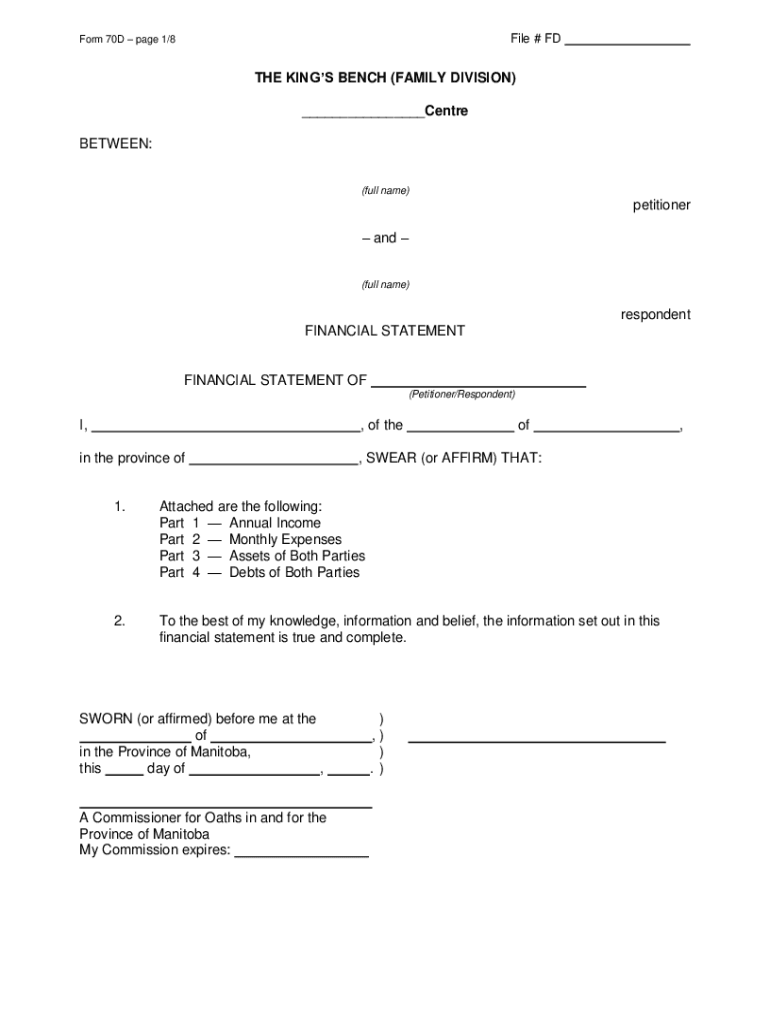
Form 70D Financial Statement 2022-2026


What is the Form 70D Financial Statement
The Form 70D Financial Statement is a specific document used primarily for financial reporting purposes. It is often utilized by individuals or entities to disclose their financial status, including income, expenses, and assets. This form is particularly relevant in contexts such as legal proceedings, loan applications, or financial assessments. Understanding its purpose is essential for accurate completion and compliance with relevant regulations.
How to obtain the Form 70D Financial Statement
Obtaining the Form 70D Financial Statement is straightforward. It can typically be accessed through official government websites or financial institutions that provide the necessary documentation. In some cases, it may also be available at local offices or through legal representatives. Ensuring that you have the correct version of the form is crucial, as variations may exist depending on the specific requirements of your state or situation.
Steps to complete the Form 70D Financial Statement
Completing the Form 70D Financial Statement involves several key steps:
- Gather all relevant financial documents, including income statements, tax returns, and records of expenses.
- Carefully fill out each section of the form, ensuring that all information is accurate and up-to-date.
- Review the completed form for any errors or omissions before submission.
- Sign and date the form as required, which may include additional signatures from witnesses or legal representatives.
Key elements of the Form 70D Financial Statement
The Form 70D Financial Statement includes several critical components that must be accurately reported. These elements typically encompass:
- Personal identification information, such as name and address.
- Detailed income information, including wages, investments, and any other sources of revenue.
- Expenses that reflect monthly or annual financial obligations.
- Assets, which may include property, savings, and other financial holdings.
Legal use of the Form 70D Financial Statement
The legal use of the Form 70D Financial Statement is often linked to its role in various legal and financial proceedings. It may be required in court cases, such as divorce settlements or bankruptcy filings, to provide a clear picture of an individual's financial situation. Understanding the legal implications of the information reported on this form is vital, as inaccuracies can lead to penalties or legal repercussions.
Filing Deadlines / Important Dates
Filing deadlines for the Form 70D Financial Statement can vary based on the specific context in which it is used. It is important to be aware of any deadlines associated with legal proceedings or financial applications to ensure timely submission. Missing these deadlines may result in complications or delays in processing your financial matters.
Quick guide on how to complete form 70d financial statement
Effortlessly Prepare Form 70D Financial Statement on Any Device
Digital document management has become increasingly popular among businesses and individuals. It offers an ideal environmentally friendly substitute for traditional printed and signed documents, allowing you to easily find the necessary form and securely keep it online. airSlate SignNow equips you with all the resources needed to create, modify, and eSign your documents swiftly without any holdups. Manage Form 70D Financial Statement on any device using airSlate SignNow's Android or iOS applications and streamline any document-related process today.
The simplest method to modify and eSign Form 70D Financial Statement with ease
- Locate Form 70D Financial Statement and click on Get Form to begin.
- Utilize the tools provided to fill out your form.
- Emphasize important sections of your documents or conceal confidential information using the tools that airSlate SignNow specially offers for that task.
- Create your eSignature with the Sign feature, which takes mere seconds and holds the same legal significance as a traditional handwritten signature.
- Review the details and then select the Done button to save your updates.
- Select your preferred method to send your form, via email, SMS, or invitation link, or download it to your computer.
Say goodbye to lost or misplaced documents, tedious form searching, and errors that necessitate printing new copies. airSlate SignNow addresses all your document management needs within a few clicks from any device you choose. Modify and eSign Form 70D Financial Statement to ensure exceptional communication at every step of your form preparation process with airSlate SignNow.
Create this form in 5 minutes or less
Find and fill out the correct form 70d financial statement
Create this form in 5 minutes!
How to create an eSignature for the form 70d financial statement
How to create an electronic signature for a PDF online
How to create an electronic signature for a PDF in Google Chrome
How to create an e-signature for signing PDFs in Gmail
How to create an e-signature right from your smartphone
How to create an e-signature for a PDF on iOS
How to create an e-signature for a PDF on Android
People also ask
-
What is the form 70d and how can it be used?
The form 70d is a document often used in specific business scenarios for tracking and managing various processes. With airSlate SignNow, you can easily fill out, send, and eSign the form 70d, ensuring compliance and efficiency within your organization.
-
How can airSlate SignNow help in filling out the form 70d?
airSlate SignNow provides an intuitive interface that simplifies the completion of the form 70d. Users can access templates, add necessary fields, and sign documents electronically, making the entire process quicker and more efficient.
-
What are the pricing options for airSlate SignNow related to the form 70d?
airSlate SignNow offers flexible pricing plans that cater to various business needs when dealing with the form 70d. Pricing is based on the number of users and features required, ensuring that you only pay for what you need while streamlining your document management.
-
Are there any specific features for managing the form 70d in airSlate SignNow?
Yes, airSlate SignNow includes features tailored to effectively manage the form 70d. These include templates, custom workflows, automated reminds, and the ability to track the status of your documents, providing complete oversight throughout the process.
-
What are the benefits of using airSlate SignNow for the form 70d?
Using airSlate SignNow for the form 70d offers businesses signNow benefits, including reduced turnaround times, improved accuracy in document handling, and enhanced security for sensitive information. This platform also promotes collaboration among team members and clients.
-
Can airSlate SignNow integrate with other tools for handling the form 70d?
Absolutely! airSlate SignNow seamlessly integrates with various third-party applications, enhancing its functionality in managing the form 70d. This allows users to combine eSignature capabilities with other tools for project management, CRM, and more.
-
Is it easy to switch to airSlate SignNow for handling the form 70d?
Transitioning to airSlate SignNow for the form 70d is designed to be straightforward. The platform offers support for migrating existing documents and provides resources to help users get accustomed to its features, minimizing any disruption to your workflow.
Get more for Form 70D Financial Statement
Find out other Form 70D Financial Statement
- eSignature California Letter of Intent Free
- Can I eSign Louisiana General Power of Attorney Template
- eSign Mississippi General Power of Attorney Template Free
- How Can I eSignature New Mexico Letter of Intent
- Can I eSign Colorado Startup Business Plan Template
- eSign Massachusetts Startup Business Plan Template Online
- eSign New Hampshire Startup Business Plan Template Online
- How To eSign New Jersey Startup Business Plan Template
- eSign New York Startup Business Plan Template Online
- eSign Colorado Income Statement Quarterly Mobile
- eSignature Nebraska Photo Licensing Agreement Online
- How To eSign Arizona Profit and Loss Statement
- How To eSign Hawaii Profit and Loss Statement
- How To eSign Illinois Profit and Loss Statement
- How To eSign New York Profit and Loss Statement
- How To eSign Ohio Profit and Loss Statement
- How Do I eSign Ohio Non-Compete Agreement
- eSign Utah Non-Compete Agreement Online
- eSign Tennessee General Partnership Agreement Mobile
- eSign Alaska LLC Operating Agreement Fast