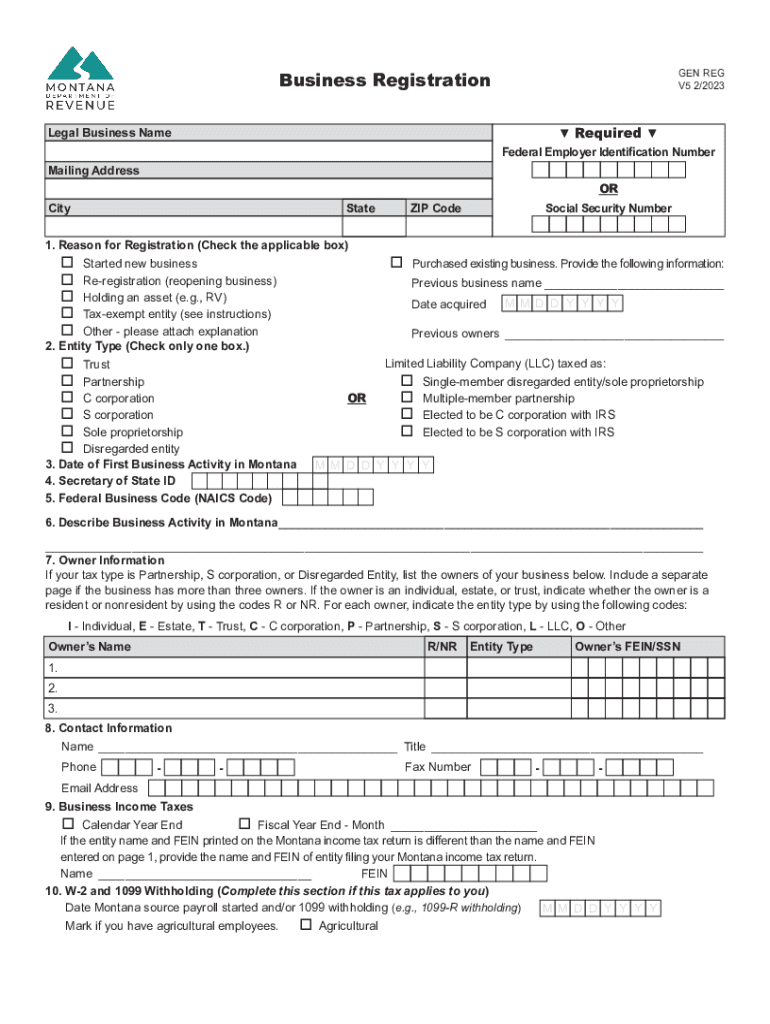
GEN REG V5 2 Business Registration Clear Form 2023-2026


What is the GEN REG V5 2 Business Registration Clear Form
The GEN REG V5 2 Business Registration Clear Form is an official document used for registering a business in Montana. This form is essential for individuals or entities looking to establish a legal business presence within the state. Completing this form correctly ensures compliance with state regulations and allows businesses to operate legally. It collects vital information about the business, including its name, structure, and ownership details.
How to use the GEN REG V5 2 Business Registration Clear Form
To use the GEN REG V5 2 Business Registration Clear Form, start by downloading the form from the Montana Department of Revenue website or accessing it through authorized channels. Fill out the required fields, ensuring that all information is accurate and complete. After completing the form, review it for any errors before submission. This form can be submitted electronically or by mail, depending on your preference and the specific instructions provided by the Montana Department of Revenue.
Steps to complete the GEN REG V5 2 Business Registration Clear Form
Completing the GEN REG V5 2 Business Registration Clear Form involves several key steps:
- Download the form from the appropriate source.
- Provide your business name, ensuring it is unique and complies with state naming regulations.
- Indicate the type of business entity, such as LLC, corporation, or partnership.
- Fill in the business address and contact information.
- List the owners or partners involved in the business.
- Review the form for accuracy.
- Submit the completed form as instructed.
Required Documents
When filling out the GEN REG V5 2 Business Registration Clear Form, several documents may be required. These typically include:
- Identification for the business owners or partners.
- Proof of business address, such as a utility bill or lease agreement.
- Any necessary licenses or permits specific to your business type.
- Tax identification numbers, if applicable.
Form Submission Methods
The GEN REG V5 2 Business Registration Clear Form can be submitted through various methods, providing flexibility for business owners. Options include:
- Online submission via the Montana Department of Revenue’s website.
- Mailing the completed form to the designated address provided on the form.
- In-person submission at local government offices or designated locations.
Eligibility Criteria
To use the GEN REG V5 2 Business Registration Clear Form, applicants must meet certain eligibility criteria. Generally, these include:
- Being at least eighteen years old.
- Having a valid identification document.
- Complying with state laws regarding business operations.
- Having a unique business name that adheres to Montana naming regulations.
Quick guide on how to complete gen reg v5 2 business registration clear form
Complete GEN REG V5 2 Business Registration Clear Form effortlessly on any device
Online document administration has gained traction among businesses and individuals. It offers an ideal environmentally friendly alternative to conventional printed and signed documents, allowing you to locate the appropriate form and securely store it digitally. airSlate SignNow equips you with all the tools necessary to create, edit, and electronically sign your documents swiftly without delays. Manage GEN REG V5 2 Business Registration Clear Form on any platform using airSlate SignNow's Android or iOS applications and simplify any document-related tasks today.
The easiest way to edit and electronically sign GEN REG V5 2 Business Registration Clear Form smoothly
- Obtain GEN REG V5 2 Business Registration Clear Form and then click Get Form to begin.
- Utilize the tools we provide to complete your form.
- Highlight important sections of the documents or redact sensitive information with tools that airSlate SignNow specifically offers for that purpose.
- Create your signature using the Sign tool, which takes seconds and carries the same legal validity as a conventional wet ink signature.
- Review all the information and then click the Done button to save your changes.
- Choose how you would like to send your form, whether by email, SMS, invitation link, or download it to your computer.
Forget about lost or mislaid files, tedious form searches, or errors that necessitate printing new document copies. airSlate SignNow fulfills your document management needs with just a few clicks from any device of your choice. Edit and electronically sign GEN REG V5 2 Business Registration Clear Form while ensuring excellent communication at every stage of the form preparation process with airSlate SignNow.
Create this form in 5 minutes or less
Find and fill out the correct gen reg v5 2 business registration clear form
Create this form in 5 minutes!
How to create an eSignature for the gen reg v5 2 business registration clear form
How to create an electronic signature for a PDF online
How to create an electronic signature for a PDF in Google Chrome
How to create an e-signature for signing PDFs in Gmail
How to create an e-signature right from your smartphone
How to create an e-signature for a PDF on iOS
How to create an e-signature for a PDF on Android
People also ask
-
What is the Montana business registration form, and how can airSlate SignNow help?
The Montana business registration form is an essential document for legally establishing your business in Montana. airSlate SignNow streamlines the process by allowing you to fill out, sign, and send this form electronically, making it easier and faster to get your business up and running.
-
How much does it cost to use airSlate SignNow for filling out the Montana business registration form?
airSlate SignNow offers competitive pricing plans that make it affordable for businesses to utilize our services. Depending on the plan you choose, you can complete the Montana business registration form without the hassle of traditional paperwork, saving both time and money.
-
What features does airSlate SignNow provide for the Montana business registration form?
AirSlate SignNow provides features such as electronic signatures, document templates, and secure cloud storage that enhance your experience with the Montana business registration form. These tools ensure an efficient and legally compliant process, allowing you to manage documents effortlessly.
-
Can I integrate airSlate SignNow with other business tools for my Montana business registration?
Yes, airSlate SignNow integrates seamlessly with various business applications such as Google Drive, Dropbox, and Microsoft Office. This integration allows you to manage your Montana business registration form and other documents more effectively, enhancing your overall workflow.
-
How does airSlate SignNow ensure the security of my Montana business registration form?
Security is a top priority at airSlate SignNow. We utilize strong encryption protocols and secure access controls to protect your Montana business registration form and any sensitive information involved, ensuring that your documents remain private and secure.
-
Is there customer support available for issues related to the Montana business registration form?
Absolutely! airSlate SignNow offers comprehensive customer support to assist you with any questions or issues regarding the Montana business registration form. Our team is available through various channels to ensure you have the help you need for a smooth registration process.
-
Can I save and edit my Montana business registration form after I start filling it out?
Yes, airSlate SignNow allows you to save your progress on the Montana business registration form, so you can return to it later for edits. This feature gives you the flexibility to complete your registration at your own pace without the fear of losing any information.
Get more for GEN REG V5 2 Business Registration Clear Form
Find out other GEN REG V5 2 Business Registration Clear Form
- How To Integrate Sign in Banking
- How To Use Sign in Banking
- Help Me With Use Sign in Banking
- Can I Use Sign in Banking
- How Do I Install Sign in Banking
- How To Add Sign in Banking
- How Do I Add Sign in Banking
- How Can I Add Sign in Banking
- Can I Add Sign in Banking
- Help Me With Set Up Sign in Government
- How To Integrate eSign in Banking
- How To Use eSign in Banking
- How To Install eSign in Banking
- How To Add eSign in Banking
- How To Set Up eSign in Banking
- How To Save eSign in Banking
- How To Implement eSign in Banking
- How To Set Up eSign in Construction
- How To Integrate eSign in Doctors
- How To Use eSign in Doctors