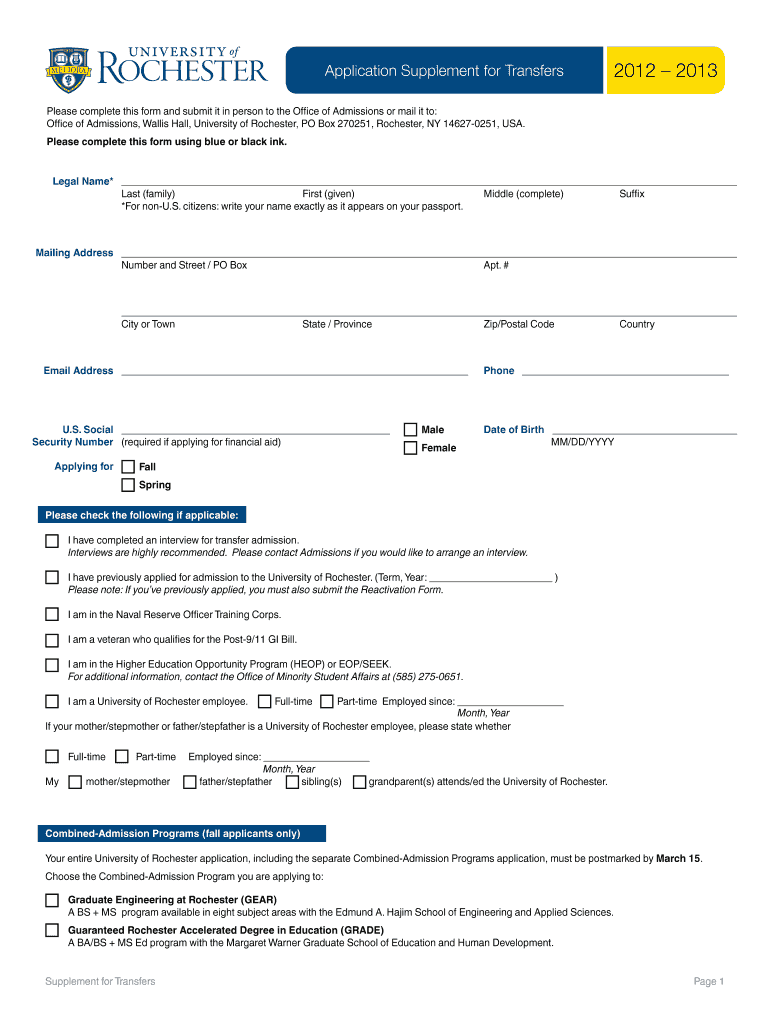
Application Supplement for Transfers Admissions University of Enrollment Rochester Form


What is the Application Supplement For Transfers Admissions University Of Enrollment Rochester
The Application Supplement for Transfers Admissions at the University of Rochester is a crucial document designed for students seeking to transfer from another institution. This supplement provides additional information that helps the admissions committee evaluate the applicant's qualifications and fit for the university. It typically includes sections for academic history, reasons for transferring, and any relevant extracurricular activities or achievements. Completing this supplement is essential for a comprehensive review of the application.
How to use the Application Supplement For Transfers Admissions University Of Enrollment Rochester
To effectively use the Application Supplement for Transfers Admissions, applicants should first ensure they meet the eligibility criteria for transfer students. Once eligibility is confirmed, the applicant should carefully read the instructions provided with the supplement. It is important to fill out all required sections accurately and provide thoughtful responses, particularly in areas that ask for personal insights and motivations for transferring. After completing the supplement, applicants should review their responses for clarity and completeness before submitting it alongside their main application.
Steps to complete the Application Supplement For Transfers Admissions University Of Enrollment Rochester
Completing the Application Supplement involves several key steps:
- Gather necessary documents, including transcripts and letters of recommendation.
- Review the application requirements and ensure all sections of the supplement are understood.
- Fill out personal information, including academic history and extracurricular activities.
- Provide a personal statement detailing reasons for transferring and what the applicant hopes to achieve at the University of Rochester.
- Proofread the supplement for errors and ensure all information is accurate.
- Submit the supplement along with the main application by the specified deadline.
Required Documents
When submitting the Application Supplement for Transfers Admissions, applicants must provide several key documents to support their application. Required documents typically include:
- Official transcripts from all post-secondary institutions attended.
- Letters of recommendation, often from professors or academic advisors.
- A personal statement or essay that outlines the reasons for transferring.
- Any additional materials requested by the admissions office, such as a portfolio or resume.
Eligibility Criteria
To be eligible for the Application Supplement for Transfers Admissions, students must meet specific criteria set by the University of Rochester. Generally, applicants should have completed a minimum number of college credits at their current institution, typically around 12 to 24 credits. Additionally, a strong academic record, including a competitive GPA, is often required. Applicants should also demonstrate a clear rationale for their desire to transfer and how the University of Rochester aligns with their academic and career goals.
Form Submission Methods
The Application Supplement for Transfers Admissions can be submitted through various methods. Applicants typically have the option to submit the supplement online through the university's application portal. Alternatively, they may choose to send it via mail or, in some cases, deliver it in person to the admissions office. It is essential to verify the preferred submission method and ensure that all components of the application are submitted by the deadline to avoid any delays in processing.
Quick guide on how to complete application supplement for transfers admissions university of enrollment rochester
Complete [SKS] seamlessly on any device
Digital document management has gained traction among organizations and individuals. It offers an excellent eco-friendly alternative to conventional printed and signed documents, allowing you to access the correct form and securely save it online. airSlate SignNow equips you with all the tools necessary to create, edit, and eSign your files quickly without delays. Manage [SKS] on any platform using airSlate SignNow's Android or iOS applications and simplify any document-related process today.
The easiest way to edit and eSign [SKS] effortlessly
- Find [SKS] and click Get Form to begin.
- Utilize the tools we offer to fill out your form.
- Highlight pertinent sections of the documents or obscure sensitive information using tools that airSlate SignNow provides specifically for that purpose.
- Create your eSignature with the Sign feature, which takes seconds and holds the same legal validity as a conventional wet ink signature.
- Review the information and click the Done button to save your modifications.
- Choose how you want to send your form, via email, text message (SMS), or invitation link, or download it to your computer.
Wave goodbye to lost or misplaced documents, tedious form searching, or errors that necessitate printing new copies. airSlate SignNow meets your document management needs in just a few clicks from any device you prefer. Edit and eSign [SKS] to ensure excellent communication at every step of your form preparation process with airSlate SignNow.
Create this form in 5 minutes or less
Related searches to Application Supplement For Transfers Admissions University Of Enrollment Rochester
Create this form in 5 minutes!
How to create an eSignature for the application supplement for transfers admissions university of enrollment rochester
How to create an electronic signature for a PDF online
How to create an electronic signature for a PDF in Google Chrome
How to create an e-signature for signing PDFs in Gmail
How to create an e-signature right from your smartphone
How to create an e-signature for a PDF on iOS
How to create an e-signature for a PDF on Android
People also ask
-
What is the Application Supplement For Transfers Admissions University Of Enrollment Rochester?
The Application Supplement For Transfers Admissions University Of Enrollment Rochester is a crucial document that helps prospective students provide additional information as part of their college application. This supplement enhances your application by showcasing your unique qualifications and experiences, making it an essential step in the admissions process.
-
How can airSlate SignNow assist with the Application Supplement For Transfers Admissions University Of Enrollment Rochester?
airSlate SignNow provides a seamless eSigning solution that simplifies the process of completing your Application Supplement For Transfers Admissions University Of Enrollment Rochester. With our platform, you can quickly fill out and send your documents for electronic signatures, ensuring a hassle-free submission process.
-
What are the pricing options for using airSlate SignNow for my university application?
airSlate SignNow offers flexible pricing plans to accommodate different needs, making it budget-friendly for students working on their Application Supplement For Transfers Admissions University Of Enrollment Rochester. You can choose from various subscription options, ensuring you find a plan that fits your requirements without breaking the bank.
-
What features does airSlate SignNow offer for document management?
airSlate SignNow includes a robust set of features tailored for document management, such as customizable templates, secure storage, and workflow automation. These features are particularly valuable when completing your Application Supplement For Transfers Admissions University Of Enrollment Rochester, as they streamline the entire documentation process.
-
Can I access airSlate SignNow on mobile devices?
Yes, airSlate SignNow is mobile-friendly, allowing you to work on your Application Supplement For Transfers Admissions University Of Enrollment Rochester from your smartphone or tablet. This means you can complete and send documents on-the-go, offering greater flexibility and convenience throughout your application process.
-
How secure is the information I submit through airSlate SignNow?
Security is a top priority for airSlate SignNow. The platform employs advanced encryption and stringent security measures to protect your personal information while you work on your Application Supplement For Transfers Admissions University Of Enrollment Rochester. You can trust that your data remains confidential throughout the process.
-
Does airSlate SignNow integrate with other applications I might use?
Absolutely! airSlate SignNow integrates seamlessly with a variety of applications, such as Google Drive and Dropbox. This makes it easy to organize and access your documents needed for your Application Supplement For Transfers Admissions University Of Enrollment Rochester, enhancing your overall experience.
Get more for Application Supplement For Transfers Admissions University Of Enrollment Rochester
Find out other Application Supplement For Transfers Admissions University Of Enrollment Rochester
- Sign Alabama Business Operations LLC Operating Agreement Now
- Sign Colorado Business Operations LLC Operating Agreement Online
- Sign Colorado Business Operations LLC Operating Agreement Myself
- Sign Hawaii Business Operations Warranty Deed Easy
- Sign Idaho Business Operations Resignation Letter Online
- Sign Illinois Business Operations Affidavit Of Heirship Later
- How Do I Sign Kansas Business Operations LLC Operating Agreement
- Sign Kansas Business Operations Emergency Contact Form Easy
- How To Sign Montana Business Operations Warranty Deed
- Sign Nevada Business Operations Emergency Contact Form Simple
- Sign New Hampshire Business Operations Month To Month Lease Later
- Can I Sign New York Business Operations Promissory Note Template
- Sign Oklahoma Business Operations Contract Safe
- Sign Oregon Business Operations LLC Operating Agreement Now
- Sign Utah Business Operations LLC Operating Agreement Computer
- Sign West Virginia Business Operations Rental Lease Agreement Now
- How To Sign Colorado Car Dealer Arbitration Agreement
- Sign Florida Car Dealer Resignation Letter Now
- Sign Georgia Car Dealer Cease And Desist Letter Fast
- Sign Georgia Car Dealer Purchase Order Template Mobile