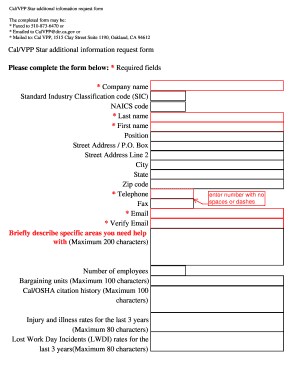
CalVPP STAR Additonal Infomation Request Form Dir Ca


What is the CalVPP STAR Additional Information Request Form Dir Ca
The CalVPP STAR Additional Information Request Form Dir Ca is a specific document used in California for the California Voluntary Protection Program (CalVPP). This form is designed to collect additional information from businesses seeking to participate in the program, which aims to promote workplace safety and health. By completing this form, organizations can provide necessary details that help assess their eligibility and commitment to maintaining high safety standards.
How to use the CalVPP STAR Additional Information Request Form Dir Ca
Using the CalVPP STAR Additional Information Request Form Dir Ca involves several straightforward steps. First, ensure you have all relevant information about your organization, including safety policies, training programs, and incident history. Next, download the form from an official source or obtain it from your workplace safety representative. Fill out the form accurately, providing all requested details. Once completed, submit the form as instructed, which may include online submission, mailing, or delivering it in person to the appropriate agency.
Steps to complete the CalVPP STAR Additional Information Request Form Dir Ca
Completing the CalVPP STAR Additional Information Request Form Dir Ca requires careful attention to detail. Follow these steps:
- Gather necessary documentation, such as safety records and training materials.
- Download or obtain the form from a reliable source.
- Fill in your organization's name, address, and contact information.
- Provide detailed descriptions of your safety programs and practices.
- Review the form for accuracy and completeness.
- Submit the form according to the provided instructions.
Key elements of the CalVPP STAR Additional Information Request Form Dir Ca
The CalVPP STAR Additional Information Request Form Dir Ca includes several key elements essential for evaluation. These elements typically consist of:
- Contact information for the organization.
- A summary of current safety programs and initiatives.
- Details on employee training and safety compliance measures.
- Incident and injury history over a specified period.
- Commitments to continuous improvement in workplace safety.
Eligibility Criteria
To qualify for the CalVPP, organizations must meet specific eligibility criteria outlined in the program guidelines. Generally, these criteria include:
- Demonstrating a commitment to workplace safety and health.
- Having an established safety program with documented policies.
- Maintaining a record of low injury and illness rates.
- Involving employees in safety discussions and decision-making.
Form Submission Methods
The CalVPP STAR Additional Information Request Form Dir Ca can be submitted through various methods, depending on the guidelines provided. Common submission methods include:
- Online submission via a designated portal.
- Mailing the completed form to the appropriate office.
- Delivering the form in person to local safety representatives.
Quick guide on how to complete calvpp star additonal infomation request form dir ca
Easily Prepare [SKS] on Any Device
Managing documents online has become increasingly popular among businesses and individuals. It offers a perfect environmentally friendly alternative to traditional printed and signed documents, as you can access the correct form and securely store it online. airSlate SignNow equips you with all the necessary tools to create, modify, and eSign your documents promptly without delays. Handle [SKS] on any device using airSlate SignNow's Android or iOS applications and streamline your document-related processes today.
How to Modify and eSign [SKS] Effortlessly
- Find [SKS] and then click Get Form to begin.
- Utilize the tools we provide to complete your form.
- Emphasize important sections of the documents or redact sensitive information with tools that airSlate SignNow specifically offers for that purpose.
- Create your eSignature using the Sign feature, which takes mere seconds and holds the same legal significance as a conventional wet ink signature.
- Review the details and then click on the Done button to save your updates.
- Select how you wish to send your form, whether by email, SMS, invite link, or download it to your computer.
Eliminate the hassle of lost or misplaced files, tedious form searches, or mistakes that necessitate printing new document copies. airSlate SignNow accommodates all your document management requirements in just a few clicks from your preferred device. Modify and eSign [SKS] and ensure effective communication throughout your form preparation workflow with airSlate SignNow.
Create this form in 5 minutes or less
Related searches to CalVPP STAR Additonal Infomation Request Form Dir Ca
Create this form in 5 minutes!
How to create an eSignature for the calvpp star additonal infomation request form dir ca
How to create an electronic signature for a PDF online
How to create an electronic signature for a PDF in Google Chrome
How to create an e-signature for signing PDFs in Gmail
How to create an e-signature right from your smartphone
How to create an e-signature for a PDF on iOS
How to create an e-signature for a PDF on Android
People also ask
-
What is the CalVPP STAR Additional Information Request Form Dir Ca?
The CalVPP STAR Additional Information Request Form Dir Ca is an essential document used for providing supplementary information related to the CalVPP program. This form helps streamline communications and ensures that all necessary details are included, facilitating efficient processing of requests.
-
How can airSlate SignNow assist with the CalVPP STAR Additional Information Request Form Dir Ca?
airSlate SignNow offers an easy-to-use platform for digitally signing the CalVPP STAR Additional Information Request Form Dir Ca. Our solution simplifies the document management process, allowing for faster submission and tracking of requests without the hassle of paper documents.
-
Is there a free trial available for using airSlate SignNow with the CalVPP STAR Additional Information Request Form Dir Ca?
Yes, airSlate SignNow provides a free trial that allows prospective users to explore its features. This includes the ability to manage the CalVPP STAR Additional Information Request Form Dir Ca, enabling users to assess its effectiveness before committing to a paid plan.
-
What are the key features of airSlate SignNow for the CalVPP STAR Additional Information Request Form Dir Ca?
Key features of airSlate SignNow include customizable templates, easy eSignature capabilities, and seamless document storage. These features are designed to enhance the handling of the CalVPP STAR Additional Information Request Form Dir Ca, making the process efficient and user-friendly.
-
How does airSlate SignNow ensure the security of the CalVPP STAR Additional Information Request Form Dir Ca?
airSlate SignNow prioritizes document security by implementing advanced encryption and compliance with industry standards. Your CalVPP STAR Additional Information Request Form Dir Ca will be protected against unauthorized access, ensuring confidentiality throughout the signing process.
-
Can airSlate SignNow integrate with other tools for the CalVPP STAR Additional Information Request Form Dir Ca?
Absolutely! airSlate SignNow offers various integrations with popular applications, allowing users to link their accounts seamlessly. This functionality enhances efficiency by enabling the easy flow of information related to the CalVPP STAR Additional Information Request Form Dir Ca.
-
What benefits can businesses expect when using airSlate SignNow for the CalVPP STAR Additional Information Request Form Dir Ca?
Businesses can expect signNow time savings and improved accuracy when using airSlate SignNow for the CalVPP STAR Additional Information Request Form Dir Ca. The digital signature process speeds up approvals and reduces delays, leading to a more efficient workflow.
Get more for CalVPP STAR Additonal Infomation Request Form Dir Ca
Find out other CalVPP STAR Additonal Infomation Request Form Dir Ca
- Sign Arkansas Construction Executive Summary Template Secure
- How To Sign Arkansas Construction Work Order
- Sign Colorado Construction Rental Lease Agreement Mobile
- Sign Maine Construction Business Letter Template Secure
- Can I Sign Louisiana Construction Letter Of Intent
- How Can I Sign Maryland Construction Business Plan Template
- Can I Sign Maryland Construction Quitclaim Deed
- Sign Minnesota Construction Business Plan Template Mobile
- Sign Construction PPT Mississippi Myself
- Sign North Carolina Construction Affidavit Of Heirship Later
- Sign Oregon Construction Emergency Contact Form Easy
- Sign Rhode Island Construction Business Plan Template Myself
- Sign Vermont Construction Rental Lease Agreement Safe
- Sign Utah Construction Cease And Desist Letter Computer
- Help Me With Sign Utah Construction Cease And Desist Letter
- Sign Wisconsin Construction Purchase Order Template Simple
- Sign Arkansas Doctors LLC Operating Agreement Free
- Sign California Doctors Lease Termination Letter Online
- Sign Iowa Doctors LLC Operating Agreement Online
- Sign Illinois Doctors Affidavit Of Heirship Secure