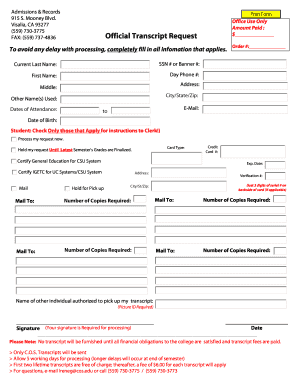
Official Transcript Request Cos Form


What is the Official Transcript Request Cos
The Official Transcript Request Cos is a formal document used to request academic transcripts from educational institutions. This document serves as a vital record, detailing a student's academic history, including courses taken, grades received, and degrees awarded. It is often required for further education applications, employment opportunities, or professional licensing. Understanding the purpose of this request helps ensure that individuals can obtain their transcripts efficiently and accurately.
How to use the Official Transcript Request Cos
Using the Official Transcript Request Cos involves several straightforward steps. First, individuals must complete the request form, providing essential information such as personal details, the institution from which the transcript is requested, and the intended recipient of the transcript. Next, it is important to verify any specific requirements set by the educational institution, such as submission methods or fees. Finally, the completed form should be submitted according to the institution's guidelines, whether online, by mail, or in person.
Steps to complete the Official Transcript Request Cos
Completing the Official Transcript Request Cos requires careful attention to detail. The following steps outline the process:
- Gather necessary personal information, including full name, date of birth, and student identification number.
- Identify the institution from which you are requesting the transcript and confirm their specific requirements.
- Fill out the request form accurately, ensuring all fields are completed.
- Include any required fees, if applicable, and select the preferred method of delivery for the transcript.
- Submit the form as directed by the institution, keeping a copy for your records.
Required Documents
When submitting the Official Transcript Request Cos, certain documents may be required to process the request. Commonly needed items include:
- A valid form of identification, such as a driver's license or passport.
- Proof of enrollment or graduation, if applicable.
- Payment for any associated fees, typically in the form of a check or credit card information.
It is advisable to check with the specific institution for any additional documentation that may be required.
Form Submission Methods
The Official Transcript Request Cos can typically be submitted through various methods, depending on the policies of the educational institution. Common submission methods include:
- Online submission via the institution's website, often through a secure portal.
- Mailing a physical copy of the completed request form to the appropriate office.
- In-person submission at the registrar's office or designated location.
Each method may have different processing times, so it is important to consider this when requesting transcripts.
Who Issues the Form
The Official Transcript Request Cos is issued by educational institutions, including high schools, colleges, and universities. Each institution has its own process for generating and distributing transcripts. It is essential to contact the registrar's office or the equivalent department at the specific institution to obtain the correct form and understand their procedures.
Quick guide on how to complete official transcript request cos
Easily Prepare [SKS] on Any Device
Managing documents online has gained traction among businesses and individuals. It serves as an ideal environmentally friendly substitute for conventional printed and signed documents, as you can locate the appropriate form and securely store it online. airSlate SignNow equips you with all the tools necessary to create, edit, and eSign your documents swiftly without delays. Manage [SKS] on any platform using the airSlate SignNow apps for Android or iOS and streamline any document-related process today.
The Easiest Way to Edit and eSign [SKS]
- Locate [SKS] and click on Get Form to begin.
- Utilize the tools we provide to complete your document.
- Highlight important sections of the documents or redact sensitive information with tools that airSlate SignNow offers specifically for that purpose.
- Create your signature using the Sign tool, which takes just seconds and carries the same legal authority as a conventional pen-and-ink signature.
- Review all the details and click on the Done button to save your changes.
- Choose how you wish to send your form, whether by email, SMS, or invite link, or download it to your computer.
Eliminate concerns over lost or misplaced files, tedious form searches, or errors that require printing new document copies. airSlate SignNow meets your document management needs in just a few clicks from any device you prefer. Edit and eSign [SKS] to ensure excellent communication at every step of the form preparation process with airSlate SignNow.
Create this form in 5 minutes or less
Related searches to Official Transcript Request Cos
Create this form in 5 minutes!
How to create an eSignature for the official transcript request cos
How to create an electronic signature for a PDF online
How to create an electronic signature for a PDF in Google Chrome
How to create an e-signature for signing PDFs in Gmail
How to create an e-signature right from your smartphone
How to create an e-signature for a PDF on iOS
How to create an e-signature for a PDF on Android
People also ask
-
What is an Official Transcript Request Cos?
An Official Transcript Request Cos is a process that allows you to request official transcripts from educational institutions using airSlate SignNow. This streamlined solution simplifies the document signing process, ensuring your requests are handled efficiently and securely.
-
How does airSlate SignNow facilitate the Official Transcript Request Cos?
airSlate SignNow provides an easy-to-use platform for making Official Transcript Requests. With intuitive features like eSigning and automatic notification systems, your requests will be sent and processed seamlessly, ensuring a quick turnaround.
-
What are the pricing options for using airSlate SignNow for Official Transcript Requests?
airSlate SignNow offers competitive pricing plans that cater to various needs for Official Transcript Requests. You can select from monthly or annual subscriptions, ensuring that you get the best value according to your usage requirements.
-
What benefits does airSlate SignNow offer for processing Official Transcript Requests?
Using airSlate SignNow for Official Transcript Requests delivers several benefits, including enhanced efficiency, time savings, and improved communication. The platform’s automated workflows minimize errors and help maintain compliance across requests.
-
Can I integrate airSlate SignNow with other systems to manage Official Transcript Requests?
Yes, airSlate SignNow supports various integrations that allow you to connect with your existing systems for managing Official Transcript Requests. This ensures a cohesive workflow that maximizes productivity and streamlines the entire process.
-
Is airSlate SignNow secure for handling Official Transcript Requests?
Absolutely, airSlate SignNow prioritizes security for all document transactions, including Official Transcript Requests. With features like data encryption and secure servers, you can rest assured that your sensitive information is well protected.
-
How can I track the status of my Official Transcript Request with airSlate SignNow?
airSlate SignNow provides real-time tracking features for your Official Transcript Requests. You can easily monitor the status of your requests via notifications and a user-friendly dashboard, keeping you informed every step of the way.
Get more for Official Transcript Request Cos
Find out other Official Transcript Request Cos
- How To Sign Indiana Insurance Document
- Can I Sign Illinois Lawers Form
- How To Sign Indiana Lawers Document
- How To Sign Michigan Lawers Document
- How To Sign New Jersey Lawers PPT
- How Do I Sign Arkansas Legal Document
- How Can I Sign Connecticut Legal Document
- How Can I Sign Indiana Legal Form
- Can I Sign Iowa Legal Document
- How Can I Sign Nebraska Legal Document
- How To Sign Nevada Legal Document
- Can I Sign Nevada Legal Form
- How Do I Sign New Jersey Legal Word
- Help Me With Sign New York Legal Document
- How Do I Sign Texas Insurance Document
- How Do I Sign Oregon Legal PDF
- How To Sign Pennsylvania Legal Word
- How Do I Sign Wisconsin Legal Form
- Help Me With Sign Massachusetts Life Sciences Presentation
- How To Sign Georgia Non-Profit Presentation