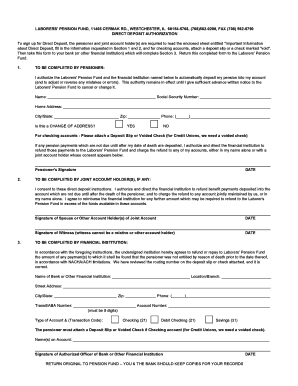
Central Laborers Pension Fund Direct Deposit Form


What is the Central Laborers Pension Fund Direct Deposit Form
The Central Laborers Pension Fund Direct Deposit Form is a crucial document used by members of the Central Laborers Pension Fund to authorize the direct deposit of their pension benefits into a designated bank account. This form streamlines the process of receiving pension payments, ensuring that funds are deposited securely and promptly. By completing this form, members can avoid delays associated with paper checks and ensure consistent access to their benefits.
How to use the Central Laborers Pension Fund Direct Deposit Form
Using the Central Laborers Pension Fund Direct Deposit Form involves several straightforward steps. First, obtain the form from a reliable source, such as the Central Laborers Pension Fund's official website or office. Next, fill out the required fields, including personal information and banking details. It is essential to provide accurate information to prevent any issues with deposits. Once completed, submit the form according to the provided instructions, which may include mailing it to the fund's office or submitting it electronically.
Steps to complete the Central Laborers Pension Fund Direct Deposit Form
Completing the Central Laborers Pension Fund Direct Deposit Form requires careful attention to detail. Follow these steps:
- Download or request the form from the Central Laborers Pension Fund.
- Fill in your personal information, including your name, address, and Social Security number.
- Provide your bank account details, including the account number and routing number.
- Sign and date the form to confirm your authorization for direct deposit.
- Review the completed form for accuracy before submission.
Legal use of the Central Laborers Pension Fund Direct Deposit Form
The Central Laborers Pension Fund Direct Deposit Form is legally binding once signed and submitted. It complies with federal regulations regarding electronic signatures and direct deposit authorizations. To ensure its legality, the form must be filled out correctly, and the signer must have the authority to authorize direct deposits into the specified bank account. The form's compliance with the Electronic Signatures in Global and National Commerce (ESIGN) Act further solidifies its legal standing.
Key elements of the Central Laborers Pension Fund Direct Deposit Form
Several key elements are essential for the Central Laborers Pension Fund Direct Deposit Form. These include:
- Personal Information: Name, address, and Social Security number of the member.
- Banking Information: Account number and routing number for the designated bank account.
- Signature: The member's signature, which authorizes direct deposits.
- Date: The date on which the form is signed, confirming the authorization.
Form Submission Methods
The Central Laborers Pension Fund Direct Deposit Form can be submitted through various methods. Members may choose to mail the completed form to the fund's office or submit it electronically if the option is available. It is important to follow the specific submission guidelines provided by the fund to ensure timely processing of the direct deposit request.
Quick guide on how to complete central laborers pension fund direct deposit form
Complete Central Laborers Pension Fund Direct Deposit Form effortlessly on any gadget
Digital document management has become increasingly favored by businesses and individuals alike. It serves as an ideal eco-friendly alternative to conventional printed and signed documents, as you can easily locate the necessary form and securely keep it online. airSlate SignNow equips you with all the tools you need to create, edit, and eSign your documents promptly without delays. Handle Central Laborers Pension Fund Direct Deposit Form on any gadget using the airSlate SignNow Android or iOS applications and enhance any document-related workflow today.
How to edit and eSign Central Laborers Pension Fund Direct Deposit Form with ease
- Locate Central Laborers Pension Fund Direct Deposit Form and click Get Form to start.
- Utilize the tools we provide to fill out your document.
- Select essential sections of your documents or redact sensitive information with the tools that airSlate SignNow specifically offers for that purpose.
- Create your signature using the Sign tool, which takes only a few seconds and holds the same legal validity as a traditional handwritten signature.
- Review all the details and click the Done button to save your updates.
- Choose how you want to send your form, via email, SMS, or invitation link, or download it to your computer.
Say goodbye to lost or misplaced documents, tedious form searching, or errors that require printing new document copies. airSlate SignNow meets your document management needs in just a few clicks from any device you prefer. Edit and eSign Central Laborers Pension Fund Direct Deposit Form and ensure effective communication at every stage of the form preparation process with airSlate SignNow.
Create this form in 5 minutes or less
Create this form in 5 minutes!
How to create an eSignature for the central laborers pension fund direct deposit form
How to create an electronic signature for a PDF online
How to create an electronic signature for a PDF in Google Chrome
How to create an e-signature for signing PDFs in Gmail
How to create an e-signature right from your smartphone
How to create an e-signature for a PDF on iOS
How to create an e-signature for a PDF on Android
People also ask
-
What is the Central Laborers Pension Fund Direct Deposit Form?
The Central Laborers Pension Fund Direct Deposit Form is a document that allows pension recipients to have their payments directly deposited into their bank accounts. This form streamlines the payment process, ensuring that pension funds are received promptly and securely without the need for physical checks.
-
How do I complete the Central Laborers Pension Fund Direct Deposit Form?
To complete the Central Laborers Pension Fund Direct Deposit Form, you need to provide your banking information, including your account number and routing number. Ensure that all details are filled out accurately to avoid any delays in processing your direct deposit setup.
-
Is there a fee associated with using the Central Laborers Pension Fund Direct Deposit Form?
There is typically no fee for submitting the Central Laborers Pension Fund Direct Deposit Form. This form is designed to facilitate direct deposits at no additional cost, allowing you to receive your pension payments efficiently and economically.
-
What are the benefits of using the Central Laborers Pension Fund Direct Deposit Form?
Using the Central Laborers Pension Fund Direct Deposit Form offers several benefits, including faster access to your funds, increased security by eliminating checks, and reduced risk of loss or theft. This method ensures that your pension payments are deposited directly into your bank account on time.
-
Can I change my direct deposit information after submitting the Central Laborers Pension Fund Direct Deposit Form?
Yes, you can change your direct deposit information anytime by submitting an updated Central Laborers Pension Fund Direct Deposit Form. It's essential to notify your pension fund administration to avoid issues with future deposits.
-
How long does it take for the Central Laborers Pension Fund Direct Deposit Form to be processed?
Typically, the Central Laborers Pension Fund Direct Deposit Form takes about 1 to 2 pay cycles to be processed once submitted. It’s advisable to check with your pension fund provider for specific timelines and to ensure that your payments transition smoothly.
-
Are there any integrations available for automating the submission of the Central Laborers Pension Fund Direct Deposit Form?
Yes, airSlate SignNow offers integrations that allow you to automate the submission of the Central Laborers Pension Fund Direct Deposit Form. With our solutions, you can easily manage documents and streamline workflows, making the process more efficient.
Get more for Central Laborers Pension Fund Direct Deposit Form
- Complaint form tm 111xlsx louisiana one call
- Downloadable paper forms sc secretary of state
- Ndr emp form
- Attn complaints form
- Office for career and technical schools form
- Office for career and technical schools accredited ingov form
- Homeowner exemption application cook county assessor form
- 37 44 iep conference summary report illinois state board of form
Find out other Central Laborers Pension Fund Direct Deposit Form
- How To Sign Delaware Orthodontists PPT
- How Can I Sign Massachusetts Plumbing Document
- How To Sign New Hampshire Plumbing PPT
- Can I Sign New Mexico Plumbing PDF
- How To Sign New Mexico Plumbing Document
- How To Sign New Mexico Plumbing Form
- Can I Sign New Mexico Plumbing Presentation
- How To Sign Wyoming Plumbing Form
- Help Me With Sign Idaho Real Estate PDF
- Help Me With Sign Idaho Real Estate PDF
- Can I Sign Idaho Real Estate PDF
- How To Sign Idaho Real Estate PDF
- How Do I Sign Hawaii Sports Presentation
- How Do I Sign Kentucky Sports Presentation
- Can I Sign North Carolina Orthodontists Presentation
- How Do I Sign Rhode Island Real Estate Form
- Can I Sign Vermont Real Estate Document
- How To Sign Wyoming Orthodontists Document
- Help Me With Sign Alabama Courts Form
- Help Me With Sign Virginia Police PPT