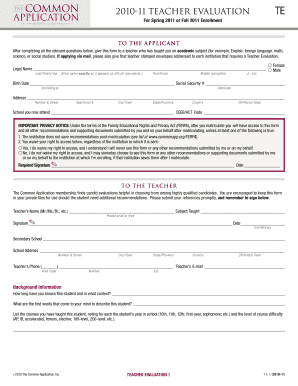
11 Teacher Evaluation Udallas Form


What is the 11 Teacher Evaluation Udallas
The 11 Teacher Evaluation Udallas is a formal assessment tool used to evaluate the performance and effectiveness of educators within the University of Dallas system. This evaluation aims to ensure that teaching standards are met and to provide constructive feedback for professional development. The evaluation process typically includes various components, such as self-assessments, peer reviews, and student feedback, which collectively contribute to a comprehensive understanding of an educator's performance.
How to use the 11 Teacher Evaluation Udallas
Using the 11 Teacher Evaluation Udallas involves several steps to ensure a thorough assessment. Educators begin by completing a self-evaluation, reflecting on their teaching practices and areas for improvement. Following this, peer evaluations may be conducted, where colleagues provide insights based on classroom observations. Finally, student feedback is gathered to assess the impact of teaching methods on learning outcomes. The collected data is then analyzed to identify strengths and areas for growth, ultimately guiding professional development initiatives.
Steps to complete the 11 Teacher Evaluation Udallas
Completing the 11 Teacher Evaluation Udallas involves a structured process:
- Self-Evaluation: Educators assess their own teaching practices and set personal goals.
- Peer Review: Colleagues observe classes and provide feedback based on established criteria.
- Student Feedback: Surveys or evaluations are distributed to students to gather their perspectives on teaching effectiveness.
- Data Analysis: All feedback is compiled and analyzed to identify trends and areas for improvement.
- Professional Development Planning: Based on the evaluation results, educators create a development plan to enhance their teaching skills.
Key elements of the 11 Teacher Evaluation Udallas
Several key elements are integral to the 11 Teacher Evaluation Udallas:
- Criteria for Evaluation: Clear standards are established to measure teaching effectiveness.
- Feedback Mechanisms: Multiple sources of feedback are utilized, including self, peer, and student evaluations.
- Continuous Improvement: The evaluation process is designed to promote ongoing professional growth.
- Documentation: All evaluations are documented to track progress over time.
Legal use of the 11 Teacher Evaluation Udallas
The legal use of the 11 Teacher Evaluation Udallas is governed by educational policies and regulations that ensure fair and equitable assessment practices. Institutions must adhere to guidelines that protect the rights of educators while promoting accountability. It is essential for evaluators to maintain confidentiality and use the evaluation results solely for professional development purposes, aligning with institutional policies and legal standards.
Examples of using the 11 Teacher Evaluation Udallas
Examples of using the 11 Teacher Evaluation Udallas can include:
- A new educator using the evaluation to identify strengths and weaknesses in their teaching style.
- A department chair utilizing peer evaluations to enhance collaborative teaching practices.
- Administrators analyzing student feedback to implement targeted professional development workshops.
Quick guide on how to complete 11 teacher evaluation udallas
Effortlessly prepare [SKS] on any device
Digital document management has gained traction among businesses and individuals alike. It serves as an excellent eco-friendly substitute for traditional printed and signed documents, allowing easy access to the correct forms and the secure online storage of them. airSlate SignNow provides all the tools necessary to create, modify, and eSign your documents quickly and efficiently. Access [SKS] on any platform with airSlate SignNow's Android or iOS applications and enhance any document-driven process today.
The ideal method to modify and eSign [SKS] effortlessly
- Find [SKS] and click on Get Form to begin.
- Utilize the tools we offer to complete your form.
- Mark important sections of the documents or black out sensitive information using tools provided by airSlate SignNow specifically for that purpose.
- Craft your eSignature with the Sign tool, which takes mere seconds and holds the same legal validity as a conventional wet ink signature.
- Review the details and press the Done button to save your changes.
- Choose how you wish to send your form, via email, text message (SMS), invite link, or download it to your computer.
Eliminate concerns over lost or misfiled documents, tedious form searches, or mistakes that necessitate new document prints. airSlate SignNow meets your document management needs with just a few clicks from any device. Modify and eSign [SKS] and ensure excellent communication at any point in the form preparation process with airSlate SignNow.
Create this form in 5 minutes or less
Related searches to 11 Teacher Evaluation Udallas
Create this form in 5 minutes!
How to create an eSignature for the 11 teacher evaluation udallas
How to create an electronic signature for a PDF online
How to create an electronic signature for a PDF in Google Chrome
How to create an e-signature for signing PDFs in Gmail
How to create an e-signature right from your smartphone
How to create an e-signature for a PDF on iOS
How to create an e-signature for a PDF on Android
People also ask
-
What is the 11 Teacher Evaluation Udallas?
The 11 Teacher Evaluation Udallas is a structured framework designed to assess and enhance teaching performance in the University of Dallas. By utilizing airSlate SignNow, educators can efficiently manage their evaluation documents, ensuring a smoother review process that fosters development and growth.
-
How can airSlate SignNow assist with the 11 Teacher Evaluation Udallas?
airSlate SignNow streamlines the process of the 11 Teacher Evaluation Udallas by providing a platform for eSigning and document management. This allows users to easily send, sign, and store evaluation documents, ensuring compliance and efficiency throughout the evaluation cycle.
-
What features does airSlate SignNow offer for the 11 Teacher Evaluation Udallas?
Key features of airSlate SignNow for the 11 Teacher Evaluation Udallas include customizable templates, document sharing, and real-time tracking of signers. These features make it easy to manage evaluations and maintain organized records, supporting effective communication and accountability.
-
Is airSlate SignNow cost-effective for the 11 Teacher Evaluation Udallas?
Yes, airSlate SignNow offers a cost-effective solution for managing the 11 Teacher Evaluation Udallas. With competitive pricing plans and no hidden fees, institutions can streamline their processes without compromising on quality or service.
-
Can I integrate airSlate SignNow with existing systems for the 11 Teacher Evaluation Udallas?
Absolutely! airSlate SignNow offers integration capabilities with various platforms, which makes it easy to incorporate into your existing systems for the 11 Teacher Evaluation Udallas. This flexibility ensures a seamless workflow, allowing your team to focus on what really matters—educational excellence.
-
What are the benefits of using airSlate SignNow for the 11 Teacher Evaluation Udallas?
Using airSlate SignNow for the 11 Teacher Evaluation Udallas brings numerous benefits, including increased efficiency, improved accuracy, and enhanced collaboration. The digital solution reduces paperwork and accelerates the evaluation process, enabling educators to devote more time to teaching.
-
How secure is the airSlate SignNow platform for the 11 Teacher Evaluation Udallas?
Security is a priority at airSlate SignNow. The platform employs advanced encryption and access controls, ensuring that your documents for the 11 Teacher Evaluation Udallas are protected against unauthorized access. Your data privacy and compliance with regulations are guaranteed.
Get more for 11 Teacher Evaluation Udallas
- Idb tax form 7r ajbid
- 8721 09 10 easyscan bogo mtr form pdf scholastic book fairs
- Ngoindiagovinngoregistrationphp form
- Sponsor letter of financial support oiss rice university form
- Urbandale schools and reduced form
- Daily appointment calendar form
- Roth ira application to participate regions bank form
- Formulaire de consentement vfs global
Find out other 11 Teacher Evaluation Udallas
- Sign Arizona Bill of Lading Simple
- Sign Oklahoma Bill of Lading Easy
- Can I Sign Massachusetts Credit Memo
- How Can I Sign Nevada Agreement to Extend Debt Payment
- Sign South Dakota Consumer Credit Application Computer
- Sign Tennessee Agreement to Extend Debt Payment Free
- Sign Kentucky Outsourcing Services Contract Simple
- Sign Oklahoma Outsourcing Services Contract Fast
- How Can I Sign Rhode Island Outsourcing Services Contract
- Sign Vermont Outsourcing Services Contract Simple
- Sign Iowa Interview Non-Disclosure (NDA) Secure
- Sign Arkansas Resignation Letter Simple
- Sign California Resignation Letter Simple
- Sign Florida Leave of Absence Agreement Online
- Sign Florida Resignation Letter Easy
- Sign Maine Leave of Absence Agreement Safe
- Sign Massachusetts Leave of Absence Agreement Simple
- Sign Connecticut Acknowledgement of Resignation Fast
- How To Sign Massachusetts Resignation Letter
- Sign New Mexico Resignation Letter Now