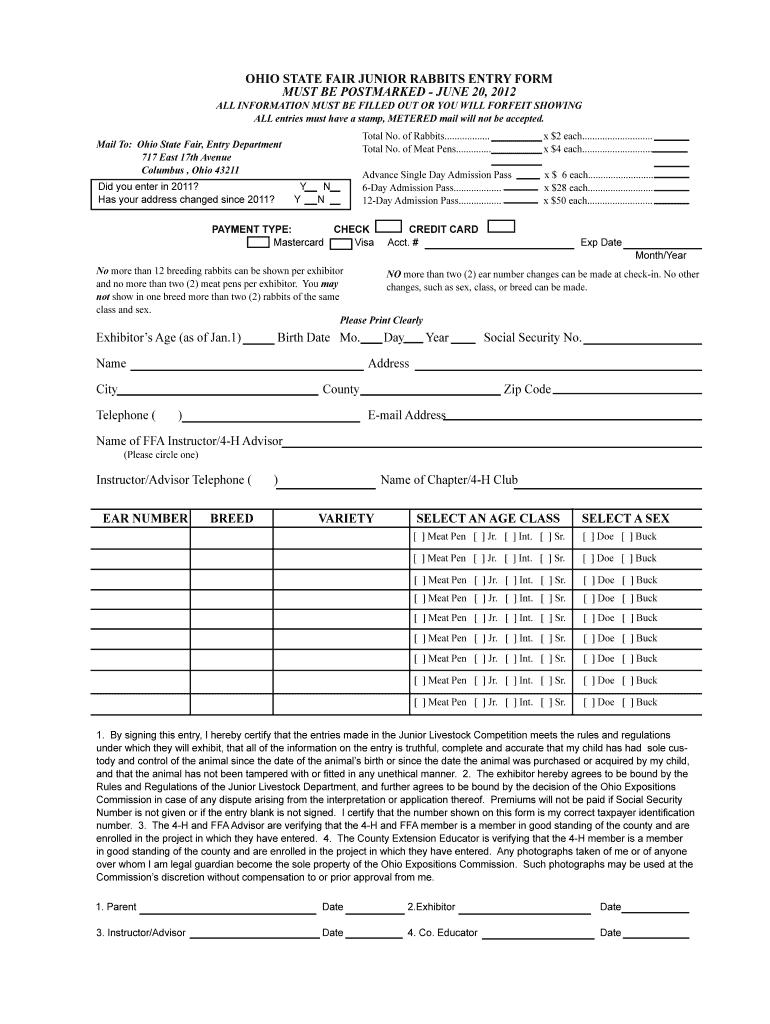
ALL INFORMATION MUST BE FILLED OUT or YOU WILL FORFEIT SHOWING ALL Entries Must Have a Stamp, METERED Mail Will Not Be Accepted


Understanding the Requirements for Submission
The form titled "ALL INFORMATION MUST BE FILLED OUT OR YOU WILL FORFEIT SHOWING ALL Entries Must Have A Stamp, METERED Mail Will Not Be Accepted" is essential for ensuring compliance with specific submission guidelines. This form requires that all fields be accurately completed to avoid forfeiting the opportunity to show your entries. Additionally, it is crucial to note that all entries must have a stamp affixed; submissions using metered mail are not accepted. Adhering to these requirements is vital for a successful submission process.
Steps to Complete the Form
Completing the form involves several key steps to ensure compliance and proper submission:
- Gather all necessary information required for the form, ensuring that each section is addressed.
- Carefully fill out each field, verifying that all information is accurate and complete.
- Affix a valid stamp to your submission, as metered mail will not be accepted.
- Review the completed form to confirm that no sections are left blank.
- Submit the form through the appropriate channels, ensuring it is sent in a timely manner.
Legal Considerations for the Form
This form may be subject to various legal requirements depending on its purpose. It is important to understand the implications of failing to complete the form accurately. Non-compliance could result in penalties or the forfeiture of rights related to the submission. Always consult legal guidelines relevant to your specific situation to ensure adherence to all applicable laws.
Key Elements of the Submission Process
When preparing to submit the form, several key elements must be considered:
- Complete and accurate information is mandatory.
- A valid stamp must be affixed to the envelope or package.
- Mailed submissions must not utilize metered mail services.
- Timeliness is essential; ensure that submissions are sent well before any deadlines.
Common Scenarios for Form Use
This form is commonly used in various scenarios, including but not limited to:
- Submitting entries for contests or competitions.
- Filing applications for permits or licenses.
- Responding to official requests for information.
Submission Methods and Best Practices
Understanding the proper submission methods is crucial for ensuring that your form reaches the intended recipient. The preferred method is traditional mail, where a stamped envelope is used. Avoid using metered mail, as it does not meet the submission criteria. For optimal results, consider the following best practices:
- Use a reliable postal service to ensure timely delivery.
- Keep a copy of the completed form for your records.
- Check for any specific submission instructions that may accompany the form.
Quick guide on how to complete all information must be filled out or you will forfeit showing all entries must have a stamp metered mail will not be accepted
Complete [SKS] effortlessly on any device
Digital document management has gained prominence among businesses and individuals. It serves as an ideal eco-friendly alternative to traditional printed and signed documents, allowing you to obtain the right format and securely store it online. airSlate SignNow equips you with all the tools necessary to create, modify, and electronically sign your documents swiftly without any delays. Handle [SKS] on any platform with airSlate SignNow's Android or iOS applications and enhance any document-driven process today.
How to modify and electronically sign [SKS] with ease
- Obtain [SKS] and click Get Form to begin.
- Use the tools we offer to complete your document.
- Highlight important sections of the documents or redact sensitive information with tools specifically provided by airSlate SignNow for that purpose.
- Create your signature using the Sign tool, which takes mere seconds and carries the same legal validity as a conventional handwritten signature.
- Review all the details and click on the Done button to save your changes.
- Choose how you want to send your form, through email, SMS, or invitation link, or download it to your computer.
Eliminate worries about lost or misplaced documents, tedious form searching, or errors that require printing new document copies. airSlate SignNow meets your document management needs in just a few clicks from your preferred device. Modify and electronically sign [SKS] and ensure excellent communication at every step of your form preparation process with airSlate SignNow.
Create this form in 5 minutes or less
Related searches to ALL INFORMATION MUST BE FILLED OUT OR YOU WILL FORFEIT SHOWING ALL Entries Must Have A Stamp, METERED Mail Will Not Be Accepted
Create this form in 5 minutes!
How to create an eSignature for the all information must be filled out or you will forfeit showing all entries must have a stamp metered mail will not be accepted
How to create an electronic signature for a PDF online
How to create an electronic signature for a PDF in Google Chrome
How to create an e-signature for signing PDFs in Gmail
How to create an e-signature right from your smartphone
How to create an e-signature for a PDF on iOS
How to create an e-signature for a PDF on Android
People also ask
-
What happens if I do not fill out all information on my documents?
If you do not fill out ALL INFORMATION MUST BE FILLED OUT OR YOU WILL FORFEIT SHOWING ALL Entries Must Have A Stamp, METERED Mail Will Not Be Accepted, this could result in delayed processing or even rejection of your submission. It is crucial to ensure that every field is accurately completed to avoid any issues.
-
Are there any fees associated with using airSlate SignNow?
Yes, airSlate SignNow offers a variety of pricing plans to accommodate different business needs. However, regardless of the plan you choose, remember that ALL INFORMATION MUST BE FILLED OUT OR YOU WILL FORFEIT SHOWING ALL Entries Must Have A Stamp, METERED Mail Will Not Be Accepted to ensure a seamless experience.
-
Can you explain the key features of airSlate SignNow?
airSlate SignNow provides essential features like eSigning, document management, and real-time tracking. Users must remember that ALL INFORMATION MUST BE FILLED OUT OR YOU WILL FORFEIT SHOWING ALL Entries Must Have A Stamp, METERED Mail Will Not Be Accepted to ensure each document is valid and enforceable.
-
What benefits does airSlate SignNow offer to businesses?
With airSlate SignNow, businesses benefit from an easy-to-use platform that speeds up the document signing process. It is important to note that ALL INFORMATION MUST BE FILLED OUT OR YOU WILL FORFEIT SHOWING ALL Entries Must Have A Stamp, METERED Mail Will Not Be Accepted, as this ensures legal compliance and enhances efficiency.
-
Is airSlate SignNow compatible with other applications?
Yes, airSlate SignNow integrates smoothly with various applications, enhancing workflow efficiency. Remember, while using integrations, ALL INFORMATION MUST BE FILLED OUT OR YOU WILL FORFEIT SHOWING ALL Entries Must Have A Stamp, METERED Mail Will Not Be Accepted to avoid any disruptions in processing your documents.
-
How secure is the data on airSlate SignNow?
Data security is a top priority for airSlate SignNow, with advanced encryption and compliance measures in place. Users should ensure that ALL INFORMATION MUST BE FILLED OUT OR YOU WILL FORFEIT SHOWING ALL Entries Must Have A Stamp, METERED Mail Will Not Be Accepted to maintain the security and validity of their signed documents.
-
What support do you offer for users of airSlate SignNow?
airSlate SignNow provides comprehensive support through various channels, including live chat and email assistance. To get the most out of your experience, it’s crucial to understand that ALL INFORMATION MUST BE FILLED OUT OR YOU WILL FORFEIT SHOWING ALL Entries Must Have A Stamp, METERED Mail Will Not Be Accepted.
Get more for ALL INFORMATION MUST BE FILLED OUT OR YOU WILL FORFEIT SHOWING ALL Entries Must Have A Stamp, METERED Mail Will Not Be Accepted
Find out other ALL INFORMATION MUST BE FILLED OUT OR YOU WILL FORFEIT SHOWING ALL Entries Must Have A Stamp, METERED Mail Will Not Be Accepted
- eSign North Dakota Award Nomination Form Free
- eSignature Mississippi Demand for Extension of Payment Date Secure
- Can I eSign Oklahoma Online Donation Form
- How Can I Electronic signature North Dakota Claim
- How Do I eSignature Virginia Notice to Stop Credit Charge
- How Do I eSignature Michigan Expense Statement
- How Can I Electronic signature North Dakota Profit Sharing Agreement Template
- Electronic signature Ohio Profit Sharing Agreement Template Fast
- Electronic signature Florida Amendment to an LLC Operating Agreement Secure
- Electronic signature Florida Amendment to an LLC Operating Agreement Fast
- Electronic signature Florida Amendment to an LLC Operating Agreement Simple
- Electronic signature Florida Amendment to an LLC Operating Agreement Safe
- How Can I eSignature South Carolina Exchange of Shares Agreement
- Electronic signature Michigan Amendment to an LLC Operating Agreement Computer
- Can I Electronic signature North Carolina Amendment to an LLC Operating Agreement
- Electronic signature South Carolina Amendment to an LLC Operating Agreement Safe
- Can I Electronic signature Delaware Stock Certificate
- Electronic signature Massachusetts Stock Certificate Simple
- eSignature West Virginia Sale of Shares Agreement Later
- Electronic signature Kentucky Affidavit of Service Mobile