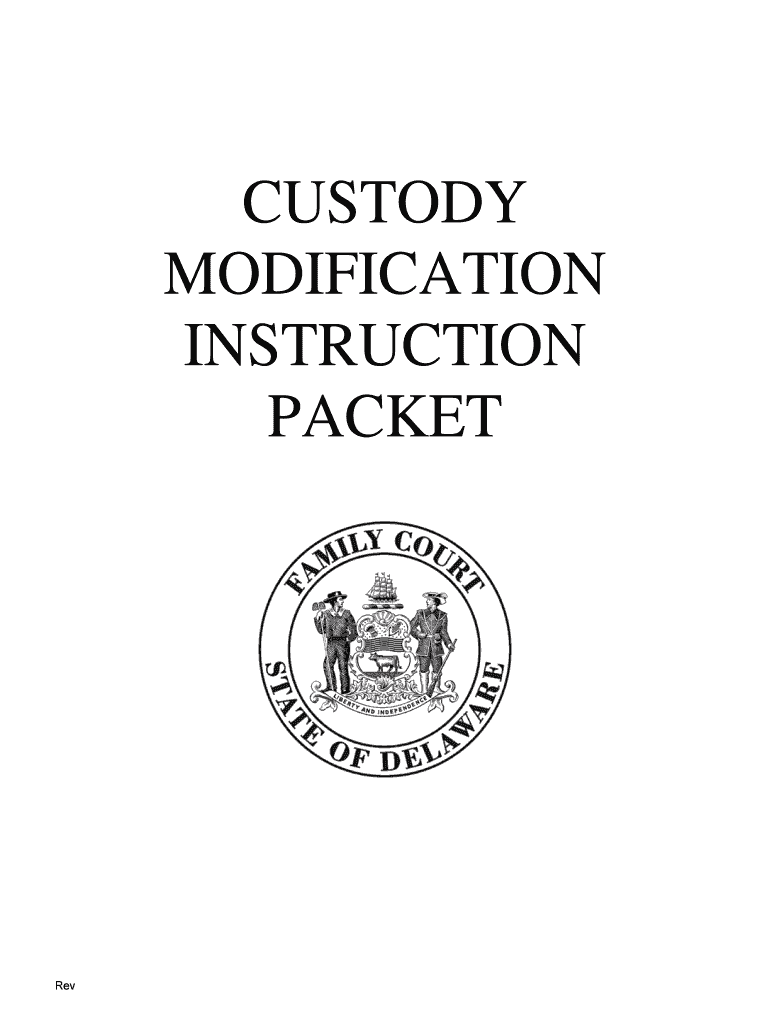
CUSTODY MODIFICATION Courts State of Delaware Courts Delaware Form


Understanding Custody Modification in Delaware Courts
Custody modification refers to the legal process of changing an existing custody arrangement for a child. In the State of Delaware, this process is governed by family law, which prioritizes the best interests of the child. Custody modifications can arise due to various circumstances, such as changes in a parent's living situation, employment, or the child's needs. Understanding the legal framework surrounding custody modifications in Delaware is essential for parents seeking to alter custody agreements.
Steps to Obtain Custody Modification in Delaware
The process of obtaining a custody modification in Delaware involves several key steps:
- Gather Documentation: Collect relevant documents that support your request for modification, such as proof of changed circumstances or evidence of the child's needs.
- File a Petition: Submit a petition for custody modification to the appropriate family court in your county. This petition must outline the reasons for the requested change.
- Serve the Other Parent: Ensure that the other parent is formally notified of the petition. This is typically done through a process server or by certified mail.
- Attend the Hearing: A court hearing will be scheduled where both parents can present their cases. Be prepared to provide evidence and witness testimony if necessary.
- Receive the Court's Decision: After considering the evidence, the court will issue a ruling on the custody modification. This decision will be based on the child's best interests.
Key Elements of Custody Modification Requests
When filing for a custody modification, certain key elements must be demonstrated:
- Change in Circumstances: You must show that there has been a significant change in circumstances since the original custody order was established.
- Best Interests of the Child: The proposed modification must align with what is deemed to be in the best interests of the child, which is the court's primary consideration.
- Parental Fitness: Both parents' ability to provide a stable and supportive environment for the child will be evaluated.
Legal Use of Custody Modification Forms
In Delaware, specific forms are required for filing a custody modification. These forms must be completed accurately and submitted to the court. It is important to follow all legal guidelines to ensure that the modification request is processed efficiently. The forms typically require detailed information about the current custody arrangement, the proposed changes, and the reasons for the modification.
State-Specific Rules for Custody Modifications
Delaware has specific rules governing custody modifications that differ from other states. These rules include:
- Jurisdiction: The Delaware family court has jurisdiction over custody matters, and modifications must be filed in the county where the original order was issued.
- Timeframe: There may be waiting periods between filing a petition and the court hearing, which can vary based on the court's schedule.
- Legal Representation: While not required, having legal representation can help navigate the complexities of custody modification proceedings.
Examples of Custody Modification Situations
Common scenarios that may warrant a custody modification include:
- Relocation: If a parent plans to move to a different state or city, this may affect the existing custody arrangement.
- Change in Employment: A job change that affects a parent's availability to care for the child can be grounds for modification.
- Behavioral Changes: If one parent exhibits concerning behavior that impacts their ability to care for the child, this may necessitate a modification.
Quick guide on how to complete custody modification courts state of delaware courts delaware
Complete [SKS] seamlessly on any device
Digital document management has become increasingly favored by businesses and individuals alike. It offers an excellent eco-friendly alternative to conventional printed and signed documents, allowing you to access the necessary form and securely store it online. airSlate SignNow equips you with all the tools you require to create, modify, and eSign your documents quickly without delays. Manage [SKS] on any platform with airSlate SignNow Android or iOS applications and streamline any document-related process today.
How to modify and eSign [SKS] effortlessly
- Locate [SKS] and click on Get Form to begin.
- Utilize the tools we offer to complete your document.
- Emphasize relevant sections of your documents or obscure sensitive details with tools provided by airSlate SignNow specifically for this purpose.
- Create your eSignature using the Sign tool, which takes mere seconds and carries the same legal validity as a traditional handwritten signature.
- Review the details and click on the Done button to save your modifications.
- Select how you wish to send your form: via email, SMS, or invitation link, or download it to your computer.
Eliminate concerns about lost or misplaced files, tedious document searching, or mistakes that necessitate printing new copies. airSlate SignNow meets your document management needs in just a few clicks from any device of your choice. Modify and eSign [SKS] and ensure excellent communication at every stage of the form preparation process with airSlate SignNow.
Create this form in 5 minutes or less
Related searches to CUSTODY MODIFICATION Courts State Of Delaware Courts Delaware
Create this form in 5 minutes!
How to create an eSignature for the custody modification courts state of delaware courts delaware
How to create an electronic signature for a PDF online
How to create an electronic signature for a PDF in Google Chrome
How to create an e-signature for signing PDFs in Gmail
How to create an e-signature right from your smartphone
How to create an e-signature for a PDF on iOS
How to create an e-signature for a PDF on Android
People also ask
-
What is custody modification and how does it work in the State of Delaware?
Custody modification refers to legally changing the terms of child custody arrangements. In the State of Delaware, courts assess modifications based on the best interest of the child, considering factors such as parental fitness and existing arrangements. Utilizing airSlate SignNow can simplify the document process needed for your custody modification, ensuring compliance with Delaware court requirements.
-
How much does it cost to file for custody modification in Delaware courts?
Filing fees for custody modifications in the State of Delaware vary by court. Generally, the total cost can include filing fees, legal costs, and other expenses associated with document preparation, which airSlate SignNow can help streamline. With our solution, you can manage documents efficiently, potentially saving costs on legal services.
-
What features does airSlate SignNow offer for custody modification documents?
airSlate SignNow offers features such as eSigning, document templates, and secure cloud storage to facilitate custody modification documents. These tools make it easy to complete and send forms required by the Courts in the State of Delaware. With our user-friendly interface, you can ensure your custody modification documents are accurate and timely.
-
How can airSlate SignNow benefit my custody modification process?
Our platform benefits the custody modification process by providing a cost-effective, easy-to-use solution for document management. With airSlate SignNow, you can quickly create, sign, and send necessary paperwork required by the Courts in Delaware, saving time and reducing stress during a challenging process. This efficiency helps to facilitate quicker resolutions.
-
Are there integrations available with airSlate SignNow for custody modification?
Yes, airSlate SignNow offers various integrations with popular platforms such as Google Drive, Dropbox, and various CRM systems. These integrations can help streamline the process of managing custody modification documents and facilitate information sharing essential for courts in the State of Delaware. This ensures all your necessary files are easily accessible.
-
How secure is the airSlate SignNow platform for custody modification documents?
Security is a top priority for airSlate SignNow, especially for sensitive custody modification documents. Our platform uses robust encryption and security measures to protect your data, adhering to compliance standards required by Courts in the State of Delaware. This gives you peace of mind as you manage your custody modification paperwork.
-
Can I use airSlate SignNow for other legal documents aside from custody modification?
Absolutely! While airSlate SignNow is excellent for custody modification documents, it can also be used for various other legal documents, contracts, and forms. This versatility makes it a valuable tool for anyone needing to manage documents across multiple legal scenarios in Delaware courts effectively.
Get more for CUSTODY MODIFICATION Courts State Of Delaware Courts Delaware
- Financial planning for retirement workbook department of consumer sciences and retailing purdue university form
- Teachers cafe form
- Who should receive mn form spc1
- Georgia crime information center managers hr columbia
- Official complaint form georgia secretary of state sos georgia
- Charge launcher gizmo answer key form
- Eaton 101 basics form
- Zahlungsauftrag bhw form
Find out other CUSTODY MODIFICATION Courts State Of Delaware Courts Delaware
- How To eSignature Connecticut Living Will
- eSign Alaska Web Hosting Agreement Computer
- eSign Alaska Web Hosting Agreement Now
- eSign Colorado Web Hosting Agreement Simple
- How Do I eSign Colorado Joint Venture Agreement Template
- How To eSign Louisiana Joint Venture Agreement Template
- eSign Hawaii Web Hosting Agreement Now
- eSign New Jersey Joint Venture Agreement Template Online
- eSign Missouri Web Hosting Agreement Now
- eSign New Jersey Web Hosting Agreement Now
- eSign Texas Deposit Receipt Template Online
- Help Me With eSign Nebraska Budget Proposal Template
- eSign New Mexico Budget Proposal Template Now
- eSign New York Budget Proposal Template Easy
- eSign Indiana Debt Settlement Agreement Template Later
- eSign New York Financial Funding Proposal Template Now
- eSign Maine Debt Settlement Agreement Template Computer
- eSign Mississippi Debt Settlement Agreement Template Free
- eSign Missouri Debt Settlement Agreement Template Online
- How Do I eSign Montana Debt Settlement Agreement Template