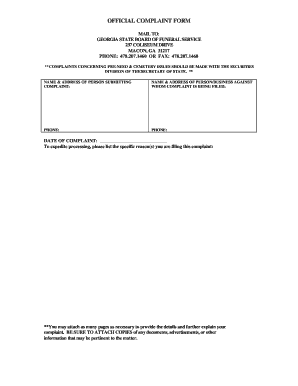
OFFICIAL COMPLAINT FORM Georgia Secretary of State Sos Georgia


What is the official complaint form Georgia Secretary of State SOS Georgia
The official complaint form Georgia Secretary of State SOS Georgia is a legal document designed for individuals to formally report grievances against businesses operating within the state. This form serves as a means for consumers to communicate issues such as unfair business practices, fraud, or violations of state regulations. By utilizing this form, individuals can initiate an official review process, allowing the Secretary of State’s office to investigate the matter further.
How to obtain the official complaint form Georgia Secretary of State SOS Georgia
To obtain the official complaint form, individuals can visit the Georgia Secretary of State's website. The form is typically available for download in PDF format, allowing users to print it for completion. Additionally, individuals may request a physical copy by contacting the Secretary of State's office directly. It is essential to ensure that you are using the most current version of the form to avoid any delays in processing your complaint.
Steps to complete the official complaint form Georgia Secretary of State SOS Georgia
Completing the official complaint form involves several key steps:
- Begin by providing your personal information, including your name, address, and contact details.
- Clearly describe the nature of your complaint, including specific details about the business and the issue you encountered.
- Attach any supporting documents that may help substantiate your claim, such as receipts or correspondence.
- Review the completed form for accuracy and clarity before submission.
Legal use of the official complaint form Georgia Secretary of State SOS Georgia
The official complaint form is legally recognized as a formal means of reporting grievances against businesses. When filled out correctly and submitted to the appropriate authorities, it can initiate an investigation into the reported issues. It is important to provide truthful and accurate information, as false claims can lead to legal repercussions. Understanding the legal implications of the complaint process can help ensure that your concerns are taken seriously.
Key elements of the official complaint form Georgia Secretary of State SOS Georgia
Several key elements are crucial for the official complaint form's effectiveness:
- Personal Information: Your name, address, and contact information must be clearly stated.
- Business Details: Include the name and address of the business you are complaining about.
- Description of the Complaint: Provide a detailed account of the issue, including dates and specific incidents.
- Supporting Documents: Attach any relevant evidence that supports your claim.
Form submission methods (online / mail / in-person)
The official complaint form can be submitted through various methods, ensuring accessibility for all users. Individuals may choose to submit the completed form online via the Georgia Secretary of State's website if an electronic option is available. Alternatively, the form can be mailed to the designated office address or delivered in person during business hours. Each submission method may have specific guidelines, so it is advisable to check the official website for detailed instructions.
Quick guide on how to complete official complaint form georgia secretary of state sos georgia
Effortlessly Prepare OFFICIAL COMPLAINT FORM Georgia Secretary Of State Sos Georgia on Any Device
Managing documents online has become increasingly favored by businesses and individuals alike. It offers an ideal eco-friendly substitute for traditional printed and signed documents, allowing you to obtain the correct form and securely store it online. airSlate SignNow equips you with all the tools necessary to create, modify, and eSign your documents swiftly without delays. Handle OFFICIAL COMPLAINT FORM Georgia Secretary Of State Sos Georgia on any device using airSlate SignNow's Android or iOS applications and enhance any document-related process today.
How to Alter and eSign OFFICIAL COMPLAINT FORM Georgia Secretary Of State Sos Georgia with Ease
- Obtain OFFICIAL COMPLAINT FORM Georgia Secretary Of State Sos Georgia and click Get Form to begin.
- Utilize the tools we provide to complete your form.
- Mark essential sections of the documents or obscure sensitive details with tools specifically offered by airSlate SignNow for that purpose.
- Generate your signature with the Sign tool, which takes mere seconds and holds the same legal validity as a conventional wet ink signature.
- Review the details and click the Done button to finalize your changes.
- Select your preferred method of sharing your form, whether by email, text message (SMS), invitation link, or download it to your computer.
Say goodbye to lost or misplaced documents, tedious searches for forms, or mistakes that require printing new copies. airSlate SignNow fulfills your document management needs in just a few clicks from a device of your choice. Alter and eSign OFFICIAL COMPLAINT FORM Georgia Secretary Of State Sos Georgia to ensure excellent communication at every stage of the form preparation process with airSlate SignNow.
Create this form in 5 minutes or less
Create this form in 5 minutes!
How to create an eSignature for the official complaint form georgia secretary of state sos georgia
How to create an electronic signature for a PDF online
How to create an electronic signature for a PDF in Google Chrome
How to create an e-signature for signing PDFs in Gmail
How to create an e-signature right from your smartphone
How to create an e-signature for a PDF on iOS
How to create an e-signature for a PDF on Android
People also ask
-
What is the OFFICIAL COMPLAINT FORM Georgia Secretary Of State Sos Georgia used for?
The OFFICIAL COMPLAINT FORM Georgia Secretary Of State Sos Georgia is designed for individuals or entities to submit complaints regarding issues such as mismanagement, fraud, or service failures. It provides a formal avenue for reporting concerns directly to the Secretary of State's office.
-
How can I access the OFFICIAL COMPLAINT FORM Georgia Secretary Of State Sos Georgia?
You can access the OFFICIAL COMPLAINT FORM Georgia Secretary Of State Sos Georgia through the Georgia Secretary of State's website or directly via airSlate SignNow, where you can easily fill out and submit the form electronically.
-
Are there any fees associated with submitting the OFFICIAL COMPLAINT FORM Georgia Secretary Of State Sos Georgia?
Submitting the OFFICIAL COMPLAINT FORM Georgia Secretary Of State Sos Georgia typically does not incur fees; however, you should verify any potential costs related to specific issues or additional services on the Secretary of State’s website.
-
How does airSlate SignNow support the electronic submission of the OFFICIAL COMPLAINT FORM Georgia Secretary Of State Sos Georgia?
airSlate SignNow provides an easy-to-use platform for filling out and eSigning the OFFICIAL COMPLAINT FORM Georgia Secretary Of State Sos Georgia efficiently. Our solution ensures that your submission is secure, traceable, and compliant with legal standards.
-
What features does airSlate SignNow offer for handling the OFFICIAL COMPLAINT FORM Georgia Secretary Of State Sos Georgia?
With airSlate SignNow, you can enjoy features such as customizable templates, eSignature capabilities, document storage, and real-time tracking for the OFFICIAL COMPLAINT FORM Georgia Secretary Of State Sos Georgia. These features streamline the management of your documents, saving you time and ensuring accuracy.
-
Can I integrate airSlate SignNow with other applications when using the OFFICIAL COMPLAINT FORM Georgia Secretary Of State Sos Georgia?
Yes, airSlate SignNow offers integration with various applications, allowing you to import data or export completed OFFICIAL COMPLAINT FORM Georgia Secretary Of State Sos Georgia documents seamlessly. This capability enhances your workflow and makes processing complaints more efficient.
-
What are the benefits of using airSlate SignNow for the OFFICIAL COMPLAINT FORM Georgia Secretary Of State Sos Georgia?
Using airSlate SignNow for the OFFICIAL COMPLAINT FORM Georgia Secretary Of State Sos Georgia provides benefits such as increased efficiency, reduced paperwork, and enhanced tracking of your complaint status. It offers a modern solution that simplifies the entire process, making it easier for you to voice your concerns.
Get more for OFFICIAL COMPLAINT FORM Georgia Secretary Of State Sos Georgia
Find out other OFFICIAL COMPLAINT FORM Georgia Secretary Of State Sos Georgia
- How Do I Electronic signature Michigan Medical Records Release
- Electronic signature Indiana Membership Agreement Easy
- How Can I Electronic signature New Jersey Medical Records Release
- Electronic signature New Mexico Medical Records Release Easy
- How Can I Electronic signature Alabama Advance Healthcare Directive
- How Do I Electronic signature South Carolina Advance Healthcare Directive
- eSignature Kentucky Applicant Appraisal Form Evaluation Later
- Electronic signature Colorado Client and Developer Agreement Later
- Electronic signature Nevada Affiliate Program Agreement Secure
- Can I Electronic signature Pennsylvania Co-Branding Agreement
- Can I Electronic signature South Dakota Engineering Proposal Template
- How Do I Electronic signature Arizona Proforma Invoice Template
- Electronic signature California Proforma Invoice Template Now
- Electronic signature New York Equipment Purchase Proposal Now
- How Do I Electronic signature New York Proforma Invoice Template
- How Can I Electronic signature Oklahoma Equipment Purchase Proposal
- Can I Electronic signature New Jersey Agreement
- How To Electronic signature Wisconsin Agreement
- Electronic signature Tennessee Agreement contract template Mobile
- How To Electronic signature Florida Basic rental agreement or residential lease