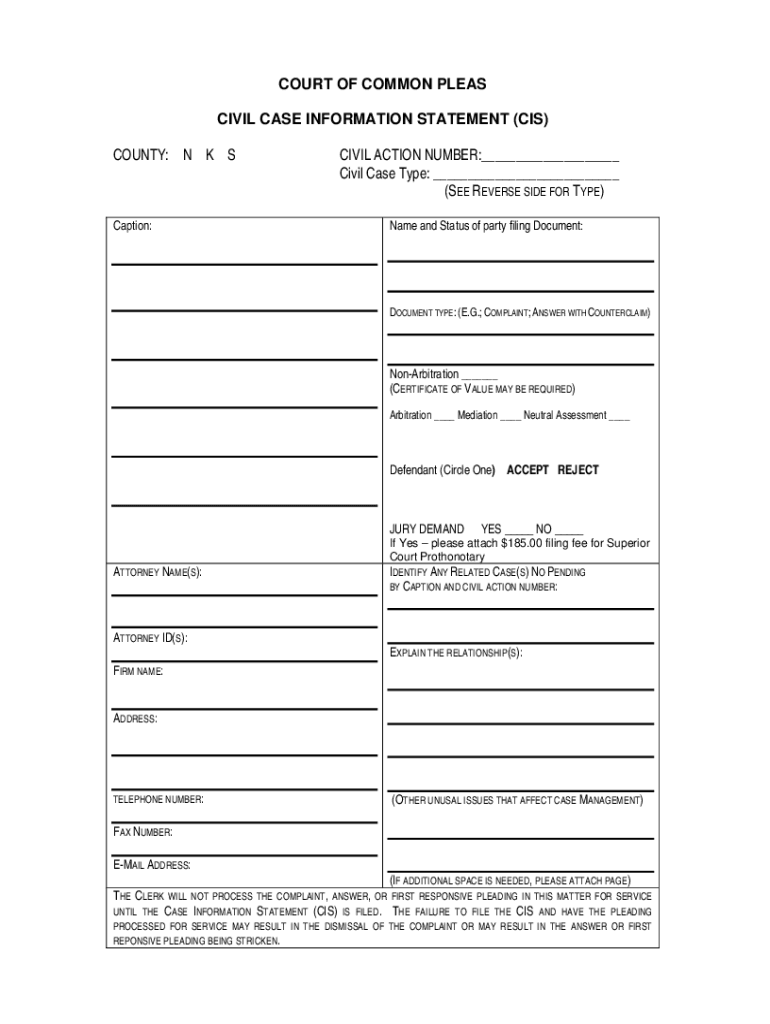
CIVIL CASE INFORMATION STATEMENT CIS


What is the CIVIL CASE INFORMATION STATEMENT CIS
The Civil Case Information Statement (CIS) is a legal document used in civil litigation to provide essential information about a case to the court. This form helps streamline the judicial process by ensuring that all relevant details are available at the outset of a case. The CIS typically includes information such as the names of the parties involved, the nature of the case, and the relief sought. It serves as a foundational document that aids judges and court staff in understanding the context of the case and assists in case management.
How to use the CIVIL CASE INFORMATION STATEMENT CIS
Using the Civil Case Information Statement involves filling out the form accurately and submitting it to the appropriate court. The form is designed to collect specific details about the case, such as the jurisdiction, type of case, and parties involved. Once completed, the CIS should be filed alongside the initial complaint or petition. Proper use of the CIS can facilitate a smoother court process, as it helps the court allocate resources and schedule hearings effectively.
Steps to complete the CIVIL CASE INFORMATION STATEMENT CIS
Completing the Civil Case Information Statement involves several key steps:
- Gather necessary information about the case, including party names, addresses, and contact information.
- Identify the type of civil case you are filing, such as personal injury, contract dispute, or family law matter.
- Provide a brief description of the case, including the main issues and the relief sought.
- Review the completed form for accuracy and completeness.
- Submit the CIS to the court along with any required fees and accompanying documents.
Key elements of the CIVIL CASE INFORMATION STATEMENT CIS
The Civil Case Information Statement includes several key elements that are crucial for the court's understanding of the case. These elements typically consist of:
- Case Caption: The title of the case, including the names of the parties involved.
- Case Type: A designation of the nature of the civil case.
- Jurisdiction: Information on the court's authority to hear the case.
- Relief Sought: A clear statement of what the filing party is requesting from the court.
- Filing Date: The date on which the CIS is submitted to the court.
Legal use of the CIVIL CASE INFORMATION STATEMENT CIS
The Civil Case Information Statement is a legally required document in many jurisdictions when initiating a civil lawsuit. Its primary purpose is to inform the court about the essential details of the case, which aids in the court's ability to manage and schedule cases effectively. Failure to submit a CIS may result in delays or complications in the case proceedings, as the court may lack critical information needed for case management.
State-specific rules for the CIVIL CASE INFORMATION STATEMENT CIS
Each state may have specific rules and requirements regarding the Civil Case Information Statement. These can include variations in the required information, formatting, and submission processes. It is important for individuals to consult their local court rules or legal counsel to ensure compliance with state-specific guidelines when completing and submitting the CIS.
Quick guide on how to complete civil case information statement cis
Complete [SKS] effortlessly on any device
Digital document management has become widespread among businesses and individuals. It serves as an ideal eco-friendly alternative to traditional printed and signed paperwork, as you can easily find the appropriate form and securely save it online. airSlate SignNow provides you with all the resources necessary to create, modify, and eSign your documents rapidly without any holdups. Manage [SKS] on any device with airSlate SignNow's Android or iOS applications and simplify any document-related process today.
The easiest way to modify and eSign [SKS] with minimal effort
- Obtain [SKS] and click Get Form to begin.
- Make use of the features we offer to fill out your form.
- Emphasize important sections of the documents or redact sensitive information using tools that airSlate SignNow offers specifically for this purpose.
- Create your signature with the Sign tool, which takes just seconds and carries the same legal standing as a conventional wet ink signature.
- Review the information and click on the Done button to store your changes.
- Choose how you would like to send your form, whether by email, SMS, or invitation link, or download it to your computer.
Eliminate concerns about lost or misplaced documents, tiring form searching, or errors that require new document copies. airSlate SignNow addresses all your document management needs in just a few clicks from any device you prefer. Modify and eSign [SKS] to ensure excellent communication at any step of your form preparation process with airSlate SignNow.
Create this form in 5 minutes or less
Related searches to CIVIL CASE INFORMATION STATEMENT CIS
Create this form in 5 minutes!
How to create an eSignature for the civil case information statement cis
How to create an electronic signature for a PDF online
How to create an electronic signature for a PDF in Google Chrome
How to create an e-signature for signing PDFs in Gmail
How to create an e-signature right from your smartphone
How to create an e-signature for a PDF on iOS
How to create an e-signature for a PDF on Android
People also ask
-
What is a CIVIL CASE INFORMATION STATEMENT CIS?
A CIVIL CASE INFORMATION STATEMENT CIS is a critical document filed in civil court cases that outlines essential information about the case. It helps judges and courts organize and process cases efficiently. Understanding the CIVIL CASE INFORMATION STATEMENT CIS is essential for anyone involved in legal proceedings.
-
How can airSlate SignNow help with filling out a CIVIL CASE INFORMATION STATEMENT CIS?
AirSlate SignNow provides easy-to-use templates for completing a CIVIL CASE INFORMATION STATEMENT CIS. By streamlining the sign and fill process, users can efficiently draft, edit, and send civil case documents without the usual complexity. This signNowly reduces the time and effort spent on paperwork.
-
Is airSlate SignNow affordable for small businesses needing a CIVIL CASE INFORMATION STATEMENT CIS?
Yes, airSlate SignNow offers competitive pricing plans that cater to small businesses while providing all necessary features for preparing a CIVIL CASE INFORMATION STATEMENT CIS. The cost-effectiveness ensures that budget-conscious businesses can still utilize essential legal documentation capabilities without overspending.
-
What features does airSlate SignNow offer for managing a CIVIL CASE INFORMATION STATEMENT CIS?
AirSlate SignNow includes features like eSigning, document templates, and workflow automation specifically designed for the CIVIL CASE INFORMATION STATEMENT CIS. These functionalities allow users to quickly generate required documents, ensure compliance, and track the signing process in real time.
-
Are there any integrations available with airSlate SignNow for CIVIL CASE INFORMATION STATEMENT CIS?
Yes, airSlate SignNow seamlessly integrates with popular applications like Google Drive, Dropbox, and Microsoft Office. This integration ensures that you can easily upload and manage your CIVIL CASE INFORMATION STATEMENT CIS alongside other essential business documents, streamlining your workflow.
-
Can I share a CIVIL CASE INFORMATION STATEMENT CIS with multiple parties using airSlate SignNow?
Absolutely! AirSlate SignNow allows users to share a CIVIL CASE INFORMATION STATEMENT CIS with multiple parties simultaneously. This feature simplifies the collaboration process, making it easy for all relevant stakeholders to access, review, and sign the document where necessary.
-
What are the benefits of using airSlate SignNow for a CIVIL CASE INFORMATION STATEMENT CIS?
Using airSlate SignNow for a CIVIL CASE INFORMATION STATEMENT CIS offers enhanced efficiency, security, and ease of access. The platform enables users to quickly eSign and manage documents, reducing processing time while ensuring that legal requirements are met effectively. Moreover, the convenience of digital solutions can lead to cost savings.
Get more for CIVIL CASE INFORMATION STATEMENT CIS
Find out other CIVIL CASE INFORMATION STATEMENT CIS
- Electronic signature Delaware Junior Employment Offer Letter Later
- Electronic signature Texas Time Off Policy Later
- Electronic signature Texas Time Off Policy Free
- eSignature Delaware Time Off Policy Online
- Help Me With Electronic signature Indiana Direct Deposit Enrollment Form
- Electronic signature Iowa Overtime Authorization Form Online
- Electronic signature Illinois Employee Appraisal Form Simple
- Electronic signature West Virginia Business Ethics and Conduct Disclosure Statement Free
- Electronic signature Alabama Disclosure Notice Simple
- Electronic signature Massachusetts Disclosure Notice Free
- Electronic signature Delaware Drug Testing Consent Agreement Easy
- Electronic signature North Dakota Disclosure Notice Simple
- Electronic signature California Car Lease Agreement Template Free
- How Can I Electronic signature Florida Car Lease Agreement Template
- Electronic signature Kentucky Car Lease Agreement Template Myself
- Electronic signature Texas Car Lease Agreement Template Easy
- Electronic signature New Mexico Articles of Incorporation Template Free
- Electronic signature New Mexico Articles of Incorporation Template Easy
- Electronic signature Oregon Articles of Incorporation Template Simple
- eSignature Montana Direct Deposit Enrollment Form Easy