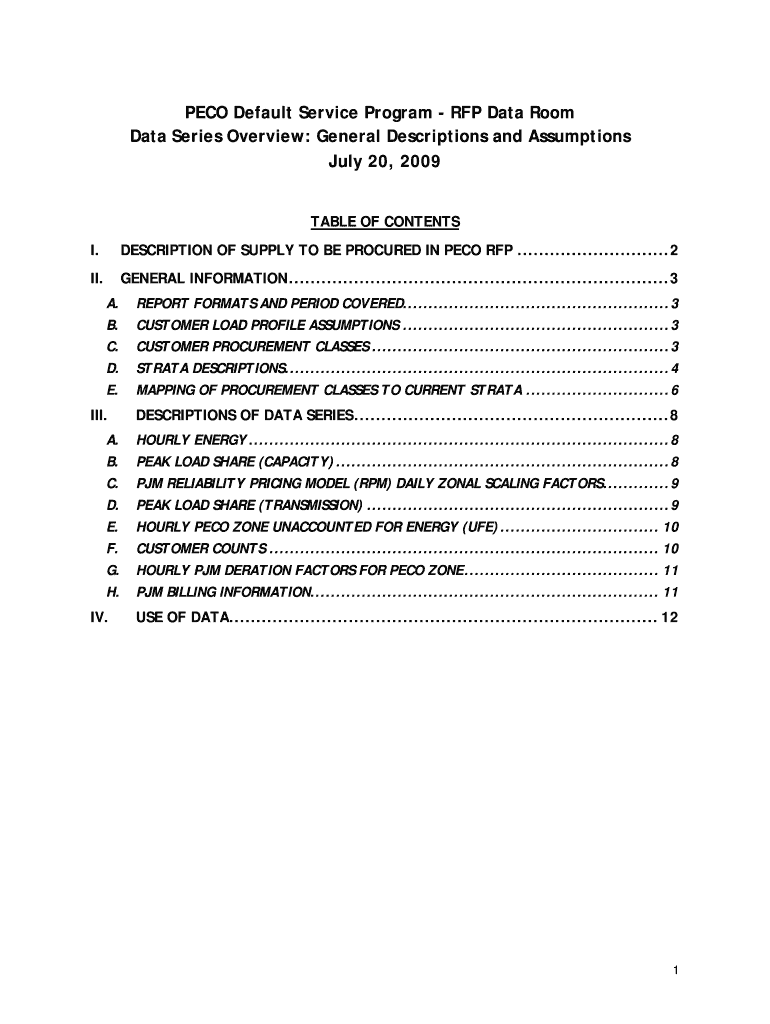
PECO Default Service Program PECO Procurement for Default Form


Understanding the PECO Default Service Program
The PECO Default Service Program is designed to provide electric supply to customers who do not choose a competitive supplier. This program ensures that consumers have access to reliable energy, while also promoting fair pricing. The procurement process involves purchasing electricity in bulk, which can help stabilize costs for consumers. Understanding how this program works is essential for those looking to manage their energy expenses effectively.
Steps to Utilize the PECO Default Service Program
To make the most of the PECO Default Service Program, follow these steps:
- Check your eligibility: Ensure you are a PECO customer and have not selected a competitive supplier.
- Review your options: Familiarize yourself with the rates and terms associated with the default service.
- Enroll in the program: Contact PECO directly or visit their website to initiate enrollment.
- Monitor your usage: Keep track of your energy consumption to understand your costs and make informed decisions.
Legal Considerations for the PECO Default Service Program
It is important to understand the legal framework surrounding the PECO Default Service Program. The program operates under regulations set by the Pennsylvania Public Utility Commission (PUC), which ensures that the service is provided fairly and transparently. Customers have rights under these regulations, including the right to receive clear information about rates and terms. Familiarizing yourself with these legal aspects can help protect your interests as a consumer.
Key Components of the PECO Default Service Program
The PECO Default Service Program comprises several key elements that contribute to its effectiveness:
- Rate Structure: The program offers a fixed rate for electricity, which can provide stability in budgeting.
- Supply Procurement: PECO procures electricity through competitive bidding, ensuring that prices remain competitive.
- Consumer Protections: The program includes safeguards for consumers, such as the ability to switch suppliers without penalties.
Eligibility and Application Process for the PECO Default Service Program
To qualify for the PECO Default Service Program, customers must be residents of the service area and not currently enrolled with a competitive supplier. The application process is straightforward:
- Gather necessary information, including account details and identification.
- Submit your application through PECO's website or customer service.
- Await confirmation of your enrollment in the program.
Examples of Using the PECO Default Service Program
Understanding practical applications of the PECO Default Service Program can help consumers make informed decisions. For instance, a household that has not chosen a competitive supplier can benefit from the default service by enjoying stable rates and reliable service. Similarly, small businesses can utilize this program to manage energy costs effectively, especially during peak usage times.
Quick guide on how to complete peco procurement
Prepare peco procurement with ease on any device
Digital document management has gained popularity among businesses and individuals. It offers an ideal eco-friendly alternative to traditional printed and signed documents, allowing you to locate the necessary form and securely save it online. airSlate SignNow equips you with all the tools you require to generate, modify, and electronically sign your documents quickly without interruptions. Manage peco procurement on any device using airSlate SignNow's Android or iOS applications and enhance any document-related process today.
The simplest way to modify and electronically sign peco procurement effortlessly
- Locate peco procurement and click Get Form to begin.
- Utilize the tools we offer to complete your form.
- Emphasize important passages of the documents or obscure sensitive information using tools provided by airSlate SignNow specifically for this purpose.
- Create your electronic signature with the Sign tool, which takes seconds and holds the same legal validity as a conventional handwritten signature.
- Verify all the details and then click the Done button to save your modifications.
- Choose how you want to send your form, whether by email, text message (SMS), invitation link, or download it to your computer.
Forget about lost or misplaced files, tedious form searching, or mistakes that require printing new document copies. airSlate SignNow fulfills your document management requirements in just a few clicks from any device you prefer. Modify and electronically sign peco procurement and ensure excellent communication at every stage of the form preparation process with airSlate SignNow.
Create this form in 5 minutes or less
Related searches to peco procurement
Create this form in 5 minutes!
How to create an eSignature for the peco procurement
How to create an electronic signature for a PDF online
How to create an electronic signature for a PDF in Google Chrome
How to create an e-signature for signing PDFs in Gmail
How to create an e-signature right from your smartphone
How to create an e-signature for a PDF on iOS
How to create an e-signature for a PDF on Android
People also ask peco procurement
-
What is peco procurement?
Peco procurement refers to the process of managing and streamlining the procurement of goods and services through digital solutions. airSlate SignNow enhances peco procurement by providing a seamless way to eSign and send documents, making contract management more efficient and effective.
-
How can airSlate SignNow improve my peco procurement process?
airSlate SignNow can signNowly streamline your peco procurement process by allowing you to electronically sign and send documents quickly. This reduces the time spent on manual paperwork and accelerates the approval workflow, enabling your team to focus on more strategic tasks.
-
What are the pricing options for airSlate SignNow focused on peco procurement?
airSlate SignNow offers competitive pricing plans that cater to different business sizes, ensuring accessibility for peco procurement needs. You can choose from monthly or annual subscriptions, and there's a free trial available so you can test the platform's features risk-free.
-
Are there any integrations available for enhancing peco procurement with airSlate SignNow?
Yes, airSlate SignNow integrates seamlessly with various applications that can enhance your peco procurement process, such as CRM systems, cloud storage services, and project management tools. These integrations help to automate workflows and ensure all documentation is easily accessible.
-
What features does airSlate SignNow offer for effective peco procurement?
airSlate SignNow provides several features tailored for peco procurement, including customizable templates, advanced tracking, and audit trails. These features facilitate a more organized procurement process, ensuring accountability and compliance at every step.
-
Is airSlate SignNow secure for managing peco procurement documents?
Absolutely! airSlate SignNow prioritizes security for peco procurement documents with robust encryption and compliance with industry standards. Your data remains safe during the eSigning process, giving you peace of mind while managing sensitive procurement information.
-
How does eSigning with airSlate SignNow benefit my peco procurement strategy?
eSigning with airSlate SignNow enhances your peco procurement strategy by speeding up document completion times and reducing reliance on paper. This not only boosts overall efficiency but also helps in maintaining an eco-friendly procurement practice.
Get more for peco procurement
- Fidelity company profile pdf form
- Mount sinai employment verification form
- New patients print forms martin amp suhey orthopedics
- Child support referral form
- Locus of control scale cengage form
- Bark for life vendor form relay for life relay acsevents
- Wedding sponsorship letter form
- Residential job site readiness release form nicor gas
Find out other peco procurement
- eSignature Kansas Legal Separation Agreement Online
- eSignature Georgia Lawers Cease And Desist Letter Now
- eSignature Maryland Legal Quitclaim Deed Free
- eSignature Maryland Legal Lease Agreement Template Simple
- eSignature North Carolina Legal Cease And Desist Letter Safe
- How Can I eSignature Ohio Legal Stock Certificate
- How To eSignature Pennsylvania Legal Cease And Desist Letter
- eSignature Oregon Legal Lease Agreement Template Later
- Can I eSignature Oregon Legal Limited Power Of Attorney
- eSignature South Dakota Legal Limited Power Of Attorney Now
- eSignature Texas Legal Affidavit Of Heirship Easy
- eSignature Utah Legal Promissory Note Template Free
- eSignature Louisiana Lawers Living Will Free
- eSignature Louisiana Lawers Last Will And Testament Now
- How To eSignature West Virginia Legal Quitclaim Deed
- eSignature West Virginia Legal Lease Agreement Template Online
- eSignature West Virginia Legal Medical History Online
- eSignature Maine Lawers Last Will And Testament Free
- eSignature Alabama Non-Profit Living Will Free
- eSignature Wyoming Legal Executive Summary Template Myself