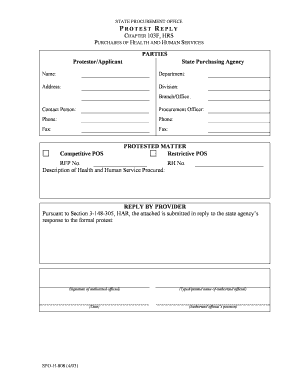
SPO Reply by Provider Form SPO H 808 State Procurement Office


What is the SPO Reply By Provider Form SPO H 808 State Procurement Office
The SPO Reply By Provider Form SPO H 808 is a document utilized by providers in the state procurement process. This form is essential for vendors and service providers who wish to respond to requests for proposals (RFPs) or other procurement opportunities issued by the State Procurement Office. It serves as a formal reply, allowing providers to outline their qualifications, capabilities, and pricing structures in a structured format. Understanding the purpose and requirements of this form is crucial for any provider looking to engage with state contracts.
How to use the SPO Reply By Provider Form SPO H 808 State Procurement Office
Using the SPO Reply By Provider Form SPO H 808 involves several key steps. First, providers must obtain the form from the State Procurement Office or its official website. Once in possession of the form, it is important to read the instructions carefully to ensure all required information is included. Providers should fill out the form with accurate details regarding their services, pricing, and any relevant certifications. After completing the form, it must be submitted according to the specified submission methods, which may include online submission, mailing, or in-person delivery.
Steps to complete the SPO Reply By Provider Form SPO H 808 State Procurement Office
Completing the SPO Reply By Provider Form SPO H 808 requires attention to detail. Here are the essential steps:
- Obtain the form from the State Procurement Office.
- Review the instructions and requirements outlined on the form.
- Fill in your organization's details, including name, address, and contact information.
- Provide a detailed description of the products or services offered.
- Include pricing information and any applicable discounts.
- Attach any required supporting documents, such as certifications or references.
- Review the completed form for accuracy before submission.
Key elements of the SPO Reply By Provider Form SPO H 808 State Procurement Office
The SPO Reply By Provider Form SPO H 808 contains several key elements that are critical for a successful submission. These include:
- Provider Information: Basic details about the provider, including contact information.
- Service Description: A clear outline of the services or products being offered.
- Pricing Structure: Detailed pricing information, including any discounts or special offers.
- Supporting Documentation: Any additional documents that validate the provider's qualifications.
- Signature: An authorized signature to validate the submission.
Form Submission Methods
Providers have several options for submitting the SPO Reply By Provider Form SPO H 808. The methods typically include:
- Online Submission: Many state procurement offices offer an online portal for electronic submissions.
- Mail: Providers can print the completed form and send it via postal mail to the designated address.
- In-Person Delivery: Some providers may prefer to deliver the form directly to the procurement office.
Legal use of the SPO Reply By Provider Form SPO H 808 State Procurement Office
The SPO Reply By Provider Form SPO H 808 is legally binding once submitted. Providers must ensure that all information provided is accurate and truthful, as any misrepresentation could lead to legal consequences. This form is a critical component of the procurement process, and adherence to the guidelines set forth by the State Procurement Office is essential to maintain compliance and eligibility for state contracts.
Quick guide on how to complete spo reply by provider form spo h 808 state procurement office
Handle [SKS] effortlessly on any device
Online document management has become popular with businesses and individuals. It offers a perfect eco-friendly alternative to traditional printed and signed documents, as you can find the correct form and securely store it online. airSlate SignNow equips you with all the tools you need to create, modify, and eSign your documents quickly without delays. Manage [SKS] on any device with airSlate SignNow's Android or iOS applications and streamline any document-related task today.
How to modify and eSign [SKS] with ease
- Find [SKS] and click Get Form to begin.
- Utilize the tools we provide to fill out your form.
- Highlight important sections of your documents or obscure sensitive information with tools that airSlate SignNow offers specifically for this purpose.
- Create your eSignature using the Sign tool, which takes seconds and carries the same legal validity as a conventional wet ink signature.
- Review the details and click the Done button to save your modifications.
- Choose how you wish to send your form, via email, text message (SMS), or an invite link, or download it to your computer.
Say goodbye to lost or misplaced documents, tedious form searching, or mistakes that require printing new copies. airSlate SignNow meets all your document management needs in just a few clicks from any device you prefer. Modify and eSign [SKS] and ensure excellent communication at any stage of the form preparation process with airSlate SignNow.
Create this form in 5 minutes or less
Related searches to SPO Reply By Provider Form SPO H 808 State Procurement Office
Create this form in 5 minutes!
How to create an eSignature for the spo reply by provider form spo h 808 state procurement office
How to create an electronic signature for a PDF online
How to create an electronic signature for a PDF in Google Chrome
How to create an e-signature for signing PDFs in Gmail
How to create an e-signature right from your smartphone
How to create an e-signature for a PDF on iOS
How to create an e-signature for a PDF on Android
People also ask
-
What is the SPO Reply By Provider Form SPO H 808 State Procurement Office?
The SPO Reply By Provider Form SPO H 808 State Procurement Office is a document required for certain procurement processes in the state of Hawaii. It provides a standardized format for service providers to submit their proposals for services required by the state. Using airSlate SignNow, you can easily prepare and eSign this form, streamlining your submission process.
-
How can airSlate SignNow help with the SPO Reply By Provider Form SPO H 808 State Procurement Office?
airSlate SignNow simplifies the process of completing and eSigning the SPO Reply By Provider Form SPO H 808 State Procurement Office. Our platform allows businesses to fill out, send, and sign documents securely and efficiently, ensuring compliance with state requirements. This makes it easier for providers to focus on their services rather than paperwork.
-
Is there a cost associated with using airSlate SignNow for the SPO Reply By Provider Form SPO H 808 State Procurement Office?
Yes, airSlate SignNow offers various pricing plans to cater to different business needs when dealing with documents like the SPO Reply By Provider Form SPO H 808 State Procurement Office. Our pricing is competitive, providing a cost-effective solution compared to traditional paperwork methods. You can choose a plan that suits your organization’s size and usage needs.
-
What features does airSlate SignNow provide for completing the SPO Reply By Provider Form SPO H 808 State Procurement Office?
airSlate SignNow offers a range of features for the SPO Reply By Provider Form SPO H 808 State Procurement Office, including customizable templates, in-field editing, eSignature capabilities, and document tracking. These features help ensure that your submissions are accurate, timely, and comply with all necessary requirements.
-
How does airSlate SignNow ensure the security of the SPO Reply By Provider Form SPO H 808 State Procurement Office?
Security is a top priority at airSlate SignNow, especially for sensitive documents like the SPO Reply By Provider Form SPO H 808 State Procurement Office. Our platform employs advanced encryption methods and complies with industry standards to safeguard your data. Additionally, audit trails are provided to monitor who accessed and signed the document.
-
Can I integrate airSlate SignNow with other software for managing the SPO Reply By Provider Form SPO H 808 State Procurement Office?
Absolutely! airSlate SignNow supports integration with various third-party applications, making it easy to connect tools you already use. This allows for seamless management of the SPO Reply By Provider Form SPO H 808 State Procurement Office with your existing workflow, enhancing productivity and efficiency.
-
What are the benefits of using airSlate SignNow for the SPO Reply By Provider Form SPO H 808 State Procurement Office?
Using airSlate SignNow for the SPO Reply By Provider Form SPO H 808 State Procurement Office comes with several benefits, including time savings from automated processes and enhanced accuracy from digital forms. Businesses can also enjoy improved collaboration, as documents can be shared and signed by multiple parties from anywhere. This results in a more efficient procurement process.
Get more for SPO Reply By Provider Form SPO H 808 State Procurement Office
Find out other SPO Reply By Provider Form SPO H 808 State Procurement Office
- How To eSignature Michigan Banking Job Description Template
- eSignature Missouri Banking IOU Simple
- eSignature Banking PDF New Hampshire Secure
- How Do I eSignature Alabama Car Dealer Quitclaim Deed
- eSignature Delaware Business Operations Forbearance Agreement Fast
- How To eSignature Ohio Banking Business Plan Template
- eSignature Georgia Business Operations Limited Power Of Attorney Online
- Help Me With eSignature South Carolina Banking Job Offer
- eSignature Tennessee Banking Affidavit Of Heirship Online
- eSignature Florida Car Dealer Business Plan Template Myself
- Can I eSignature Vermont Banking Rental Application
- eSignature West Virginia Banking Limited Power Of Attorney Fast
- eSignature West Virginia Banking Limited Power Of Attorney Easy
- Can I eSignature Wisconsin Banking Limited Power Of Attorney
- eSignature Kansas Business Operations Promissory Note Template Now
- eSignature Kansas Car Dealer Contract Now
- eSignature Iowa Car Dealer Limited Power Of Attorney Easy
- How Do I eSignature Iowa Car Dealer Limited Power Of Attorney
- eSignature Maine Business Operations Living Will Online
- eSignature Louisiana Car Dealer Profit And Loss Statement Easy