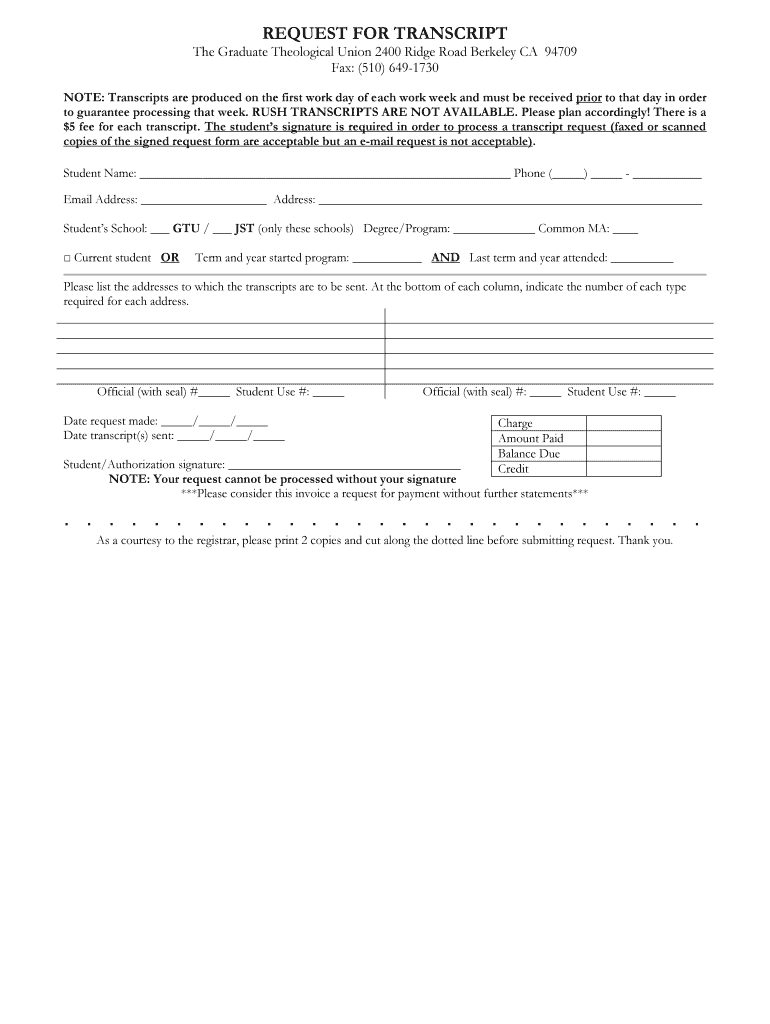
Gtu Degree Certificate Form


What is the GTU Degree Certificate Form
The GTU Degree Certificate Form is an official document required by students who have completed their degree programs at Gujarat Technological University (GTU). This form serves as a formal request for the issuance of a degree certificate, which verifies the completion of academic requirements. It is essential for students seeking employment or further education, as it demonstrates their qualifications and academic achievements.
How to use the GTU Degree Certificate Form
To effectively use the GTU Degree Certificate Form, students must first access the form through the GTU student portal. After downloading the form, fill in the required personal information, including your name, enrollment number, and program details. Ensure that all information is accurate, as discrepancies may delay the processing of your request. Once completed, submit the form according to the specified submission methods, which may include online submission or mailing it to the appropriate department.
Steps to complete the GTU Degree Certificate Form
Completing the GTU Degree Certificate Form involves several steps:
- Access the form via the GTU student portal.
- Fill in your personal details accurately.
- Provide necessary documentation, such as identity proof and previous academic certificates.
- Review the form for any errors or omissions.
- Submit the completed form through the designated method.
Key elements of the GTU Degree Certificate Form
The GTU Degree Certificate Form includes several key elements that must be filled out correctly. These elements typically include:
- Personal Information: Full name, enrollment number, and contact details.
- Program Information: Degree program, specialization, and year of graduation.
- Documentation: Required attachments, such as ID proof and previous academic certificates.
- Signature: A declaration or signature affirming the accuracy of the provided information.
Legal use of the GTU Degree Certificate Form
The GTU Degree Certificate Form is legally binding once submitted, as it represents a formal request for the issuance of a degree certificate. It is crucial for students to ensure that all information is truthful and accurate, as any false statements may lead to legal repercussions. Additionally, the form must comply with the regulations set forth by GTU and relevant educational authorities to be considered valid.
Required Documents
When submitting the GTU Degree Certificate Form, students must include several required documents to support their application. These typically include:
- A copy of a government-issued ID for identity verification.
- Previous academic certificates, such as mark sheets or diplomas.
- Any additional documentation specified by the university.
Quick guide on how to complete gtu degree certificate form
Complete Gtu Degree Certificate Form effortlessly on any device
Digital document management has gained traction among organizations and individuals alike. It offers an ideal eco-friendly alternative to traditional printed and signed papers, allowing you to locate the necessary form and securely store it online. airSlate SignNow provides you with all the tools required to create, modify, and electronically sign your documents swiftly without delays. Handle Gtu Degree Certificate Form on any device with airSlate SignNow's Android or iOS applications and enhance any document-centric operation today.
The easiest way to modify and electronically sign Gtu Degree Certificate Form effortlessly
- Obtain Gtu Degree Certificate Form and click Get Form to begin.
- Utilize the tools we provide to fill out your document.
- Emphasize important sections of your documents or redact sensitive information with tools that airSlate SignNow supplies specifically for that purpose.
- Create your signature using the Sign tool, which takes seconds and holds the same legal validity as a conventional wet ink signature.
- Review all the details and click the Done button to save your changes.
- Choose how you would prefer to deliver your form, via email, SMS, or invitation link, or download it to your computer.
Eliminate the hassle of lost or misplaced files, tedious form searching, or errors that necessitate printing new document copies. airSlate SignNow meets your document management requirements in just a few clicks from any device you select. Modify and electronically sign Gtu Degree Certificate Form and ensure excellent communication at every stage of your form preparation process with airSlate SignNow.
Create this form in 5 minutes or less
Create this form in 5 minutes!
How to create an eSignature for the gtu degree certificate form
The way to create an eSignature for your PDF document online
The way to create an eSignature for your PDF document in Google Chrome
The best way to make an electronic signature for signing PDFs in Gmail
The best way to create an eSignature from your smart phone
The best way to generate an electronic signature for a PDF document on iOS
The best way to create an eSignature for a PDF file on Android OS
People also ask
-
What is a GTU language certificate sample?
A GTU language certificate sample is a document that demonstrates language proficiency in accordance with the Gujarat Technological University standards. It typically includes information on the individual's language skills, test scores, and validation details, making it essential for academic and professional purposes.
-
How can I obtain a GTU language certificate sample?
To obtain a GTU language certificate sample, you must complete the necessary language assessments prescribed by GTU. Once you have passed the required exams, you can request your sample certificate through the official university channels to showcase your language skills.
-
Is there a fee for accessing the GTU language certificate sample?
Accessing the GTU language certificate sample typically involves fees for the language assessments and certification process. These costs contribute to the administrative work involved in evaluating your language competence and issuing the official certificate.
-
What features should I expect from a GTU language certificate sample?
A GTU language certificate sample should include comprehensive details such as the test date, score breakdown, and overall proficiency level. This information helps employers and educational institutions gauge your language capabilities effectively.
-
How can airSlate SignNow assist with document signing for my GTU language certificate sample?
airSlate SignNow offers a streamlined way to eSign documents, including your GTU language certificate sample. With its user-friendly platform and cost-effective solutions, you can easily send and sign your certificate electronically, ensuring a secure and efficient process.
-
What are the benefits of using airSlate SignNow for my GTU language certificate sample?
Using airSlate SignNow for your GTU language certificate sample provides many benefits, such as quick turnaround times, enhanced security, and a paperless workflow. This lets you focus on your career or education without the hassle of traditional printing and mailing.
-
Can I integrate airSlate SignNow with other platforms for managing my GTU language certificate sample documents?
Yes, airSlate SignNow allows for seamless integration with various platforms such as Google Drive, Dropbox, and CRM applications. This feature enhances your document management capabilities, making it easier to organize and share your GTU language certificate sample.
Get more for Gtu Degree Certificate Form
- Ampquoteast atlanta love letterampquot ft future directors cut somesuch form
- 1019 asset purchase agreement secgov form
- End user license agreementhp official site hpcom form
- Brownwick llc dba wondermill application form
- Event planning contract free sample docsketch form
- Letter to credit card company seeking to lower payments due to financial difficulties form
- Express and implied warranties scholarly repository form
- Covenant not to sue and agreement to hold harmless tamu form
Find out other Gtu Degree Certificate Form
- Sign Oklahoma General Partnership Agreement Online
- Sign Tennessee Non-Compete Agreement Computer
- Sign Tennessee Non-Compete Agreement Mobile
- Sign Utah Non-Compete Agreement Secure
- Sign Texas General Partnership Agreement Easy
- Sign Alabama LLC Operating Agreement Online
- Sign Colorado LLC Operating Agreement Myself
- Sign Colorado LLC Operating Agreement Easy
- Can I Sign Colorado LLC Operating Agreement
- Sign Kentucky LLC Operating Agreement Later
- Sign Louisiana LLC Operating Agreement Computer
- How Do I Sign Massachusetts LLC Operating Agreement
- Sign Michigan LLC Operating Agreement Later
- Sign Oklahoma LLC Operating Agreement Safe
- Sign Rhode Island LLC Operating Agreement Mobile
- Sign Wisconsin LLC Operating Agreement Mobile
- Can I Sign Wyoming LLC Operating Agreement
- Sign Hawaii Rental Invoice Template Simple
- Sign California Commercial Lease Agreement Template Free
- Sign New Jersey Rental Invoice Template Online