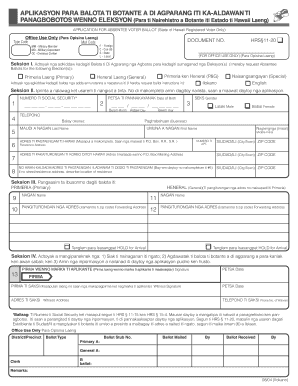
Absentee App Ilokano Indd State of Hawaii Hawaii Form


What is the Absentee App Ilokano indd State Of Hawaii Hawaii
The Absentee App Ilokano indd State Of Hawaii Hawaii is a specialized application form designed for voters who are unable to participate in person during elections. This form allows eligible voters to request an absentee ballot, ensuring they can cast their vote even when they are away from their registered voting location. The application is particularly important for individuals who may be residing outside of Hawaii or those who have health or mobility issues that prevent them from attending polling places. Understanding this form is crucial for maintaining civic engagement and ensuring that every voice is heard in the democratic process.
How to use the Absentee App Ilokano indd State Of Hawaii Hawaii
Using the Absentee App Ilokano indd State Of Hawaii Hawaii involves several straightforward steps. First, voters need to obtain the application form, which can typically be accessed online or through local election offices. Once the form is in hand, individuals should fill it out with accurate personal information, including their name, address, and any other required details. After completing the form, it must be submitted according to the instructions provided, which may include mailing it to the appropriate election office or submitting it electronically. It is essential to ensure that the application is submitted before the designated deadline to guarantee receipt of the absentee ballot.
Steps to complete the Absentee App Ilokano indd State Of Hawaii Hawaii
Completing the Absentee App Ilokano indd State Of Hawaii Hawaii involves a series of clear steps:
- Obtain the Absentee App form from a reliable source.
- Fill out the form with your personal information, including your voting district.
- Indicate the reason for requesting an absentee ballot.
- Provide your signature to validate the application.
- Submit the completed form to the designated election office by the deadline.
By following these steps, voters can ensure their application is processed efficiently, allowing them to participate in upcoming elections.
Eligibility Criteria
To successfully complete the Absentee App Ilokano indd State Of Hawaii Hawaii, applicants must meet specific eligibility criteria. Generally, voters must be registered in Hawaii and provide valid identification details. Acceptable reasons for requesting an absentee ballot include being out of the state during the election, health-related issues, or other valid circumstances that prevent in-person voting. It is advisable for applicants to review the specific eligibility requirements outlined by the Hawaii election office to ensure compliance and avoid any potential issues with their application.
State-specific rules for the Absentee App Ilokano indd State Of Hawaii Hawaii
Hawaii has established specific rules governing the use of the Absentee App Ilokano indd State Of Hawaii Hawaii. These rules dictate the timeframe for submitting applications, the types of identification required, and the methods for returning completed absentee ballots. Voters should be aware of the deadlines for application submissions and ballot returns to ensure their votes are counted. Additionally, local election officials may provide guidance on any changes to procedures or requirements, so it is beneficial for voters to stay informed about state-specific regulations.
Form Submission Methods
The Absentee App Ilokano indd State Of Hawaii Hawaii can be submitted through various methods, providing flexibility for voters. Common submission methods include:
- Mailing the completed application to the designated election office.
- Submitting the application in person at local election offices.
- Using online submission options, if available, for a more convenient process.
Each method has its own set of guidelines and deadlines, so voters should choose the option that best suits their needs while ensuring compliance with all requirements.
Quick guide on how to complete absentee app ilokano indd state of hawaii hawaii
Complete [SKS] seamlessly on any device
Online document management has become increasingly popular among enterprises and individuals. It offers an excellent eco-friendly substitute for traditional printed and signed papers, allowing you to locate the appropriate form and securely store it online. airSlate SignNow provides all the tools necessary to create, modify, and electronically sign your documents swiftly without delays. Manage [SKS] on any device using the airSlate SignNow Android or iOS applications and enhance any document-focused operation today.
How to modify and eSign [SKS] effortlessly
- Locate [SKS] and select Get Form to begin.
- Utilize the tools we offer to complete your document.
- Mark relevant sections of the documents or obscure sensitive details with tools specifically provided by airSlate SignNow for that purpose.
- Create your signature using the Sign tool, which takes mere seconds and holds the same legal validity as a conventional wet ink signature.
- Verify the information and click on the Done button to save your changes.
- Choose how you want to send your form, via email, text message (SMS), or invite link, or download it to your computer.
Eliminate concerns about lost or misplaced documents, tedious form searches, or mistakes that necessitate reprinting new document copies. airSlate SignNow fulfills all your document management needs in just a few clicks from any device of your choice. Modify and eSign [SKS] and ensure outstanding communication at any stage of the form preparation process with airSlate SignNow.
Create this form in 5 minutes or less
Related searches to Absentee App Ilokano indd State Of Hawaii Hawaii
Create this form in 5 minutes!
How to create an eSignature for the absentee app ilokano indd state of hawaii hawaii
How to create an electronic signature for a PDF online
How to create an electronic signature for a PDF in Google Chrome
How to create an e-signature for signing PDFs in Gmail
How to create an e-signature right from your smartphone
How to create an e-signature for a PDF on iOS
How to create an e-signature for a PDF on Android
People also ask
-
What is the Absentee App Ilokano indd State Of Hawaii Hawaii?
The Absentee App Ilokano indd State Of Hawaii Hawaii is a digital solution designed to allow residents of Hawaii to manage their absentee voting sections easily. This app streamlines the process of requesting and submitting absentee ballots, ensuring that voters can participate in elections even when they are not physically present.
-
How much does the Absentee App Ilokano indd State Of Hawaii Hawaii cost?
The Absentee App Ilokano indd State Of Hawaii Hawaii is offered as part of airSlate SignNow's cost-effective solutions. Membership pricing can vary based on the features you select, but it provides excellent value for the convenience and efficiency it offers in managing absentee voting.
-
What are the key features of the Absentee App Ilokano indd State Of Hawaii Hawaii?
Key features of the Absentee App Ilokano indd State Of Hawaii Hawaii include easy document signing, secure storage, automatic reminders for ballot submissions, and instant access to voter information. These features ensure that you never miss an election due to logistical issues.
-
How can the Absentee App Ilokano indd State Of Hawaii Hawaii benefit me?
Using the Absentee App Ilokano indd State Of Hawaii Hawaii can signNowly simplify your voting process, allowing you to secure your absentee ballot quickly. This ease of use encourages voter participation and ensures your voice is heard, regardless of your location in the state of Hawaii.
-
Is the Absentee App Ilokano indd State Of Hawaii Hawaii user-friendly?
Yes, the Absentee App Ilokano indd State Of Hawaii Hawaii is designed with user experience in mind. Its intuitive interface makes it easy for anyone, regardless of tech-savviness, to navigate through the app and complete their absentee voting tasks without any hassle.
-
Can I integrate the Absentee App Ilokano indd State Of Hawaii Hawaii with other tools?
Yes, the Absentee App Ilokano indd State Of Hawaii Hawaii can be integrated with various tools and platforms that support document signing and management. This flexibility allows you to streamline your voting process along with your other essential workflows.
-
What security features does the Absentee App Ilokano indd State Of Hawaii Hawaii offer?
The Absentee App Ilokano indd State Of Hawaii Hawaii includes robust security features such as encryption and secured documents to protect your personal and voting information. Your data is safe, ensuring a secure absentee voting experience.
Get more for Absentee App Ilokano indd State Of Hawaii Hawaii
- Application for wfs moderator certification women for sobriety womenforsobriety form
- The international persons landholding act forms bahamas gov
- California form 100 10922274
- Different ways to keep track of breakroom items form
- Passport to health provider changeenrollment form medicaidprovider hhs mt
- Rvspca form
- Engineering career worksheet science buddies form
- Financial modeling in excel for dummies pdf form
Find out other Absentee App Ilokano indd State Of Hawaii Hawaii
- Sign West Virginia Standard residential lease agreement Safe
- Sign Wyoming Standard residential lease agreement Online
- Sign Vermont Apartment lease contract Online
- Sign Rhode Island Tenant lease agreement Myself
- Sign Wyoming Tenant lease agreement Now
- Sign Florida Contract Safe
- Sign Nebraska Contract Safe
- How To Sign North Carolina Contract
- How Can I Sign Alabama Personal loan contract template
- Can I Sign Arizona Personal loan contract template
- How To Sign Arkansas Personal loan contract template
- Sign Colorado Personal loan contract template Mobile
- How Do I Sign Florida Personal loan contract template
- Sign Hawaii Personal loan contract template Safe
- Sign Montana Personal loan contract template Free
- Sign New Mexico Personal loan contract template Myself
- Sign Vermont Real estate contracts Safe
- Can I Sign West Virginia Personal loan contract template
- How Do I Sign Hawaii Real estate sales contract template
- Sign Kentucky New hire forms Myself