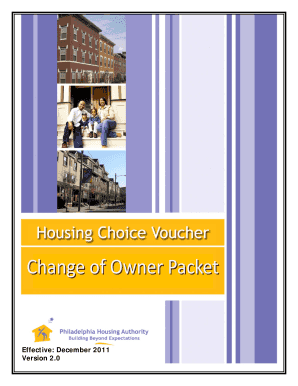
OWNER BRIEFING SESSION Form


What is the OWNER BRIEFING SESSION
The OWNER BRIEFING SESSION is a formal meeting designed to provide essential information to property owners regarding their rights, responsibilities, and the specifics of property management. This session typically covers various topics, including local regulations, property maintenance, and financial obligations. It serves as a crucial touchpoint for owners to understand the operational aspects of their property and to address any questions or concerns they may have.
How to use the OWNER BRIEFING SESSION
Utilizing the OWNER BRIEFING SESSION effectively involves active participation and preparation. Owners should come equipped with questions and topics they wish to discuss. During the session, it is important to take notes on key points and any action items that arise. Engaging with the facilitator and other participants can enhance understanding and foster a collaborative environment. Following the session, reviewing the notes and implementing any discussed strategies will help in managing the property more effectively.
Steps to complete the OWNER BRIEFING SESSION
Completing the OWNER BRIEFING SESSION involves several key steps:
- Schedule the session at a convenient time for all participants.
- Prepare an agenda that outlines the topics to be covered.
- Gather relevant documents and materials that may assist in discussions.
- Conduct the session, ensuring all topics are addressed and questions are answered.
- Document the outcomes and any follow-up actions required.
Legal use of the OWNER BRIEFING SESSION
The OWNER BRIEFING SESSION is legally recognized as a platform for educating property owners about their legal obligations and rights. It is essential that the information shared during the session adheres to local laws and regulations. This ensures that property owners are informed about compliance requirements, potential liabilities, and best practices in property management. Consulting with legal professionals during the preparation of the session can help ensure that all content is accurate and relevant.
Key elements of the OWNER BRIEFING SESSION
Several key elements define an effective OWNER BRIEFING SESSION:
- Clear objectives that outline what the session aims to achieve.
- Engagement strategies to encourage participation from all attendees.
- Comprehensive coverage of relevant topics, including financial, legal, and operational aspects.
- Provision of resources and materials for further reference.
- A feedback mechanism to assess the session's effectiveness and areas for improvement.
Examples of using the OWNER BRIEFING SESSION
Examples of effective use of the OWNER BRIEFING SESSION include:
- Discussing changes in local zoning laws that affect property use.
- Reviewing maintenance schedules and responsibilities among property owners.
- Providing insights on recent market trends and their implications for property value.
- Facilitating networking opportunities among owners for shared resources and support.
Quick guide on how to complete owner briefing session
Complete [SKS] effortlessly on any device
Digital document management has become increasingly popular among businesses and individuals. It serves as an ideal environmentally friendly alternative to conventional printed and signed documents, allowing you to find the right form and securely store it online. airSlate SignNow equips you with all the tools necessary to create, modify, and electronically sign your documents rapidly without interruptions. Manage [SKS] on any device using the airSlate SignNow Android or iOS applications and streamline your document-focused processes today.
The simplest way to alter and electronically sign [SKS] with ease
- Obtain [SKS] and then click Get Form to initiate.
- Utilize the tools provided to fill out your form.
- Emphasize important sections of the documents or obscure sensitive details with tools that airSlate SignNow supplies specifically for that purpose.
- Generate your electronic signature using the Sign feature, which takes mere seconds and carries the same legal validity as a conventional handwritten signature.
- Review all the information and then click on the Done button to finalize your changes.
- Choose how you wish to submit your form, whether via email, text message (SMS), or an invitation link, or download it to your computer.
Put an end to lost or misplaced documents, tedious form searches, or errors that necessitate printing new copies. airSlate SignNow meets your document management needs in just a few clicks from any device of your preference. Edit and electronically sign [SKS] and ensure effective communication at every stage of the form preparation process with airSlate SignNow.
Create this form in 5 minutes or less
Related searches to OWNER BRIEFING SESSION
Create this form in 5 minutes!
How to create an eSignature for the owner briefing session
How to create an electronic signature for a PDF online
How to create an electronic signature for a PDF in Google Chrome
How to create an e-signature for signing PDFs in Gmail
How to create an e-signature right from your smartphone
How to create an e-signature for a PDF on iOS
How to create an e-signature for a PDF on Android
People also ask
-
What is an OWNER BRIEFING SESSION?
An OWNER BRIEFING SESSION is a dedicated meeting designed to inform stakeholders about the key features and benefits of the airSlate SignNow platform. This session provides valuable insights into how our eSigning solution can streamline document management and improve workflow efficiency.
-
How can the OWNER BRIEFING SESSION benefit my business?
Participating in an OWNER BRIEFING SESSION allows businesses to understand how airSlate SignNow can optimize their document processes. You will learn about cost savings, enhanced security, and integration capabilities that can help your team work more effectively.
-
Is there a cost associated with the OWNER BRIEFING SESSION?
No, the OWNER BRIEFING SESSION is provided free of charge as a part of our commitment to client education and support. We believe that every business should have access to understanding how to maximize their investment in airSlate SignNow.
-
What topics are covered in the OWNER BRIEFING SESSION?
The OWNER BRIEFING SESSION covers a variety of topics, including feature overviews, integration options, pricing plans, and best practices for using airSlate SignNow. Our experts answer your questions and demonstrate how our platform can meet your specific needs.
-
How long does the OWNER BRIEFING SESSION last?
Typically, the OWNER BRIEFING SESSION lasts about 30-45 minutes. This duration allows for an in-depth discussion while also accommodating questions and clarifications on airSlate SignNow’s features and functionalities.
-
Who should attend the OWNER BRIEFING SESSION?
The OWNER BRIEFING SESSION is ideal for business owners, managers, and decision-makers interested in understanding how airSlate SignNow can facilitate their document workflows. Attendees should come prepared with questions to make the most of this insightful session.
-
Can I schedule a one-on-one OWNER BRIEFING SESSION?
Yes, you can schedule a one-on-one OWNER BRIEFING SESSION to discuss your specific questions and needs regarding airSlate SignNow. Our team is dedicated to providing personalized support for every business.
Get more for OWNER BRIEFING SESSION
- Excursion letter to the zoo form
- Disano lighting catalogue pdf form
- Gulilat a the human rights of detained persons in ethiopia case study in addis ababa form
- Cbt for beginners simmons pdf form
- Equine activity release and hold harmless agreement 1 i the bayequest form
- Form 4562 16501741
- Download arizona exemption certificate form 5006 taxrates com
- City of oakland obstruction permit form
Find out other OWNER BRIEFING SESSION
- How To eSign Kansas Plumbing Business Plan Template
- How Do I eSign Kansas Plumbing Business Plan Template
- eSign Iowa Plumbing Bill Of Lading Computer
- eSign Kansas Plumbing Resignation Letter Safe
- Help Me With eSign Kansas Plumbing Business Plan Template
- How Can I eSign Kansas Plumbing Business Plan Template
- Can I eSign Kansas Plumbing Business Plan Template
- eSign Iowa Plumbing Bill Of Lading Mobile
- How To eSign Kansas Plumbing Resignation Letter
- eSign Iowa Plumbing Bill Of Lading Now
- How Do I eSign Kansas Plumbing Resignation Letter
- Help Me With eSign Kansas Plumbing Resignation Letter
- How To eSign Michigan Orthodontists Job Offer
- How Can I eSign Kansas Plumbing Resignation Letter
- Can I eSign Kansas Plumbing Resignation Letter
- eSign Iowa Plumbing Bill Of Lading Later
- How Do I eSign Michigan Orthodontists Job Offer
- Help Me With eSign Michigan Orthodontists Job Offer
- How To eSign Iowa Plumbing Bill Of Lading
- eSign Iowa Plumbing Bill Of Lading Myself