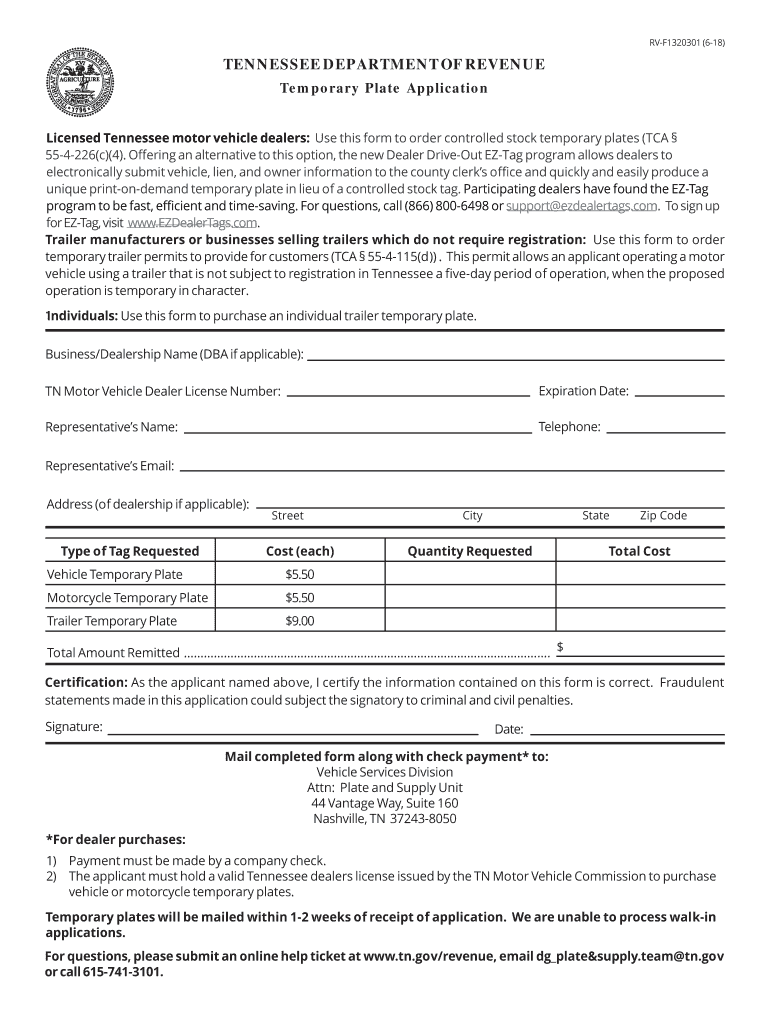
Temp Tag Tennessee 2018


What is the Temp Tag Tennessee
The temp license plate in Tennessee, commonly referred to as a temporary tag, is a legal document that allows vehicle owners to operate their newly purchased vehicles while waiting for permanent registration. This temporary tag is valid for a limited duration, typically up to thirty days, and serves as proof of ownership and compliance with state regulations. It is essential for individuals who have recently acquired a vehicle, ensuring they can legally drive it until they receive their official license plates.
How to obtain the Temp Tag Tennessee
To obtain a temporary tag in Tennessee, vehicle owners must visit a local county clerk's office. They will need to provide specific documentation, including proof of ownership, such as a bill of sale or title, and proof of insurance. Additionally, applicants must complete the appropriate application form for the temporary tag. The process is straightforward, and the county clerk's office can assist with any questions regarding the required documentation and fees.
Steps to complete the Temp Tag Tennessee
Completing the application for a temp license plate in Tennessee involves several key steps:
- Gather necessary documents, including proof of ownership and insurance.
- Visit the local county clerk's office to submit your application.
- Fill out the application form for the temporary tag.
- Pay any applicable fees associated with the issuance of the temporary tag.
- Receive the temporary tag, which must be displayed on the vehicle until permanent registration is obtained.
Legal use of the Temp Tag Tennessee
The legal use of a temporary tag in Tennessee is strictly regulated. It must be displayed prominently on the vehicle and is only valid for the duration specified on the tag. The temporary tag allows the vehicle owner to operate the vehicle legally while completing the registration process. It is important to adhere to the expiration date, as driving with an expired temp tag can result in penalties and fines.
Key elements of the Temp Tag Tennessee
The temp license plate in Tennessee includes several key elements that ensure its validity and compliance with state laws. These elements typically include:
- A unique identification number.
- The expiration date of the temporary tag.
- Details of the vehicle, including make, model, and year.
- Information about the owner, including name and address.
State-specific rules for the Temp Tag Tennessee
Tennessee has specific rules regarding the issuance and use of temporary tags. These rules include the requirement for vehicle owners to obtain the tag before driving the vehicle, the necessity of having valid insurance, and the stipulation that the temporary tag can only be used for a maximum of thirty days. Additionally, each county may have its own procedures and fees associated with the issuance of temporary tags, so it is advisable to check with the local county clerk's office for detailed information.
Quick guide on how to complete tn 30 day temp tag 2018 2019 form
Your assistance manual on how to prepare your Temp Tag Tennessee
If you’re eager to learn how to finalize and dispatch your Temp Tag Tennessee, here are a few brief instructions on how to simplify tax reporting.
To begin, you must first create your airSlate SignNow account to transform your document handling online. airSlate SignNow is a user-friendly and powerful document solution that enables you to modify, generate, and finalize your tax documents with ease. With its editor, you can toggle between text, checkboxes, and eSignatures while being able to return and amend responses where necessary. Optimize your tax handling with advanced PDF editing, eSigning, and intuitive sharing.
Follow the instructions below to finish your Temp Tag Tennessee in just a few minutes:
- Create your account and start working on PDFs in just minutes.
- Utilize our directory to find any IRS tax form; explore various versions and schedules.
- Click Get form to access your Temp Tag Tennessee in our editor.
- Complete the essential fields with your information (text, numbers, check marks).
- Employ the Sign Tool to insert your legally-binding eSignature (if needed).
- Review your document and correct any errors.
- Save changes, print your copy, send it to your recipient, and download it to your device.
Utilize this manual to electronically file your taxes with airSlate SignNow. Keep in mind that paper submissions can increase errors and postpone refunds. Naturally, before e-filing your taxes, verify the IRS website for filing regulations in your jurisdiction.
Create this form in 5 minutes or less
Find and fill out the correct tn 30 day temp tag 2018 2019 form
FAQs
-
Which ITR form should an NRI fill out for AY 2018–2019 to claim the TDS deducted by banks only?
ITR form required to be submitted depends upon nature of income. As a NRI shall generally have income from other sources like interest, rental income therefore s/he should file ITR 2.
-
What is the last day to fill out the admission form for undergraduate courses in DU 2019?
I am attaching a PDF Link in which the full information of Admission in DU for the session 2019–20 is given !http://du.ac.in/adm2019/pdf/Bull...For More, kindly visit the DU’s Official website !Home | University of Delhi
-
After how many days of filling out the JEE Main 2019 form will I be allotted a test centre?
The date and shift for Paper-1 and Paper-2 will be available by 5th October, 2018.However, the exact City of examination for Paper-1 and Paper-2 will be available by 21st October, 2018 on NTA’s website.
-
How will a student fill the JEE Main application form in 2018 if he has to give the improvement exam in 2019 in 2 subjects?
Now in the application form of JEE Main 2019, there will be an option to fill whether or not you are appearing in the improvement exam. This will be as follows:Whether appearing for improvement Examination of class 12th - select Yes or NO.If, yes, Roll Number of improvement Examination (if allotted) - if you have the roll number of improvement exam, enter it.Thus, you will be able to fill in the application form[1].Footnotes[1] How To Fill JEE Main 2019 Application Form - Step By Step Instructions | AglaSem
Create this form in 5 minutes!
How to create an eSignature for the tn 30 day temp tag 2018 2019 form
How to make an eSignature for your Tn 30 Day Temp Tag 2018 2019 Form in the online mode
How to generate an eSignature for the Tn 30 Day Temp Tag 2018 2019 Form in Chrome
How to make an electronic signature for putting it on the Tn 30 Day Temp Tag 2018 2019 Form in Gmail
How to make an eSignature for the Tn 30 Day Temp Tag 2018 2019 Form from your smartphone
How to create an eSignature for the Tn 30 Day Temp Tag 2018 2019 Form on iOS devices
How to create an electronic signature for the Tn 30 Day Temp Tag 2018 2019 Form on Android devices
People also ask
-
What is a temp license plate tn and why do I need one?
A temp license plate tn is a temporary registration used in Tennessee for newly purchased vehicles while you wait for your permanent plates. It allows you to legally drive your vehicle on public roads. This option is essential for ensuring you comply with state regulations during the interim period.
-
How long is a temp license plate tn valid?
In Tennessee, a temp license plate tn is typically valid for 30 days. This gives you adequate time to complete the necessary paperwork and receive your permanent license plates. It’s crucial to monitor this timeline to avoid any legal issues while driving.
-
Can I extend my temp license plate tn?
Generally, extensions for a temp license plate tn are not permitted. However, if you require additional time due to special circumstances, it's best to check with your local county clerk's office for guidance on options or any exceptions. Prompt action is essential to avoid potential fines.
-
How can I apply for a temp license plate tn?
You can apply for a temp license plate tn at your local county clerk's office or online, depending on the services available in your area. You’ll need to provide necessary documentation, such as proof of vehicle purchase and identification. Completing this process allows you to obtain your temp license plate quickly.
-
What are the costs associated with obtaining a temp license plate tn?
The fees for a temp license plate tn can vary by county in Tennessee, typically ranging from $5 to $20. These fees may cover the processing and issuance of the temporary plate. It’s advisable to check with your local office for the exact amount and any additional costs.
-
Can I use a temp license plate tn for multiple vehicles?
No, a temp license plate tn is designated for a specific vehicle only. Each vehicle you purchase will require its own temporary plate until the permanent registration is established. Ensuring proper documentation for each vehicle avoids any legal complications.
-
What documents do I need to provide for a temp license plate tn?
To obtain a temp license plate tn, you will typically need proof of ownership, such as a bill of sale or purchase agreement, a valid ID, and proof of insurance. Having these documents ready streamlines the application process and ensures compliance with state regulations.
Get more for Temp Tag Tennessee
- Hfs 2378h r 02 13 form
- Macromolecule scavenger hunt form
- Consumer registration agreement montana department of justice doj mt 46740929 form
- English questions for primary 4 form
- Claim form for unclaimed property
- Shadowrun fifth edition core rulebook the shadowrun fifth edition core rulebook form
- The university of melbourne postgraduate application form
- Sale of property agreement template form
Find out other Temp Tag Tennessee
- Can I Electronic signature Indiana Simple confidentiality agreement
- Can I eSignature Iowa Standstill Agreement
- How To Electronic signature Tennessee Standard residential lease agreement
- How To Electronic signature Alabama Tenant lease agreement
- Electronic signature Maine Contract for work Secure
- Electronic signature Utah Contract Myself
- How Can I Electronic signature Texas Electronic Contract
- How Do I Electronic signature Michigan General contract template
- Electronic signature Maine Email Contracts Later
- Electronic signature New Mexico General contract template Free
- Can I Electronic signature Rhode Island Email Contracts
- How Do I Electronic signature California Personal loan contract template
- Electronic signature Hawaii Personal loan contract template Free
- How To Electronic signature Hawaii Personal loan contract template
- Electronic signature New Hampshire Managed services contract template Computer
- Electronic signature Alabama Real estate sales contract template Easy
- Electronic signature Georgia Real estate purchase contract template Secure
- Electronic signature South Carolina Real estate sales contract template Mobile
- Can I Electronic signature Kentucky Residential lease contract
- Can I Electronic signature Nebraska Residential lease contract