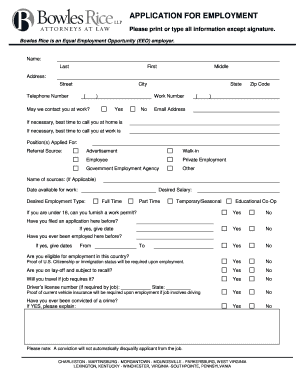
BR Employment Application Revised DOCX Form


What is the BR Employment Application Revised docx
The BR Employment Application Revised docx is a formal document used by employers in the United States to collect essential information from job applicants. This application form typically includes sections for personal details, employment history, education, and references. It serves as a crucial tool for employers to evaluate candidates and streamline the hiring process. By standardizing the information collected, this form helps ensure that all applicants are assessed fairly and consistently.
How to use the BR Employment Application Revised docx
Using the BR Employment Application Revised docx is straightforward. Applicants should download the document and fill it out with accurate information. Each section must be completed thoroughly, providing details such as previous job titles, responsibilities, and dates of employment. Once completed, the application can be submitted to the employer either electronically or in printed form, depending on the employer's submission guidelines. It is important to review the application for any errors before submission to ensure all information is correct.
Steps to complete the BR Employment Application Revised docx
Completing the BR Employment Application Revised docx involves several key steps:
- Download the application form from the employer's website or request it directly.
- Begin with personal information, including your full name, address, phone number, and email.
- Provide details about your education, listing schools attended, degrees earned, and graduation dates.
- Outline your employment history, detailing previous jobs, responsibilities, and the duration of employment.
- List references who can vouch for your qualifications and work ethic.
- Review the completed application for accuracy and completeness.
- Submit the application as directed by the employer.
Key elements of the BR Employment Application Revised docx
The BR Employment Application Revised docx contains several key elements that are essential for both applicants and employers. These include:
- Personal Information: Name, contact details, and social security number.
- Employment History: A comprehensive list of previous jobs, including job titles and responsibilities.
- Education: Information on academic qualifications and any relevant certifications.
- References: Contact details for individuals who can provide professional recommendations.
- Signature Section: A place for the applicant to sign and date the application, confirming the accuracy of the provided information.
Legal use of the BR Employment Application Revised docx
The BR Employment Application Revised docx must be used in compliance with employment laws and regulations in the United States. Employers are required to ensure that the application process does not discriminate against any applicant based on race, gender, age, disability, or other protected characteristics. Additionally, the information collected must be used solely for employment purposes and kept confidential in accordance with privacy laws. It is advisable for employers to consult legal counsel to ensure their application process adheres to all applicable laws.
Form Submission Methods
The BR Employment Application Revised docx can be submitted through various methods, depending on the employer's preferences. Common submission methods include:
- Online Submission: Many employers provide a portal for applicants to upload their completed applications directly.
- Email: Applicants may be instructed to send their applications via email, attaching the completed document.
- Mail: Some employers may require applicants to print and mail their applications to a specified address.
- In-Person: Applicants might also have the option to deliver their applications in person at the employer's office.
Quick guide on how to complete br employment application revised docx
Prepare [SKS] effortlessly on any device
Managing documents online has gained signNow popularity among businesses and individuals alike. It serves as an ideal eco-friendly alternative to traditional printed and signed documents, allowing you to locate the correct form and securely store it online. airSlate SignNow provides all the necessary tools to create, modify, and electronically sign your documents swiftly without delays. Handle [SKS] on any device with airSlate SignNow's Android or iOS applications and simplify any document-related task today.
The easiest way to modify and eSign [SKS] without hassle
- Obtain [SKS] and click on Get Form to begin.
- Utilize the tools we offer to complete your document.
- Emphasize important sections of the documents or conceal sensitive information with tools specifically designed for that purpose by airSlate SignNow.
- Create your signature using the Sign feature, which takes mere seconds and holds the same legal validity as a conventional wet ink signature.
- Verify the details and click on the Done button to save your changes.
- Select how you wish to share your form, whether by email, SMS, or invitation link, or download it to your computer.
Eliminate concerns over lost or misplaced documents, tedious form searches, or errors that necessitate printing new copies. airSlate SignNow meets your document management needs in just a few clicks from any device you prefer. Edit and eSign [SKS] and ensure effective communication at every stage of your form preparation process with airSlate SignNow.
Create this form in 5 minutes or less
Related searches to BR Employment Application Revised docx
Create this form in 5 minutes!
How to create an eSignature for the br employment application revised docx
How to create an electronic signature for a PDF online
How to create an electronic signature for a PDF in Google Chrome
How to create an e-signature for signing PDFs in Gmail
How to create an e-signature right from your smartphone
How to create an e-signature for a PDF on iOS
How to create an e-signature for a PDF on Android
People also ask
-
What is the BR Employment Application Revised docx?
The BR Employment Application Revised docx is a customizable digital document designed for businesses to streamline their hiring process. With airSlate SignNow, you can easily modify this document to fit your specific requirements and enhance the candidate experience.
-
How can I use the BR Employment Application Revised docx with airSlate SignNow?
Using the BR Employment Application Revised docx with airSlate SignNow is straightforward. Simply upload your document to the platform, customize it as needed, and send it out for electronic signatures to prospective employees securely.
-
What are the key features of the BR Employment Application Revised docx?
The BR Employment Application Revised docx includes features like customizable fields, easy document sharing, and comprehensive tracking of signed documents. Additionally, you can integrate this application with other HR tools for a seamless workflow.
-
Is the BR Employment Application Revised docx mobile-friendly?
Yes, the BR Employment Application Revised docx is fully mobile-friendly, allowing candidates to fill out and sign the document from any device. This flexibility enhances accessibility and improves the overall application experience.
-
What are the pricing options for using airSlate SignNow with the BR Employment Application Revised docx?
airSlate SignNow offers several pricing plans that cater to different business needs, starting from a basic plan that allows access to the BR Employment Application Revised docx. You can choose a plan based on the number of users and additional features required for your organization.
-
What benefits does the BR Employment Application Revised docx offer to my business?
The BR Employment Application Revised docx provides several benefits, including time savings in processing applications, increased accuracy in data collection, and improved candidate engagement. By using airSlate SignNow, businesses can enhance their recruitment processes efficiently.
-
Can I integrate the BR Employment Application Revised docx with other software?
Absolutely! airSlate SignNow allows integration of the BR Employment Application Revised docx with various HR software and CRM systems. This helps in creating a unified system for managing your recruitment process effortlessly.
Get more for BR Employment Application Revised docx
Find out other BR Employment Application Revised docx
- How To Integrate Sign in Banking
- How To Use Sign in Banking
- Help Me With Use Sign in Banking
- Can I Use Sign in Banking
- How Do I Install Sign in Banking
- How To Add Sign in Banking
- How Do I Add Sign in Banking
- How Can I Add Sign in Banking
- Can I Add Sign in Banking
- Help Me With Set Up Sign in Government
- How To Integrate eSign in Banking
- How To Use eSign in Banking
- How To Install eSign in Banking
- How To Add eSign in Banking
- How To Set Up eSign in Banking
- How To Save eSign in Banking
- How To Implement eSign in Banking
- How To Set Up eSign in Construction
- How To Integrate eSign in Doctors
- How To Use eSign in Doctors