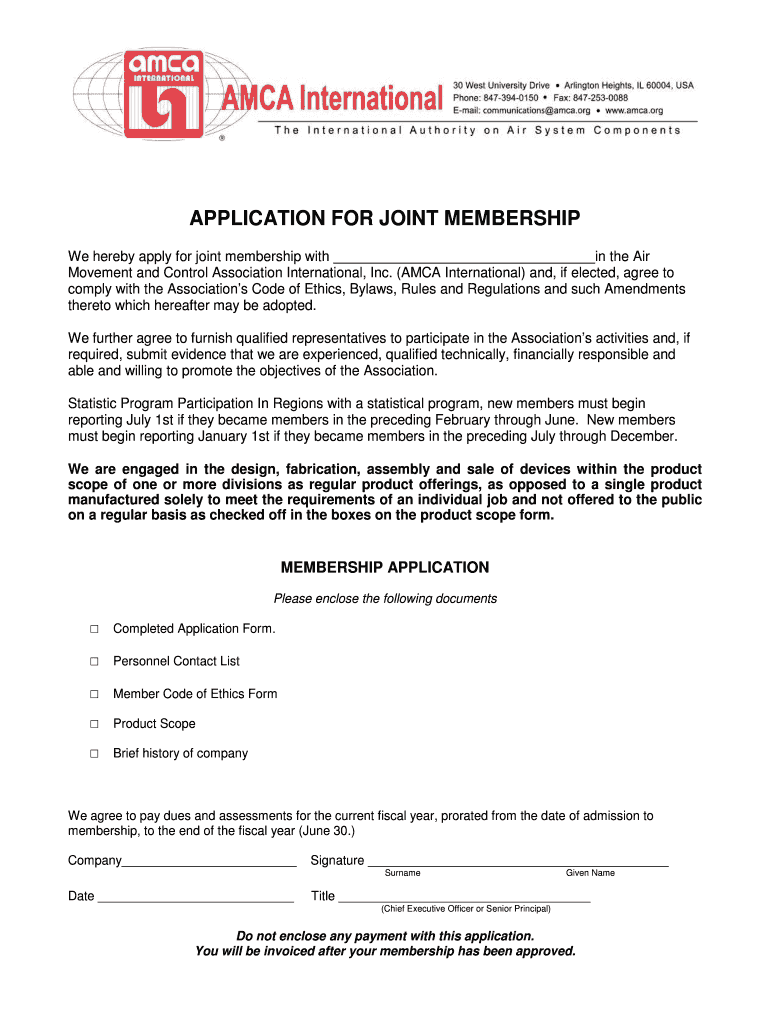
APPLICATION for JOINT MEMBERSHIP Amca Form


What is the APPLICATION FOR JOINT MEMBERSHIP Amca
The APPLICATION FOR JOINT MEMBERSHIP Amca is a formal document used to apply for joint membership in an organization, specifically the AMCA (Air Movement and Control Association). This application allows two individuals to become members together, sharing benefits and responsibilities. It typically includes personal information, membership details, and any applicable fees. Understanding this form is essential for those looking to engage collaboratively within the AMCA community.
Steps to complete the APPLICATION FOR JOINT MEMBERSHIP Amca
Completing the APPLICATION FOR JOINT MEMBERSHIP Amca involves several key steps:
- Gather necessary information: Collect personal details for both applicants, including names, addresses, and contact information.
- Review membership requirements: Ensure both individuals meet the eligibility criteria set by AMCA.
- Fill out the application: Accurately complete all sections of the form, providing clear and concise information.
- Sign the application: Both applicants must sign and date the form to validate the application.
- Submit the application: Choose a submission method—online, by mail, or in person—and ensure it is sent to the correct address.
Required Documents
When submitting the APPLICATION FOR JOINT MEMBERSHIP Amca, certain documents may be required to support the application. These documents can include:
- Proof of identity for both applicants, such as a driver's license or passport.
- Any previous membership documentation, if applicable.
- Payment information or proof of payment for membership fees.
Having these documents ready can streamline the application process and help avoid delays.
Eligibility Criteria
To qualify for joint membership through the APPLICATION FOR JOINT MEMBERSHIP Amca, applicants must meet specific eligibility criteria. Generally, this includes:
- Both individuals must be of legal age, typically eighteen years or older.
- Applicants should have a shared interest in the objectives and activities of the AMCA.
- Compliance with any additional requirements set forth by the organization.
Reviewing these criteria before applying can help ensure a smooth application process.
Form Submission Methods
The APPLICATION FOR JOINT MEMBERSHIP Amca can be submitted through various methods to accommodate different preferences:
- Online: Many organizations offer a digital submission option, allowing applicants to complete and submit the form electronically.
- By Mail: Applicants can print the completed form and send it via postal service to the designated address.
- In Person: Some may prefer to deliver the application directly to the organization’s office for immediate processing.
Choosing the right submission method can enhance the efficiency of the application process.
How to obtain the APPLICATION FOR JOINT MEMBERSHIP Amca
The APPLICATION FOR JOINT MEMBERSHIP Amca can typically be obtained through the following methods:
- Visit the official AMCA website, where the form is often available for download in PDF format.
- Contact the AMCA office directly to request a physical copy of the application.
- Check with local chapters or representatives of AMCA, who may have applications on hand.
Accessing the form through these channels ensures that applicants have the most current version of the application.
Quick guide on how to complete application for joint membership amca
Complete [SKS] easily on any device
Digital document management has gained popularity among businesses and individuals. It offers an ideal environmentally-friendly alternative to conventional printed and signed documents, enabling you to locate the necessary form and securely store it online. airSlate SignNow provides you with all the tools required to create, modify, and eSign your documents quickly without any delays. Manage [SKS] on any platform using airSlate SignNow Android or iOS applications and enhance any document-related task today.
How to modify and eSign [SKS] effortlessly
- Obtain [SKS] and click Get Form to begin.
- Utilize the tools we offer to complete your document.
- Emphasize signNow sections of your documents or obscure sensitive information with tools that airSlate SignNow provides specifically for this purpose.
- Generate your eSignature using the Sign feature, which takes mere seconds and has the same legal validity as a conventional wet ink signature.
- Review the details and click on the Done button to save your changes.
- Select your preferred method to send your form, whether by email, SMS, or invitation link, or download it to your computer.
Eliminate concerns about lost or misplaced documents, tedious form navigation, or errors that necessitate printing new document copies. airSlate SignNow fulfills all your document management requirements in just a few clicks from any device you choose. Modify and eSign [SKS] and ensure outstanding communication throughout your form preparation process with airSlate SignNow.
Create this form in 5 minutes or less
Create this form in 5 minutes!
How to create an eSignature for the application for joint membership amca
How to create an electronic signature for a PDF online
How to create an electronic signature for a PDF in Google Chrome
How to create an e-signature for signing PDFs in Gmail
How to create an e-signature right from your smartphone
How to create an e-signature for a PDF on iOS
How to create an e-signature for a PDF on Android
People also ask
-
What is the APPLICATION FOR JOINT MEMBERSHIP Amca?
The APPLICATION FOR JOINT MEMBERSHIP Amca is a comprehensive form designed to facilitate the joint membership application process for AMCA members. It simplifies the submission of required information and ensures all necessary documentation is included. By using airSlate SignNow, you can easily eSign and send your application securely.
-
How much does it cost to submit an APPLICATION FOR JOINT MEMBERSHIP Amca?
The cost for submitting an APPLICATION FOR JOINT MEMBERSHIP Amca through airSlate SignNow may vary depending on the specific plan you select. Our pricing is competitive and reflects the powerful features we offer for document signing. Explore our pricing options to find the best fit for your needs.
-
What features are included with the APPLICATION FOR JOINT MEMBERSHIP Amca?
When you use airSlate SignNow for your APPLICATION FOR JOINT MEMBERSHIP Amca, you'll benefit from features such as eSigning, document templates, and secure storage. These features streamline the application process, making it easier to manage your submissions efficiently. Additionally, real-time status tracking keeps you informed every step of the way.
-
How can I integrate the APPLICATION FOR JOINT MEMBERSHIP Amca with other tools?
airSlate SignNow offers various integrations with popular applications to seamlessly incorporate the APPLICATION FOR JOINT MEMBERSHIP Amca into your existing workflows. You can connect with tools like Google Drive, Dropbox, and Zapier for enhanced functionality. This integration capability ensures that managing your applications is both easy and efficient.
-
Can the APPLICATION FOR JOINT MEMBERSHIP Amca be accessed on mobile devices?
Yes, the APPLICATION FOR JOINT MEMBERSHIP Amca can be easily accessed and completed on mobile devices through the airSlate SignNow mobile app. This allows you to fill out and eSign your application anytime, anywhere, ensuring maximum convenience. The mobile-friendly design makes it simple to manage your documents on the go.
-
What are the benefits of using airSlate SignNow for the APPLICATION FOR JOINT MEMBERSHIP Amca?
Using airSlate SignNow for the APPLICATION FOR JOINT MEMBERSHIP Amca brings numerous benefits, including enhanced security, faster processing times, and increased efficiency. Our platform ensures that your application is submitted correctly and securely, minimizing the risk of errors. Experience the convenience and reliability that airSlate SignNow offers for your joint membership applications.
-
Is there customer support available for the APPLICATION FOR JOINT MEMBERSHIP Amca?
Absolutely! airSlate SignNow provides dedicated customer support to assist you with any questions related to the APPLICATION FOR JOINT MEMBERSHIP Amca. Our team is ready to help you navigate the application process and resolve any issues you may encounter. You can signNow us via chat, email, or phone for assistance.
Get more for APPLICATION FOR JOINT MEMBERSHIP Amca
Find out other APPLICATION FOR JOINT MEMBERSHIP Amca
- How Do I Electronic signature Iowa Construction Document
- How Can I Electronic signature South Carolina Charity PDF
- How Can I Electronic signature Oklahoma Doctors Document
- How Can I Electronic signature Alabama Finance & Tax Accounting Document
- How To Electronic signature Delaware Government Document
- Help Me With Electronic signature Indiana Education PDF
- How To Electronic signature Connecticut Government Document
- How To Electronic signature Georgia Government PDF
- Can I Electronic signature Iowa Education Form
- How To Electronic signature Idaho Government Presentation
- Help Me With Electronic signature Hawaii Finance & Tax Accounting Document
- How Can I Electronic signature Indiana Government PDF
- How Can I Electronic signature Illinois Finance & Tax Accounting PPT
- How To Electronic signature Maine Government Document
- How To Electronic signature Louisiana Education Presentation
- How Can I Electronic signature Massachusetts Government PDF
- How Do I Electronic signature Montana Government Document
- Help Me With Electronic signature Louisiana Finance & Tax Accounting Word
- How To Electronic signature Pennsylvania Government Document
- Can I Electronic signature Texas Government PPT