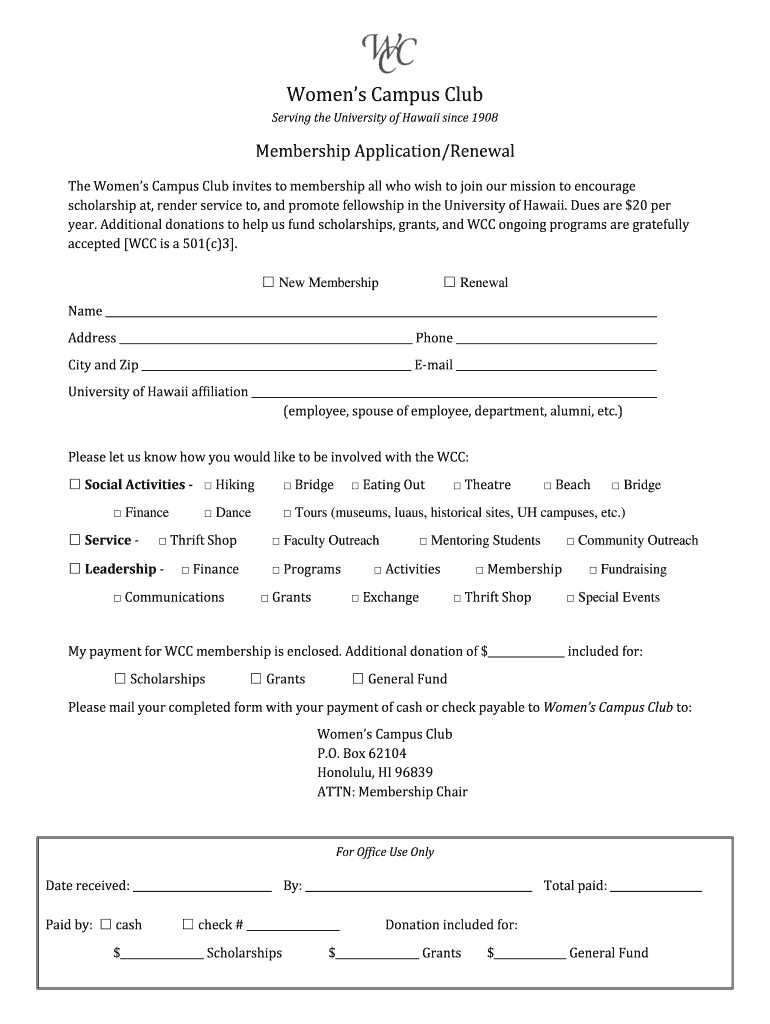
Membership Application Form University of Hawaii Hawaii


What is the Membership Application Form University Of Hawaii Hawaii
The Membership Application Form for the University of Hawaii is a formal document used by individuals seeking to join various programs, clubs, or organizations affiliated with the university. This form collects essential information from applicants, such as personal details, educational background, and specific interests related to the membership. It serves as a critical step in the application process, allowing the university to assess eligibility and facilitate communication with potential members.
How to obtain the Membership Application Form University Of Hawaii Hawaii
To obtain the Membership Application Form for the University of Hawaii, individuals can visit the university's official website or contact the specific department or organization they wish to join. The form may be available for download in PDF format or as an online submission form. Additionally, physical copies may be accessible at designated campus locations, such as student services or administrative offices.
Steps to complete the Membership Application Form University Of Hawaii Hawaii
Completing the Membership Application Form involves several key steps:
- Gather necessary information: Collect personal details, including your full name, contact information, and any relevant academic history.
- Review eligibility criteria: Ensure you meet the requirements for membership in the specific program or organization.
- Fill out the form: Carefully complete all sections of the application, providing accurate and truthful information.
- Attach required documents: Include any additional documents requested, such as transcripts or letters of recommendation.
- Submit the form: Follow the specified submission method, whether online, by mail, or in person, and keep a copy for your records.
Key elements of the Membership Application Form University Of Hawaii Hawaii
The Membership Application Form includes several key elements that applicants should be aware of:
- Personal Information: This section typically requires your name, address, phone number, and email.
- Academic Background: Applicants may need to provide details about their educational history, including schools attended and degrees earned.
- Membership Interests: This part allows applicants to specify their interests and motivations for joining the organization.
- References: Some forms may require the names and contact information of individuals who can vouch for the applicant's qualifications.
Eligibility Criteria
Eligibility criteria for the Membership Application Form at the University of Hawaii may vary depending on the specific program or organization. Generally, applicants must be enrolled at the university or have a relevant connection to the institution. Additional requirements may include maintaining a certain GPA, demonstrating leadership skills, or fulfilling specific prerequisites related to the desired membership.
Form Submission Methods
Applicants can typically submit the Membership Application Form through various methods, including:
- Online Submission: Many programs allow applicants to fill out and submit the form electronically via the university's website.
- Mail: Completed forms can often be sent to the relevant department using the postal service.
- In-Person: Applicants may also have the option to deliver their forms directly to designated offices on campus.
Quick guide on how to complete membership application form university of hawaii hawaii
Effortlessly prepare [SKS] on any gadget
Digital document management has become widely adopted by businesses and individuals alike. It offers a perfect eco-friendly substitute for traditional printed and signed documents, as you can obtain the required form and securely store it online. airSlate SignNow equips you with all the tools necessary to create, modify, and electronically sign your documents quickly without complications. Manage [SKS] on any platform with airSlate SignNow's Android or iOS applications and simplify any document-related process today.
The simplest way to modify and electronically sign [SKS] effortlessly
- Obtain [SKS] and then click Get Form to begin.
- Utilize the tools we offer to complete your form.
- Select important sections of the documents or redact sensitive information with tools that airSlate SignNow provides specifically for that purpose.
- Create your electronic signature using the Sign tool, which takes only seconds and holds the same legal validity as a traditional ink signature.
- Review all the information and click the Done button to save your modifications.
- Choose how you would like to send your form, via email, text message (SMS), or invitation link, or download it to your computer.
Forget about misplaced or lost files, tedious form searching, or mistakes that necessitate reprinting new document versions. airSlate SignNow meets all your document management needs in just a few clicks from a device of your choice. Modify and electronically sign [SKS] and ensure outstanding communication at any stage of your form preparation process with airSlate SignNow.
Create this form in 5 minutes or less
Related searches to Membership Application Form University Of Hawaii Hawaii
Create this form in 5 minutes!
How to create an eSignature for the membership application form university of hawaii hawaii
How to create an electronic signature for a PDF online
How to create an electronic signature for a PDF in Google Chrome
How to create an e-signature for signing PDFs in Gmail
How to create an e-signature right from your smartphone
How to create an e-signature for a PDF on iOS
How to create an e-signature for a PDF on Android
People also ask
-
What is the Membership Application Form University Of Hawaii Hawaii used for?
The Membership Application Form University Of Hawaii Hawaii is designed for prospective students to easily apply for membership in various university organizations and programs. This streamlined form simplifies the application process, allowing applicants to provide necessary information and submit documentation electronically.
-
How do I access the Membership Application Form University Of Hawaii Hawaii?
You can access the Membership Application Form University Of Hawaii Hawaii directly on the university's official website. Additionally, airSlate SignNow provides an efficient way to fill out and eSign the form online, ensuring you can complete your application quickly and conveniently.
-
Are there any fees associated with the Membership Application Form University Of Hawaii Hawaii?
Generally, there are no specific fees directly associated with obtaining the Membership Application Form University Of Hawaii Hawaii itself. However, students should check with their respective departments for any costs related to the programs or organizations for which they are applying.
-
What features does airSlate SignNow offer for completing the Membership Application Form University Of Hawaii Hawaii?
airSlate SignNow offers a user-friendly interface that allows you to complete the Membership Application Form University Of Hawaii Hawaii with ease. Features include electronic signatures, document sharing, and secure storage, which make the submission process straightforward and efficient.
-
How can I ensure my data is secure when using the Membership Application Form University Of Hawaii Hawaii?
Using airSlate SignNow to fill out the Membership Application Form University Of Hawaii Hawaii ensures your data is protected with advanced security measures. The platform complies with industry standards for data protection, ensuring that your personal information remains confidential and secure.
-
What are the benefits of using airSlate SignNow for the Membership Application Form University Of Hawaii Hawaii?
By utilizing airSlate SignNow for the Membership Application Form University Of Hawaii Hawaii, applicants can enjoy a seamless and efficient application process. Benefits include quick eSigning, real-time tracking, and the ability to make adjustments easily, which ultimately enhances the overall experience and reduces submission time.
-
Can I integrate airSlate SignNow with other applications while filling out the Membership Application Form University Of Hawaii Hawaii?
Yes, airSlate SignNow supports integrations with various applications that can assist you in completing the Membership Application Form University Of Hawaii Hawaii. This flexibility allows you to connect with tools like Google Drive, Dropbox, and others to streamline your document management and submission process.
Get more for Membership Application Form University Of Hawaii Hawaii
- Mri referral form ume diagnostics
- Lesson 2 homework practice volume of triangular prisms form
- Republic of namibia ministry of home affairs department of civic affairs immigration control act application for visa online form
- Philhealth online form
- Form 2606h ascensus com uecu
- City school worksheets for grade 1 form
- Mo caring connections form
- Flssi forms probate
Find out other Membership Application Form University Of Hawaii Hawaii
- Electronic signature Wisconsin Charity Lease Agreement Mobile
- Can I Electronic signature Wisconsin Charity Lease Agreement
- Electronic signature Utah Business Operations LLC Operating Agreement Later
- How To Electronic signature Michigan Construction Cease And Desist Letter
- Electronic signature Wisconsin Business Operations LLC Operating Agreement Myself
- Electronic signature Colorado Doctors Emergency Contact Form Secure
- How Do I Electronic signature Georgia Doctors Purchase Order Template
- Electronic signature Doctors PDF Louisiana Now
- How To Electronic signature Massachusetts Doctors Quitclaim Deed
- Electronic signature Minnesota Doctors Last Will And Testament Later
- How To Electronic signature Michigan Doctors LLC Operating Agreement
- How Do I Electronic signature Oregon Construction Business Plan Template
- How Do I Electronic signature Oregon Construction Living Will
- How Can I Electronic signature Oregon Construction LLC Operating Agreement
- How To Electronic signature Oregon Construction Limited Power Of Attorney
- Electronic signature Montana Doctors Last Will And Testament Safe
- Electronic signature New York Doctors Permission Slip Free
- Electronic signature South Dakota Construction Quitclaim Deed Easy
- Electronic signature Texas Construction Claim Safe
- Electronic signature Texas Construction Promissory Note Template Online