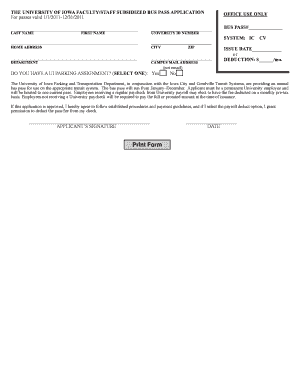
New F S Form for Uiowa


What is the New F S Form For Uiowa
The New F S Form For Uiowa is a specific document used by students and staff at the University of Iowa to report financial information. This form is essential for various administrative processes, including financial aid applications, tax reporting, and compliance with university policies. It ensures that the university can accurately assess financial needs and allocate resources accordingly.
How to use the New F S Form For Uiowa
Using the New F S Form For Uiowa involves several straightforward steps. First, ensure you have the latest version of the form, which can typically be downloaded from the university's official website. Next, fill out the required sections with accurate and complete information. Pay particular attention to any instructions provided on the form itself, as these will guide you in providing the necessary details. Once completed, submit the form according to the specified submission methods, which may include online submission, mailing, or in-person delivery.
Steps to complete the New F S Form For Uiowa
Completing the New F S Form For Uiowa requires careful attention to detail. Here are the steps to follow:
- Download the form from the University of Iowa's official site.
- Review the instructions carefully before filling out the form.
- Provide your personal information, including your name, student ID, and contact details.
- Fill in the financial information as required, ensuring accuracy.
- Double-check all entries for completeness and correctness.
- Submit the form through the designated method outlined in the instructions.
Key elements of the New F S Form For Uiowa
The New F S Form For Uiowa includes several key elements that are crucial for its proper completion. These elements typically consist of personal identification details, financial information, and any required signatures. Additionally, the form may include sections for reporting specific financial circumstances, such as income sources, expenses, and any relevant documentation that supports your claims. Understanding these components is vital for ensuring a successful submission.
Legal use of the New F S Form For Uiowa
The legal use of the New F S Form For Uiowa is significant for compliance with both university policies and federal regulations. This form may be used to verify financial eligibility for various programs and must be completed truthfully to avoid legal repercussions. Misrepresentation of information on this form can lead to penalties, including loss of financial aid or other university resources. It is essential to be aware of the legal implications when filling out this form.
Required Documents
When completing the New F S Form For Uiowa, certain documents may be required to support the information provided. Commonly required documents include:
- Proof of income, such as pay stubs or tax returns.
- Bank statements to verify financial assets.
- Any additional documentation that may be requested based on your specific financial situation.
Gathering these documents in advance can streamline the completion process and ensure that your form is submitted with all necessary information.
Quick guide on how to complete new f s form for uiowa
Complete [SKS] effortlessly on any device
Digital document management has gained traction among companies and individuals alike. It offers an ideal environmentally-friendly alternative to traditional printed and signed documents, allowing you to obtain the correct version and securely store it online. airSlate SignNow equips you with all the tools needed to create, modify, and electronically sign your documents quickly and without delays. Manage [SKS] on any system with airSlate SignNow's Android or iOS applications and simplify any document-related process today.
How to alter and electronically sign [SKS] with ease
- Obtain [SKS] and click Get Form to begin.
- Use the tools we provide to complete your document.
- Emphasize important sections of the documents or obscure sensitive details with tools specifically designed for that purpose by airSlate SignNow.
- Create your signature with the Sign feature, which takes mere moments and holds the same legal significance as a conventional wet ink signature.
- Review all the details and click on the Done button to save your modifications.
- Select your preferred method for submitting your form, whether via email, SMS, invitation link, or download it to your computer.
Put aside concerns about lost or misfiled documents, tedious form searching, or errors that necessitate printing new document copies. airSlate SignNow fulfills your document management needs in just a few clicks from your chosen device. Edit and electronically sign [SKS] and ensure excellent communication at every stage of your form preparation workflow with airSlate SignNow.
Create this form in 5 minutes or less
Related searches to New F S Form For Uiowa
Create this form in 5 minutes!
How to create an eSignature for the new f s form for uiowa
How to create an electronic signature for a PDF online
How to create an electronic signature for a PDF in Google Chrome
How to create an e-signature for signing PDFs in Gmail
How to create an e-signature right from your smartphone
How to create an e-signature for a PDF on iOS
How to create an e-signature for a PDF on Android
People also ask
-
What is the New F S Form For Uiowa?
The New F S Form For Uiowa is a standardized form designed to facilitate document submissions at the University of Iowa. This form streamlines the process of submitting vital information, ensuring that students and faculty can easily meet their administrative needs.
-
How can airSlate SignNow help with the New F S Form For Uiowa?
AirSlate SignNow simplifies the process of completing and submitting the New F S Form For Uiowa by offering an easy-to-use platform for eSigning. With features like document templates and automated workflows, you can efficiently manage your submissions and avoid unnecessary delays.
-
What are the pricing options for using airSlate SignNow with the New F S Form For Uiowa?
AirSlate SignNow offers various pricing plans that cater to different user needs, from individual users to businesses. Pricing options are flexible, allowing users to choose the best plan for completing the New F S Form For Uiowa without breaking the budget.
-
Are there any special features for handling the New F S Form For Uiowa in airSlate SignNow?
Yes, airSlate SignNow provides specific features that enhance the handling of the New F S Form For Uiowa, including customizable templates, real-time collaboration, and robust security measures. These features ensure that your documentation process is efficient and secure.
-
Is airSlate SignNow compatible with other software for the New F S Form For Uiowa?
Absolutely! AirSlate SignNow integrates seamlessly with various software applications, making it easy to import and export information required for the New F S Form For Uiowa. This compatibility enhances workflow efficiency, especially for users who utilize multiple platforms.
-
What benefits does airSlate SignNow provide for submitting the New F S Form For Uiowa?
Using airSlate SignNow for the New F S Form For Uiowa offers numerous benefits, including time savings and reduced paperwork. The platform's user-friendly interface allows you to complete documents quickly, increasing your overall productivity and ensuring timely submissions.
-
Can I track the status of my New F S Form For Uiowa submissions using airSlate SignNow?
Yes, airSlate SignNow provides tracking features that allow you to monitor the status of your New F S Form For Uiowa submissions. This feature ensures transparency in the process and helps you stay updated on any actions required from your end.
Get more for New F S Form For Uiowa
- Consent in tagalog form
- Employment application spanish version form
- Dilation bands a new form of localized failure in granular media
- The techniques and process of ascertaining cost is called as form
- New patient registration form physical therapy
- Irs tax return transcript southern crescent technical college sctech form
- 304786 dp terma form
- Nhcps bls form
Find out other New F S Form For Uiowa
- eSignature Georgia Business Operations Limited Power Of Attorney Online
- Help Me With eSignature South Carolina Banking Job Offer
- eSignature Tennessee Banking Affidavit Of Heirship Online
- eSignature Florida Car Dealer Business Plan Template Myself
- Can I eSignature Vermont Banking Rental Application
- eSignature West Virginia Banking Limited Power Of Attorney Fast
- eSignature West Virginia Banking Limited Power Of Attorney Easy
- Can I eSignature Wisconsin Banking Limited Power Of Attorney
- eSignature Kansas Business Operations Promissory Note Template Now
- eSignature Kansas Car Dealer Contract Now
- eSignature Iowa Car Dealer Limited Power Of Attorney Easy
- How Do I eSignature Iowa Car Dealer Limited Power Of Attorney
- eSignature Maine Business Operations Living Will Online
- eSignature Louisiana Car Dealer Profit And Loss Statement Easy
- How To eSignature Maryland Business Operations Business Letter Template
- How Do I eSignature Arizona Charity Rental Application
- How To eSignature Minnesota Car Dealer Bill Of Lading
- eSignature Delaware Charity Quitclaim Deed Computer
- eSignature Colorado Charity LLC Operating Agreement Now
- eSignature Missouri Car Dealer Purchase Order Template Easy