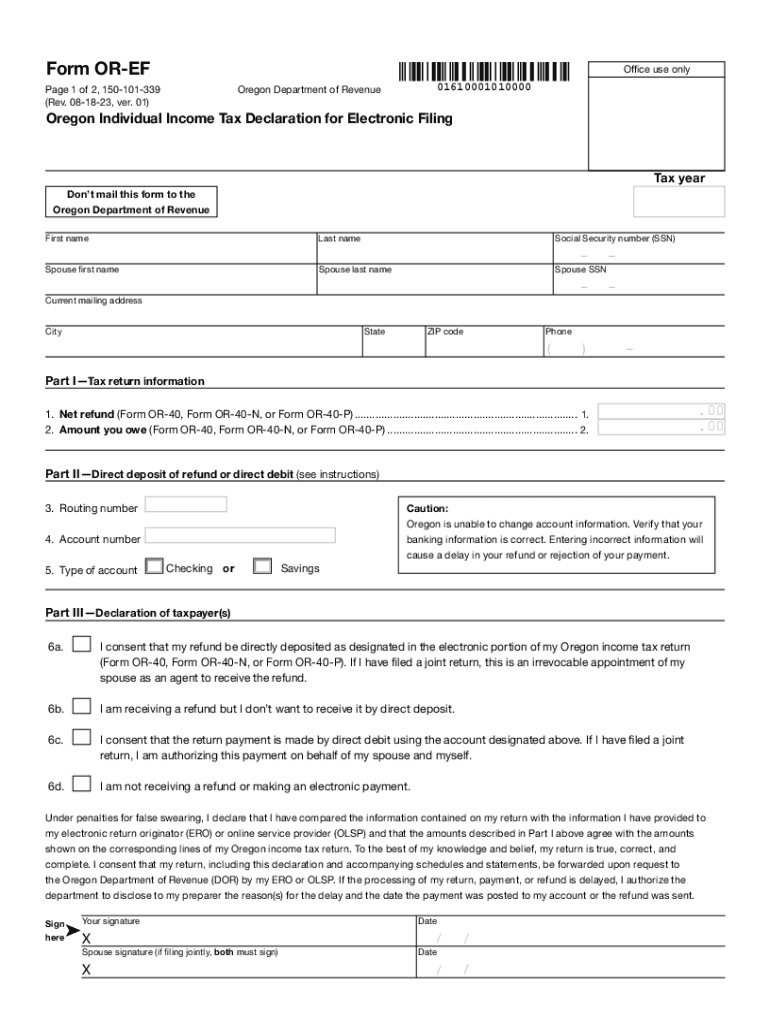
DOR Electronic Filing Wisconsin Department of Revenue 2021


Understanding DOR Electronic Filing with the Wisconsin Department of Revenue
The DOR Electronic Filing system allows taxpayers in Wisconsin to file their tax returns and related documents electronically. This method streamlines the filing process, making it more efficient and reducing the likelihood of errors associated with paper submissions. The system is designed to accommodate various tax forms, ensuring compliance with state regulations while providing a user-friendly interface for individuals and businesses alike.
Steps to Complete the DOR Electronic Filing
To successfully complete the DOR Electronic Filing, follow these steps:
- Gather all necessary documents, including income statements and deduction records.
- Access the DOR Electronic Filing system through the Wisconsin Department of Revenue website.
- Select the appropriate form for your filing needs, such as individual income tax or business tax forms.
- Fill out the required fields accurately, ensuring all information is complete and correct.
- Review your entries for any errors or omissions before submitting.
- Submit your electronic filing and save the confirmation receipt for your records.
Required Documents for DOR Electronic Filing
When preparing to use the DOR Electronic Filing system, ensure you have the following documents ready:
- W-2 forms from employers
- 1099 forms for additional income
- Receipts for deductible expenses
- Previous year’s tax return for reference
- Any relevant schedules or supporting documents
Legal Use of the DOR Electronic Filing
The DOR Electronic Filing system is legally recognized by the Wisconsin Department of Revenue. Taxpayers must ensure they comply with state laws regarding electronic submissions, including deadlines and document retention requirements. Using this system helps maintain accurate records and provides a secure method for filing taxes.
Filing Deadlines and Important Dates
Taxpayers should be aware of key deadlines when using the DOR Electronic Filing system. Generally, the deadline for filing individual income tax returns is April 15 of each year. Extensions may be available, but they must be requested before the original deadline. Business tax deadlines may vary, so it is important to consult the Wisconsin Department of Revenue for specific dates related to your filing type.
Examples of Using the DOR Electronic Filing
Here are a few scenarios illustrating how different taxpayers can utilize the DOR Electronic Filing system:
- A self-employed individual can file their income and expenses electronically, simplifying the process of reporting earnings.
- A small business owner can submit quarterly estimated tax payments through the electronic system, ensuring timely compliance.
- A retiree can file their tax return electronically, making it easier to report pension income and deductions.
Quick guide on how to complete dor electronic filing wisconsin department of revenue
Effortlessly complete DOR Electronic Filing Wisconsin Department Of Revenue on any device
Digital document management has gained traction among businesses and individuals. It offers an ideal eco-friendly substitute for traditional printed and signed documents, allowing you to obtain the necessary form and securely store it online. airSlate SignNow equips you with all the tools required to quickly create, modify, and eSign your documents without any delays. Manage DOR Electronic Filing Wisconsin Department Of Revenue on any platform with airSlate SignNow's Android or iOS applications and enhance any document-based workflow today.
How to modify and eSign DOR Electronic Filing Wisconsin Department Of Revenue with ease
- Obtain DOR Electronic Filing Wisconsin Department Of Revenue and then click Get Form to initiate.
- Utilize the tools we provide to fill out your document.
- Emphasize important sections of your documents or redact sensitive information using tools specifically offered by airSlate SignNow for this purpose.
- Create your signature with the Sign tool, which takes just seconds and holds the same legal validity as a conventional wet ink signature.
- Review the information and then click on the Done button to save your modifications.
- Select your preferred method to send your form, whether by email, SMS, or invitation link, or download it to your computer.
Say goodbye to lost or misfiled documents, tedious form searches, or errors that necessitate printing new copies. airSlate SignNow meets your document management needs in just a few clicks from your selected device. Edit and eSign DOR Electronic Filing Wisconsin Department Of Revenue and ensure outstanding communication at every stage of the form preparation process with airSlate SignNow.
Create this form in 5 minutes or less
Find and fill out the correct dor electronic filing wisconsin department of revenue
Create this form in 5 minutes!
How to create an eSignature for the dor electronic filing wisconsin department of revenue
How to create an electronic signature for a PDF online
How to create an electronic signature for a PDF in Google Chrome
How to create an e-signature for signing PDFs in Gmail
How to create an e-signature right from your smartphone
How to create an e-signature for a PDF on iOS
How to create an e-signature for a PDF on Android
People also ask
-
What is DOR Electronic Filing for Wisconsin Department Of Revenue?
DOR Electronic Filing for Wisconsin Department Of Revenue is a digital process that allows businesses to submit tax documents electronically to the state. This method streamlines the filing process, reduces paperwork, and improves overall efficiency. Using airSlate SignNow, you can easily implement this filing system and ensure compliance with state guidelines.
-
How can airSlate SignNow help with DOR Electronic Filing Wisconsin Department Of Revenue?
airSlate SignNow provides a user-friendly platform for DOR Electronic Filing Wisconsin Department Of Revenue, enabling businesses to eSign and send documents seamlessly. Integrating our solution helps ensure that your filings are completed accurately and on time, avoiding any potential fines or penalties. Furthermore, our solution is designed to simplify the entire process, making it accessible to users at all levels.
-
What are the benefits of using airSlate SignNow for DOR Electronic Filing?
Using airSlate SignNow for DOR Electronic Filing Wisconsin Department Of Revenue offers multiple benefits, including increased efficiency, reduced filing errors, and the ability to track submissions in real-time. Our secure platform also protects sensitive information, ensuring compliance with state regulations. Overall, this can save you time and reduce stress during tax season.
-
What features does airSlate SignNow offer for DOR Electronic Filing?
airSlate SignNow offers various features tailored for DOR Electronic Filing Wisconsin Department Of Revenue, including customizable templates, automated workflows, and secure document storage. Our platform also supports mobile access, allowing users to manage their filings anytime, anywhere. These features are designed to streamline the eSigning and filing processes for users.
-
Is there a cost associated with using airSlate SignNow for DOR Electronic Filing?
Yes, there is a cost associated with using airSlate SignNow for DOR Electronic Filing Wisconsin Department Of Revenue. We offer competitive pricing plans based on the needs of businesses of all sizes. Our cost-effective solutions ensure that you receive value for your investment while efficiently managing your electronic filings.
-
Does airSlate SignNow integrate with other software for DOR Electronic Filing?
Absolutely! airSlate SignNow integrates seamlessly with various software applications that can help facilitate DOR Electronic Filing Wisconsin Department Of Revenue. Our platform is compatible with tools like accounting systems and CRM software, allowing for a more cohesive workflow that improves productivity and collaboration.
-
What kind of support does airSlate SignNow provide for DOR Electronic Filing?
airSlate SignNow offers comprehensive support for DOR Electronic Filing Wisconsin Department Of Revenue, including online resources, live chat, and email support. Our dedicated team is available to assist with any questions or technical issues you may encounter while using our platform. We aim to provide the necessary support to ensure a smooth filing experience.
Get more for DOR Electronic Filing Wisconsin Department Of Revenue
- South carolina will form
- South dakota notice form
- South dakota discovery interrogatories for divorce proceeding for either plaintiff or defendant form
- South dakota notice of intent not to renew at end of specified term from landlord to tenant for residential property form
- Sd assignment form
- South dakota release of mortgage by lender by corporate lender form
- South dakota partial release of property from mortgage for corporation form
- Tennessee final notice of forfeiture and request to vacate property under contract for deed form
Find out other DOR Electronic Filing Wisconsin Department Of Revenue
- eSignature Michigan Stock Purchase Agreement Template Computer
- eSignature California Indemnity Agreement Template Online
- eSignature New Mexico Promissory Note Template Now
- eSignature Pennsylvania Promissory Note Template Later
- Help Me With eSignature North Carolina Bookkeeping Contract
- eSignature Georgia Gym Membership Agreement Mobile
- eSignature Michigan Internship Contract Computer
- Can I eSignature Nebraska Student Data Sheet
- How To eSignature Michigan Application for University
- eSignature North Carolina Weekly Class Evaluation Now
- eSignature Colorado Medical Power of Attorney Template Fast
- Help Me With eSignature Florida Medical Power of Attorney Template
- eSignature Iowa Medical Power of Attorney Template Safe
- eSignature Nevada Medical Power of Attorney Template Secure
- eSignature Arkansas Nanny Contract Template Secure
- eSignature Wyoming New Patient Registration Mobile
- eSignature Hawaii Memorandum of Agreement Template Online
- eSignature Hawaii Memorandum of Agreement Template Mobile
- eSignature New Jersey Memorandum of Agreement Template Safe
- eSignature Georgia Shareholder Agreement Template Mobile