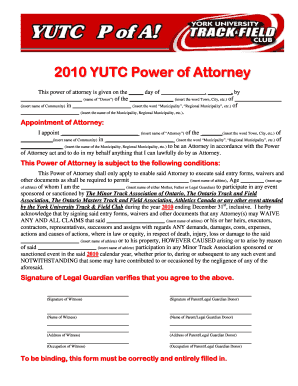
YUTC Power of Attorney York University Yorku Form


What is the YUTC Power Of Attorney York University Yorku
The YUTC Power of Attorney is a legal document that grants designated individuals the authority to act on behalf of a student at York University (YorkU). This power of attorney is particularly useful for students who may need assistance with administrative tasks, such as managing financial matters, signing documents, or making decisions regarding their education while they are unable to do so themselves. It is essential to ensure that the designated individuals are trustworthy and capable of handling the responsibilities assigned to them.
How to use the YUTC Power Of Attorney York University Yorku
To effectively use the YUTC Power of Attorney, the designated agent must first obtain a copy of the signed document. This document outlines the specific powers granted and any limitations placed on the agent's authority. The agent can then present this document to relevant offices at York University when needed, such as the registrar's office or financial aid office. It is important for the agent to be familiar with the specific tasks they are authorized to complete and to act in the best interest of the student.
Steps to complete the YUTC Power Of Attorney York University Yorku
Completing the YUTC Power of Attorney involves several key steps:
- Identify the individual who will serve as the agent and ensure they are willing to accept this responsibility.
- Gather the necessary information, including the student’s full name, student ID number, and the specific powers to be granted.
- Complete the power of attorney form, ensuring all required fields are filled out accurately.
- Sign the document in the presence of a notary public, if required, to validate the power of attorney.
- Provide copies of the signed document to the designated agent and any relevant offices at York University.
Legal use of the YUTC Power Of Attorney York University Yorku
The YUTC Power of Attorney is legally binding, allowing the designated agent to perform specific actions on behalf of the student. This includes making decisions related to academic and financial matters. However, it is crucial to understand that the power of attorney does not grant the agent the ability to make medical decisions unless explicitly stated. The document must comply with state laws to ensure its validity, and it is advisable to consult with a legal professional if there are any uncertainties regarding its use.
Key elements of the YUTC Power Of Attorney York University Yorku
Several key elements are essential for the YUTC Power of Attorney to be effective:
- Principal Information: The full name and contact information of the student granting the power of attorney.
- Agent Information: The full name and contact information of the person designated as the agent.
- Powers Granted: A clear outline of the specific powers being granted to the agent.
- Effective Date: The date when the power of attorney becomes effective and any conditions for its termination.
- Signatures: Signatures of both the principal and agent, along with a notary seal if required.
Examples of using the YUTC Power Of Attorney York University Yorku
Examples of situations where the YUTC Power of Attorney may be utilized include:
- A student studying abroad who needs someone to manage their tuition payments and financial aid applications.
- A student who is temporarily incapacitated and requires an agent to handle academic registration or course withdrawals.
- A student who wishes to authorize a family member to discuss their academic progress with university officials.
Quick guide on how to complete yutc power of attorney york university yorku
Effortlessly Prepare [SKS] on Any Device
The management of online documents has gained popularity among businesses and individuals alike. It offers a commendable eco-friendly substitute for traditional printed and signed papers, allowing you to find the right form and securely store it online. airSlate SignNow equips you with all the tools necessary to create, edit, and eSign your documents swiftly without delays. Manage [SKS] on any platform utilizing airSlate SignNow's Android or iOS applications and simplify any document-oriented process today.
Edit and eSign [SKS] with Ease
- Find [SKS] and click Get Form to begin.
- Utilize the tools we provide to complete your document.
- Emphasize relevant sections of the documents or redact sensitive information with tools that airSlate SignNow offers specifically for that purpose.
- Generate your eSignature using the Sign tool, which takes mere seconds and holds the same legal validity as a conventional ink signature.
- Review all the details and then click the Done button to save your modifications.
- Select how you wish to send your form, whether by email, SMS, or invitation link, or download it to your computer.
Eliminate concerns about lost or misplaced documents, tedious form searches, or mistakes that necessitate printing new copies. airSlate SignNow fulfills your document management needs with just a few clicks from your chosen device. Modify and eSign [SKS] to ensure effective communication at any stage of your form preparation with airSlate SignNow.
Create this form in 5 minutes or less
Create this form in 5 minutes!
How to create an eSignature for the yutc power of attorney york university yorku
How to create an electronic signature for a PDF online
How to create an electronic signature for a PDF in Google Chrome
How to create an e-signature for signing PDFs in Gmail
How to create an e-signature right from your smartphone
How to create an e-signature for a PDF on iOS
How to create an e-signature for a PDF on Android
People also ask
-
What is the YUTC Power Of Attorney at York University (Yorku)?
The YUTC Power Of Attorney at York University (Yorku) is a legal document that allows you to designate someone to make decisions on your behalf regarding your academic and administrative matters. This is particularly useful for students who may be unable to manage their affairs due to various reasons. By utilizing airSlate SignNow, you can easily create and eSign this document securely.
-
How much does it cost to create a YUTC Power Of Attorney at York University (Yorku)?
Creating a YUTC Power Of Attorney at York University (Yorku) using airSlate SignNow is cost-effective. The pricing plans are designed to accommodate various needs, ensuring that you can access essential features without breaking the bank. You can choose from different subscription options that best fit your requirements.
-
What features does airSlate SignNow offer for the YUTC Power Of Attorney at York University (Yorku)?
airSlate SignNow offers a range of features for the YUTC Power Of Attorney at York University (Yorku), including customizable templates, secure eSigning, and document tracking. These features streamline the process, making it easier for you to manage your legal documents efficiently. Additionally, the platform ensures compliance with legal standards.
-
What are the benefits of using airSlate SignNow for the YUTC Power Of Attorney at York University (Yorku)?
Using airSlate SignNow for the YUTC Power Of Attorney at York University (Yorku) provides numerous benefits, such as enhanced security, ease of use, and quick turnaround times. The platform allows you to manage your documents from anywhere, ensuring that you can make timely decisions. This flexibility is crucial for students who may have busy schedules.
-
Can I integrate airSlate SignNow with other applications for the YUTC Power Of Attorney at York University (Yorku)?
Yes, airSlate SignNow offers integration capabilities with various applications, enhancing your experience with the YUTC Power Of Attorney at York University (Yorku). You can connect it with tools like Google Drive, Dropbox, and more, allowing for seamless document management. This integration helps streamline your workflow and keeps everything organized.
-
Is it safe to use airSlate SignNow for the YUTC Power Of Attorney at York University (Yorku)?
Absolutely! airSlate SignNow prioritizes security, ensuring that your YUTC Power Of Attorney at York University (Yorku) documents are protected. The platform employs advanced encryption and complies with industry standards to safeguard your information. You can confidently eSign and manage your documents without worrying about data bsignNowes.
-
How long does it take to complete the YUTC Power Of Attorney at York University (Yorku) process with airSlate SignNow?
The process of completing the YUTC Power Of Attorney at York University (Yorku) with airSlate SignNow is quick and efficient. Most users can complete the document in just a few minutes, thanks to the user-friendly interface and streamlined eSigning process. This speed is particularly beneficial for students needing immediate assistance.
Get more for YUTC Power Of Attorney York University Yorku
- Slope and similar triangles worksheet pdf answer key form
- Massmutual forms
- Vskub b ed syllabus form
- Regents biology lab development of a human fetus answer key form
- Bristol myers squibb patient assistance form
- Model release for minors form
- Student enrollment verification letter form
- Print form leave request name date department employee number dates requested type of leave requested annual leave sick leave
Find out other YUTC Power Of Attorney York University Yorku
- Electronic signature South Carolina Sports Separation Agreement Easy
- Electronic signature Virginia Courts Business Plan Template Fast
- How To Electronic signature Utah Courts Operating Agreement
- Electronic signature West Virginia Courts Quitclaim Deed Computer
- Electronic signature West Virginia Courts Quitclaim Deed Free
- Electronic signature Virginia Courts Limited Power Of Attorney Computer
- Can I Sign Alabama Banking PPT
- Electronic signature Washington Sports POA Simple
- How To Electronic signature West Virginia Sports Arbitration Agreement
- Electronic signature Wisconsin Sports Residential Lease Agreement Myself
- Help Me With Sign Arizona Banking Document
- How Do I Sign Arizona Banking Form
- How Can I Sign Arizona Banking Form
- How Can I Sign Arizona Banking Form
- Can I Sign Colorado Banking PPT
- How Do I Sign Idaho Banking Presentation
- Can I Sign Indiana Banking Document
- How Can I Sign Indiana Banking PPT
- How To Sign Maine Banking PPT
- Help Me With Sign Massachusetts Banking Presentation