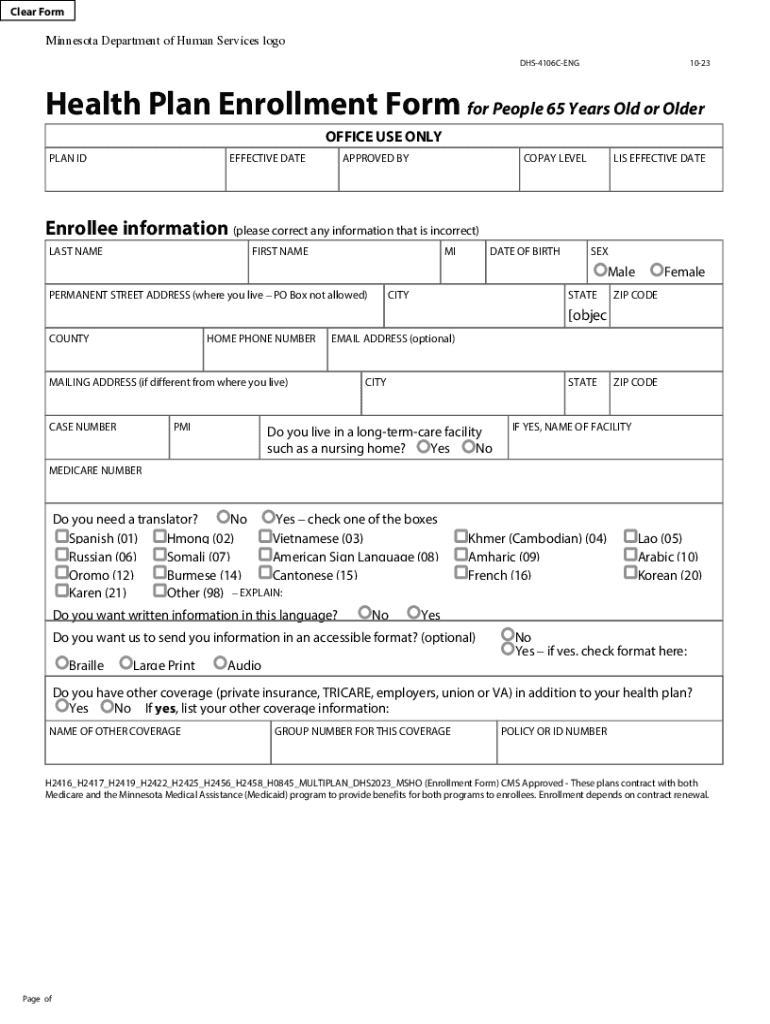
DHS 4106C ENG Health Plan Enrollment Form for People 65 or Older Form PDF 2023-2026


Understanding the DHS 4106C ENG Health Plan Enrollment Form
The DHS 4106C ENG Health Plan Enrollment Form is specifically designed for individuals aged 65 or older who are seeking to enroll in health plans. This form is essential for ensuring that eligible seniors can access the healthcare benefits they need. It collects vital information regarding the applicant's personal details, health coverage preferences, and other necessary data to facilitate enrollment in appropriate health plans.
Steps to Complete the DHS 4106C ENG Health Plan Enrollment Form
Completing the DHS 4106C ENG Health Plan Enrollment Form involves several key steps:
- Gather necessary personal information, including your full name, address, and date of birth.
- Provide details about your current health coverage, if applicable.
- Fill out the sections regarding your health plan preferences, ensuring that all options are clearly marked.
- Review the completed form for accuracy and completeness.
- Submit the form through the designated method, either online, by mail, or in person.
How to Obtain the DHS 4106C ENG Health Plan Enrollment Form
The DHS 4106C ENG Health Plan Enrollment Form can be obtained from various sources. It is typically available through government health agencies, local offices, or online platforms dedicated to health services. Individuals can also request a physical copy by contacting their local health department or the agency responsible for administering health plans for seniors.
Legal Use of the DHS 4106C ENG Health Plan Enrollment Form
The legal use of the DHS 4106C ENG Health Plan Enrollment Form is crucial for compliance with health regulations. This form must be filled out accurately to ensure that all information is valid and up to date. Misrepresentation or failure to provide required information can lead to penalties or denial of health coverage. It is important to understand the implications of the information provided on this form.
Eligibility Criteria for the DHS 4106C ENG Health Plan Enrollment Form
To qualify for enrollment using the DHS 4106C ENG Health Plan Enrollment Form, applicants must meet specific eligibility criteria. Generally, individuals must be 65 years or older and may need to demonstrate residency within the state where they are applying for health coverage. Additional requirements may include proof of income or existing health conditions, depending on the specific health plan options available.
Form Submission Methods
The DHS 4106C ENG Health Plan Enrollment Form can be submitted through various methods to accommodate different preferences:
- Online Submission: Many health agencies provide an online portal for electronic submission, which is often the fastest method.
- Mail Submission: Applicants can print the completed form and send it via postal mail to the designated office.
- In-Person Submission: Some individuals may prefer to submit the form in person at local health department offices.
Quick guide on how to complete dhs 4106c eng health plan enrollment form for people 65 or older form pdf
Complete DHS 4106C ENG Health Plan Enrollment Form For People 65 Or Older Form pdf effortlessly on any device
Online document management has become increasingly popular among businesses and individuals. It offers an ideal eco-friendly substitute for conventional printed and signed documents, allowing you to obtain the necessary form and securely store it online. airSlate SignNow provides you with all the tools required to create, modify, and electronically sign your documents swiftly without any holdups. Manage DHS 4106C ENG Health Plan Enrollment Form For People 65 Or Older Form pdf on any device using airSlate SignNow's Android or iOS applications and simplify any document-related process today.
How to edit and electronically sign DHS 4106C ENG Health Plan Enrollment Form For People 65 Or Older Form pdf easily
- Find DHS 4106C ENG Health Plan Enrollment Form For People 65 Or Older Form pdf and click Get Form to begin.
- Use the tools we offer to fill out your form.
- Highlight pertinent sections of the documents or obscure sensitive information with the tools that airSlate SignNow offers specifically for that purpose.
- Create your electronic signature using the Sign tool, which takes mere seconds and holds the same legal validity as a conventional ink signature.
- Review all the information and click on the Done button to save your changes.
- Choose your preferred method to send your form, via email, text message (SMS), or invitation link, or download it to your computer.
Eliminate the worry of lost or misplaced files, monotonous form searching, or errors that require printing new copies. airSlate SignNow addresses your document management needs in just a few clicks from any device you prefer. Modify and electronically sign DHS 4106C ENG Health Plan Enrollment Form For People 65 Or Older Form pdf to ensure excellent communication throughout every stage of the document preparation process with airSlate SignNow.
Create this form in 5 minutes or less
Find and fill out the correct dhs 4106c eng health plan enrollment form for people 65 or older form pdf
Create this form in 5 minutes!
How to create an eSignature for the dhs 4106c eng health plan enrollment form for people 65 or older form pdf
How to create an electronic signature for a PDF online
How to create an electronic signature for a PDF in Google Chrome
How to create an e-signature for signing PDFs in Gmail
How to create an e-signature right from your smartphone
How to create an e-signature for a PDF on iOS
How to create an e-signature for a PDF on Android
People also ask
-
What is an employee form and how can airSlate SignNow assist with it?
An employee form is a document used by businesses to collect important information from their staff. airSlate SignNow offers an easy-to-use platform that enables you to create, send, and eSign these employee forms efficiently, ensuring that all necessary information is gathered securely.
-
What features does airSlate SignNow offer for creating employee forms?
airSlate SignNow provides a range of features to enhance your employee form creation process. You can customize templates, add fields for signatures, dates, and other information, and automate workflows to streamline document management, making it perfect for HR departments.
-
How does airSlate SignNow improve the efficiency of processing employee forms?
By digitizing the employee form process, airSlate SignNow reduces paperwork and manual data entry. This leads to faster turnaround times for document approvals and signNowly enhances overall productivity by allowing employees to complete and sign forms from anywhere.
-
Is airSlate SignNow a cost-effective solution for managing employee forms?
Yes, airSlate SignNow is a cost-effective solution designed to help businesses save on printing, mailing, and storage costs related to employee forms. With flexible pricing plans, you can choose the best option for your needs while enjoying unlimited access to essential features.
-
Can airSlate SignNow integrate with other software for employee form management?
Absolutely! airSlate SignNow offers seamless integrations with various software platforms, such as payroll and human resource management systems. This ensures that your employee forms are not only easy to create and sign but also easily connected to your existing business workflows.
-
What benefits do I get from using airSlate SignNow for employee forms?
Utilizing airSlate SignNow for your employee forms provides numerous benefits, including enhanced efficiency, improved compliance with regulations, and increased data security. Additionally, the platform's user-friendly interface makes it straightforward for all employees to navigate and use.
-
How does airSlate SignNow ensure the security of signed employee forms?
airSlate SignNow prioritizes the security of all documents, including signed employee forms, by employing robust encryption and secure storage solutions. This means that sensitive employee data is protected, helping you comply with legal requirements and maintain trust with your staff.
Get more for DHS 4106C ENG Health Plan Enrollment Form For People 65 Or Older Form pdf
Find out other DHS 4106C ENG Health Plan Enrollment Form For People 65 Or Older Form pdf
- eSign Maryland Legal LLC Operating Agreement Safe
- Can I eSign Virginia Life Sciences Job Description Template
- eSign Massachusetts Legal Promissory Note Template Safe
- eSign West Virginia Life Sciences Agreement Later
- How To eSign Michigan Legal Living Will
- eSign Alabama Non-Profit Business Plan Template Easy
- eSign Mississippi Legal Last Will And Testament Secure
- eSign California Non-Profit Month To Month Lease Myself
- eSign Colorado Non-Profit POA Mobile
- How Can I eSign Missouri Legal RFP
- eSign Missouri Legal Living Will Computer
- eSign Connecticut Non-Profit Job Description Template Now
- eSign Montana Legal Bill Of Lading Free
- How Can I eSign Hawaii Non-Profit Cease And Desist Letter
- Can I eSign Florida Non-Profit Residential Lease Agreement
- eSign Idaho Non-Profit Business Plan Template Free
- eSign Indiana Non-Profit Business Plan Template Fast
- How To eSign Kansas Non-Profit Business Plan Template
- eSign Indiana Non-Profit Cease And Desist Letter Free
- eSign Louisiana Non-Profit Quitclaim Deed Safe