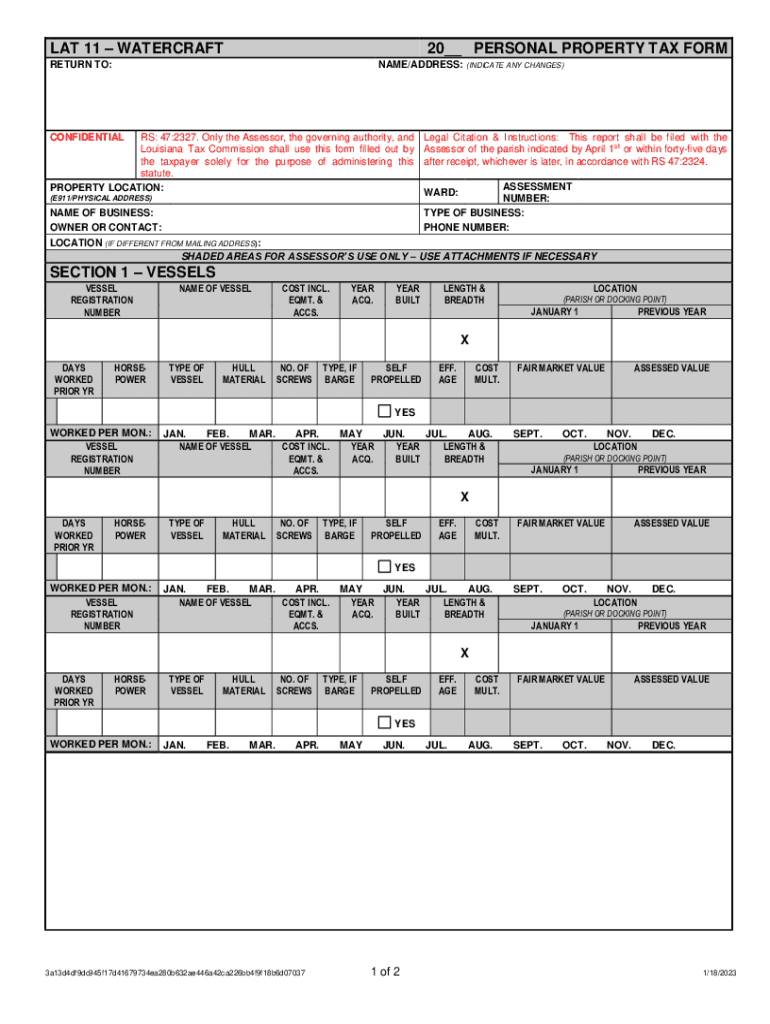
Lat 11watercraft 20 Personal Property Tax Form 2021


Understanding the Louisiana LAT Tax Form
The Louisiana LAT tax form, specifically the LAT 11 watercraft personal property tax form, is used by residents to report and pay taxes on watercraft owned within the state. This form is essential for ensuring compliance with state tax regulations regarding personal property. The LAT 11 form captures details about the watercraft, including its type, value, and any other relevant information necessary for accurate tax assessment.
Steps to Complete the Louisiana LAT Tax Form
Filling out the Louisiana LAT tax form involves several key steps:
- Gather necessary information, including the watercraft's make, model, year, and identification number.
- Determine the assessed value of the watercraft, which may require consulting local tax assessments or appraisals.
- Complete the LAT 11 form by providing all required details, ensuring accuracy to avoid penalties.
- Review the completed form for any errors or omissions before submission.
Obtaining the Louisiana LAT Tax Form
The LAT 11 watercraft personal property tax form can be obtained through various channels. Residents can access a printable version of the form online via the Louisiana Department of Revenue's website or local tax assessor's office. Additionally, physical copies may be available at government offices or through tax preparation services.
Legal Use of the Louisiana LAT Tax Form
The LAT 11 form serves a legal purpose in reporting personal property for tax assessment. Filing this form accurately and on time is crucial to avoid legal repercussions, including fines or penalties. Understanding the legal requirements associated with the LAT 11 form helps ensure compliance with state laws governing personal property taxation.
Filing Deadlines for the Louisiana LAT Tax Form
Timely filing of the Louisiana LAT tax form is essential. Generally, the deadline for submitting the LAT 11 form is May 15 of each year. Missing this deadline may result in penalties or interest on unpaid taxes. It is advisable to check with the local tax assessor's office for any specific deadlines or extensions that may apply.
Form Submission Methods
Residents can submit the Louisiana LAT tax form through various methods:
- Online: Some local tax offices may offer online submission options through their official websites.
- By Mail: Completed forms can be mailed to the local tax assessor's office.
- In-Person: Residents may also choose to submit the form in person at their local tax office.
Quick guide on how to complete lat 11watercraft 20 personal property tax form
Effortlessly Prepare Lat 11watercraft 20 Personal Property Tax Form on Any Device
Digital document management has become increasingly popular among businesses and individuals. It offers an ideal environmentally-friendly alternative to traditional printed and signed documents, allowing you to find the necessary form and securely store it online. airSlate SignNow provides all the tools necessary to create, edit, and eSign your documents quickly and efficiently. Manage Lat 11watercraft 20 Personal Property Tax Form on any platform using airSlate SignNow's Android or iOS applications and enhance any document-related process today.
The Easiest Way to Edit and eSign Lat 11watercraft 20 Personal Property Tax Form with Minimal Effort
- Find Lat 11watercraft 20 Personal Property Tax Form and click Get Form to begin.
- Use the tools available to complete your document.
- Highlight important sections of the document or redact sensitive information with specialized tools offered by airSlate SignNow.
- Create your signature using the Sign feature, which takes seconds and carries the same legal validity as a traditional wet signature.
- Review the information and click on the Done button to save your changes.
- Select your preferred method of delivering the form, whether by email, SMS, invitation link, or download it to your computer.
Eliminate concerns about lost or misplaced documents, tedious form searching, or errors that necessitate reprinting. airSlate SignNow addresses all your document management requirements in just a few clicks from any device you choose. Edit and eSign Lat 11watercraft 20 Personal Property Tax Form and guarantee exceptional communication at every step of your form preparation journey with airSlate SignNow.
Create this form in 5 minutes or less
Find and fill out the correct lat 11watercraft 20 personal property tax form
Create this form in 5 minutes!
How to create an eSignature for the lat 11watercraft 20 personal property tax form
How to create an electronic signature for a PDF online
How to create an electronic signature for a PDF in Google Chrome
How to create an e-signature for signing PDFs in Gmail
How to create an e-signature right from your smartphone
How to create an e-signature for a PDF on iOS
How to create an e-signature for a PDF on Android
People also ask
-
What is the Louisiana LAT tax form?
The Louisiana LAT tax form is a crucial document used for filing certain state taxes in Louisiana. It provides the necessary information for taxpayers to report their earnings accurately. Using airSlate SignNow, you can easily fill out and eSign your Louisiana LAT tax form, streamlining the submission process.
-
How can I fill out the Louisiana LAT tax form using airSlate SignNow?
To fill out the Louisiana LAT tax form with airSlate SignNow, simply upload the form to the platform and use our intuitive editing tools to enter your information. You can then eSign it electronically, which saves you time and ensures accuracy. Our platform is designed to make this process as seamless as possible.
-
Is there a cost associated with using airSlate SignNow for the Louisiana LAT tax form?
Yes, airSlate SignNow offers various pricing plans to cater to different needs. While there are costs involved, our service provides exceptional value with its ease of use, allowing you to complete the Louisiana LAT tax form and other documents without hassle. You can choose a plan that fits your business budget.
-
What are the benefits of using airSlate SignNow for tax forms like the Louisiana LAT tax form?
Using airSlate SignNow for your Louisiana LAT tax form offers several benefits, including increased efficiency, secure eSigning, and document tracking. You can quickly complete your tax forms without the headaches of traditional paperwork. This digital approach enhances productivity and maintains compliance.
-
Can I integrate airSlate SignNow with other software for handling the Louisiana LAT tax form?
Absolutely! airSlate SignNow supports integration with various third-party applications, making it easy to manage your Louisiana LAT tax form alongside other tools you may already be using. This flexibility helps streamline your workflow and ensures a smooth process from document creation to submission.
-
Is it safe to eSign the Louisiana LAT tax form using airSlate SignNow?
Yes, eSigning the Louisiana LAT tax form using airSlate SignNow is highly secure. We utilize advanced encryption protocols and security features to protect your personal information and documents. You can trust that your data remains confidential and protected throughout the eSigning process.
-
What features does airSlate SignNow offer for managing the Louisiana LAT tax form?
airSlate SignNow provides a robust set of features for managing your Louisiana LAT tax form, including customizable templates, flexible signing options, and document collaboration tools. These features allow you to efficiently handle tax documents while ensuring all necessary compliance standards are met.
Get more for Lat 11watercraft 20 Personal Property Tax Form
- Form d annual tb screening symptom survey amp ppd
- Airrosti form for new patient
- This form grants authority to the college or its employees to consent to and arrange for medical treatment for a minor
- Initial psychiatric assessment cchs main page cchealth form
- Liberty national accident insurance form
- 2012 tier exception request form scan health plan
- Cigna pharmacy and fax form
- This is an application for a claims made policy form
Find out other Lat 11watercraft 20 Personal Property Tax Form
- Electronic signature Colorado Sports RFP Safe
- Can I Electronic signature Connecticut Sports LLC Operating Agreement
- How Can I Electronic signature New York Real Estate Warranty Deed
- How To Electronic signature Idaho Police Last Will And Testament
- How Do I Electronic signature North Dakota Real Estate Quitclaim Deed
- Can I Electronic signature Ohio Real Estate Agreement
- Electronic signature Ohio Real Estate Quitclaim Deed Later
- How To Electronic signature Oklahoma Real Estate Business Plan Template
- How Can I Electronic signature Georgia Sports Medical History
- Electronic signature Oregon Real Estate Quitclaim Deed Free
- Electronic signature Kansas Police Arbitration Agreement Now
- Electronic signature Hawaii Sports LLC Operating Agreement Free
- Electronic signature Pennsylvania Real Estate Quitclaim Deed Fast
- Electronic signature Michigan Police Business Associate Agreement Simple
- Electronic signature Mississippi Police Living Will Safe
- Can I Electronic signature South Carolina Real Estate Work Order
- How To Electronic signature Indiana Sports RFP
- How Can I Electronic signature Indiana Sports RFP
- Electronic signature South Dakota Real Estate Quitclaim Deed Now
- Electronic signature South Dakota Real Estate Quitclaim Deed Safe