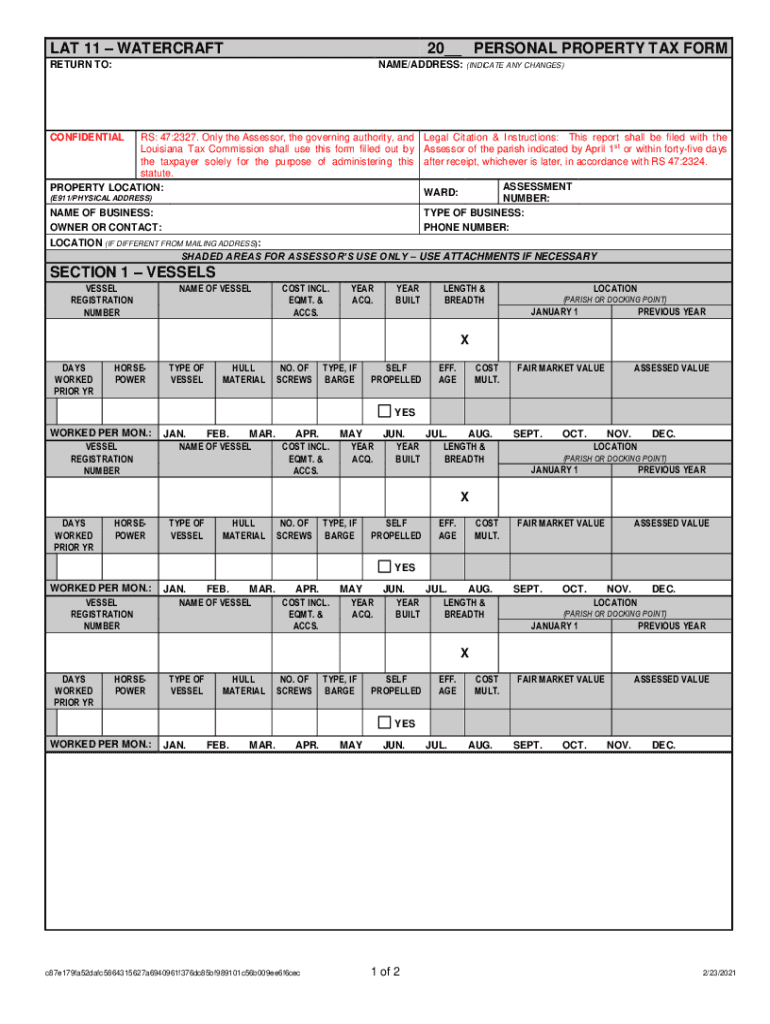
PDF LAT 14PIPELINES PERSONAL PROPERTY TAX FORM 2021


What is the LAT 11 Tax Form?
The LAT 11 tax form is a specific document used for reporting personal property taxes in Louisiana. This form is essential for individuals and businesses to declare their ownership of personal property, which may include items such as vehicles, boats, and equipment. The information provided on the LAT 11 helps local governments assess property taxes accurately. It is important for taxpayers to understand the purpose of this form to ensure compliance with state tax regulations.
Steps to Complete the LAT 11 Tax Form
Completing the LAT 11 tax form involves several key steps to ensure accuracy and compliance. First, gather all necessary information regarding your personal property, including descriptions, values, and any relevant identification numbers. Next, accurately fill out each section of the form, ensuring that all details are correct. Once completed, review the form for any errors or omissions. Finally, submit the form by the designated deadline to avoid penalties.
Legal Use of the LAT 11 Tax Form
The LAT 11 tax form serves a legal purpose in the assessment of personal property taxes in Louisiana. To be considered valid, the form must be completed accurately and submitted on time. Failure to submit the LAT 11 can result in penalties or legal repercussions. Additionally, the information provided on this form is subject to verification by tax authorities, making it crucial for taxpayers to maintain accurate records of their personal property.
Filing Deadlines / Important Dates
Filing deadlines for the LAT 11 tax form are crucial for compliance with Louisiana tax laws. Typically, the form must be submitted annually by a specific date, often aligned with the state’s tax calendar. Taxpayers should be aware of these deadlines to avoid late fees or penalties. It is advisable to check the Louisiana Department of Revenue website or consult with a tax professional for the most current filing dates.
Required Documents for the LAT 11 Tax Form
When completing the LAT 11 tax form, certain documents may be required to support the information provided. These may include proof of ownership, such as titles or registration documents for vehicles and boats, as well as receipts or appraisals for other personal property. Having these documents ready can facilitate a smoother filing process and ensure that all necessary information is accurately reported.
Form Submission Methods
The LAT 11 tax form can typically be submitted through various methods, including online, by mail, or in person. Each method has its own set of instructions and requirements. Online submission may offer convenience and faster processing, while mailing the form requires attention to deadlines to ensure timely delivery. In-person submissions may be available at designated tax offices, providing an opportunity for immediate assistance if needed.
Penalties for Non-Compliance
Failure to comply with the filing requirements for the LAT 11 tax form can result in significant penalties. These may include fines, interest on unpaid taxes, or even legal action in extreme cases. It is essential for taxpayers to be aware of the consequences of non-compliance and to take proactive measures to ensure that their LAT 11 is filed accurately and on time.
Quick guide on how to complete pdf lat 14pipelines personal property tax form
Complete PDF LAT 14PIPELINES PERSONAL PROPERTY TAX FORM effortlessly on any device
Digital document management has gained traction among businesses and individuals. It offers an ideal eco-friendly substitute to conventional printed and signed materials, allowing you to obtain the right form and securely store it online. airSlate SignNow equips you with all the tools necessary to create, edit, and eSign your documents swiftly without delays. Manage PDF LAT 14PIPELINES PERSONAL PROPERTY TAX FORM on any platform using airSlate SignNow's Android or iOS applications and streamline any document-related process today.
The simplest way to modify and eSign PDF LAT 14PIPELINES PERSONAL PROPERTY TAX FORM smoothly
- Find PDF LAT 14PIPELINES PERSONAL PROPERTY TAX FORM and then click Get Form to begin.
- Utilize the tools we offer to complete your document.
- Emphasize important sections of your documents or obscure sensitive information with tools that airSlate SignNow provides specifically for that purpose.
- Create your eSignature using the Sign tool, which takes seconds and holds the same legal validity as a conventional wet ink signature.
- Review the details and then click on the Done button to save your modifications.
- Choose how you wish to send your form, via email, text message (SMS), invitation link, or download it to your computer.
Forget about lost or misfiled records, tedious form searching, or errors that necessitate printing new document copies. airSlate SignNow takes care of all your document management needs in just a few clicks from any device you prefer. Edit and eSign PDF LAT 14PIPELINES PERSONAL PROPERTY TAX FORM and ensure effective communication throughout your form preparation process with airSlate SignNow.
Create this form in 5 minutes or less
Find and fill out the correct pdf lat 14pipelines personal property tax form
Create this form in 5 minutes!
How to create an eSignature for the pdf lat 14pipelines personal property tax form
The best way to create an electronic signature for your PDF document in the online mode
The best way to create an electronic signature for your PDF document in Chrome
How to make an electronic signature for putting it on PDFs in Gmail
The best way to generate an electronic signature right from your mobile device
The way to create an electronic signature for a PDF document on iOS devices
The best way to generate an electronic signature for a PDF on Android devices
People also ask
-
What is lat 11 in relation to airSlate SignNow?
Lat 11 refers to our latest version of airSlate SignNow, which offers enhanced features for document signing and management. This version streamlines the eSignature process and integrates seamlessly with your workflows. By utilizing lat 11, businesses can improve efficiency and productivity.
-
How does pricing work for lat 11?
The pricing for lat 11 is designed to be cost-effective, catering to businesses of all sizes. We offer several subscription tiers to suit varying needs, ensuring that you only pay for the features you use. You can find detailed information about pricing on our website.
-
What are the main features of lat 11?
Lat 11 includes a host of features such as customizable templates, real-time tracking, and advanced integrations. These features enhance the user experience and allow for greater control over your document workflows. Additionally, lat 11 ensures compliance with industry standards.
-
What are the benefits of using lat 11 for businesses?
Using lat 11 can signNowly reduce the time it takes to get documents signed and returned. With our intuitive platform, businesses can streamline their operations and minimize paper usage. The benefits also include improved security and better audit trails for your documents.
-
Can lat 11 integrate with other software and tools?
Yes, lat 11 supports various integrations with popular software solutions, including CRM and project management tools. This allows businesses to maintain their existing workflows while leveraging the enhanced capabilities of airSlate SignNow. Seamless integrations help increase productivity.
-
Is it easy to use lat 11 for beginners?
Absolutely! Lat 11 is designed with user-friendliness in mind, making it accessible for beginners and experienced users alike. The intuitive interface allows users to quickly get accustomed to features and functions, ensuring a smooth onboarding experience.
-
What security measures does lat 11 offer?
Lat 11 prioritizes security with encryption protocols and authentication processes to protect sensitive documents. Our platform complies with regulations such as GDPR and HIPAA, ensuring your data remains secure. Trusting airSlate SignNow means trusting a safe solution for your business.
Get more for PDF LAT 14PIPELINES PERSONAL PROPERTY TAX FORM
- Triage protocol for non clinical staff form
- Gilrays flower pot answer key form
- Bcii 9004 request for exemption from mandatory electronic fingerprint submission requirement bcii 9004 request for exemption form
- Supervision agreement template form
- News report outline form
- How to fill out certificate of identity sworn statement form
- Step parent adoption forms ontario
- Attn ups employees in addition to completing and form
Find out other PDF LAT 14PIPELINES PERSONAL PROPERTY TAX FORM
- Sign Texas Shareholder Agreement Template Now
- Sign Wisconsin Shareholder Agreement Template Simple
- Sign Nebraska Strategic Alliance Agreement Easy
- Sign Nevada Strategic Alliance Agreement Online
- How To Sign Alabama Home Repair Contract
- Sign Delaware Equipment Rental Agreement Template Fast
- Sign Nevada Home Repair Contract Easy
- Sign Oregon Construction Contract Template Online
- Sign Wisconsin Construction Contract Template Simple
- Sign Arkansas Business Insurance Quotation Form Now
- Sign Arkansas Car Insurance Quotation Form Online
- Can I Sign California Car Insurance Quotation Form
- Sign Illinois Car Insurance Quotation Form Fast
- Can I Sign Maryland Car Insurance Quotation Form
- Sign Missouri Business Insurance Quotation Form Mobile
- Sign Tennessee Car Insurance Quotation Form Online
- How Can I Sign Tennessee Car Insurance Quotation Form
- Sign North Dakota Business Insurance Quotation Form Online
- Sign West Virginia Car Insurance Quotation Form Online
- Sign Wisconsin Car Insurance Quotation Form Online