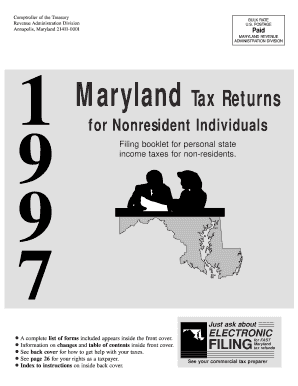
Maryland Tax Returns Form


What is the Maryland Tax Returns
The Maryland Tax Returns are official documents that individuals and businesses in Maryland must complete and submit to report their income and calculate their tax liability. These returns are essential for ensuring compliance with state tax laws and are used by the Maryland Comptroller's Office to assess the amount of tax owed. The forms can vary based on the taxpayer's status, such as individual, business, or non-profit organization. Understanding the specific requirements and types of returns is crucial for accurate filing.
Steps to complete the Maryland Tax Returns
Completing the Maryland Tax Returns involves several key steps:
- Gather necessary documents: Collect all relevant financial documents, including W-2s, 1099s, and any other income statements.
- Choose the correct form: Determine which Maryland tax return form applies to your situation, such as the Maryland Resident Income Tax Return (Form 502) or the Non-Resident Income Tax Return (Form 505).
- Fill out the form: Carefully input your income, deductions, and credits on the chosen form. Ensure all calculations are accurate.
- Review your return: Double-check all entries for errors or omissions before submission.
- Submit the return: File your completed tax return by the deadline, either electronically or by mail.
Filing Deadlines / Important Dates
Maryland has specific deadlines for filing tax returns that taxpayers must adhere to:
- The deadline for filing individual tax returns is typically April 15 each year.
- If the deadline falls on a weekend or holiday, it is extended to the next business day.
- Extensions may be granted, but any taxes owed must still be paid by the original deadline to avoid penalties.
Required Documents
To accurately complete the Maryland Tax Returns, certain documents are necessary:
- W-2 forms: These report wages and taxes withheld from your employer.
- 1099 forms: These are used for reporting various types of income other than wages, such as freelance earnings.
- Receipts for deductions: Keep records of any deductible expenses, such as medical expenses or charitable contributions.
- Previous year’s tax return: This can provide a helpful reference for completing the current return.
Who Issues the Form
The Maryland Tax Returns are issued by the Maryland Comptroller's Office. This state agency is responsible for managing and collecting taxes, ensuring compliance with tax laws, and processing tax returns. They provide resources and guidance for taxpayers to assist in the filing process and maintain accurate records.
Penalties for Non-Compliance
Failing to file Maryland Tax Returns or submitting them late can result in significant penalties. These may include:
- Late filing penalty: A percentage of the unpaid tax for each month the return is late.
- Interest charges: Accrued on any unpaid tax from the due date until the tax is paid in full.
- Potential legal action: Continued non-compliance may lead to further legal consequences, including liens or garnishments.
Quick guide on how to complete maryland tax returns
Complete [SKS] effortlessly on any device
Online document management has gained popularity among organizations and individuals alike. It offers an ideal eco-friendly substitute for conventional printed and signed paperwork, allowing you to obtain the necessary form and securely store it online. airSlate SignNow provides all the tools you require to create, modify, and eSign your documents swiftly without delays. Manage [SKS] on any platform with airSlate SignNow's Android or iOS applications and enhance any document-related process today.
The easiest way to alter and eSign [SKS] without hassle
- Find [SKS] and click on Get Form to begin.
- Utilize the tools we provide to fill out your document.
- Emphasize pertinent sections of your documents or redact sensitive information with tools that airSlate SignNow specifically offers for that aim.
- Generate your signature using the Sign tool, which takes mere seconds and carries the same legal validity as a conventional wet ink signature.
- Review all the details and click on the Done button to save your changes.
- Select how you wish to deliver your form, via email, SMS, or invitation link, or download it to your computer.
Eliminate concerns about lost or misplaced files, tedious form searches, or mistakes that necessitate printing new document copies. airSlate SignNow meets all your document management requirements in just a few clicks from any device of your choice. Alter and eSign [SKS] and ensure effective communication at every stage of the form preparation process with airSlate SignNow.
Create this form in 5 minutes or less
Related searches to Maryland Tax Returns
Create this form in 5 minutes!
How to create an eSignature for the maryland tax returns
How to create an electronic signature for a PDF online
How to create an electronic signature for a PDF in Google Chrome
How to create an e-signature for signing PDFs in Gmail
How to create an e-signature right from your smartphone
How to create an e-signature for a PDF on iOS
How to create an e-signature for a PDF on Android
People also ask
-
What are Maryland Tax Returns, and who needs to file them?
Maryland Tax Returns are required documents for individuals and businesses to report their income and expenses to the state of Maryland. Anyone earning income in Maryland, or a resident of the state, is obligated to file these returns. It's important to understand your eligibility and requirements to avoid penalties.
-
How can airSlate SignNow help with filing Maryland Tax Returns?
airSlate SignNow provides a streamlined platform for businesses to send and eSign documents necessary for filing Maryland Tax Returns. Our easy-to-use interface ensures you can quickly prepare and gather required signatures on tax documents, minimizing delays and maximizing efficiency.
-
What features does airSlate SignNow offer for Maryland Tax Returns?
With airSlate SignNow, features such as document templates, in-built eSignature capabilities, and real-time tracking are specifically designed to simplify the process of handling Maryland Tax Returns. Our solution allows for easy collaboration and ensures all parties can review and sign documents promptly.
-
Is airSlate SignNow cost-effective for handling Maryland Tax Returns?
Yes, airSlate SignNow offers a cost-effective solution for managing Maryland Tax Returns. Our competitive pricing plans are designed to fit various business sizes, allowing companies to efficiently prepare and sign tax documents without exceeding budget constraints.
-
Can airSlate SignNow integrate with other software for Maryland Tax Returns?
Absolutely! airSlate SignNow integrates seamlessly with various accounting and tax software solutions. This feature ensures you can easily manage your Maryland Tax Returns without disrupting your existing workflows and reduces the need for manual data entry.
-
What are the benefits of using airSlate SignNow for Maryland Tax Returns?
Using airSlate SignNow for Maryland Tax Returns allows for quicker document turnaround times and enhanced compliance through streamlined processes. Our platform is designed for ease of use, enabling businesses to focus on accuracy and timely submissions without unnecessary complications.
-
Are there any customer support options available for Maryland Tax Returns?
Yes, airSlate SignNow offers robust customer support to assist with any questions regarding Maryland Tax Returns. Our dedicated team is available via chat, email, or phone to guide you through using our platform effectively and to ensure your needs are met.
Get more for Maryland Tax Returns
- Registration form for mi casa makeover
- Fis 2329 clearance letter request form
- Download view pennsylvania pace and pacenet form
- Form 15a national land code
- Ptax 230 non farm property assessment complaint fulton county form
- Email claim form
- Dcnr dealer portal form
- Real property protest form larimer county colorado co larimer co
Find out other Maryland Tax Returns
- How To Integrate Sign in Banking
- How To Use Sign in Banking
- Help Me With Use Sign in Banking
- Can I Use Sign in Banking
- How Do I Install Sign in Banking
- How To Add Sign in Banking
- How Do I Add Sign in Banking
- How Can I Add Sign in Banking
- Can I Add Sign in Banking
- Help Me With Set Up Sign in Government
- How To Integrate eSign in Banking
- How To Use eSign in Banking
- How To Install eSign in Banking
- How To Add eSign in Banking
- How To Set Up eSign in Banking
- How To Save eSign in Banking
- How To Implement eSign in Banking
- How To Set Up eSign in Construction
- How To Integrate eSign in Doctors
- How To Use eSign in Doctors