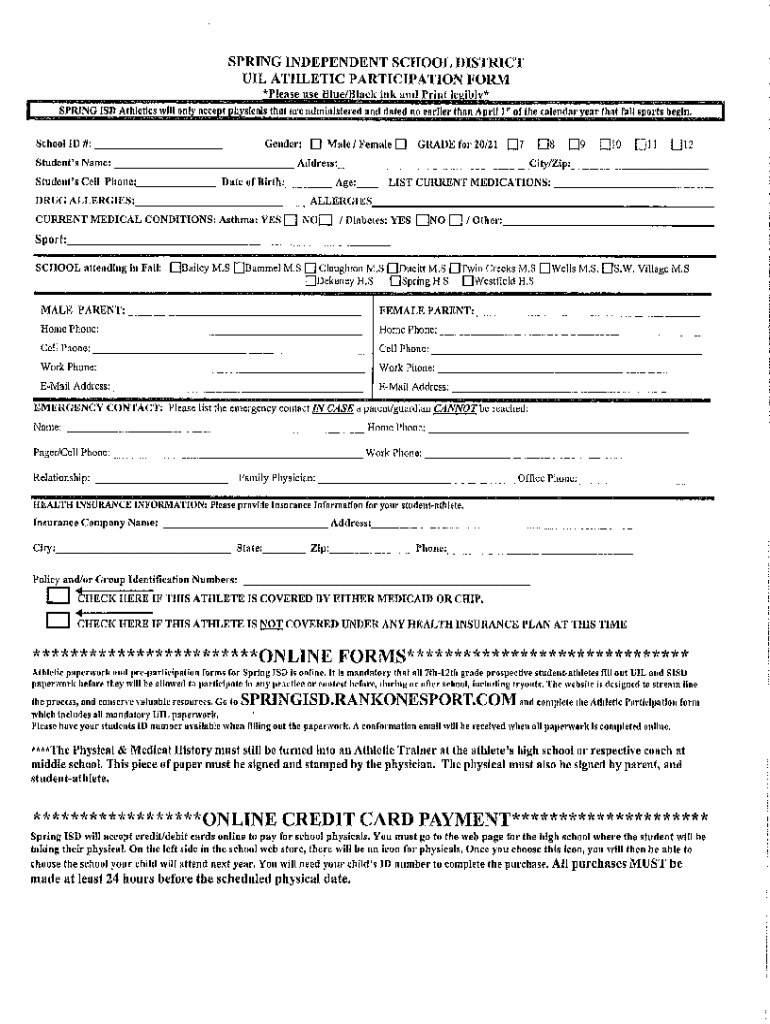
UIL ATHLETIC PARTICIPATION FORM Spring ISD


What is the UIL Athletic Participation Form?
The UIL Athletic Participation Form is a crucial document designed for student athletes in the United States, particularly within the Spring Independent School District (Spring ISD). This form is essential for ensuring that students meet the eligibility requirements to participate in UIL-sanctioned athletic activities. It gathers important information regarding the athlete's health history, parental consent, and acknowledgment of UIL rules and regulations. The completion of this form is a mandatory step for any student wishing to engage in competitive sports at their school.
How to Obtain the UIL Athletic Participation Form
To obtain the UIL Athletic Participation Form, parents and guardians can visit the official Spring ISD website or directly access the springisd rankonesport com platform. This online resource provides a user-friendly interface where the form can be downloaded or filled out electronically. It is advisable to check for any updates or changes to the form each academic year, as requirements may evolve. Additionally, physical copies may be available at the school’s athletic department for those who prefer a paper version.
Steps to Complete the UIL Athletic Participation Form
Completing the UIL Athletic Participation Form involves several key steps:
- Download or access the form: Obtain the form from the Spring ISD website or the rankonesport platform.
- Fill in student information: Provide accurate details about the student athlete, including name, grade, and sport.
- Health history disclosure: Complete the health history section, ensuring to include any medical conditions or previous injuries.
- Parental consent: A parent or guardian must sign the form to give consent for the student to participate in athletics.
- Review and submit: Double-check all information for accuracy before submitting the form to the appropriate school official.
Key Elements of the UIL Athletic Participation Form
The UIL Athletic Participation Form contains several key elements that are vital for compliance and eligibility:
- Student Information: Basic details such as name, date of birth, and school attended.
- Health History: A comprehensive section detailing any medical conditions, allergies, and past injuries.
- Parental Acknowledgment: A section where parents or guardians acknowledge understanding of UIL rules and regulations.
- Emergency Contact Information: Essential for ensuring that the school can reach a guardian in case of an emergency.
Legal Use of the UIL Athletic Participation Form
The UIL Athletic Participation Form serves as a legal document that protects both the student athlete and the school district. By signing this form, parents and guardians acknowledge the inherent risks associated with athletic participation and consent to their child's involvement in sports. This form also ensures that schools comply with state regulations regarding student safety and eligibility. It is important for all parties to understand that the information provided must be truthful and complete, as inaccuracies can lead to legal ramifications.
Eligibility Criteria for Participation
Eligibility to participate in UIL athletics is contingent upon several criteria outlined in the UIL guidelines:
- Age Limit: Students must be within the designated age range for their grade level.
- Academic Standing: Athletes must meet specific academic performance standards set by the UIL.
- Residency: Students must reside within the school district boundaries.
- Health Requirements: A completed health history must be submitted, and any medical conditions must be disclosed.
Quick guide on how to complete uil athletic participation form spring isd
Complete UIL ATHLETIC PARTICIPATION FORM Spring ISD effortlessly on any device
Managing documents online has gained popularity among businesses and individuals alike. It serves as an ideal eco-friendly alternative to conventional printed and signed documents, allowing you to obtain the required form and securely store it on the web. airSlate SignNow equips you with all the tools necessary to create, modify, and eSign your documents promptly without delays. Manage UIL ATHLETIC PARTICIPATION FORM Spring ISD on any device using airSlate SignNow's Android or iOS applications and enhance any document-centric workflow today.
The simplest way to modify and eSign UIL ATHLETIC PARTICIPATION FORM Spring ISD effortlessly
- Locate UIL ATHLETIC PARTICIPATION FORM Spring ISD and select Get Form to begin.
- Use the tools we provide to complete your form.
- Emphasize pertinent sections of your documents or obscure sensitive details with tools that airSlate SignNow specifically offers for this purpose.
- Create your signature with the Sign feature, which takes mere seconds and carries the same legal validity as a conventional wet ink signature.
- Review the details and click on the Done button to preserve your modifications.
- Select your preferred method of delivering your form, whether through email, text message (SMS), invitation link, or download it to your computer.
Eliminate concerns about lost or misfiled documents, tedious form searches, or mistakes that necessitate printing new document copies. airSlate SignNow addresses your document management requirements in just a few clicks from any device you choose. Revise and eSign UIL ATHLETIC PARTICIPATION FORM Spring ISD to guarantee remarkable communication throughout your form preparation process with airSlate SignNow.
Create this form in 5 minutes or less
Create this form in 5 minutes!
How to create an eSignature for the uil athletic participation form spring isd
How to create an electronic signature for a PDF online
How to create an electronic signature for a PDF in Google Chrome
How to create an e-signature for signing PDFs in Gmail
How to create an e-signature right from your smartphone
How to create an e-signature for a PDF on iOS
How to create an e-signature for a PDF on Android
People also ask
-
What is the UIL athletic participation form?
The UIL athletic participation form is a required document for student-athletes to participate in UIL sports. It ensures that students meet health and eligibility standards set by the UIL. Using airSlate SignNow, you can easily create, send, and eSign this form, streamlining the process for schools and athletes.
-
How can airSlate SignNow help with the UIL athletic participation form?
airSlate SignNow simplifies the management of the UIL athletic participation form by allowing schools to send and receive signed documents electronically. This reduces paperwork and speeds up the collection process. With our platform, you can track the status of each form in real-time, ensuring compliance and timely submissions.
-
Is there a cost associated with using airSlate SignNow for the UIL athletic participation form?
Yes, airSlate SignNow offers various pricing plans to fit different needs, including options for schools and organizations. Our plans are designed to be cost-effective, especially for managing documents like the UIL athletic participation form. You can choose a plan that best suits your budget and requirements.
-
What features does airSlate SignNow offer for the UIL athletic participation form?
airSlate SignNow provides features such as customizable templates, electronic signatures, and document tracking for the UIL athletic participation form. These features enhance efficiency and ensure that all necessary information is collected accurately. Additionally, our platform is user-friendly, making it easy for both administrators and athletes.
-
Can I integrate airSlate SignNow with other tools for managing the UIL athletic participation form?
Absolutely! airSlate SignNow integrates seamlessly with various applications, including CRM systems and cloud storage services. This allows you to manage the UIL athletic participation form alongside other important documents and data. Integration enhances workflow efficiency and keeps all your information organized.
-
What are the benefits of using airSlate SignNow for the UIL athletic participation form?
Using airSlate SignNow for the UIL athletic participation form offers numerous benefits, including faster processing times and reduced paperwork. The electronic signature feature ensures that forms are signed quickly and securely. Additionally, our platform provides a centralized location for all documents, making it easier to manage compliance and records.
-
How secure is airSlate SignNow when handling the UIL athletic participation form?
Security is a top priority at airSlate SignNow. We use advanced encryption and security protocols to protect all documents, including the UIL athletic participation form. Our platform complies with industry standards, ensuring that sensitive information remains confidential and secure throughout the signing process.
Get more for UIL ATHLETIC PARTICIPATION FORM Spring ISD
Find out other UIL ATHLETIC PARTICIPATION FORM Spring ISD
- Electronic signature Legal PDF Kansas Online
- Electronic signature Legal Document Kansas Online
- Can I Electronic signature Kansas Legal Warranty Deed
- Can I Electronic signature Kansas Legal Last Will And Testament
- Electronic signature Kentucky Non-Profit Stock Certificate Online
- Electronic signature Legal PDF Louisiana Online
- Electronic signature Maine Legal Agreement Online
- Electronic signature Maine Legal Quitclaim Deed Online
- Electronic signature Missouri Non-Profit Affidavit Of Heirship Online
- Electronic signature New Jersey Non-Profit Business Plan Template Online
- Electronic signature Massachusetts Legal Resignation Letter Now
- Electronic signature Massachusetts Legal Quitclaim Deed Easy
- Electronic signature Minnesota Legal LLC Operating Agreement Free
- Electronic signature Minnesota Legal LLC Operating Agreement Secure
- Electronic signature Louisiana Life Sciences LLC Operating Agreement Now
- Electronic signature Oregon Non-Profit POA Free
- Electronic signature South Dakota Non-Profit Business Plan Template Now
- Electronic signature South Dakota Non-Profit Lease Agreement Template Online
- Electronic signature Legal Document Missouri Online
- Electronic signature Missouri Legal Claim Online