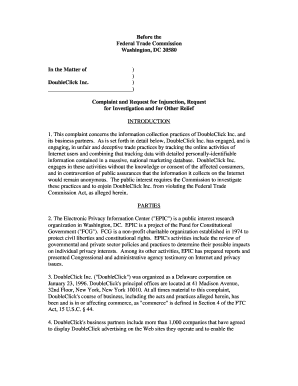
Complaint and Request for Injunction, Request Form


What is the Complaint And Request For Injunction, Request
The Complaint And Request For Injunction is a legal document utilized in civil litigation. It serves as a formal request to the court to issue an injunction, which is a judicial order that compels a party to do or refrain from specific acts. This document outlines the grievances of the plaintiff, the legal basis for the request, and the specific relief sought. It is crucial for individuals or entities seeking immediate protection from harm or to prevent further injury while a case is pending.
Key elements of the Complaint And Request For Injunction, Request
Understanding the essential components of this document is vital for effective legal action. Key elements include:
- Caption: This section identifies the court, the parties involved, and the case number.
- Statement of Facts: A detailed account of the events leading to the complaint, providing context for the injunction request.
- Legal Grounds: A clear explanation of the legal basis for the injunction, citing relevant laws and precedents.
- Request for Relief: A specific statement of what the plaintiff seeks from the court, including the nature of the injunction.
- Verification: A declaration affirming the truthfulness of the information provided, often signed under penalty of perjury.
Steps to complete the Complaint And Request For Injunction, Request
Filing a Complaint And Request For Injunction involves several important steps:
- Gather Information: Collect all relevant facts, documents, and evidence that support your case.
- Draft the Complaint: Carefully write the complaint, ensuring all required elements are included and clearly articulated.
- File with the Court: Submit the completed document to the appropriate court, following local filing rules.
- Serve the Defendant: Deliver a copy of the complaint and injunction request to the opposing party, adhering to legal service requirements.
- Attend the Hearing: Be prepared to present your case in court, providing evidence and arguments to support your request for an injunction.
How to use the Complaint And Request For Injunction, Request
Utilizing the Complaint And Request For Injunction effectively requires understanding its purpose and proper application. This document is primarily used in situations where immediate action is necessary to prevent harm. For instance, if a party is facing imminent danger or irreparable harm, this request can expedite legal relief. It is essential to articulate the urgency of the situation in the statement of facts and to provide compelling evidence that justifies the need for an injunction.
Legal use of the Complaint And Request For Injunction, Request
The legal use of this document is governed by state and federal laws, which outline the circumstances under which an injunction may be granted. Courts typically require the plaintiff to demonstrate:
- Likelihood of success on the merits of the case.
- Irreparable harm if the injunction is not granted.
- Balance of hardships favors the plaintiff.
- Public interest will not be adversely affected.
Understanding these criteria is essential for effectively leveraging the Complaint And Request For Injunction in legal proceedings.
Filing Deadlines / Important Dates
Timeliness is critical when filing a Complaint And Request For Injunction. Each jurisdiction may have specific deadlines for filing, which can vary based on the type of case and the nature of the request. It is important to be aware of the statute of limitations for the underlying claim, as well as any specific timelines set by the court for responding to the injunction request. Missing these deadlines can jeopardize the case and the ability to obtain the desired relief.
Quick guide on how to complete complaint and request for injunction request
Complete [SKS] effortlessly on any device
Managing documents online has become popular among businesses and individuals. It offers an ideal eco-friendly substitute for traditional printed and signed paperwork, as you can locate the necessary form and securely store it online. airSlate SignNow provides you with all the tools needed to create, modify, and electronically sign your documents swiftly without delays. Handle [SKS] on any device with airSlate SignNow's Android or iOS applications and streamline any document-driven process today.
The simplest way to modify and electronically sign [SKS] with ease
- Locate [SKS] and click Get Form to begin.
- Utilize the tools available to complete your form.
- Emphasize pertinent sections of your documents or obscure sensitive information with tools that airSlate SignNow specifically provides for that purpose.
- Create your electronic signature using the Sign tool, which takes mere seconds and carries the same legal significance as a conventional wet ink signature.
- Review all the information and click on the Done button to save your modifications.
- Choose how you want to send your form, via email, SMS, or invitation link, or download it to your computer.
Forget about lost or misplaced documents, tedious form hunting, or errors that necessitate printing new document copies. airSlate SignNow meets all your requirements in document management with just a few clicks from any device you prefer. Modify and electronically sign [SKS] and guarantee effective communication throughout your form preparation process with airSlate SignNow.
Create this form in 5 minutes or less
Related searches to Complaint And Request For Injunction, Request
Create this form in 5 minutes!
How to create an eSignature for the complaint and request for injunction request
How to create an electronic signature for a PDF online
How to create an electronic signature for a PDF in Google Chrome
How to create an e-signature for signing PDFs in Gmail
How to create an e-signature right from your smartphone
How to create an e-signature for a PDF on iOS
How to create an e-signature for a PDF on Android
People also ask
-
What is a Complaint And Request For Injunction, Request?
A Complaint And Request For Injunction, Request is a legal document that seeks to address a grievance and asks the court for immediate relief. This process can be simplified using airSlate SignNow, enabling you to prepare, send, and eSign documents efficiently. Our platform ensures that your requests are clearly articulated and properly formatted.
-
How can airSlate SignNow help with my Complaint And Request For Injunction, Request?
With airSlate SignNow, you can easily create and manage your Complaint And Request For Injunction, Request documents. Our intuitive interface allows you to customize templates, ensuring that all necessary information is included for a successful submission. This streamlines the process and saves you time, letting you focus on your case.
-
What are the pricing options for using airSlate SignNow?
airSlate SignNow offers various pricing plans suitable for businesses of all sizes. Each plan includes features that support the creation and management of documents, including the Complaint And Request For Injunction, Request. You can choose a plan that fits your budget while accessing the necessary tools for efficient document handling.
-
Is airSlate SignNow secure for legal documents?
Yes, airSlate SignNow is designed with security in mind, utilizing advanced encryption methods to protect your documents, including the Complaint And Request For Injunction, Request. Our platform complies with legal standards to ensure that your sensitive information is kept confidential and secure throughout the signing process.
-
What features does airSlate SignNow offer for document management?
airSlate SignNow includes features such as template creation, eSigning, and document tracking, which are essential for managing your Complaint And Request For Injunction, Request efficiently. These features enable you to streamline workflows, reduce paperwork, and enhance collaboration with relevant parties. This makes it easier to follow up and maintain records.
-
Can I integrate airSlate SignNow with other applications?
Absolutely! airSlate SignNow offers seamless integrations with various applications like Google Drive, Dropbox, and CRM systems. This allows you to efficiently manage your Complaint And Request For Injunction, Request documents alongside the tools you already use, enhancing productivity and ensuring easy access to your legal files.
-
How does airSlate SignNow enhance collaboration on legal documents?
With airSlate SignNow, teams can collaborate in real-time on creating and finalizing legal documents like the Complaint And Request For Injunction, Request. The platform allows for easy sharing among team members, commenting, and tracking changes, leading to a more efficient review process. This fosters better communication and speeds up approvals.
Get more for Complaint And Request For Injunction, Request
Find out other Complaint And Request For Injunction, Request
- Sign Wisconsin Construction Purchase Order Template Simple
- Sign Arkansas Doctors LLC Operating Agreement Free
- Sign California Doctors Lease Termination Letter Online
- Sign Iowa Doctors LLC Operating Agreement Online
- Sign Illinois Doctors Affidavit Of Heirship Secure
- Sign Maryland Doctors Quitclaim Deed Later
- How Can I Sign Maryland Doctors Quitclaim Deed
- Can I Sign Missouri Doctors Last Will And Testament
- Sign New Mexico Doctors Living Will Free
- Sign New York Doctors Executive Summary Template Mobile
- Sign New York Doctors Residential Lease Agreement Safe
- Sign New York Doctors Executive Summary Template Fast
- How Can I Sign New York Doctors Residential Lease Agreement
- Sign New York Doctors Purchase Order Template Online
- Can I Sign Oklahoma Doctors LLC Operating Agreement
- Sign South Dakota Doctors LLC Operating Agreement Safe
- Sign Texas Doctors Moving Checklist Now
- Sign Texas Doctors Residential Lease Agreement Fast
- Sign Texas Doctors Emergency Contact Form Free
- Sign Utah Doctors Lease Agreement Form Mobile