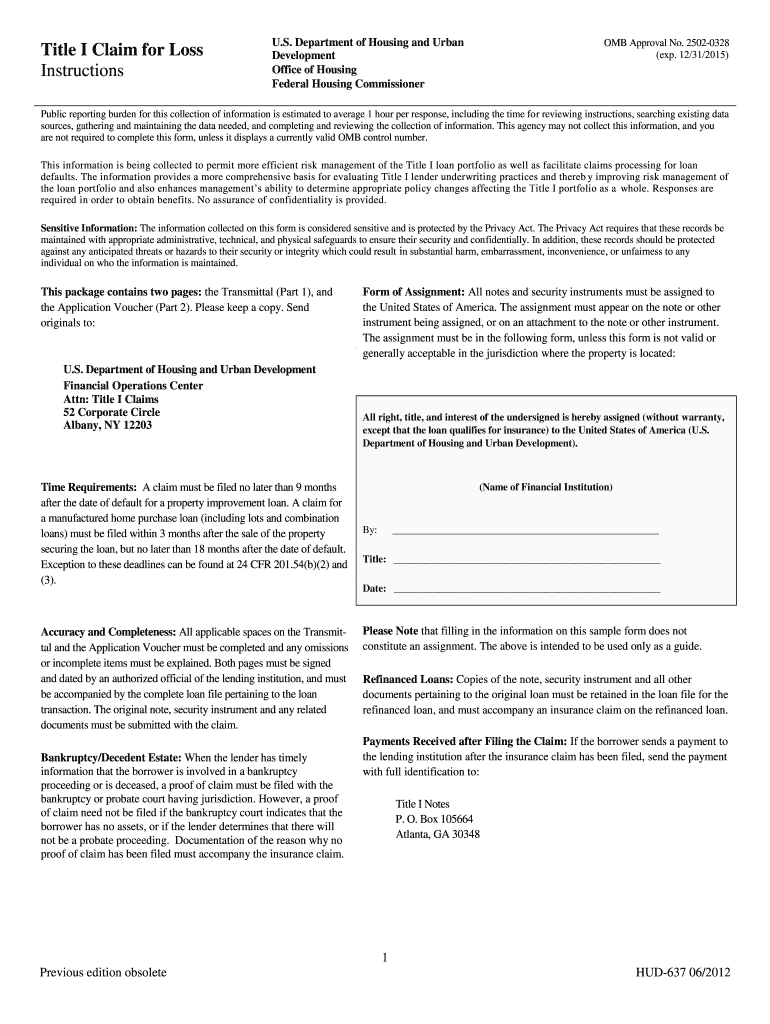
Title I Claim for Loss Instructions HUD Form


What is the Title I Claim For Loss Instructions HUD
The Title I Claim For Loss Instructions HUD provides detailed guidance for homeowners and lenders regarding the process of filing a claim for losses related to Title I loans. These loans are typically used for home improvements and are insured by the Department of Housing and Urban Development (HUD). The instructions outline the eligibility criteria, necessary documentation, and procedural steps required to submit a claim effectively. Understanding these instructions is essential for ensuring compliance and maximizing the chances of a successful claim.
Steps to complete the Title I Claim For Loss Instructions HUD
Completing the Title I Claim For Loss Instructions HUD involves several key steps:
- Gather all required documentation, including loan details, proof of loss, and any relevant correspondence.
- Fill out the claim form accurately, ensuring that all information is complete and correct.
- Submit the claim form along with supporting documents to the appropriate HUD office or designated lender.
- Keep copies of all submitted documents for your records and follow up to confirm receipt of your claim.
Required Documents
To successfully file a Title I Claim For Loss, specific documents must be submitted. These typically include:
- A completed Title I Claim For Loss form.
- Proof of loss, such as photographs or contractor estimates.
- Loan documentation, including the original loan agreement and payment history.
- Any additional evidence that supports the claim, such as insurance information or repair invoices.
How to use the Title I Claim For Loss Instructions HUD
Using the Title I Claim For Loss Instructions HUD effectively requires careful attention to detail. Begin by reviewing the instructions thoroughly to understand the requirements. Follow the outlined steps for completing the claim form and ensure that all necessary documentation is included. It is also advisable to maintain clear communication with your lender or HUD representative throughout the process to address any questions or concerns that may arise.
Eligibility Criteria
Eligibility for filing a Title I Claim For Loss typically includes the following criteria:
- The property must be a single-family home or a multi-family dwelling with up to four units.
- The loan must be insured under the Title I program.
- The loss must be due to a covered event, such as damage from a natural disaster or other qualifying incidents.
Form Submission Methods
The Title I Claim For Loss can be submitted through various methods, including:
- Online submission via the HUD website or designated lender portal.
- Mailing the completed form and documents to the appropriate HUD office.
- In-person submission at local HUD offices or through your lender.
Quick guide on how to complete title i claim for loss instructions hud
Effortlessly Create Title I Claim For Loss Instructions HUD on Any Device
Digital document management has become increasingly favored by both companies and individuals. It serves as an excellent environmentally friendly substitute for traditional printed and signed papers, as you can easily locate the needed form and securely store it online. airSlate SignNow equips you with all the tools necessary to create, modify, and electronically sign your documents swiftly without delays. Manage Title I Claim For Loss Instructions HUD on any platform using airSlate SignNow mobile applications for Android or iOS and enhance any document-related process today.
How to Edit and Electronically Sign Title I Claim For Loss Instructions HUD with Ease
- Obtain Title I Claim For Loss Instructions HUD and click Get Form to begin.
- Utilize the tools we offer to fill out your document.
- Highlight important sections of your documents or redact sensitive information with tools specifically designed by airSlate SignNow for that purpose.
- Create your signature using the Sign tool, which takes mere seconds and holds the same legal validity as a standard handwritten signature.
- Review the information and click on the Done button to save your changes.
- Select your preferred method to share your form, whether by email, SMS, or invite link, or download it to your computer.
Eliminate concerns over lost or misplaced files, tedious form navigation, or mistakes that necessitate printing new document copies. airSlate SignNow meets your document management needs in just a few clicks from any device of your preference. Edit and electronically sign Title I Claim For Loss Instructions HUD and ensure excellent communication at every stage of the form preparation process with airSlate SignNow.
Create this form in 5 minutes or less
Create this form in 5 minutes!
How to create an eSignature for the title i claim for loss instructions hud
How to create an electronic signature for a PDF online
How to create an electronic signature for a PDF in Google Chrome
How to create an e-signature for signing PDFs in Gmail
How to create an e-signature right from your smartphone
How to create an e-signature for a PDF on iOS
How to create an e-signature for a PDF on Android
People also ask
-
What is a Title I Claim For Loss Instructions HUD?
A Title I Claim For Loss Instructions HUD is a document that provides guidelines for homeowners when filing a claim under the HUD Title I program. It outlines the necessary steps and documentation required to ensure your claim is processed efficiently. Understanding these instructions is crucial for a successful outcome.
-
How can airSlate SignNow help with Title I Claim For Loss Instructions HUD?
airSlate SignNow offers an intuitive platform that simplifies the process of completing and submitting your Title I Claim For Loss Instructions HUD. Our e-signature features allow you to securely sign and manage documents online, reducing paperwork and saving time. This streamlines the claim process, ensuring you meet all requirements effectively.
-
What features does airSlate SignNow provide for handling Title I Claims?
With airSlate SignNow, you can access features such as document templates, in-app signing, and real-time tracking for your Title I Claims. Our platform also includes customizable workflows to help you manage the process more effectively. These features are designed to enhance your overall experience when dealing with HUD instructions.
-
Is there a cost associated with using airSlate SignNow for Title I Claims?
Yes, airSlate SignNow operates on a subscription-based model. Pricing is tiered based on the features you choose, allowing you to select the best plan for your needs. Investing in our service gives you access to essential tools that can streamline your Title I Claim For Loss Instructions HUD process.
-
Can I integrate airSlate SignNow with other software for Title I Claims?
Absolutely! airSlate SignNow offers integrations with various applications, including CRM and document management systems. This compatibility allows you to seamlessly incorporate our services into your existing workflow while managing your Title I Claim For Loss Instructions HUD with ease.
-
What benefits does using airSlate SignNow provide for my Title I Claim?
By using airSlate SignNow, you gain signNow benefits, including speeding up the process of submitting your Title I Claim For Loss Instructions HUD. Our user-friendly interface combined with secure signing features ensures that your documents are handled efficiently and safely. Additionally, you can access your documents anywhere, anytime.
-
How secure is airSlate SignNow for my Title I Claim documents?
Security is a top priority at airSlate SignNow. We implement robust encryption and security protocols to protect your Title I Claim For Loss Instructions HUD documents. Our platform ensures that all transactions and document exchanges are secure, giving you peace of mind as you manage sensitive information.
Get more for Title I Claim For Loss Instructions HUD
Find out other Title I Claim For Loss Instructions HUD
- eSignature Kansas Travel Agency Agreement Now
- How Can I eSign Texas Contract of employment
- eSignature Tennessee Travel Agency Agreement Mobile
- eSignature Oregon Amendment to an LLC Operating Agreement Free
- Can I eSign Hawaii Managed services contract template
- How Do I eSign Iowa Managed services contract template
- Can I eSignature Wyoming Amendment to an LLC Operating Agreement
- eSign Massachusetts Personal loan contract template Simple
- How Do I eSign Massachusetts Personal loan contract template
- How To eSign Mississippi Personal loan contract template
- How Do I eSign Oklahoma Personal loan contract template
- eSign Oklahoma Managed services contract template Easy
- Can I eSign South Carolina Real estate contracts
- eSign Texas Renter's contract Mobile
- How Do I eSign Texas Renter's contract
- eSign Hawaii Sales contract template Myself
- How Can I eSign Washington Real estate sales contract template
- How To eSignature California Stock Certificate
- How Can I eSignature Texas Stock Certificate
- Help Me With eSign Florida New employee checklist