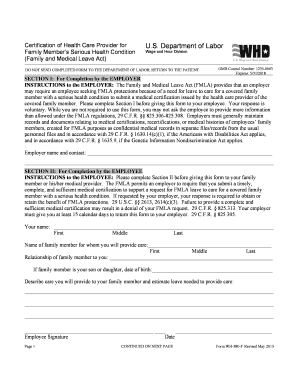
Certification of Health Care Provider for Family Member S Serious Health Condition Family and Medical Leave Act Certification of Form


Understanding the Certification of Health Care Provider for Family Member's Serious Health Condition
The Certification of Health Care Provider for Family Member's Serious Health Condition is a critical document under the Family and Medical Leave Act (FMLA). This certification is necessary for employees seeking to take leave to care for a family member with a serious health condition. It serves as formal verification from a qualified health care provider regarding the medical condition of the family member, detailing the nature and extent of the illness and the need for the employee's involvement in their care.
How to Complete the Certification of Health Care Provider
To complete the Certification of Health Care Provider for Family Member's Serious Health Condition, the employee must provide the health care provider with specific information. This includes the patient's name, the nature of the serious health condition, and the expected duration of the condition. The health care provider must also indicate how the condition affects the patient's ability to perform daily activities and the necessity for the employee's assistance. It is essential to ensure that all sections of the form are filled out accurately to avoid delays in processing the leave request.
Obtaining the Certification of Health Care Provider
Employees can obtain the Certification of Health Care Provider for Family Member's Serious Health Condition from their employer or directly from the U.S. Department of Labor (DOL) website. Employers are required to provide this form upon request when an employee seeks FMLA leave. It is advisable for employees to communicate with their HR department for guidance on how to access and complete the certification form correctly.
Key Elements of the Certification Form
The Certification of Health Care Provider includes several key elements that must be addressed. These elements typically encompass:
- The patient's medical diagnosis and the date of the first treatment.
- The likely duration of the condition and the need for leave.
- A description of how the condition limits the patient’s ability to perform daily activities.
- The health care provider's signature and contact information.
Completing these elements thoroughly is crucial for the approval of the FMLA leave request.
Legal Considerations for the Certification
Legally, the Certification of Health Care Provider must comply with the FMLA regulations. Employers cannot deny leave based solely on incomplete or insufficient certification. Additionally, employees are protected from retaliation for taking FMLA leave. It is important for both employees and employers to understand their rights and responsibilities regarding this certification to ensure compliance with federal laws.
Examples of Situations Requiring the Certification
Common scenarios that may require the Certification of Health Care Provider include:
- A family member undergoing surgery and needing assistance during recovery.
- A relative with a chronic illness requiring ongoing care and support.
- A family member facing a serious mental health condition that limits their daily functioning.
In these situations, the certification helps to formalize the need for leave under the FMLA, ensuring that employees can provide necessary care without fear of losing their job.
Quick guide on how to complete certification of health care provider for family member s serious health condition family and medical leave act certification
Prepare Certification Of Health Care Provider For Family Member S Serious Health Condition Family And Medical Leave Act Certification Of effortlessly on any gadget
Online document management has become increasingly popular with businesses and individuals. It provides an ideal eco-friendly substitute for conventional printed and signed documents, allowing you to find the necessary form and securely store it online. airSlate SignNow delivers all the tools you require to create, edit, and eSign your documents swiftly without delays. Manage Certification Of Health Care Provider For Family Member S Serious Health Condition Family And Medical Leave Act Certification Of on any gadget with airSlate SignNow Android or iOS applications and enhance any document-based process today.
Optimal way to edit and eSign Certification Of Health Care Provider For Family Member S Serious Health Condition Family And Medical Leave Act Certification Of without hassle
- Obtain Certification Of Health Care Provider For Family Member S Serious Health Condition Family And Medical Leave Act Certification Of and click on Get Form to begin.
- Utilize the tools we provide to complete your document.
- Emphasize pertinent sections of the documents or redact sensitive information with tools that airSlate SignNow offers specifically for that purpose.
- Generate your eSignature with the Sign feature, which takes seconds and carries the same legal validity as a traditional wet ink signature.
- Review all the details and click on the Done button to save your changes.
- Select how you wish to send your form, via email, SMS, or invitation link, or download it to your computer.
Forget about lost or misfiled documents, tedious form searching, or errors that require printing new document copies. airSlate SignNow accommodates your document management needs in just a few clicks from any device of your choice. Edit and eSign Certification Of Health Care Provider For Family Member S Serious Health Condition Family And Medical Leave Act Certification Of and ensure effective communication at any stage of your form preparation process with airSlate SignNow.
Create this form in 5 minutes or less
Create this form in 5 minutes!
How to create an eSignature for the certification of health care provider for family member s serious health condition family and medical leave act certification
How to create an electronic signature for a PDF online
How to create an electronic signature for a PDF in Google Chrome
How to create an e-signature for signing PDFs in Gmail
How to create an e-signature right from your smartphone
How to create an e-signature for a PDF on iOS
How to create an e-signature for a PDF on Android
People also ask
-
What is the Certification Of Health Care Provider For Family Member S Serious Health Condition Family And Medical Leave Act?
The Certification Of Health Care Provider For Family Member S Serious Health Condition Family And Medical Leave Act is a essential document outlined in the Family and Medical Leave Act (FMLA). It provides necessary verification from a healthcare provider regarding a serious health condition of a family member, allowing eligible employees to take leave for caregiving. This certification is vital for protecting employee rights under the act.
-
How do I obtain the Certification Of Health Care Provider For Family Member S Serious Health Condition?
To obtain the Certification Of Health Care Provider For Family Member S Serious Health Condition, you need to have your healthcare provider fill out the official certification form. This form includes details about the health condition and must be submitted to your employer to initiate FMLA leave. airSlate SignNow simplifies this process by enabling eSigning and secure document management.
-
What features does airSlate SignNow offer for managing certification documents?
airSlate SignNow offers a variety of features for managing certification documents, including easy document creation, eSignatures, and secure cloud storage. Users can customize the Certification Of Health Care Provider For Family Member S Serious Health Condition Family And Medical Leave Act document to fit their needs, facilitating a smoother application process. The platform ensures compliance and security for sensitive health information.
-
Are there any integrations available with airSlate SignNow for handling FMLA documents?
Yes, airSlate SignNow provides integrations with various HR and document management systems, streamlining the handling of FMLA documents like the Certification Of Health Care Provider For Family Member S Serious Health Condition. These integrations facilitate easier workflows, allowing for a seamless experience when managing certification submissions. With these tools, employers can efficiently process requests and ensure compliance.
-
Is airSlate SignNow cost-effective for small businesses managing FMLA certifications?
Yes, airSlate SignNow is designed to be a cost-effective solution for businesses of all sizes, including small businesses managing FMLA certifications. Plans are scalable, allowing organizations to choose the features they need without unnecessary costs. This efficiency helps in managing the Certification Of Health Care Provider For Family Member S Serious Health Condition Family And Medical Leave Act without breaking the budget.
-
How secure is the information shared in the Certification Of Health Care Provider For Family Member S Serious Health Condition documents?
Security is a top priority for airSlate SignNow, which uses advanced encryption and security protocols to protect sensitive health information. When you utilize the Certification Of Health Care Provider For Family Member S Serious Health Condition Family And Medical Leave Act document, rest assured that your data is handled with the utmost care. Compliance with applicable regulations also ensures a secure experience for users.
-
What benefits does airSlate SignNow provide for users submitting family member FMLA certifications?
airSlate SignNow offers numerous benefits for users submitting family member FMLA certifications, including fast and easy document execution. The platform signNowly reduces the time spent on paperwork, allowing users to focus on caregiving responsibilities. By simplifying the process for the Certification Of Health Care Provider For Family Member S Serious Health Condition Family And Medical Leave Act, airSlate SignNow enhances overall productivity.
Get more for Certification Of Health Care Provider For Family Member S Serious Health Condition Family And Medical Leave Act Certification Of
Find out other Certification Of Health Care Provider For Family Member S Serious Health Condition Family And Medical Leave Act Certification Of
- eSignature South Carolina Charity Confidentiality Agreement Easy
- Can I eSignature Tennessee Car Dealer Limited Power Of Attorney
- eSignature Utah Car Dealer Cease And Desist Letter Secure
- eSignature Virginia Car Dealer Cease And Desist Letter Online
- eSignature Virginia Car Dealer Lease Termination Letter Easy
- eSignature Alabama Construction NDA Easy
- How To eSignature Wisconsin Car Dealer Quitclaim Deed
- eSignature California Construction Contract Secure
- eSignature Tennessee Business Operations Moving Checklist Easy
- eSignature Georgia Construction Residential Lease Agreement Easy
- eSignature Kentucky Construction Letter Of Intent Free
- eSignature Kentucky Construction Cease And Desist Letter Easy
- eSignature Business Operations Document Washington Now
- How To eSignature Maine Construction Confidentiality Agreement
- eSignature Maine Construction Quitclaim Deed Secure
- eSignature Louisiana Construction Affidavit Of Heirship Simple
- eSignature Minnesota Construction Last Will And Testament Online
- eSignature Minnesota Construction Last Will And Testament Easy
- How Do I eSignature Montana Construction Claim
- eSignature Construction PPT New Jersey Later