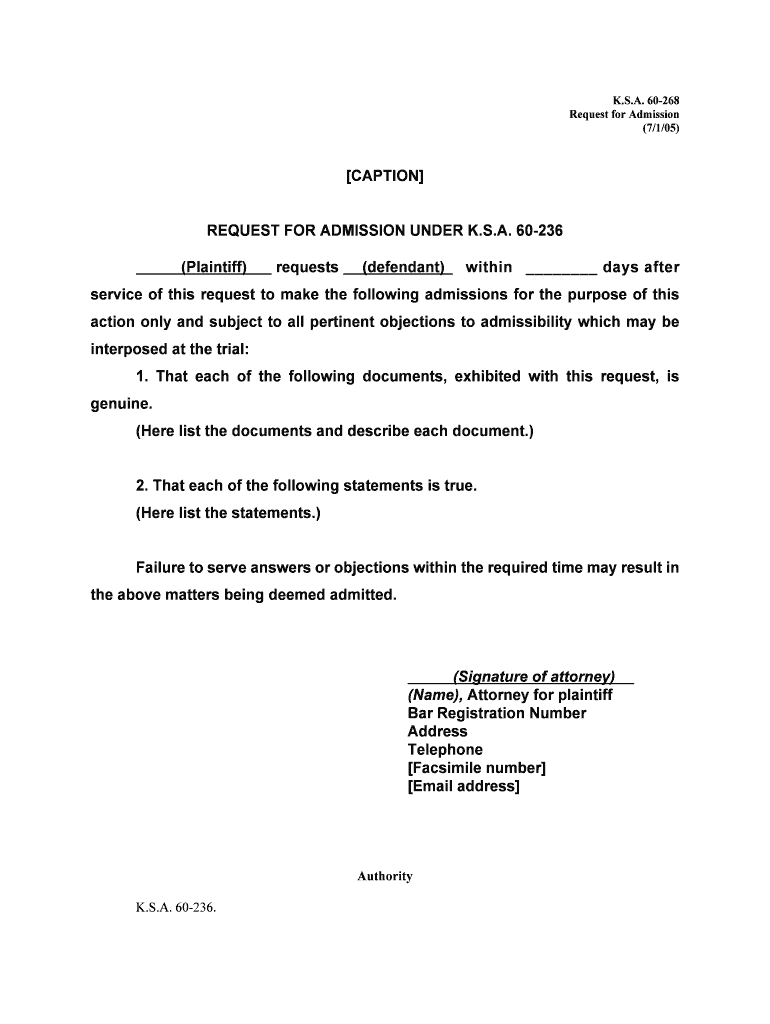
60 236 2005-2026


What is the 60 236?
The 60 236 form, also known as the Kansas Request for Admission form, is a legal document used in the state of Kansas. It is primarily utilized in legal proceedings to request the opposing party to admit the truth of certain facts or the genuineness of documents. This form plays a crucial role in streamlining the discovery process by narrowing down the issues that need to be resolved in court.
How to use the 60 236
Using the 60 236 form involves several steps. First, ensure that the form is filled out completely and accurately. Each request should be clear and specific, allowing the opposing party to respond appropriately. After completing the form, it must be served to the other party, typically through a process server or by mail. The receiving party is then given a specific timeframe to respond, usually within thirty days, depending on the court's rules.
Steps to complete the 60 236
Completing the 60 236 form requires careful attention to detail. Here are the steps to follow:
- Obtain the official 60 236 form from the appropriate court or legal resource.
- Fill in the case information, including the names of the parties involved and the case number.
- List the specific admissions you are requesting, ensuring clarity and precision.
- Sign and date the form, certifying that the information is true to the best of your knowledge.
- Make copies of the completed form for your records and for the opposing party.
Legal use of the 60 236
The legal use of the 60 236 form is governed by the rules of civil procedure in Kansas. It is essential for the requests made in this form to be relevant to the case at hand. The admissions sought must pertain to facts that are material to the litigation. If the opposing party fails to respond within the designated timeframe, the facts requested may be deemed admitted, which can significantly impact the outcome of the case.
State-specific rules for the 60 236
Each state has its own rules regarding the use of the 60 236 form. In Kansas, specific guidelines dictate how the form should be completed and submitted. It is important to familiarize yourself with these rules, as they outline the proper procedures for serving the form and the timeline for responses. Additionally, understanding any local court rules that may apply is crucial for ensuring compliance and avoiding potential pitfalls.
Examples of using the 60 236
Examples of using the 60 236 form can vary depending on the nature of the case. For instance, in a contract dispute, a party may use the form to request admissions regarding the terms of the contract or the performance of the parties involved. In a personal injury case, the form could be used to seek admissions about the circumstances of the accident or the extent of damages. These examples illustrate how the form can be tailored to fit different legal contexts.
Quick guide on how to complete 60 236
Accomplish 60 236 effortlessly on any device
Digital document management has gained traction among companies and individuals. It serves as an excellent environmentally friendly alternative to conventional printed and signed paperwork, allowing you to obtain the correct form and securely store it online. airSlate SignNow equips you with all the tools necessary to create, modify, and electronically sign your documents swiftly without delays. Manage 60 236 on any platform using airSlate SignNow's Android or iOS applications and simplify any document-related process today.
How to edit and electronically sign 60 236 with ease
- Obtain 60 236 and then click Get Form to begin.
- Utilize the tools we provide to fill out your form.
- Emphasize pertinent sections of your documents or conceal sensitive details with tools specifically offered by airSlate SignNow for that purpose.
- Create your electronic signature using the Sign tool, which takes mere moments and holds the same legal validity as a traditional handwritten signature.
- Review the information and then click on the Done button to save your changes.
- Select how you wish to share your form, via email, SMS, or an invite link, or download it to your PC.
Say goodbye to lost or misplaced documents, tedious form searching, or errors that necessitate printing new copies. airSlate SignNow addresses all your document management requirements in just a few clicks from any device you prefer. Update and electronically sign 60 236 and ensure excellent communication at every stage of your form preparation process with airSlate SignNow.
Create this form in 5 minutes or less
Create this form in 5 minutes!
How to create an eSignature for the 60 236
The best way to generate an eSignature for a PDF document in the online mode
The best way to generate an eSignature for a PDF document in Chrome
How to generate an eSignature for putting it on PDFs in Gmail
How to create an eSignature from your mobile device
How to create an eSignature for a PDF document on iOS devices
How to create an eSignature for a PDF file on Android devices
People also ask
-
What is KSA 60 236 and how does it relate to airSlate SignNow?
KSA 60 236 refers to a specific regulatory framework that companies in Saudi Arabia must adhere to. airSlate SignNow provides an easy-to-use platform that facilitates compliance with such regulations, allowing businesses to eSign documents securely and efficiently.
-
What are the pricing options for airSlate SignNow?
airSlate SignNow offers various pricing plans to fit different business sizes and needs. Whether you're a small business or a large enterprise looking to comply with KSA 60 236, there is a cost-effective solution available to you.
-
What features does airSlate SignNow offer for eSigning?
The platform includes features like customizable templates, real-time tracking, and secure cloud storage, all of which help streamline the document signing process in compliance with KSA 60 236. These features are designed to make eSigning fast and efficient.
-
How can airSlate SignNow benefit my business?
By using airSlate SignNow, your business can increase operational efficiency, reduce turnaround times for document approvals, and ensure compliance with regulatory standards like KSA 60 236. This leads to enhanced productivity and customer satisfaction.
-
Can I integrate airSlate SignNow with other software tools?
Yes, airSlate SignNow seamlessly integrates with various popular software tools to enhance your workflow. By integrating with tools your team already uses, you can ensure compliance with KSA 60 236 while improving your overall operations.
-
Is airSlate SignNow secure for business use?
Absolutely! airSlate SignNow employs advanced security measures, including encryption and secure storage, to protect your documents. This ensures compliance with KSA 60 236 and gives you peace of mind regarding your sensitive information.
-
How does airSlate SignNow handle compliance with KSA 60 236?
airSlate SignNow is designed with compliance in mind, including features that help businesses adhere to KSA 60 236. Our solution simplifies the eSigning process while ensuring that all necessary regulations are met.
Get more for 60 236
- Small claims court ronnie fussell clerk of the form
- Building code enforcement addressname change request form
- Doh application form for renewal of license to operate 2020
- Pilotage exemption certificate pec application form maritime nz
- 2019 schedule f instructions form
- The purpose of this form is to request a leave of absence under the family and medical leave act fmla including absences
- Notice to owner of family members residing with the named form
- Complete this schedule and attach it to your return form
Find out other 60 236
- How To Sign Wyoming Plumbing Form
- Help Me With Sign Idaho Real Estate PDF
- Help Me With Sign Idaho Real Estate PDF
- Can I Sign Idaho Real Estate PDF
- How To Sign Idaho Real Estate PDF
- How Do I Sign Hawaii Sports Presentation
- How Do I Sign Kentucky Sports Presentation
- Can I Sign North Carolina Orthodontists Presentation
- How Do I Sign Rhode Island Real Estate Form
- Can I Sign Vermont Real Estate Document
- How To Sign Wyoming Orthodontists Document
- Help Me With Sign Alabama Courts Form
- Help Me With Sign Virginia Police PPT
- How To Sign Colorado Courts Document
- Can I eSign Alabama Banking PPT
- How Can I eSign California Banking PDF
- How To eSign Hawaii Banking PDF
- How Can I eSign Hawaii Banking Document
- How Do I eSign Hawaii Banking Document
- How Do I eSign Hawaii Banking Document