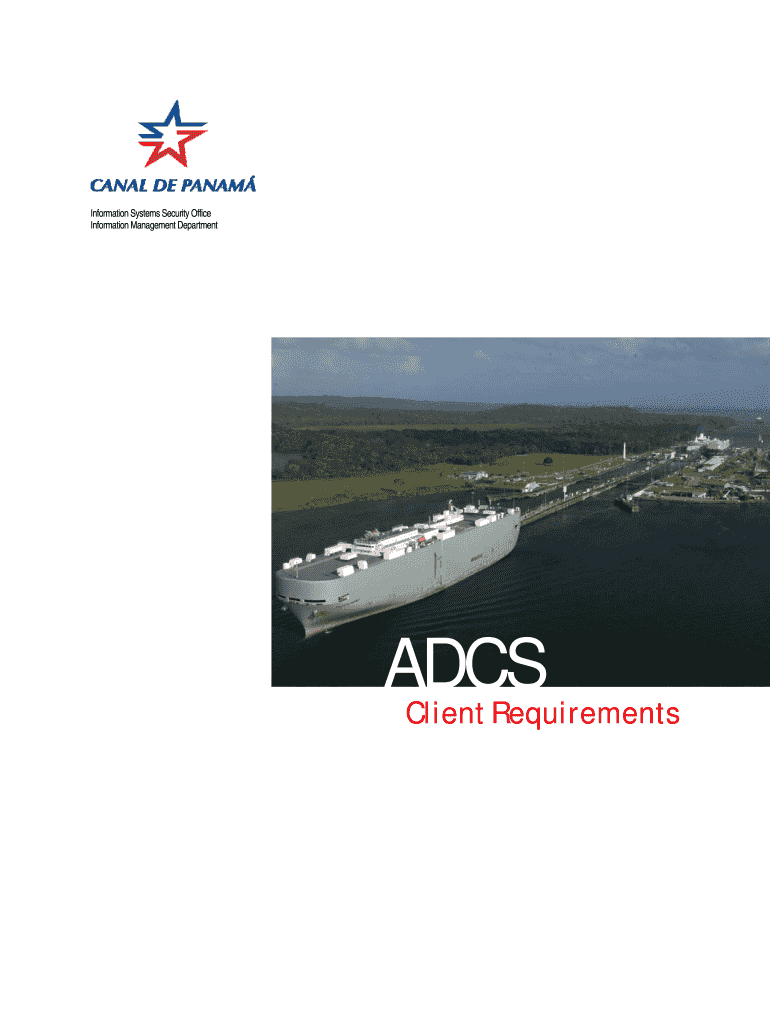
Client Requirements Panama Canal Form


What is the Client Requirements Panama Canal
The Client Requirements for the Panama Canal refer to the specific documentation and criteria that businesses must meet to engage in operations involving the canal. This includes compliance with international maritime regulations, safety standards, and environmental considerations. Understanding these requirements is essential for companies looking to transport goods through this critical shipping route.
How to use the Client Requirements Panama Canal
Utilizing the Client Requirements for the Panama Canal involves several key steps. First, businesses should familiarize themselves with the necessary documentation, such as shipping manifests and compliance certificates. Next, they should ensure that all forms are completed accurately and submitted within the required timelines. This process may also involve coordinating with shipping agents and legal advisors to ensure all aspects of the shipment are compliant with both U.S. and Panamanian regulations.
Steps to complete the Client Requirements Panama Canal
Completing the Client Requirements for the Panama Canal involves a systematic approach:
- Gather all necessary documentation, including shipping contracts and compliance forms.
- Review the specific regulations that apply to your cargo type.
- Complete the required forms accurately, ensuring all information is current and truthful.
- Submit the forms to the appropriate authorities, either online or through mail, as specified.
- Confirm receipt of your submission and track the status of your application.
Key elements of the Client Requirements Panama Canal
Key elements of the Client Requirements for the Panama Canal include:
- Compliance with international shipping laws and regulations.
- Documentation of cargo details, including weight and hazardous material declarations.
- Proof of insurance and liability coverage for shipments.
- Environmental impact assessments, if applicable.
- Payment of any applicable fees or tariffs associated with canal usage.
Required Documents
To fulfill the Client Requirements for the Panama Canal, businesses must prepare several essential documents, including:
- Shipping manifest detailing the contents of the shipment.
- Certificates of compliance with safety and environmental regulations.
- Insurance documentation covering potential liabilities.
- Any specific permits required for the type of cargo being transported.
Legal use of the Client Requirements Panama Canal
The legal use of the Client Requirements for the Panama Canal is crucial for ensuring that all operations are conducted within the framework of international law. This includes adherence to treaties and agreements between the United States and Panama, as well as compliance with U.S. federal regulations governing maritime operations. Failure to comply can result in penalties, including fines or delays in shipping.
Quick guide on how to complete client requirements panama canal
Complete [SKS] effortlessly on any device
Online document management has become popular among businesses and individuals. It offers an ideal eco-friendly alternative to traditional printed and signed paperwork, allowing you to find the correct form and securely store it online. airSlate SignNow provides all the tools necessary to create, alter, and eSign your documents rapidly without delays. Manage [SKS] on any device with airSlate SignNow Android or iOS applications and enhance any document-centered process today.
How to modify and eSign [SKS] with ease
- Obtain [SKS] and click on Get Form to begin.
- Utilize the tools we offer to finish your document.
- Highlight important sections of your documents or obscure sensitive information with tools that airSlate SignNow provides specifically for that purpose.
- Create your eSignature using the Sign feature, which takes just seconds and holds the same legal validity as a conventional wet ink signature.
- Review all the details and click on the Done button to save your modifications.
- Select your preferred method for delivering your form, whether by email, text message (SMS), or invitation link, or download it to your computer.
Say goodbye to lost or misplaced documents, cumbersome form searching, or mistakes that necessitate reprinting new document copies. airSlate SignNow meets your needs in document management in just a few clicks from any device you choose. Edit and eSign [SKS] and ensure exceptional communication at any stage of your form preparation process with airSlate SignNow.
Create this form in 5 minutes or less
Related searches to Client Requirements Panama Canal
Create this form in 5 minutes!
How to create an eSignature for the client requirements panama canal
How to create an electronic signature for a PDF online
How to create an electronic signature for a PDF in Google Chrome
How to create an e-signature for signing PDFs in Gmail
How to create an e-signature right from your smartphone
How to create an e-signature for a PDF on iOS
How to create an e-signature for a PDF on Android
People also ask
-
What are the main Client Requirements for the Panama Canal documentation process?
The primary Client Requirements for the Panama Canal documentation process include ensuring compliance with maritime regulations, providing accurate shipping details, and preparing proper cargo bills of lading. It's essential to have digitally signed documents for authenticating agreements, which airSlate SignNow can facilitate seamlessly.
-
How does airSlate SignNow help meet Client Requirements for the Panama Canal?
airSlate SignNow helps meet Client Requirements for the Panama Canal by streamlining the document signing process, allowing businesses to prepare and send essential paperwork quickly. Our user-friendly interface and comprehensive features ensure that all necessary documentation meets legal standards.
-
What is the pricing structure for airSlate SignNow when addressing Client Requirements for the Panama Canal?
The pricing structure for airSlate SignNow is designed to be cost-effective and flexible, catering to various business sizes. We offer different plans that provide access to essential features needed to fulfill Client Requirements for the Panama Canal, ensuring that companies can choose the best fit for their needs.
-
What key features does airSlate SignNow offer to assist with Client Requirements for the Panama Canal?
Key features of airSlate SignNow that assist with Client Requirements for the Panama Canal include secure eSigning, cloud storage access, customizable templates, and real-time tracking of document status. These features help ensure that all necessary paperwork is completed efficiently and accurately.
-
Can airSlate SignNow integrate with other software to fulfill Client Requirements for the Panama Canal?
Yes, airSlate SignNow can easily integrate with various software applications, enhancing its functionality. This is crucial for fulfilling Client Requirements for the Panama Canal by connecting seamlessly with logistics, accounting, and management tools.
-
What benefits does airSlate SignNow provide when addressing Client Requirements for the Panama Canal?
airSlate SignNow provides numerous benefits when addressing Client Requirements for the Panama Canal, including increased efficiency, reduction of paperwork delays, and enhanced document security. By utilizing our eSigning solution, businesses can focus more on core operations while ensuring compliance.
-
Is airSlate SignNow suitable for all business sizes under Client Requirements for the Panama Canal?
Absolutely! airSlate SignNow is suitable for businesses of all sizes, making it ideal for fulfilling Client Requirements for the Panama Canal. Whether you're a small startup or a large corporation, our solution offers scalable options tailored to your specific needs.
Get more for Client Requirements Panama Canal
Find out other Client Requirements Panama Canal
- eSign Mississippi Sponsorship Agreement Free
- eSign North Dakota Copyright License Agreement Free
- How Do I eSign Idaho Medical Records Release
- Can I eSign Alaska Advance Healthcare Directive
- eSign Kansas Client and Developer Agreement Easy
- eSign Montana Domain Name Registration Agreement Now
- eSign Nevada Affiliate Program Agreement Secure
- eSign Arizona Engineering Proposal Template Later
- eSign Connecticut Proforma Invoice Template Online
- eSign Florida Proforma Invoice Template Free
- Can I eSign Florida Proforma Invoice Template
- eSign New Jersey Proforma Invoice Template Online
- eSign Wisconsin Proforma Invoice Template Online
- eSign Wyoming Proforma Invoice Template Free
- eSign Wyoming Proforma Invoice Template Simple
- How To eSign Arizona Agreement contract template
- eSign Texas Agreement contract template Fast
- eSign Massachusetts Basic rental agreement or residential lease Now
- How To eSign Delaware Business partnership agreement
- How Do I eSign Massachusetts Business partnership agreement