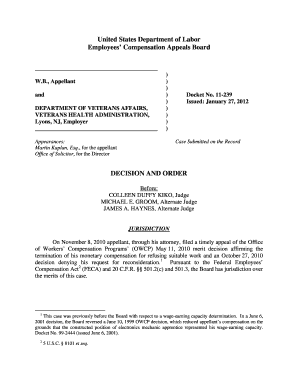
Lyons, NJ, Employer Dol Form


What is the Lyons, NJ, Employer Dol
The Lyons, NJ, Employer Dol is a specific form used by employers in Lyons, New Jersey, to report employee wages and taxes. This document is essential for maintaining compliance with state and federal regulations. It serves to inform the state about the employment status and earnings of individuals working within the jurisdiction. The form ensures that the necessary taxes are withheld and reported accurately, which is crucial for both the employer and the employee.
How to use the Lyons, NJ, Employer Dol
Using the Lyons, NJ, Employer Dol involves several steps to ensure accuracy and compliance. Employers must first gather all necessary employee information, including Social Security numbers and tax identification details. The form should then be filled out with accurate wage information and tax withholdings. Once completed, the form must be submitted to the appropriate state agency, ensuring that deadlines are adhered to in order to avoid penalties.
Steps to complete the Lyons, NJ, Employer Dol
Completing the Lyons, NJ, Employer Dol requires careful attention to detail. Follow these steps:
- Collect employee information, including names, addresses, and Social Security numbers.
- Calculate total wages paid to each employee during the reporting period.
- Determine the appropriate tax withholdings based on current tax rates.
- Fill out the form accurately, ensuring all sections are completed.
- Review the form for any errors before submission.
- Submit the form to the designated state agency by the deadline.
Legal use of the Lyons, NJ, Employer Dol
The Lyons, NJ, Employer Dol must be used in accordance with state and federal laws. Employers are legally required to report employee wages and withholdings accurately. Failure to comply with these regulations can lead to penalties, including fines and potential legal action. It is important for employers to stay informed about any changes in legislation that may affect the use of this form.
Key elements of the Lyons, NJ, Employer Dol
Key elements of the Lyons, NJ, Employer Dol include:
- Employee identification details, such as name and Social Security number.
- Total wages paid during the reporting period.
- Tax withholdings for federal and state taxes.
- Employer identification information, including name and tax ID.
Filing Deadlines / Important Dates
Filing deadlines for the Lyons, NJ, Employer Dol are crucial for compliance. Typically, employers must submit this form quarterly or annually, depending on their reporting requirements. It is important to check the specific deadlines set by the state to avoid late fees or penalties. Keeping a calendar of important dates can help ensure timely submissions.
Quick guide on how to complete lyons nj employer dol
Easily Prepare [SKS] on Any Device
Managing documents online has become a popular option for businesses and individuals alike. It offers an excellent environmentally-friendly substitute for conventional printed and signed paperwork, allowing you to locate the necessary form and securely keep it online. airSlate SignNow provides all the tools required to create, modify, and eSign your documents swiftly without delays. Manage [SKS] on any platform with airSlate SignNow's Android or iOS applications and enhance any document-related process today.
How to Modify and eSign [SKS] Effortlessly
- Locate [SKS] and click Get Form to begin.
- Utilize the tools we provide to complete your form.
- Select pertinent sections of the documents or obscure sensitive information with tools specifically offered by airSlate SignNow for this purpose.
- Create your eSignature using the Sign tool, which takes just moments and carries the same legal validity as a conventional wet ink signature.
- Review all the details and click the Done button to save your modifications.
- Choose how you wish to send your form, whether by email, SMS, or invitation link, or download it to your computer.
Eliminate concerns about lost or misplaced documents, tedious form searches, or mistakes that necessitate printing new document copies. airSlate SignNow meets your document management needs in just a few clicks from any device you prefer. Modify and eSign [SKS] and ensure seamless communication at every stage of the form preparation process with airSlate SignNow.
Create this form in 5 minutes or less
Related searches to Lyons, NJ, Employer Dol
Create this form in 5 minutes!
How to create an eSignature for the lyons nj employer dol
How to create an electronic signature for a PDF online
How to create an electronic signature for a PDF in Google Chrome
How to create an e-signature for signing PDFs in Gmail
How to create an e-signature right from your smartphone
How to create an e-signature for a PDF on iOS
How to create an e-signature for a PDF on Android
People also ask
-
What is airSlate SignNow and how can it benefit Lyons, NJ, Employer Dol?
airSlate SignNow is a powerful digital signature solution that allows businesses in Lyons, NJ, to streamline document processes. By using airSlate SignNow, Lyons, NJ, Employer Dol can enhance productivity, reduce turnaround times, and improve the overall efficiency of document management.
-
What features does airSlate SignNow offer for Lyons, NJ, Employer Dol?
airSlate SignNow provides a plethora of features including eSigning, document templates, team collaboration tools, and automated workflows. These features are designed to meet the specific needs of Lyons, NJ, Employer Dol and help businesses manage their documents effectively.
-
How much does airSlate SignNow cost for Lyons, NJ, Employer Dol?
The pricing for airSlate SignNow is designed to be affordable, with various plans available depending on the size and needs of Lyons, NJ, Employer Dol. Businesses can choose from different tiers, ensuring they find the best fit for their document signing requirements.
-
Is airSlate SignNow easy to integrate with other tools for Lyons, NJ, Employer Dol?
Yes, airSlate SignNow is designed to seamlessly integrate with various platforms that Lyons, NJ, Employer Dol may already be using. These integrations enhance functionality and provide a cohesive experience for managing documents across different applications.
-
What security measures does airSlate SignNow have for users in Lyons, NJ, Employer Dol?
airSlate SignNow prioritizes security by implementing advanced encryption measures and compliance with industry standards. Lyons, NJ, Employer Dol can trust that their documents and sensitive information are protected from unauthorized access.
-
Can airSlate SignNow support mobile signing for Lyons, NJ, Employer Dol?
Absolutely! airSlate SignNow offers mobile functionality, enabling users in Lyons, NJ, Employer Dol to sign documents on-the-go. This flexibility allows businesses to maintain productivity even outside the office.
-
How can Lyons, NJ, Employer Dol utilize templates in airSlate SignNow?
airSlate SignNow allows Lyons, NJ, Employer Dol to create and save custom document templates for frequently used contracts or forms. This feature not only saves time but also ensures consistency in document management across the organization.
Get more for Lyons, NJ, Employer Dol
- Practice based coaching collaborative partnerships eclkc ohs acf hhs form
- Bontempi pm 683 bedienungsanleitung pdf form
- Ds 1235a family financial statement parental fee family financial statement dds ca form
- Sap enable now producer download form
- California 4 h record book forms
- Truthought form
- Wfpshopnsl co uk form
- Learning agreement erasmus form
Find out other Lyons, NJ, Employer Dol
- Sign New Jersey Real Estate Limited Power Of Attorney Computer
- Sign New Mexico Real Estate Contract Safe
- How To Sign South Carolina Sports Lease Termination Letter
- How Can I Sign New York Real Estate Memorandum Of Understanding
- Sign Texas Sports Promissory Note Template Online
- Sign Oregon Orthodontists Last Will And Testament Free
- Sign Washington Sports Last Will And Testament Free
- How Can I Sign Ohio Real Estate LLC Operating Agreement
- Sign Ohio Real Estate Quitclaim Deed Later
- How Do I Sign Wisconsin Sports Forbearance Agreement
- How To Sign Oregon Real Estate Resignation Letter
- Can I Sign Oregon Real Estate Forbearance Agreement
- Sign Pennsylvania Real Estate Quitclaim Deed Computer
- How Do I Sign Pennsylvania Real Estate Quitclaim Deed
- How Can I Sign South Dakota Orthodontists Agreement
- Sign Police PPT Alaska Online
- How To Sign Rhode Island Real Estate LLC Operating Agreement
- How Do I Sign Arizona Police Resignation Letter
- Sign Texas Orthodontists Business Plan Template Later
- How Do I Sign Tennessee Real Estate Warranty Deed