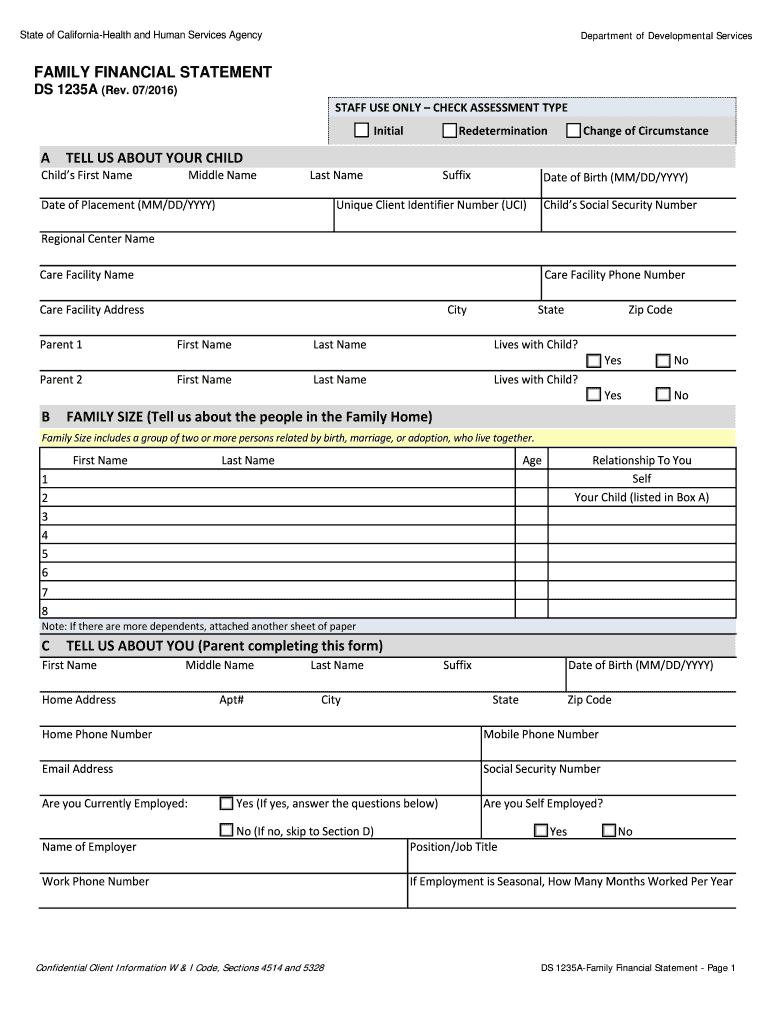
DS 1235A Family Financial Statement Parental Fee, Family Financial Statement Dds Ca 2016


What is the DS 1235A Family Financial Statement Parental Fee?
The DS 1235A Family Financial Statement Parental Fee is a document used to assess the financial status of families applying for specific programs in California. This form is essential for determining eligibility for various financial assistance programs, particularly those related to child care and educational services. It collects vital information regarding household income, expenses, and other financial obligations to ensure that assistance is directed to those who need it most.
How to use the DS 1235A Family Financial Statement Parental Fee
Using the DS 1235A Family Financial Statement involves several straightforward steps. First, gather all necessary financial documents, including income statements, tax returns, and any relevant bills. Next, fill out the form accurately, ensuring all information is current and complete. Once completed, the form can be submitted to the relevant agency for review. It is important to keep a copy for your records and to follow up on the submission if you do not receive confirmation of receipt.
Steps to complete the DS 1235A Family Financial Statement Parental Fee
Completing the DS 1235A Family Financial Statement requires careful attention to detail. Here are the steps:
- Collect all financial documents, including pay stubs and tax returns.
- Fill in personal information, such as names and addresses of all family members.
- Detail all sources of income, including wages, benefits, and any additional support.
- List monthly expenses, such as rent, utilities, and childcare costs.
- Review the completed form for accuracy and completeness.
- Submit the form to the appropriate agency, either online or via mail.
Legal use of the DS 1235A Family Financial Statement Parental Fee
The legal use of the DS 1235A Family Financial Statement is crucial for ensuring compliance with state regulations. This form is designed to be a legally binding document when filled out correctly. It is essential that all information provided is truthful and accurate, as any discrepancies can lead to penalties or denial of services. The completed form may be subject to verification by the agency, and providing false information can have serious legal consequences.
Key elements of the DS 1235A Family Financial Statement Parental Fee
Key elements of the DS 1235A Family Financial Statement include:
- Personal Information: Names, addresses, and contact details of all family members.
- Income Details: Comprehensive listing of all income sources.
- Expense Information: Monthly expenses that impact family finances.
- Signature: Required to validate the information provided.
Eligibility Criteria for the DS 1235A Family Financial Statement Parental Fee
Eligibility for using the DS 1235A Family Financial Statement is typically based on income levels, family size, and specific program requirements. Families seeking assistance must demonstrate financial need through the information provided in the form. It is advisable to check with the relevant agency for specific eligibility criteria, as these can vary based on the program and location.
Quick guide on how to complete ds 1235a family financial statement parental fee family financial statement dds ca
Prepare DS 1235A Family Financial Statement Parental Fee, Family Financial Statement Dds Ca effortlessly on any device
Digital document management has become popular among businesses and individuals. It offers an ideal eco-friendly substitute for conventional printed and signed documents, allowing you to locate the right form and securely store it online. airSlate SignNow provides all the tools necessary to create, modify, and eSign your documents quickly without delays. Manage DS 1235A Family Financial Statement Parental Fee, Family Financial Statement Dds Ca on any platform with airSlate SignNow Android or iOS applications and enhance any document-related process today.
The easiest way to modify and eSign DS 1235A Family Financial Statement Parental Fee, Family Financial Statement Dds Ca with ease
- Locate DS 1235A Family Financial Statement Parental Fee, Family Financial Statement Dds Ca and click Get Form to begin.
- Utilize the tools we offer to complete your document.
- Highlight important sections of your documents or obscure sensitive information with tools specifically provided by airSlate SignNow for that purpose.
- Create your eSignature using the Sign tool, which only takes seconds and has the same legal validity as a traditional handwritten signature.
- Review the information and click the Done button to save your updates.
- Choose how you want to share your form, via email, text message (SMS), or invite link, or download it to your computer.
Say goodbye to lost or misplaced files, tedious form searching, or mistakes that necessitate reprinting document copies. airSlate SignNow meets all your document management needs in just a few clicks from any device you prefer. Edit and eSign DS 1235A Family Financial Statement Parental Fee, Family Financial Statement Dds Ca to ensure clear communication at every stage of the form preparation process with airSlate SignNow.
Create this form in 5 minutes or less
Find and fill out the correct ds 1235a family financial statement parental fee family financial statement dds ca
Create this form in 5 minutes!
How to create an eSignature for the ds 1235a family financial statement parental fee family financial statement dds ca
How to create an electronic signature for a PDF online
How to create an electronic signature for a PDF in Google Chrome
How to create an e-signature for signing PDFs in Gmail
How to create an e-signature right from your smartphone
How to create an e-signature for a PDF on iOS
How to create an e-signature for a PDF on Android
People also ask
-
What is the DS 1235A Family Financial Statement Parental Fee?
The DS 1235A Family Financial Statement Parental Fee is a crucial document required for certain financial assessments related to family support. It provides detailed financial information that helps determine eligibility for assistance programs. Proper completion of this statement is essential for a smooth application process.
-
How do I complete the Family Financial Statement DDS CA?
To complete the Family Financial Statement DDS CA, gather all necessary financial documents, including income reports and expense records. Follow the guidelines provided on the form to ensure all information is accurate and complete. This ensures your application for services is handled efficiently.
-
Are there any costs associated with submitting the DS 1235A Family Financial Statement?
While there may be no direct fees for submitting the DS 1235A Family Financial Statement, obtaining the necessary documents and advice regarding your financial data may incur costs. It’s important to verify this with your local agency to understand all potential fees associated with the process of the Family Financial Statement DDS CA.
-
What are the benefits of using airSlate SignNow for eSigning my Family Financial Statement?
Using airSlate SignNow to eSign your Family Financial Statement streamlines the process, making it faster and more efficient. Our platform provides a secure and easy-to-use solution for electronically signing documents, reducing delays and allowing for quick submission of your DS 1235A Family Financial Statement Parental Fee.
-
Can I integrate airSlate SignNow with other applications for my Family Financial Statement?
Yes, airSlate SignNow offers integrations with various applications that can simplify your document management process. By integrating with tools you already use, you can easily upload and manage your Family Financial Statement DDS CA. This seamless workflow enhances productivity and minimizes manual entry.
-
What features does airSlate SignNow offer for handling the Family Financial Statement?
airSlate SignNow offers features such as customizable templates, real-time tracking, and secure storage for handling your Family Financial Statement. Additionally, our platform supports multiple signers, which is beneficial for families working together on the DS 1235A Family Financial Statement Parental Fee.
-
Is it easy to access my Family Financial Statement after signing with airSlate SignNow?
Absolutely! Once you've signed your Family Financial Statement through airSlate SignNow, you can easily access it anytime from your account dashboard. Our solution ensures that your documents are stored securely, providing peace of mind regarding your DS 1235A Family Financial Statement Parental Fee.
Get more for DS 1235A Family Financial Statement Parental Fee, Family Financial Statement Dds Ca
Find out other DS 1235A Family Financial Statement Parental Fee, Family Financial Statement Dds Ca
- How To Integrate Sign in Banking
- How To Use Sign in Banking
- Help Me With Use Sign in Banking
- Can I Use Sign in Banking
- How Do I Install Sign in Banking
- How To Add Sign in Banking
- How Do I Add Sign in Banking
- How Can I Add Sign in Banking
- Can I Add Sign in Banking
- Help Me With Set Up Sign in Government
- How To Integrate eSign in Banking
- How To Use eSign in Banking
- How To Install eSign in Banking
- How To Add eSign in Banking
- How To Set Up eSign in Banking
- How To Save eSign in Banking
- How To Implement eSign in Banking
- How To Set Up eSign in Construction
- How To Integrate eSign in Doctors
- How To Use eSign in Doctors