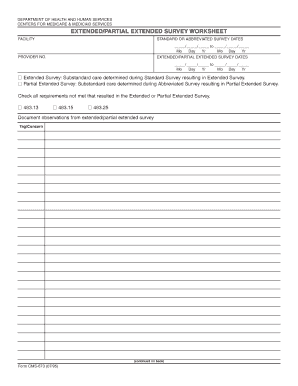
DEPARTMENT of HEALTH and HUMAN SERVICES CENTERS for MEDICARE &amp Form


What is the DEPARTMENT OF HEALTH AND HUMAN SERVICES CENTERS FOR MEDICARE &
The Department of Health and Human Services Centers for Medicare & is a federal agency that oversees the administration of Medicare, a national health insurance program primarily for individuals aged sixty-five and older, as well as certain younger individuals with disabilities. This agency plays a crucial role in ensuring that beneficiaries receive necessary healthcare services, manage costs, and maintain the quality of care. It also works to provide information and resources to help individuals understand their coverage options and rights under the Medicare program.
How to use the DEPARTMENT OF HEALTH AND HUMAN SERVICES CENTERS FOR MEDICARE &
Using the DEPARTMENT OF HEALTH AND HUMAN SERVICES CENTERS FOR MEDICARE & involves understanding the various programs and services offered. Beneficiaries can access information about their Medicare benefits, including preventive services, hospital care, and outpatient services. Individuals can also find resources to help them navigate enrollment periods, understand their rights, and file complaints. For those needing assistance, the agency provides contact information for local Medicare representatives who can offer guidance tailored to specific needs.
Steps to complete the DEPARTMENT OF HEALTH AND HUMAN SERVICES CENTERS FOR MEDICARE &
Completing the necessary forms associated with the DEPARTMENT OF HEALTH AND HUMAN SERVICES CENTERS FOR MEDICARE & typically involves several key steps:
- Gather personal information, including Social Security number and health history.
- Determine eligibility based on age, disability status, or specific health conditions.
- Complete the required application forms accurately, ensuring all necessary information is included.
- Submit the application via the preferred method, whether online, by mail, or in person.
- Monitor the application status and respond to any requests for additional information.
Required Documents
To complete the application process for the DEPARTMENT OF HEALTH AND HUMAN SERVICES CENTERS FOR MEDICARE &, certain documents are essential. These typically include:
- Proof of age, such as a birth certificate or passport.
- Social Security card or documentation of your Social Security number.
- Medical records that detail any disabilities or health conditions.
- Income verification documents, if applicable, to determine eligibility for assistance programs.
Eligibility Criteria
Eligibility for the DEPARTMENT OF HEALTH AND HUMAN SERVICES CENTERS FOR MEDICARE & is primarily based on age, disability status, and specific health conditions. Generally, individuals must meet the following criteria:
- Be at least sixty-five years old.
- Be under sixty-five and have a qualifying disability.
- Have certain medical conditions, such as end-stage renal disease or amyotrophic lateral sclerosis (ALS).
- Be a U.S. citizen or a legal resident for a specified duration.
Form Submission Methods (Online / Mail / In-Person)
Submitting forms to the DEPARTMENT OF HEALTH AND HUMAN SERVICES CENTERS FOR MEDICARE & can be done through various methods, providing flexibility for applicants. The primary submission methods include:
- Online: Many forms can be completed and submitted through the official Medicare website, offering a streamlined process.
- Mail: Applicants can print forms, complete them manually, and send them to the designated address provided in the application instructions.
- In-Person: Individuals may visit local Social Security offices or Medicare service centers to submit forms directly and receive assistance.
Quick guide on how to complete department of health and human services centers for medicare ampamp 5975075
Effortlessly complete [SKS] on any device
Managing documents online has gained signNow traction among businesses and individuals. It serves as an ideal eco-friendly alternative to traditional printed and signed documents, allowing you to access the necessary forms and securely save them online. airSlate SignNow provides all the elements you require to create, alter, and electronically sign your documents quickly and without interruptions. Handle [SKS] across any platform with airSlate SignNow's Android or iOS applications and simplify your document-related tasks today.
The easiest way to modify and electronically sign [SKS] with ease
- Find [SKS] and click Get Form to begin.
- Utilize the tools we offer to complete your form.
- Emphasize important sections of the documents or redact sensitive information using tools that airSlate SignNow specifically provides for this purpose.
- Create your electronic signature with the Sign tool, which only takes seconds and carries the same legal validation as a conventional handwritten signature.
- Review the information and click on the Done button to save your modifications.
- Choose how you would like to send your form, whether by email, SMS, invite link, or download it to your computer.
Eliminate concerns about lost or misplaced documents, tedious form searching, or mistakes that necessitate printing new document copies. airSlate SignNow meets your document management needs in just a few clicks from any device you prefer. Edit and electronically sign [SKS] and ensure excellent communication throughout your form preparation process with airSlate SignNow.
Create this form in 5 minutes or less
Related searches to DEPARTMENT OF HEALTH AND HUMAN SERVICES CENTERS FOR MEDICARE &amp
Create this form in 5 minutes!
How to create an eSignature for the department of health and human services centers for medicare ampamp 5975075
How to create an electronic signature for a PDF online
How to create an electronic signature for a PDF in Google Chrome
How to create an e-signature for signing PDFs in Gmail
How to create an e-signature right from your smartphone
How to create an e-signature for a PDF on iOS
How to create an e-signature for a PDF on Android
People also ask
-
What is airSlate SignNow and how does it relate to the DEPARTMENT OF HEALTH AND HUMAN SERVICES CENTERS FOR MEDICARE & services?
airSlate SignNow is a powerful eSignature platform that enables users to send, sign, and manage documents electronically. For organizations working with the DEPARTMENT OF HEALTH AND HUMAN SERVICES CENTERS FOR MEDICARE &, our solution supports compliance with regulatory requirements, making document management seamless and efficient.
-
How can airSlate SignNow benefit organizations within the DEPARTMENT OF HEALTH AND HUMAN SERVICES CENTERS FOR MEDICARE &?
By using airSlate SignNow, organizations can streamline their document workflows, reduce turnaround times, and enhance compliance. This not only saves time but also improves service delivery in relation to the DEPARTMENT OF HEALTH AND HUMAN SERVICES CENTERS FOR MEDICARE & mandates.
-
What are the pricing plans available for airSlate SignNow for DEPARTMENT OF HEALTH AND HUMAN SERVICES CENTERS FOR MEDICARE & customers?
airSlate SignNow offers flexible pricing plans tailored to different organizational needs. Specifically for customers associated with the DEPARTMENT OF HEALTH AND HUMAN SERVICES CENTERS FOR MEDICARE &, we provide competitive rates that ensure cost-effective solutions for eSigning and document management.
-
Does airSlate SignNow integrate with other tools used by the DEPARTMENT OF HEALTH AND HUMAN SERVICES CENTERS FOR MEDICARE &?
Yes, airSlate SignNow integrates easily with various tools commonly used by the DEPARTMENT OF HEALTH AND HUMAN SERVICES CENTERS FOR MEDICARE &. This includes popular CRM systems, cloud storage solutions, and project management tools, creating a seamless workflow for your documentation needs.
-
What features does airSlate SignNow offer that benefit the DEPARTMENT OF HEALTH AND HUMAN SERVICES CENTERS FOR MEDICARE & users?
airSlate SignNow provides robust features such as customizable templates, advanced security measures, and real-time tracking of document statuses. These features are particularly beneficial for the DEPARTMENT OF HEALTH AND HUMAN SERVICES CENTERS FOR MEDICARE & users, ensuring efficient and secure document handling.
-
Is airSlate SignNow secure for use by the DEPARTMENT OF HEALTH AND HUMAN SERVICES CENTERS FOR MEDICARE & affiliates?
Absolutely! airSlate SignNow prioritizes security with advanced encryption, compliance with HIPAA regulations, and secure storage of documents. These measures are crucial for organizations that operate under the DEPARTMENT OF HEALTH AND HUMAN SERVICES CENTERS FOR MEDICARE & to protect sensitive information.
-
How does airSlate SignNow enhance collaboration for teams under the DEPARTMENT OF HEALTH AND HUMAN SERVICES CENTERS FOR MEDICARE &?
airSlate SignNow enhances collaboration through its intuitive interface and shared workspace features. Teams working with the DEPARTMENT OF HEALTH AND HUMAN SERVICES CENTERS FOR MEDICARE & can easily collaborate on documents, enabling multiple stakeholders to review and sign documents efficiently.
Get more for DEPARTMENT OF HEALTH AND HUMAN SERVICES CENTERS FOR MEDICARE &amp
Find out other DEPARTMENT OF HEALTH AND HUMAN SERVICES CENTERS FOR MEDICARE &amp
- How Do I Electronic signature Connecticut Legal Document
- How To Electronic signature Delaware Legal Document
- How Can I Electronic signature Georgia Legal Word
- How Do I Electronic signature Alaska Life Sciences Word
- How Can I Electronic signature Alabama Life Sciences Document
- How Do I Electronic signature Idaho Legal Form
- Help Me With Electronic signature Arizona Life Sciences PDF
- Can I Electronic signature Colorado Non-Profit Form
- How To Electronic signature Indiana Legal Form
- How To Electronic signature Illinois Non-Profit Document
- Can I Electronic signature Kentucky Legal Document
- Help Me With Electronic signature New Jersey Non-Profit PDF
- Can I Electronic signature New Jersey Non-Profit Document
- Help Me With Electronic signature Michigan Legal Presentation
- Help Me With Electronic signature North Dakota Non-Profit Document
- How To Electronic signature Minnesota Legal Document
- Can I Electronic signature Utah Non-Profit PPT
- How Do I Electronic signature Nebraska Legal Form
- Help Me With Electronic signature Nevada Legal Word
- How Do I Electronic signature Nevada Life Sciences PDF