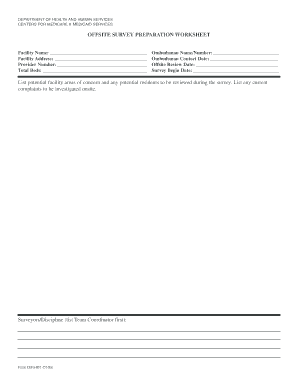
OFFSITE SURVEY PREPARATION WORKSHEET Form


What is the OFFSITE SURVEY PREPARATION WORKSHEET
The OFFSITE SURVEY PREPARATION WORKSHEET is a document designed to facilitate the planning and execution of offsite surveys. This form is crucial for organizations that conduct surveys away from their primary locations, ensuring that all necessary preparations are made in advance. It typically includes sections for detailing the survey objectives, identifying key personnel, and outlining logistical requirements. By using this worksheet, businesses can streamline their survey processes, improve data collection efficiency, and enhance overall project management.
How to use the OFFSITE SURVEY PREPARATION WORKSHEET
To effectively use the OFFSITE SURVEY PREPARATION WORKSHEET, start by filling out the basic information, including the survey's purpose and location. Next, identify the team members involved, specifying their roles and responsibilities. It is also important to outline the equipment and materials needed for the survey, ensuring that all necessary items are accounted for. Additionally, include a timeline that details key milestones leading up to the survey date. This structured approach helps ensure that all aspects of the survey are covered, reducing the likelihood of oversights.
Steps to complete the OFFSITE SURVEY PREPARATION WORKSHEET
Completing the OFFSITE SURVEY PREPARATION WORKSHEET involves several key steps:
- Begin by entering the survey title and objectives in the designated fields.
- List all team members, along with their specific roles and contact information.
- Detail the equipment and materials required for the survey, ensuring nothing is overlooked.
- Establish a timeline that includes preparation deadlines, survey dates, and follow-up actions.
- Review the completed worksheet for accuracy and completeness before finalizing it.
Key elements of the OFFSITE SURVEY PREPARATION WORKSHEET
The OFFSITE SURVEY PREPARATION WORKSHEET comprises several key elements that are essential for successful survey execution:
- Survey Objectives: Clearly defined goals that outline what the survey aims to achieve.
- Team Roles: Identification of team members and their specific responsibilities during the survey.
- Logistics: Details regarding the location, travel arrangements, and accommodation if necessary.
- Equipment List: A comprehensive inventory of all tools and materials needed for the survey.
- Timeline: A schedule that includes preparation, execution, and follow-up phases.
Legal use of the OFFSITE SURVEY PREPARATION WORKSHEET
Using the OFFSITE SURVEY PREPARATION WORKSHEET legally involves adhering to relevant regulations and guidelines. Organizations must ensure that the data collected during the survey complies with privacy laws and industry standards. Additionally, obtaining necessary permissions for conducting surveys in specific locations is essential. By following legal protocols, businesses can protect themselves from potential liabilities and ensure that their survey efforts are ethically sound.
Examples of using the OFFSITE SURVEY PREPARATION WORKSHEET
Examples of utilizing the OFFSITE SURVEY PREPARATION WORKSHEET include:
- Conducting market research in a remote area where logistical planning is critical.
- Executing environmental assessments that require specific equipment and personnel coordination.
- Planning community outreach surveys that involve multiple stakeholders and locations.
These examples illustrate how the worksheet can be tailored to various survey types, enhancing preparation and execution efficiency.
Quick guide on how to complete offsite survey preparation worksheet
Prepare [SKS] effortlessly on any device
Managing documents online has become increasingly popular among businesses and individuals. It offers an ideal eco-friendly alternative to conventional printed and signed paperwork, allowing you to access the necessary form and securely store it online. airSlate SignNow equips you with all the tools required to create, modify, and electronically sign your documents swiftly and without delays. Manage [SKS] across any platform using airSlate SignNow's Android or iOS applications and enhance any document-centered process today.
The easiest way to modify and electronically sign [SKS] with ease
- Find [SKS] and click Get Form to begin.
- Utilize the tools we provide to complete your document.
- Highlight pertinent parts of your documents or obscure sensitive information using tools that airSlate SignNow specifically offers for that purpose.
- Generate your signature with the Sign tool, which takes only a few seconds and holds the same legal validity as a traditional wet ink signature.
- Review all the information and click the Done button to save your changes.
- Choose how you wish to send your form, via email, text message (SMS), or invitation link, or download it to your computer.
Eliminate concerns about lost or misplaced documents, tedious form searches, or mistakes that require printing new document copies. airSlate SignNow meets all your document management needs with just a few clicks from any device you prefer. Modify and electronically sign [SKS] to ensure excellent communication at every stage of your form preparation process with airSlate SignNow.
Create this form in 5 minutes or less
Create this form in 5 minutes!
How to create an eSignature for the offsite survey preparation worksheet
How to create an electronic signature for a PDF online
How to create an electronic signature for a PDF in Google Chrome
How to create an e-signature for signing PDFs in Gmail
How to create an e-signature right from your smartphone
How to create an e-signature for a PDF on iOS
How to create an e-signature for a PDF on Android
People also ask
-
What is an OFFSITE SURVEY PREPARATION WORKSHEET?
An OFFSITE SURVEY PREPARATION WORKSHEET is a comprehensive tool designed to help businesses organize and prepare for offsite surveys. It outlines essential tasks and ensures that all necessary documentation is in order before conducting an offsite survey. By utilizing this worksheet, organizations can improve efficiency and reduce errors during the survey process.
-
How can I benefit from using an OFFSITE SURVEY PREPARATION WORKSHEET?
Using an OFFSITE SURVEY PREPARATION WORKSHEET offers several benefits, including improved organization and clarity in your survey preparation. It helps ensure that no vital step is overlooked, leading to a smoother survey process. This ultimately improves accuracy and timeliness in gathering necessary information.
-
Are there any costs associated with the OFFSITE SURVEY PREPARATION WORKSHEET?
The OFFSITE SURVEY PREPARATION WORKSHEET itself is typically included in our airSlate SignNow services, making it a cost-effective solution for businesses. If you're interested in premium features or extensive customization, additional costs may apply, but these are competitively priced. We encourage potential users to explore pricing plans that fit their needs.
-
Can the OFFSITE SURVEY PREPARATION WORKSHEET be integrated with other tools?
Yes, the OFFSITE SURVEY PREPARATION WORKSHEET can seamlessly integrate with various business tools to enhance productivity. Our platform allows integration with popular productivity apps, which can help streamline your overall survey process. This ensures that you maintain consistency and efficiency across your workflows.
-
Is the OFFSITE SURVEY PREPARATION WORKSHEET user-friendly?
Absolutely! The OFFSITE SURVEY PREPARATION WORKSHEET is designed with user-friendliness in mind. Its intuitive layout allows users of all experience levels to easily navigate and utilize the worksheet effectively. This means you can focus on preparing for your survey without the distraction of complicated processes.
-
What features does the OFFSITE SURVEY PREPARATION WORKSHEET include?
The OFFSITE SURVEY PREPARATION WORKSHEET includes features that help guide users in collecting essential information, managing tasks, and tracking progress. These features work together to create a comprehensive survey preparation experience. Users can customize checklists and templates, ensuring the worksheet meets their specific needs.
-
How can the OFFSITE SURVEY PREPARATION WORKSHEET improve survey accuracy?
The OFFSITE SURVEY PREPARATION WORKSHEET improves survey accuracy by ensuring that all relevant information is collected beforehand. By having a clear outline of what needs to be done, teams can double-check all requirements and details. This proactive approach minimizes mistakes and enhances the reliability of the survey outcomes.
Get more for OFFSITE SURVEY PREPARATION WORKSHEET
- Simple salary advance form
- Form 17 department of justice and constitutional development
- Contribution disclosure form maryland state board of elections
- 3 day notice to pay or vacate utah courts utcourts form
- Download mutual fund forms aditya birla sun life mutual fund
- Merchant cash advance application pdf 59897077 form
- Volunteer application last straz center for the performing strazcenter
- Voluntary statement example form
Find out other OFFSITE SURVEY PREPARATION WORKSHEET
- How To Integrate Sign in Banking
- How To Use Sign in Banking
- Help Me With Use Sign in Banking
- Can I Use Sign in Banking
- How Do I Install Sign in Banking
- How To Add Sign in Banking
- How Do I Add Sign in Banking
- How Can I Add Sign in Banking
- Can I Add Sign in Banking
- Help Me With Set Up Sign in Government
- How To Integrate eSign in Banking
- How To Use eSign in Banking
- How To Install eSign in Banking
- How To Add eSign in Banking
- How To Set Up eSign in Banking
- How To Save eSign in Banking
- How To Implement eSign in Banking
- How To Set Up eSign in Construction
- How To Integrate eSign in Doctors
- How To Use eSign in Doctors