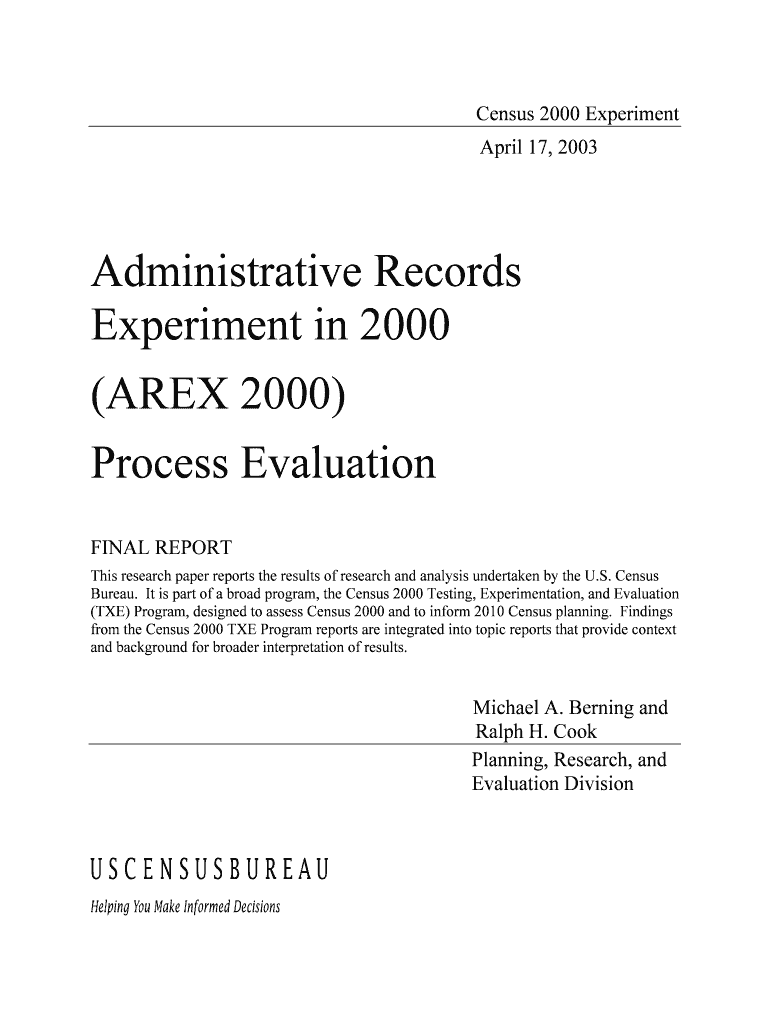
Census Evaluation U S Census Bureau Census Form


Understanding the Census Evaluation
The Census Evaluation conducted by the U.S. Census Bureau is a comprehensive assessment aimed at ensuring the accuracy and effectiveness of census data collection methods. This evaluation helps identify strengths and weaknesses in the census process, providing insights into how data is gathered and utilized. By analyzing various aspects of the census, including methodology and outreach efforts, the Census Evaluation plays a crucial role in enhancing future census operations.
Steps to Complete the Census Evaluation
Completing the Census Evaluation involves several key steps to ensure thorough participation. First, individuals and households should gather necessary information, such as demographic data and household composition. Next, participants can access the evaluation form through designated channels, ensuring they are using the most current version. Once the form is filled out, it should be submitted according to the guidelines provided by the Census Bureau, which may include options for online submission or mailing the completed form. It is important to follow all instructions carefully to avoid any delays in processing.
Legal Use of the Census Evaluation
The Census Evaluation is governed by specific legal frameworks that protect the confidentiality of respondents. The U.S. Census Bureau is mandated by law to keep all personal information secure and private. This legal assurance encourages individuals to participate honestly and fully, knowing their responses will not be used against them. Understanding these legal protections is essential for fostering trust and ensuring accurate data collection.
Key Elements of the Census Evaluation
Several key elements define the Census Evaluation process. These include the methodology used for data collection, the demographic variables assessed, and the outreach strategies employed to engage participants. Each element is designed to enhance the accuracy and reliability of census data. Additionally, the evaluation examines the effectiveness of communication efforts, ensuring that all communities are informed about the census and its importance.
Examples of Using the Census Evaluation
The Census Evaluation can be utilized in various ways to improve data accuracy and community engagement. For instance, local governments may use evaluation findings to tailor outreach programs that better inform underrepresented populations about the census process. Additionally, researchers and policymakers can leverage insights from the evaluation to develop strategies that address gaps in data collection, ultimately leading to more equitable representation in government resources and services.
Required Documents for the Census Evaluation
While participating in the Census Evaluation, individuals typically do not need to submit extensive documentation. However, it is beneficial to have basic information readily available, such as identification details and household composition. This information helps ensure that the evaluation accurately reflects the demographics of the community. Participants should check the specific requirements outlined by the U.S. Census Bureau to ensure compliance.
Form Submission Methods
Submitting the Census Evaluation form can be done through multiple methods to accommodate different preferences. Participants may choose to complete the form online, which offers a quick and efficient option. Alternatively, individuals can print the form and mail it to the designated address provided by the Census Bureau. In some cases, in-person submission may also be available at local census offices, allowing for direct assistance if needed.
Quick guide on how to complete census evaluation u s census bureau census
Finish [SKS] seamlessly on any gadget
Web-based document organization has become increasingly favored by businesses and individuals alike. It offers an ideal environmentally friendly substitute for traditional printed and signed documents, allowing you to access the necessary forms and securely preserve them online. airSlate SignNow equips you with all the resources you require to create, modify, and electronically sign your documents swiftly without delays. Manage [SKS] on any gadget using airSlate SignNow’s Android or iOS applications and simplify any document-related task today.
How to modify and electronically sign [SKS] effortlessly
- Find [SKS] and click Get Form to initiate the process.
- Utilize the tools we provide to fill out your form.
- Emphasize important parts of your documents or obscure sensitive information using features specifically designed by airSlate SignNow for this purpose.
- Create your signature with the Sign tool, which takes mere seconds and holds the same legal validity as a conventional wet ink signature.
- Review all details and click the Done button to save your modifications.
- Select how you wish to send your form—by email, text message (SMS), invitation link, or download it to your computer.
Eliminate the worries of lost or mislaid documents, frustrating form searches, or errors that necessitate printing new copies. airSlate SignNow addresses all your document management requirements in just a few clicks from any device you prefer. Modify and electronically sign [SKS] to guarantee exceptional communication throughout every step of the form preparation workflow with airSlate SignNow.
Create this form in 5 minutes or less
Related searches to Census Evaluation U S Census Bureau Census
Create this form in 5 minutes!
How to create an eSignature for the census evaluation u s census bureau census
How to create an electronic signature for a PDF online
How to create an electronic signature for a PDF in Google Chrome
How to create an e-signature for signing PDFs in Gmail
How to create an e-signature right from your smartphone
How to create an e-signature for a PDF on iOS
How to create an e-signature for a PDF on Android
People also ask
-
What is Census Evaluation in the context of the U S Census Bureau?
Census Evaluation refers to the assessment and analysis processes used by the U S Census Bureau to ensure the accuracy and reliability of census data. These evaluations help identify any discrepancies and provide insights for improving future census operations, ultimately enhancing the quality of demographic information used for various governmental and civic purposes.
-
How does airSlate SignNow facilitate the Census Evaluation process?
airSlate SignNow offers businesses a streamlined platform to collect signatures and manage documents efficiently, which can be invaluable during the Census Evaluation. By utilizing eSignatures and document management tools, organizations can easily gather necessary data and feedback to assist the U S Census Bureau in their evaluation efforts.
-
What are the pricing plans for airSlate SignNow services?
airSlate SignNow provides flexible pricing plans tailored to fit the needs of businesses of all sizes. With cost-effective options, users can choose a plan that includes features beneficial for supporting Census Evaluation efforts, such as unlimited eSignatures and document templates, which help in organizing data for the U S Census Bureau.
-
What features does airSlate SignNow offer for effective document management?
airSlate SignNow boasts a range of features that facilitate efficient document management, such as easy eSigning, template creation, and integration capabilities. These features are essential for organizations supporting the Census Evaluation process with the U S Census Bureau, ensuring documents are handled efficiently and securely.
-
Can airSlate SignNow be integrated with other tools for Census Evaluation?
Yes, airSlate SignNow can be seamlessly integrated with various applications such as Google Drive, Salesforce, and more. These integrations enhance the functionality of your document management system, making it easier to share and access essential data crucial for the assessment of the U S Census Bureau's Census.
-
What are the benefits of using airSlate SignNow for businesses involved in the Census?
Using airSlate SignNow allows businesses involved in the Census to streamline their workflows, reduce paper usage, and improve turnaround times for document processing. This efficiency not only supports the Census Evaluation by the U S Census Bureau but also enhances overall productivity and communication within organizations.
-
How can I ensure compliance with U S Census Bureau guidelines using airSlate SignNow?
airSlate SignNow includes secure features that help maintain compliance with U S Census Bureau guidelines, such as detailed audit trails and secure storage for sensitive documents. By utilizing these features, businesses can confidently manage documents related to the Census Evaluation process, ensuring that they meet all regulatory requirements.
Get more for Census Evaluation U S Census Bureau Census
- Financial assistance application copley price family ymca form
- Credit card authorization form royal american beach getaways
- Marysville fire district public records request form
- Aflac direct deposit form
- Malaga fire training towing and recovery form
- Evaluation packet full year react all star cheer amp tumble form
- Contract authorization record washington department of form
- Washington state parks senior pass form
Find out other Census Evaluation U S Census Bureau Census
- Can I Electronic signature New York Education Medical History
- Electronic signature Oklahoma Finance & Tax Accounting Quitclaim Deed Later
- How To Electronic signature Oklahoma Finance & Tax Accounting Operating Agreement
- Electronic signature Arizona Healthcare / Medical NDA Mobile
- How To Electronic signature Arizona Healthcare / Medical Warranty Deed
- Electronic signature Oregon Finance & Tax Accounting Lease Agreement Online
- Electronic signature Delaware Healthcare / Medical Limited Power Of Attorney Free
- Electronic signature Finance & Tax Accounting Word South Carolina Later
- How Do I Electronic signature Illinois Healthcare / Medical Purchase Order Template
- Electronic signature Louisiana Healthcare / Medical Quitclaim Deed Online
- Electronic signature Louisiana Healthcare / Medical Quitclaim Deed Computer
- How Do I Electronic signature Louisiana Healthcare / Medical Limited Power Of Attorney
- Electronic signature Maine Healthcare / Medical Letter Of Intent Fast
- How To Electronic signature Mississippi Healthcare / Medical Month To Month Lease
- Electronic signature Nebraska Healthcare / Medical RFP Secure
- Electronic signature Nevada Healthcare / Medical Emergency Contact Form Later
- Electronic signature New Hampshire Healthcare / Medical Credit Memo Easy
- Electronic signature New Hampshire Healthcare / Medical Lease Agreement Form Free
- Electronic signature North Dakota Healthcare / Medical Notice To Quit Secure
- Help Me With Electronic signature Ohio Healthcare / Medical Moving Checklist