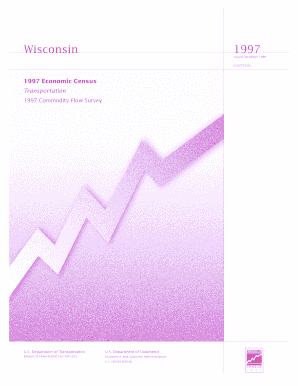
Transportation, Commodity Flow Survey, Wisconsin Economic Census Census Form


What is the Transportation, Commodity Flow Survey, Wisconsin Economic Census Census
The Transportation, Commodity Flow Survey, Wisconsin Economic Census Census is a comprehensive data collection initiative aimed at understanding the movement of goods within and across the state of Wisconsin. This survey gathers vital information on the types and volumes of commodities transported, the modes of transportation used, and the origins and destinations of these shipments. It plays a crucial role in informing policymakers, businesses, and researchers about economic trends and transportation patterns, ultimately supporting better decision-making in economic planning and infrastructure development.
How to use the Transportation, Commodity Flow Survey, Wisconsin Economic Census Census
Utilizing the Transportation, Commodity Flow Survey, Wisconsin Economic Census Census involves several steps. First, businesses and organizations that receive the survey must accurately complete it by providing detailed information regarding their shipping activities. This includes data on the types of goods transported, the frequency of shipments, and the transportation methods employed. Once completed, the survey should be submitted as instructed, ensuring compliance with any deadlines specified by the issuing authority. The data collected is then analyzed to produce reports that can be used for various economic assessments.
Steps to complete the Transportation, Commodity Flow Survey, Wisconsin Economic Census Census
Completing the Transportation, Commodity Flow Survey, Wisconsin Economic Census Census involves a systematic approach:
- Review the survey form carefully to understand the required information.
- Gather necessary data about your business's shipping activities, including types of commodities, shipment volumes, and transportation methods.
- Fill out the survey accurately, ensuring all sections are completed to avoid delays.
- Double-check the information for accuracy and completeness.
- Submit the completed survey by the specified deadline, following the submission guidelines provided.
Key elements of the Transportation, Commodity Flow Survey, Wisconsin Economic Census Census
Key elements of the Transportation, Commodity Flow Survey, Wisconsin Economic Census Census include:
- Commodity Types: Identification of various goods being transported.
- Transportation Modes: Information on whether goods are shipped by truck, rail, air, or other means.
- Origin and Destination: Data on where shipments start and end, which helps in understanding trade patterns.
- Volume of Shipments: Quantitative data on the amount of goods transported, crucial for economic analysis.
Legal use of the Transportation, Commodity Flow Survey, Wisconsin Economic Census Census
The legal use of the Transportation, Commodity Flow Survey, Wisconsin Economic Census Census is governed by federal and state regulations that mandate participation from selected businesses. The information collected is used for statistical purposes and is protected under confidentiality laws. Participants must ensure compliance with the survey requirements to contribute to accurate economic data while safeguarding their proprietary information.
Who Issues the Form
The Transportation, Commodity Flow Survey, Wisconsin Economic Census Census is typically issued by the U.S. Census Bureau or relevant state agencies responsible for economic data collection. These organizations design the survey to gather essential data that reflects the transportation landscape and economic activities within Wisconsin. Businesses selected to participate are notified through official correspondence detailing the survey's purpose and requirements.
Quick guide on how to complete transportation commodity flow survey wisconsin economic census census
Accomplish Transportation, Commodity Flow Survey, Wisconsin Economic Census Census effortlessly on any device
Digital document management has gained traction with businesses and individuals alike. It offers a perfect environmentally friendly alternative to conventional printed and signed documents, allowing you to obtain the necessary form and securely store it online. airSlate SignNow provides all the resources you require to create, edit, and eSign your documents swiftly without delays. Handle Transportation, Commodity Flow Survey, Wisconsin Economic Census Census on any device using airSlate SignNow's Android or iOS applications and enhance any document-based process today.
The easiest way to modify and eSign Transportation, Commodity Flow Survey, Wisconsin Economic Census Census seamlessly
- Locate Transportation, Commodity Flow Survey, Wisconsin Economic Census Census and click Get Form to begin.
- Make use of the tools at your disposal to complete your document.
- Emphasize important sections of your documents or obscure sensitive information with tools specifically offered by airSlate SignNow for that purpose.
- Create your signature using the Sign tool, which takes seconds and holds the same legal validity as a traditional wet ink signature.
- Verify the details and click on the Done button to save your changes.
- Select how you would prefer to share your form: via email, text message (SMS), invitation link, or download it to your PC.
Eliminate the hassle of lost or mislaid documents, tedious form searches, or mistakes that necessitate printing new document copies. airSlate SignNow meets your document management needs in just a few clicks from any device of your choice. Edit and eSign Transportation, Commodity Flow Survey, Wisconsin Economic Census Census and guarantee exceptional communication at every phase of your form preparation process with airSlate SignNow.
Create this form in 5 minutes or less
Create this form in 5 minutes!
How to create an eSignature for the transportation commodity flow survey wisconsin economic census census
How to create an electronic signature for a PDF online
How to create an electronic signature for a PDF in Google Chrome
How to create an e-signature for signing PDFs in Gmail
How to create an e-signature right from your smartphone
How to create an e-signature for a PDF on iOS
How to create an e-signature for a PDF on Android
People also ask
-
What is the Transportation, Commodity Flow Survey, Wisconsin Economic Census Census?
The Transportation, Commodity Flow Survey, Wisconsin Economic Census Census is a comprehensive survey that gathers data on the flow of goods and commodities within Wisconsin. This census helps businesses analyze transportation needs and optimize logistics operations, ensuring compliance with economic reporting requirements.
-
How can airSlate SignNow help with the Transportation, Commodity Flow Survey, Wisconsin Economic Census Census?
airSlate SignNow simplifies the process of managing documents related to the Transportation, Commodity Flow Survey and the Wisconsin Economic Census Census. Our eSignature solution allows businesses to quickly send and sign necessary documents, streamlining compliance and reducing operational delays.
-
What are the pricing options for airSlate SignNow services related to the Transportation, Commodity Flow Survey, Wisconsin Economic Census Census?
airSlate SignNow offers various pricing plans that cater to businesses of all sizes, ensuring an affordable solution for handling documents related to the Transportation, Commodity Flow Survey, and Wisconsin Economic Census Census. We provide flexible options to meet specific needs, from basic features to advanced functionalities.
-
What features does airSlate SignNow offer for managing the Transportation, Commodity Flow Survey, Wisconsin Economic Census Census documentation?
Our platform includes a range of features such as customizable templates, real-time tracking, and robust security measures tailored for the Transportation, Commodity Flow Survey and Wisconsin Economic Census Census documentation. These tools enhance efficiency and ensure that your documents are handled with the utmost care.
-
Can I integrate airSlate SignNow with other tools for handling Transportation, Commodity Flow Survey, Wisconsin Economic Census Census tasks?
Yes, airSlate SignNow offers seamless integration with various platforms, allowing you to connect your existing workflows for the Transportation, Commodity Flow Survey, and Wisconsin Economic Census Census. This flexibility enhances productivity and ensures that all your tools work together efficiently.
-
What are the benefits of using airSlate SignNow for the Transportation, Commodity Flow Survey, Wisconsin Economic Census Census?
Using airSlate SignNow for your documentation needs related to the Transportation, Commodity Flow Survey and Wisconsin Economic Census Census offers numerous benefits. These include enhanced compliance, improved processing speed, and reduced paper usage, all contributing to a more efficient and environmentally friendly business operation.
-
How easy is it to use airSlate SignNow for Transportation, Commodity Flow Survey, Wisconsin Economic Census Census documentation?
airSlate SignNow is designed with user-friendliness in mind, allowing you to easily create, send, and manage documents related to the Transportation, Commodity Flow Survey and Wisconsin Economic Census Census. Our intuitive interface ensures that users of all skill levels can navigate the platform with ease.
Get more for Transportation, Commodity Flow Survey, Wisconsin Economic Census Census
- Letter from tenant to landlord containing notice of wrongful deductions from security deposit and demand for return connecticut form
- Letter from tenant to landlord containing request for permission to sublease connecticut form
- Letter landlord rent template 497301071 form
- Connecticut landlord tenant 497301072 form
- Letter tenant about sample 497301073 form
- Letter from landlord to tenant with 30 day notice of expiration of lease and nonrenewal by landlord vacate by expiration 497301074 form
- Letter from tenant to landlord for 30 day notice to landlord that tenant will vacate premises on or prior to expiration of 497301075 form
- Letter from tenant to landlord about insufficient notice to terminate rental agreement connecticut form
Find out other Transportation, Commodity Flow Survey, Wisconsin Economic Census Census
- How Do I Sign Louisiana Startup Business Plan Template
- Can I Sign Nevada Startup Business Plan Template
- Sign Rhode Island Startup Business Plan Template Now
- How Can I Sign Connecticut Business Letter Template
- Sign Georgia Business Letter Template Easy
- Sign Massachusetts Business Letter Template Fast
- Can I Sign Virginia Business Letter Template
- Can I Sign Ohio Startup Costs Budget Worksheet
- How Do I Sign Maryland 12 Month Sales Forecast
- How Do I Sign Maine Profit and Loss Statement
- How To Sign Wisconsin Operational Budget Template
- Sign North Carolina Profit and Loss Statement Computer
- Sign Florida Non-Compete Agreement Fast
- How Can I Sign Hawaii Non-Compete Agreement
- Sign Oklahoma General Partnership Agreement Online
- Sign Tennessee Non-Compete Agreement Computer
- Sign Tennessee Non-Compete Agreement Mobile
- Sign Utah Non-Compete Agreement Secure
- Sign Texas General Partnership Agreement Easy
- Sign Alabama LLC Operating Agreement Online