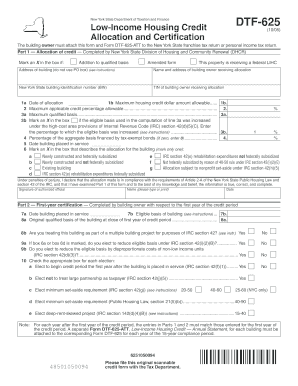
Special Tax Notice for 457 Plan or Non Qualified Deferred Form


What is the Special Tax Notice For 457 Plan Or Non Qualified Deferred
The Special Tax Notice for a 457 Plan or Non-Qualified Deferred Compensation Plan is a crucial document that outlines the tax implications associated with distributions from these plans. This notice provides detailed information on how withdrawals are taxed, including federal income tax withholding requirements. It is essential for participants to understand the tax consequences of their decisions regarding distributions to avoid unexpected tax liabilities.
How to use the Special Tax Notice For 457 Plan Or Non Qualified Deferred
Utilizing the Special Tax Notice involves reviewing the information provided to make informed decisions about distributions. Participants should read the notice carefully to understand the tax withholding options available, including the choice between a direct rollover and a cash distribution. By following the guidance in the notice, individuals can better plan for their tax obligations and avoid penalties.
Key elements of the Special Tax Notice For 457 Plan Or Non Qualified Deferred
Key elements of the Special Tax Notice include:
- Tax withholding options: Information on how much tax will be withheld from distributions.
- Direct rollover provisions: Details on how to transfer funds to another qualified retirement plan or IRA without immediate tax implications.
- Distribution types: Explanation of different types of distributions, such as lump-sum payments or periodic payments.
- Impact on future tax returns: Insight into how distributions will affect overall tax liability in the year they are taken.
Steps to complete the Special Tax Notice For 457 Plan Or Non Qualified Deferred
Completing the Special Tax Notice involves several steps:
- Review the notice thoroughly to understand the tax implications of your distribution options.
- Decide whether to take a cash distribution or execute a direct rollover.
- Complete any required forms associated with your chosen distribution method.
- Submit the completed forms to your plan administrator for processing.
IRS Guidelines
The IRS provides specific guidelines regarding the taxation of distributions from 457 Plans and Non-Qualified Deferred Compensation Plans. These guidelines outline the tax rates applicable to different types of distributions and any penalties for early withdrawal. Familiarizing oneself with these guidelines is essential for compliance and effective tax planning.
Eligibility Criteria
Eligibility to receive distributions from a 457 Plan or Non-Qualified Deferred Compensation Plan typically depends on factors such as employment status and the specific terms of the plan. Generally, participants must have reached a certain age or experienced a qualifying event, such as retirement or termination of employment, to access their funds without penalties.
Quick guide on how to complete special tax notice for 457 plan or non qualified deferred
Complete [SKS] seamlessly on any device
Online document management has become increasingly popular among businesses and individuals. It offers an ideal eco-friendly substitute for conventional printed and signed documents, as you can easily find the necessary form and safely store it online. airSlate SignNow equips you with all the tools needed to create, edit, and eSign your documents swiftly without delays. Handle [SKS] on any platform using airSlate SignNow's Android or iOS applications and streamline any document-driven process today.
The simplest method to modify and eSign [SKS] with ease
- Locate [SKS] and click Get Form to begin.
- Utilize the tools we provide to fill out your form.
- Highlight important sections of the documents or redact sensitive information using tools specifically designed for that purpose by airSlate SignNow.
- Create your eSignature with the Sign tool, which takes mere seconds and holds the same legal validity as a traditional wet ink signature.
- Review the details and click the Done button to save your changes.
- Select your preferred method for sending your form, whether by email, text message (SMS), invitation link, or download it to your computer.
Say goodbye to lost or misplaced documents, laborious form searching, or errors that necessitate printing new document copies. airSlate SignNow addresses your document management needs in just a few clicks from any device you choose. Edit and eSign [SKS] while ensuring outstanding communication throughout your form preparation process with airSlate SignNow.
Create this form in 5 minutes or less
Related searches to Special Tax Notice For 457 Plan Or Non Qualified Deferred
Create this form in 5 minutes!
How to create an eSignature for the special tax notice for 457 plan or non qualified deferred
How to create an electronic signature for a PDF online
How to create an electronic signature for a PDF in Google Chrome
How to create an e-signature for signing PDFs in Gmail
How to create an e-signature right from your smartphone
How to create an e-signature for a PDF on iOS
How to create an e-signature for a PDF on Android
People also ask
-
What is the Special Tax Notice For 457 Plan Or Non Qualified Deferred?
The Special Tax Notice For 457 Plan Or Non Qualified Deferred provides essential information regarding the tax implications for participants in 457 plans. It outlines withdrawal rules, tax withholding requirements, and potential penalties. Understanding this notice is crucial for making informed decisions about your retirement funds.
-
How can airSlate SignNow help me manage my Special Tax Notice For 457 Plan Or Non Qualified Deferred?
airSlate SignNow simplifies the process of managing your Special Tax Notice For 457 Plan Or Non Qualified Deferred by offering an intuitive platform for document signing and management. You can send, sign, and securely store important documents, ensuring compliance with tax regulations. Our solution helps streamline operations and improve efficiency.
-
What are the key features of airSlate SignNow related to tax notices?
Key features of airSlate SignNow include secure document signing, audit trails, and easy templates tailored for tax notices like the Special Tax Notice For 457 Plan Or Non Qualified Deferred. Additionally, our platform supports customizable workflows, ensuring that you can gather the necessary approvals and signatures efficiently. This enhances compliance and accelerates your document processes.
-
Is there a cost associated with using airSlate SignNow for Special Tax Notice documentation?
Yes, using airSlate SignNow for managing your Special Tax Notice For 457 Plan Or Non Qualified Deferred does come with a cost. However, our pricing plans are competitively designed to be cost-effective. You can choose a plan that suits your business size and document needs, ensuring value for the features we provide.
-
Can I integrate airSlate SignNow with other software for handling tax notices?
Absolutely! airSlate SignNow integrates seamlessly with numerous applications, enabling you to manage your Special Tax Notice For 457 Plan Or Non Qualified Deferred efficiently. Popular integrations include CRMs, accounting software, and other document management systems. This connectivity ensures that your workflow remains uninterrupted and efficient.
-
What are the benefits of using airSlate SignNow for tax-related documents?
Using airSlate SignNow for your Special Tax Notice documentation provides numerous benefits, including speed, security, and convenience. The platform's encryption ensures that your sensitive information is protected while allowing for rapid document turnaround. This not only saves time but also enhances the overall user experience.
-
How does eSigning improve compliance with the Special Tax Notice For 457 Plan Or Non Qualified Deferred?
eSigning with airSlate SignNow ensures you comply with the requirements set forth by the IRS regarding the Special Tax Notice For 457 Plan Or Non Qualified Deferred. Our platform provides a clear audit trail, confirming who signed the documents and when. This level of transparency helps protect you from potential compliance issues.
Get more for Special Tax Notice For 457 Plan Or Non Qualified Deferred
- Filehippo com downloadilovepdf 1download ilovepdf 1 0 for windows filehippo com form
- 1382 form california pdf 398693550
- Page 1 of 6 of publication 1544 irs ustreas form
- Www uslegalforms comform library342850 gs 10bgs 10b 43 notarial certificate for an oath or affirmation
- Il 1040 es estimated income tax payments for individuals form
- Affidavit pdf form
- Guarantor form must be signed and notarized will not be
- Mpc form 301
Find out other Special Tax Notice For 457 Plan Or Non Qualified Deferred
- How Can I eSign Maryland Insurance IOU
- eSign Washington Lawers Limited Power Of Attorney Computer
- eSign Wisconsin Lawers LLC Operating Agreement Free
- eSign Alabama Legal Quitclaim Deed Online
- eSign Alaska Legal Contract Safe
- How To eSign Alaska Legal Warranty Deed
- eSign Alaska Legal Cease And Desist Letter Simple
- eSign Arkansas Legal LLC Operating Agreement Simple
- eSign Alabama Life Sciences Residential Lease Agreement Fast
- How To eSign Arkansas Legal Residential Lease Agreement
- Help Me With eSign California Legal Promissory Note Template
- eSign Colorado Legal Operating Agreement Safe
- How To eSign Colorado Legal POA
- eSign Insurance Document New Jersey Online
- eSign Insurance Form New Jersey Online
- eSign Colorado Life Sciences LLC Operating Agreement Now
- eSign Hawaii Life Sciences Letter Of Intent Easy
- Help Me With eSign Hawaii Life Sciences Cease And Desist Letter
- eSign Hawaii Life Sciences Lease Termination Letter Mobile
- eSign Hawaii Life Sciences Permission Slip Free