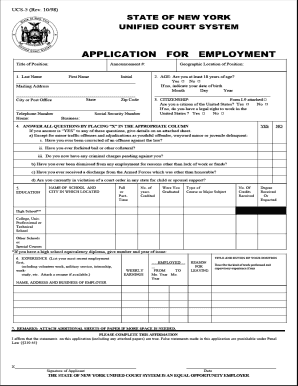
Ucs 5 Application for Employment Form 2023


Understanding the Ucs 5 Application For Employment Form
The Ucs 5 Application For Employment Form is a crucial document used by individuals seeking employment within the United States court system. This form collects essential information about the applicant's background, qualifications, and work history. It is designed to ensure that candidates meet the necessary criteria for various positions within the court system, which may include clerical roles, legal assistants, and other administrative positions.
Steps to Complete the Ucs 5 Application For Employment Form
Completing the Ucs 5 Application For Employment Form requires careful attention to detail. Here are the key steps to follow:
- Gather Required Information: Collect personal details, including your name, contact information, and Social Security number.
- Employment History: List your previous employment, including job titles, employers, and dates of employment.
- Education Background: Provide information about your educational qualifications, including degrees earned and institutions attended.
- References: Include professional references who can vouch for your skills and work ethic.
- Review: Carefully review all entries for accuracy and completeness before submission.
How to Obtain the Ucs 5 Application For Employment Form
The Ucs 5 Application For Employment Form can be obtained through various channels. Interested applicants can visit the official website of the U.S. court system, where the form is typically available for download in PDF format. Additionally, individuals may request a physical copy of the form from their local courthouse or employment office.
Legal Use of the Ucs 5 Application For Employment Form
The Ucs 5 Application For Employment Form is legally recognized as part of the employment process within the U.S. court system. It is essential for applicants to provide truthful and accurate information, as any discrepancies can lead to disqualification from consideration. The form is used to assess eligibility and suitability for employment, ensuring that all candidates meet the necessary qualifications.
Key Elements of the Ucs 5 Application For Employment Form
Several key elements are included in the Ucs 5 Application For Employment Form, which are vital for the evaluation process:
- Personal Information: This section captures the applicant's basic details, including name, address, and contact information.
- Employment History: A detailed account of previous jobs, responsibilities, and duration of employment.
- Educational Background: Information regarding degrees, certifications, and relevant training.
- Skills and Qualifications: A summary of relevant skills that align with the job requirements.
Form Submission Methods
Applicants can submit the Ucs 5 Application For Employment Form through various methods, depending on the specific requirements of the court or agency. Common submission methods include:
- Online Submission: Some courts may offer an online portal for electronic submission of the application.
- Mail: Applicants can print the completed form and send it via postal service to the designated office.
- In-Person Submission: Submitting the form directly at the court or employment office is also an option.
Create this form in 5 minutes or less
Find and fill out the correct ucs 5 application for employment form
Create this form in 5 minutes!
How to create an eSignature for the ucs 5 application for employment form
How to create an electronic signature for a PDF online
How to create an electronic signature for a PDF in Google Chrome
How to create an e-signature for signing PDFs in Gmail
How to create an e-signature right from your smartphone
How to create an e-signature for a PDF on iOS
How to create an e-signature for a PDF on Android
People also ask
-
What is the Ucs 5 Application For Employment Form?
The Ucs 5 Application For Employment Form is a standardized document used by various organizations to collect essential information from job applicants. This form streamlines the hiring process by ensuring that all necessary details are captured efficiently. Utilizing airSlate SignNow, you can easily create, send, and eSign this form, making it a vital tool for HR departments.
-
How can I access the Ucs 5 Application For Employment Form using airSlate SignNow?
To access the Ucs 5 Application For Employment Form, simply log into your airSlate SignNow account and navigate to the templates section. You can either create a new template using the form or upload an existing one. Once set up, you can send it out for eSignature quickly and securely.
-
What are the pricing options for using airSlate SignNow for the Ucs 5 Application For Employment Form?
airSlate SignNow offers various pricing plans to accommodate different business needs, starting with a free trial. For the Ucs 5 Application For Employment Form, you can choose a plan that includes features like unlimited eSignatures and document templates. Visit our pricing page for detailed information on each plan.
-
What features does airSlate SignNow offer for the Ucs 5 Application For Employment Form?
airSlate SignNow provides a range of features for the Ucs 5 Application For Employment Form, including customizable templates, automated workflows, and secure eSigning. These features enhance the efficiency of your hiring process and ensure compliance with legal standards. Additionally, you can track the status of your documents in real-time.
-
How does airSlate SignNow ensure the security of the Ucs 5 Application For Employment Form?
Security is a top priority at airSlate SignNow. The Ucs 5 Application For Employment Form is protected with advanced encryption and secure cloud storage. We also comply with industry standards and regulations to ensure that your sensitive information remains confidential and secure.
-
Can I integrate airSlate SignNow with other applications for the Ucs 5 Application For Employment Form?
Yes, airSlate SignNow offers seamless integrations with various applications, enhancing the functionality of the Ucs 5 Application For Employment Form. You can connect it with popular HR software, CRM systems, and cloud storage services to streamline your workflow. Check our integrations page for a complete list of compatible applications.
-
What are the benefits of using airSlate SignNow for the Ucs 5 Application For Employment Form?
Using airSlate SignNow for the Ucs 5 Application For Employment Form provides numerous benefits, including increased efficiency, reduced paperwork, and faster hiring times. The platform's user-friendly interface allows both employers and applicants to navigate the process easily. Additionally, the ability to track document status ensures a smooth workflow.
Get more for Ucs 5 Application For Employment Form
Find out other Ucs 5 Application For Employment Form
- How Do I eSign New Mexico Healthcare / Medical Word
- How To eSign Washington High Tech Presentation
- Help Me With eSign Vermont Healthcare / Medical PPT
- How To eSign Arizona Lawers PDF
- How To eSign Utah Government Word
- How Can I eSign Connecticut Lawers Presentation
- Help Me With eSign Hawaii Lawers Word
- How Can I eSign Hawaii Lawers Document
- How To eSign Hawaii Lawers PPT
- Help Me With eSign Hawaii Insurance PPT
- Help Me With eSign Idaho Insurance Presentation
- Can I eSign Indiana Insurance Form
- How To eSign Maryland Insurance PPT
- Can I eSign Arkansas Life Sciences PDF
- How Can I eSign Arkansas Life Sciences PDF
- Can I eSign Connecticut Legal Form
- How Do I eSign Connecticut Legal Form
- How Do I eSign Hawaii Life Sciences Word
- Can I eSign Hawaii Life Sciences Word
- How Do I eSign Hawaii Life Sciences Document