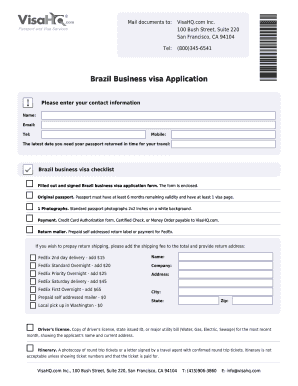
Credit Card Authorization Form, Certified Check, or Money Order Payable to VisaHQ


What is the Credit Card Authorization Form, Certified Check, Or Money Order Payable To VisaHQ
The Credit Card Authorization Form, Certified Check, or Money Order Payable to VisaHQ is a crucial document used primarily for processing payments. This form allows individuals or businesses to authorize VisaHQ to charge a specified amount to their credit card or to accept a certified check or money order as payment. It ensures that transactions are secure and that the payee has consented to the payment method being utilized.
This form is particularly relevant for those engaging with VisaHQ for services such as visa processing, travel arrangements, or other related services. By completing this form, users can streamline their payment process while ensuring compliance with VisaHQ's payment policies.
How to use the Credit Card Authorization Form, Certified Check, Or Money Order Payable To VisaHQ
Using the Credit Card Authorization Form, Certified Check, or Money Order Payable to VisaHQ involves several straightforward steps. First, ensure that you have the correct form, which can typically be obtained from VisaHQ's official website or customer service. Once you have the form, fill in the required information, including your personal details, payment amount, and payment method.
If you choose to pay by credit card, provide your card details and sign where indicated to authorize the transaction. For certified checks or money orders, ensure they are made payable to VisaHQ and include any necessary reference information. After completing the form, submit it as directed—either online, via mail, or in person—to ensure that your payment is processed efficiently.
Steps to complete the Credit Card Authorization Form, Certified Check, Or Money Order Payable To VisaHQ
Completing the Credit Card Authorization Form, Certified Check, or Money Order Payable to VisaHQ involves a few essential steps:
- Obtain the Credit Card Authorization Form from VisaHQ.
- Fill in your personal information, including name, address, and contact details.
- Indicate the payment method: credit card, certified check, or money order.
- If paying by credit card, enter your card number, expiration date, and CVV code.
- Sign the form to authorize the payment.
- If using a certified check or money order, ensure it is made out to VisaHQ and includes your details.
- Submit the completed form according to VisaHQ's submission guidelines.
Key elements of the Credit Card Authorization Form, Certified Check, Or Money Order Payable To VisaHQ
Several key elements must be included in the Credit Card Authorization Form, Certified Check, or Money Order Payable to VisaHQ to ensure its validity:
- Personal Information: Complete name, address, and contact information of the payer.
- Payment Details: Specific amount to be charged or paid.
- Payment Method: Clear indication of whether payment is via credit card, certified check, or money order.
- Authorization Signature: The payer's signature is required to authorize the transaction.
- Date: The date on which the form is completed and signed.
Legal use of the Credit Card Authorization Form, Certified Check, Or Money Order Payable To VisaHQ
The legal use of the Credit Card Authorization Form, Certified Check, or Money Order Payable to VisaHQ is governed by payment processing regulations and consumer protection laws in the United States. This form serves as a binding agreement between the payer and VisaHQ, indicating that the payer consents to the transaction and understands the terms of payment.
It is essential for users to ensure that they are filling out the form accurately and completely to avoid any legal disputes or issues with payment processing. Misrepresentation or incomplete information may lead to delays or penalties, making it vital to adhere to all guidelines provided by VisaHQ.
Quick guide on how to complete credit card authorization form certified check or money order payable to visahq
Complete Credit Card Authorization Form, Certified Check, Or Money Order Payable To VisaHQ seamlessly on any device
Digital document management has become increasingly popular among companies and individuals. It offers an ideal environmentally friendly alternative to conventional printed and signed documents, as you can access the correct form and securely store it online. airSlate SignNow equips you with all the resources necessary to create, modify, and electronically sign your documents quickly without delays. Manage Credit Card Authorization Form, Certified Check, Or Money Order Payable To VisaHQ on any device with airSlate SignNow Android or iOS applications and simplify any document-centric process today.
How to edit and electronically sign Credit Card Authorization Form, Certified Check, Or Money Order Payable To VisaHQ without hassle
- Obtain Credit Card Authorization Form, Certified Check, Or Money Order Payable To VisaHQ and click on Get Form to begin.
- Utilize the tools provided to complete your document.
- Mark important sections of your documents or obscure sensitive information with tools specifically offered by airSlate SignNow for that purpose.
- Generate your electronic signature using the Sign feature, which takes only seconds and carries the same legal validity as a conventional ink signature.
- Verify the details and click on the Done button to save your modifications.
- Choose how you want to share your form, whether by email, text message (SMS), invitation link, or download it to your computer.
Eliminate the worries of lost or misplaced documents, tedious form searches, or mistakes that necessitate printing new document copies. airSlate SignNow meets your document management needs in just a few clicks from any device you prefer. Edit and electronically sign Credit Card Authorization Form, Certified Check, Or Money Order Payable To VisaHQ and ensure excellent communication at every stage of your form preparation process with airSlate SignNow.
Create this form in 5 minutes or less
Create this form in 5 minutes!
How to create an eSignature for the credit card authorization form certified check or money order payable to visahq
How to create an electronic signature for a PDF online
How to create an electronic signature for a PDF in Google Chrome
How to create an e-signature for signing PDFs in Gmail
How to create an e-signature right from your smartphone
How to create an e-signature for a PDF on iOS
How to create an e-signature for a PDF on Android
People also ask
-
Do you have to write who the money order is for?
List the name and address of the person or business you're sending money to. Only the listed recipient will be able to cash the money order. If you leave this field blank, anyone could put the money order in their name and take the payment.
-
What is the acceptable form of payment for US passport application?
*Fees payable to the U.S. Department of State must be made by check, cashier's check or money order only - NO CASH, CREDIT OR DEBIT CARDS ACCEPTED.
-
How to fill out a money order for passport Western Union?
If you don't write personal checks and aren't familiar with the process, here's a rundown of how to fill out a money order. Fill in the recipient's name. ... Write your address in the purchaser section. ... Fill in the numerical amount. ... Write the amount in words. ... Sign the front of the money order. ... Keep your receipt.
-
What do I write on a money order for a passport?
Payee information: As with the money order, write “US Department of State” on the “Pay to the Order of” line. Amount: Fill in the exact amount in both numerical and written form. Memo or “for” line: Include information like your full name and date of birth.
-
How do I make a check payable to my US passport?
Pay using a personal check or money order and make it payable to the U.S. Department of State. Do not send cash. Add $60 to your application fee if you want expedited service. Add $21.36 to your application fee if you want us to ship your completed passport in 1-2 days after we issue it.
-
How do I write a check to pay for my passport?
Submit a check (personal, certified, cashier's, traveler's) or money order payable to "U.S. Department of State"
-
Who do you write money order when purchasing a passport?
We also accept checks, money orders, and cash. Make checks and money orders payable to the "U.S. Department of State."
Get more for Credit Card Authorization Form, Certified Check, Or Money Order Payable To VisaHQ
- General public records request to the maricopa county maricopacountyattorney form
- Baffidavitb of landlord btenantb reliant energy form
- Pictures of a physical therapist evaluation form
- Family law case information sheet for courtselfhelp idaho
- Cross border td credit card application form
- Case number case progress conference questionnaire marincourt form
- Certificate of appropriateness application form lexingtonkygov
- Application for permission to file emergent motion new jersey judiciary state nj form
Find out other Credit Card Authorization Form, Certified Check, Or Money Order Payable To VisaHQ
- Help Me With Sign Pennsylvania Cohabitation Agreement
- Sign Montana Child Support Modification Online
- Sign Oregon Last Will and Testament Mobile
- Can I Sign Utah Last Will and Testament
- Sign Washington Last Will and Testament Later
- Sign Wyoming Last Will and Testament Simple
- Sign Connecticut Living Will Online
- How To Sign Georgia Living Will
- Sign Massachusetts Living Will Later
- Sign Minnesota Living Will Free
- Sign New Mexico Living Will Secure
- How To Sign Pennsylvania Living Will
- Sign Oregon Living Will Safe
- Sign Utah Living Will Fast
- Sign Wyoming Living Will Easy
- How Can I Sign Georgia Pet Care Agreement
- Can I Sign Kansas Moving Checklist
- How Do I Sign Rhode Island Pet Care Agreement
- How Can I Sign Virginia Moving Checklist
- Sign Illinois Affidavit of Domicile Online