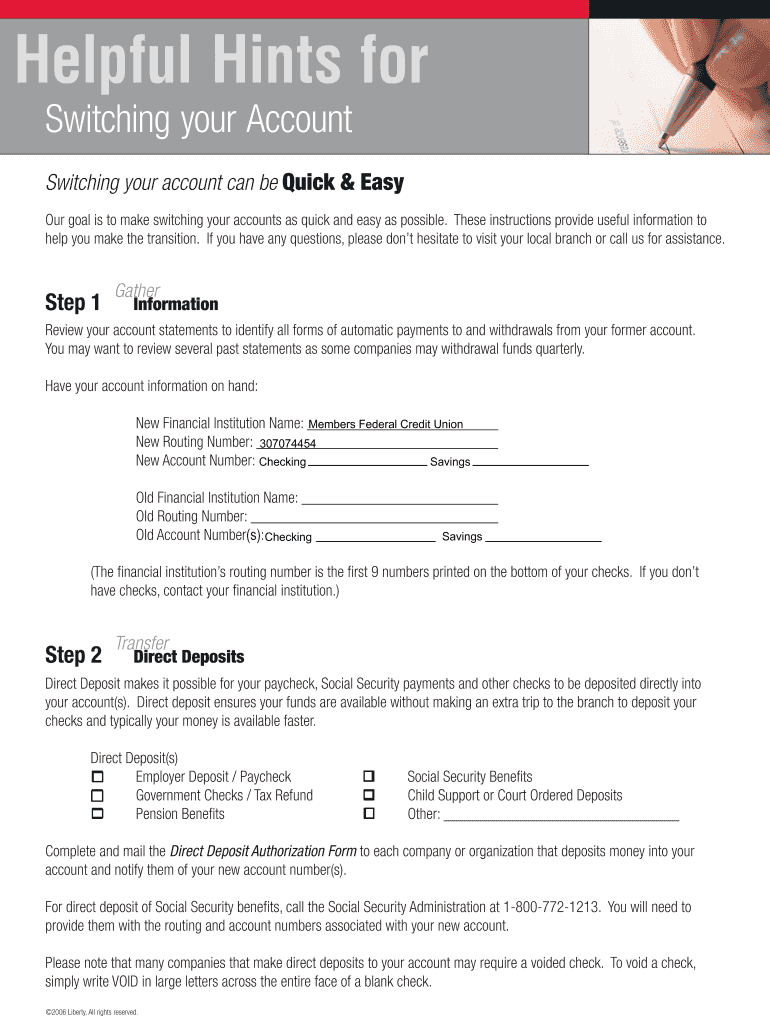
Writing Applications Student Workbook Form


What is the Writing Applications Student Workbook
The Writing Applications Student Workbook is a comprehensive resource designed to assist students in developing their writing skills across various formats. This workbook typically includes exercises, guidelines, and examples that cater to different writing styles, including narrative, expository, and persuasive writing. By focusing on practical applications, it provides students with the tools needed to enhance their writing proficiency, making it an essential part of their educational journey.
How to use the Writing Applications Student Workbook
To effectively use the Writing Applications Student Workbook, students should approach it as a structured guide. Begin by reviewing the introduction to understand the objectives of each section. Follow the exercises sequentially, as they build upon one another, reinforcing key concepts. It is beneficial to complete the writing prompts and reflect on feedback provided within the workbook. Additionally, students should consider sharing their completed work with peers or instructors for further insights and improvement.
Key elements of the Writing Applications Student Workbook
This workbook encompasses several key elements that facilitate learning. These include:
- Writing Prompts: Engaging scenarios that encourage creative and analytical thinking.
- Examples: Sample writings that illustrate effective techniques and formats.
- Guidelines: Clear instructions on grammar, structure, and style tailored to different writing purposes.
- Reflection Sections: Opportunities for students to assess their own work and set goals for improvement.
Steps to complete the Writing Applications Student Workbook
Completing the Writing Applications Student Workbook involves several steps:
- Read each section thoroughly to understand the concepts presented.
- Engage with the writing prompts by drafting responses based on personal experiences or research.
- Review the examples provided to gain insight into high-quality writing.
- Utilize the guidelines for editing and revising your work.
- Reflect on your writing process and identify areas for growth.
Examples of using the Writing Applications Student Workbook
Students can apply the Writing Applications Student Workbook in various contexts. For instance, when preparing for a writing assignment in school, they can refer to the workbook for inspiration and structure. Additionally, it can be used for personal projects, such as creating a blog or writing a short story. The workbook's exercises can also serve as practice for standardized tests that assess writing skills.
Legal use of the Writing Applications Student Workbook
The Writing Applications Student Workbook is intended for educational purposes and should be used in accordance with copyright laws. Students must ensure that any material copied from the workbook is properly attributed, and they should avoid reproducing large sections without permission. This adherence to legal standards not only respects the creators of the workbook but also cultivates a sense of integrity in academic work.
Quick guide on how to complete writing applications student workbook
Effortlessly Complete [SKS] on Any Device
The management of online documents has gained traction among businesses and individuals alike. It offers an ideal eco-friendly substitute to traditional printed and signed forms, allowing you to obtain the necessary document and securely save it online. airSlate SignNow supplies you with all the tools you need to create, modify, and electronically sign your documents promptly without interruptions. Manage [SKS] on any device using airSlate SignNow's Android or iOS applications and enhance any document-related task today.
How to adjust and eSign [SKS] without hassle
- Locate [SKS] and click Get Form to initiate the process.
- Utilize the tools we provide to complete your document.
- Mark important sections of your documents or obscure sensitive information with tools specifically designed by airSlate SignNow for that purpose.
- Generate your electronic signature using the Sign feature, which takes mere seconds and carries the same legal authority as a conventional wet ink signature.
- Review the details and click on the Done button to save your changes.
- Choose how you wish to deliver your form: via email, SMS, or an invitation link, or download it to your computer.
Say goodbye to lost or disorganized documents, tedious form searching, or errors that necessitate printing new copies. airSlate SignNow addresses all your document management needs in just a few clicks from your preferred device. Modify and eSign [SKS] to ensure effective communication at every stage of your form preparation with airSlate SignNow.
Create this form in 5 minutes or less
Related searches to Writing Applications Student Workbook
Create this form in 5 minutes!
How to create an eSignature for the writing applications student workbook
How to create an electronic signature for a PDF online
How to create an electronic signature for a PDF in Google Chrome
How to create an e-signature for signing PDFs in Gmail
How to create an e-signature right from your smartphone
How to create an e-signature for a PDF on iOS
How to create an e-signature for a PDF on Android
People also ask
-
What is the Writing Applications Student Workbook?
The Writing Applications Student Workbook is a comprehensive resource designed to enhance students' writing skills. It includes various exercises, prompts, and guidelines to help students develop their writing abilities effectively.
-
How can the Writing Applications Student Workbook benefit my child?
The Writing Applications Student Workbook provides structured activities that promote critical thinking and creativity in writing. By using this workbook, your child can improve their writing proficiency, which is essential for academic success.
-
Is the Writing Applications Student Workbook suitable for all grade levels?
Yes, the Writing Applications Student Workbook is designed to cater to a wide range of grade levels. It includes age-appropriate content that can be adapted to meet the needs of different learners, making it a versatile tool for educators and parents.
-
What features are included in the Writing Applications Student Workbook?
The Writing Applications Student Workbook includes a variety of features such as writing prompts, grammar exercises, and tips for effective writing. These elements are designed to engage students and provide them with the necessary tools to enhance their writing skills.
-
How much does the Writing Applications Student Workbook cost?
The Writing Applications Student Workbook is offered at a competitive price, making it an affordable resource for families and schools. Pricing may vary based on the format and any additional materials included, so be sure to check our website for the latest offers.
-
Can the Writing Applications Student Workbook be used in classrooms?
Absolutely! The Writing Applications Student Workbook is an excellent resource for classroom use. Teachers can incorporate its exercises into their lesson plans to support students' writing development and enhance overall learning outcomes.
-
Are there any digital versions of the Writing Applications Student Workbook available?
Yes, we offer a digital version of the Writing Applications Student Workbook that can be accessed online. This format allows for easy integration into remote learning environments and provides students with interactive writing exercises.
Get more for Writing Applications Student Workbook
- Application for electrical permit application for an electrical permit for proposed work on residential and commercial form
- Flood permit application form
- City of daytona beach shores mechanical permit application form
- Miami lakes contractor registration form
- Land development waiver application form
- Certificate of occupancy application for multi dwellings form
- Tree city usa application recertification idaho form
- Da form 7278 fill out and sign printable pdf template
Find out other Writing Applications Student Workbook
- Help Me With eSignature Michigan High Tech Emergency Contact Form
- eSignature Louisiana Insurance Rental Application Later
- eSignature Maryland Insurance Contract Safe
- eSignature Massachusetts Insurance Lease Termination Letter Free
- eSignature Nebraska High Tech Rental Application Now
- How Do I eSignature Mississippi Insurance Separation Agreement
- Help Me With eSignature Missouri Insurance Profit And Loss Statement
- eSignature New Hampshire High Tech Lease Agreement Template Mobile
- eSignature Montana Insurance Lease Agreement Template Online
- eSignature New Hampshire High Tech Lease Agreement Template Free
- How To eSignature Montana Insurance Emergency Contact Form
- eSignature New Jersey High Tech Executive Summary Template Free
- eSignature Oklahoma Insurance Warranty Deed Safe
- eSignature Pennsylvania High Tech Bill Of Lading Safe
- eSignature Washington Insurance Work Order Fast
- eSignature Utah High Tech Warranty Deed Free
- How Do I eSignature Utah High Tech Warranty Deed
- eSignature Arkansas Legal Affidavit Of Heirship Fast
- Help Me With eSignature Colorado Legal Cease And Desist Letter
- How To eSignature Connecticut Legal LLC Operating Agreement