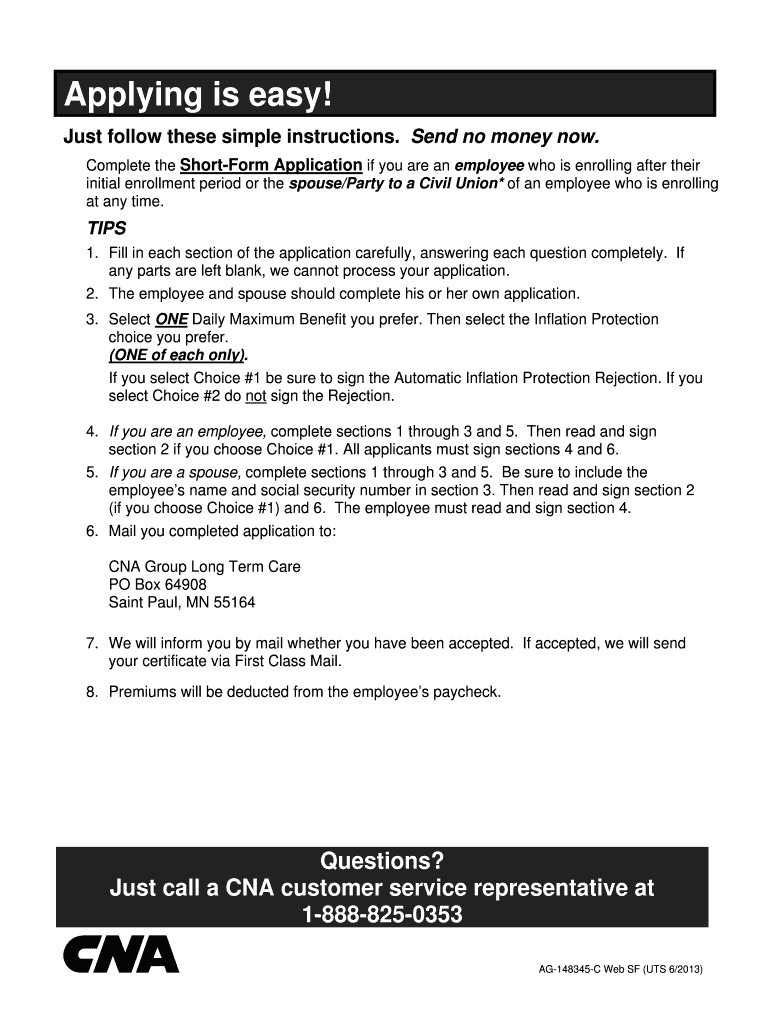
Applying is Easy Form


What is the Applying Is Easy
The "Applying Is Easy" form is designed to streamline the process of submitting applications for various purposes, including government programs, financial assistance, or other official requests. This form simplifies the application process, making it accessible for individuals and businesses alike. It typically includes essential fields that capture the necessary information to assess eligibility and process requests efficiently.
How to use the Applying Is Easy
Using the "Applying Is Easy" form involves several straightforward steps. First, gather all required information, such as personal identification details, financial data, and any supporting documents. Next, fill out the form accurately, ensuring that all sections are completed. Once the form is filled, review it for any errors or omissions. Finally, submit the form through the designated method, whether online, by mail, or in person, as specified in the instructions.
Steps to complete the Applying Is Easy
Completing the "Applying Is Easy" form can be broken down into a series of manageable steps:
- Gather necessary documentation, including identification and financial records.
- Carefully read the instructions to understand the requirements.
- Fill out each section of the form, providing accurate and truthful information.
- Double-check your entries for completeness and accuracy.
- Submit the form through the specified method, ensuring you keep copies for your records.
Required Documents
To successfully complete the "Applying Is Easy" form, certain documents are typically required. These may include:
- Proof of identity, such as a driver's license or passport.
- Financial statements or tax returns to demonstrate income.
- Any additional documentation that supports your application, such as letters of recommendation or prior approvals.
Having these documents ready can facilitate a smoother application process.
Eligibility Criteria
Eligibility for the "Applying Is Easy" form often depends on specific criteria set by the issuing authority. Common factors include:
- Age requirements, such as being at least eighteen years old.
- Residency status, often requiring applicants to be U.S. citizens or legal residents.
- Income thresholds that determine financial eligibility for certain programs.
Reviewing these criteria before applying can help ensure that you meet all necessary qualifications.
Form Submission Methods
The "Applying Is Easy" form can typically be submitted through various methods, including:
- Online submission via a secure portal, which is often the fastest option.
- Mailing a printed copy of the form to the designated address.
- In-person submission at specified locations, which may provide immediate assistance.
Choosing the right submission method can depend on personal preference and urgency.
Quick guide on how to complete applying is easy
Effortlessly Prepare [SKS] on Any Gadget
Digital document management has gained traction among businesses and individuals alike. It offers an excellent eco-friendly substitute for conventional printed and signed documents, allowing you to access the appropriate form and safely store it online. airSlate SignNow equips you with all the resources required to create, modify, and electronically sign your documents swiftly without hassle. Administer [SKS] on any device with airSlate SignNow's Android or iOS applications and simplify any document-related process today.
The easiest way to modify and electronically sign [SKS] with ease
- Locate [SKS] and click Get Form to begin.
- Utilize the features we provide to complete your document.
- Emphasize pertinent sections of the documents or obscure sensitive information using tools specifically designed for that purpose by airSlate SignNow.
- Create your signature with the Sign tool, which takes only seconds and holds the same legal validity as a conventional wet ink signature.
- Review the details and click the Done button to store your changes.
- Choose how you wish to send your form, whether by email, text message (SMS), or invitation link, or download it to your computer.
Eliminate the problems of lost or mislaid files, tedious form searching, or errors that necessitate creating new copies of documents. airSlate SignNow meets your document management needs in just a few clicks from any device you prefer. Modify and eSign [SKS] and ensure flawless communication at every stage of the form preparation process with airSlate SignNow.
Create this form in 5 minutes or less
Related searches to Applying Is Easy
Create this form in 5 minutes!
How to create an eSignature for the applying is easy
How to create an electronic signature for a PDF online
How to create an electronic signature for a PDF in Google Chrome
How to create an e-signature for signing PDFs in Gmail
How to create an e-signature right from your smartphone
How to create an e-signature for a PDF on iOS
How to create an e-signature for a PDF on Android
People also ask
-
What makes applying for airSlate SignNow easy?
Applying is easy with airSlate SignNow due to its user-friendly interface and straightforward sign-up process. You can quickly create an account and start sending documents for eSignature in just a few minutes. Our platform is designed to minimize complexity, allowing you to focus on your business.
-
What are the pricing options for airSlate SignNow?
Applying is easy when you choose from our flexible pricing plans tailored to fit various business needs. We offer competitive pricing with options for individuals, small teams, and large enterprises. Each plan provides access to essential features, ensuring you get the best value for your investment.
-
What features does airSlate SignNow offer?
Applying is easy with our robust features, including document templates, customizable workflows, and real-time tracking. These tools streamline the signing process, making it efficient and hassle-free. Additionally, our platform supports various file formats, ensuring compatibility with your documents.
-
How does airSlate SignNow ensure document security?
Applying is easy while maintaining high security standards with airSlate SignNow. We utilize advanced encryption protocols and secure cloud storage to protect your sensitive information. Our compliance with industry regulations ensures that your documents are safe and secure throughout the signing process.
-
Can I integrate airSlate SignNow with other applications?
Applying is easy as airSlate SignNow offers seamless integrations with popular applications like Google Drive, Salesforce, and more. This allows you to enhance your workflow and improve productivity by connecting your favorite tools. Our API also enables custom integrations tailored to your specific needs.
-
What are the benefits of using airSlate SignNow for my business?
Applying is easy and beneficial for your business as it accelerates the document signing process, reducing turnaround time. With airSlate SignNow, you can enhance collaboration, improve customer satisfaction, and save on printing and mailing costs. Our solution is designed to help you work smarter, not harder.
-
Is there a mobile app for airSlate SignNow?
Applying is easy on the go with our mobile app, which allows you to send and sign documents from anywhere. The app is designed for convenience, ensuring that you can manage your documents and signatures right from your smartphone or tablet. Stay productive no matter where you are.
Get more for Applying Is Easy
- Rates by direct debit form city of penrith
- Junior bp workbook girl guides victoria guidesvic org form
- Brownesdairy caffeinatestaging com auwp contentorder form name date address account no product code qty
- Imm 5724e prc fax template urgent requests only form
- Gsis loan application form
- Medicard reimbursement claim form
- To download cf genetic testing questionnaire form
- Childdependent registra on form please advocare doctors
Find out other Applying Is Easy
- Sign Wisconsin Car Dealer Quitclaim Deed Myself
- Sign Wisconsin Car Dealer Quitclaim Deed Free
- Sign Virginia Car Dealer POA Safe
- Sign Wisconsin Car Dealer Quitclaim Deed Fast
- How To Sign Wisconsin Car Dealer Rental Lease Agreement
- How To Sign Wisconsin Car Dealer Quitclaim Deed
- How Do I Sign Wisconsin Car Dealer Quitclaim Deed
- Sign Wyoming Car Dealer Purchase Order Template Mobile
- Sign Arizona Charity Business Plan Template Easy
- Can I Sign Georgia Charity Warranty Deed
- How To Sign Iowa Charity LLC Operating Agreement
- Sign Kentucky Charity Quitclaim Deed Myself
- Sign Michigan Charity Rental Application Later
- How To Sign Minnesota Charity Purchase Order Template
- Sign Mississippi Charity Affidavit Of Heirship Now
- Can I Sign Nevada Charity Bill Of Lading
- How Do I Sign Nebraska Charity Limited Power Of Attorney
- Sign New Hampshire Charity Residential Lease Agreement Online
- Sign New Jersey Charity Promissory Note Template Secure
- How Do I Sign North Carolina Charity Lease Agreement Form