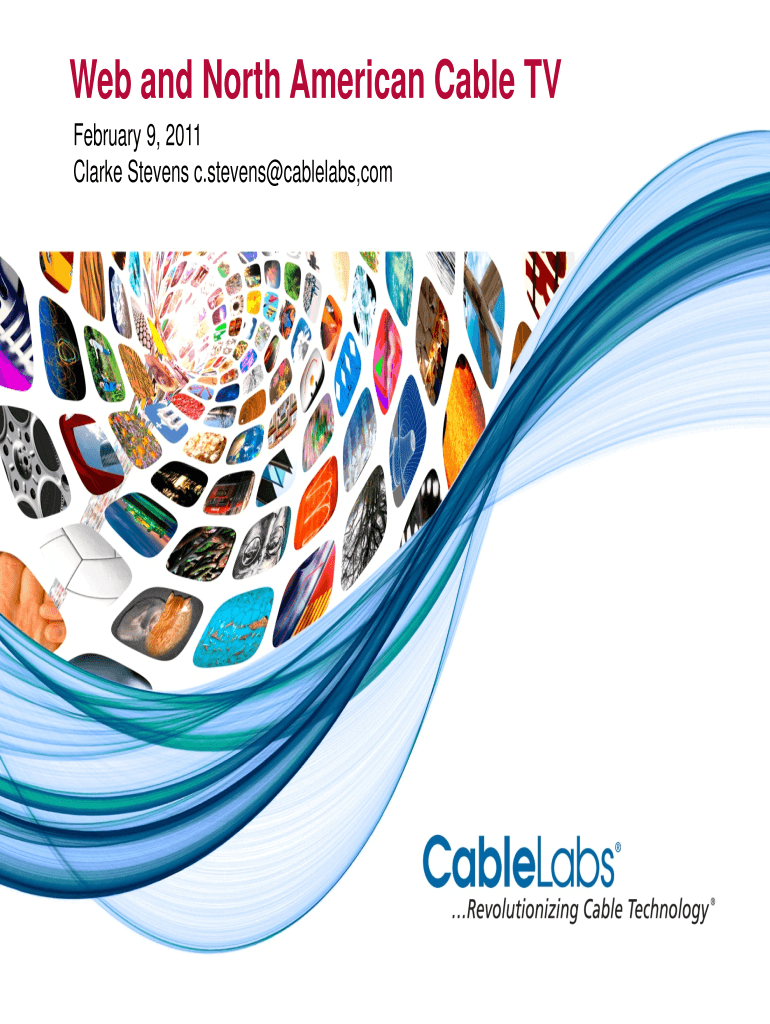
Form 8082 IRS


What is the Form 8082 IRS
The Form 8082, officially known as the "Notice of Inconsistent Treatment or Administrative Adjustment Request," is a tax form used by partnerships and S corporations to notify the IRS of inconsistencies in tax treatment. This form is essential for ensuring compliance with IRS regulations and for correcting any discrepancies in tax filings. It serves as a way for taxpayers to address issues related to the treatment of partnership items or to request administrative adjustments for prior tax years.
How to use the Form 8082 IRS
Using Form 8082 involves several key steps. First, determine if your situation requires filing this form, typically when there are inconsistencies in reported partnership items. Next, gather all relevant documentation that supports your claim or adjustment request. Fill out the form accurately, ensuring all information reflects the correct treatment of items as per IRS guidelines. Finally, submit the form to the IRS, either electronically or by mail, depending on your preference and the specific instructions provided by the IRS.
Steps to complete the Form 8082 IRS
Completing Form 8082 requires careful attention to detail. Follow these steps:
- Identify the tax year for which the form is being filed.
- Provide the name, address, and taxpayer identification number of the partnership or S corporation.
- Clearly indicate the items that are inconsistent and provide a detailed explanation for each inconsistency.
- Attach any supporting documents that validate your claims.
- Review the form for accuracy before submission.
Filing Deadlines / Important Dates
It is crucial to be aware of the deadlines associated with Form 8082. Generally, the form must be filed within a specific timeframe after the partnership or S corporation has identified an inconsistency. This usually aligns with the tax return filing deadlines. For example, if the inconsistency is discovered after the original return has been filed, Form 8082 should be submitted as soon as possible to avoid potential penalties.
Legal use of the Form 8082 IRS
Form 8082 is legally mandated for partnerships and S corporations to report inconsistencies in tax treatment. Filing this form helps ensure compliance with IRS regulations and protects taxpayers from potential audits or penalties. It is important to understand that failure to file the form when required can lead to legal repercussions, including fines or additional scrutiny from the IRS.
Key elements of the Form 8082 IRS
Key elements of Form 8082 include:
- Taxpayer identification information.
- A detailed explanation of the inconsistency.
- Supporting documentation that substantiates the claims made.
- Signature of the authorized representative, if applicable.
These elements are crucial for the IRS to evaluate the submitted information accurately and efficiently.
Quick guide on how to complete form 8082 irs
Effortlessly Prepare [SKS] on Any Device
Managing documents online has gained popularity among both businesses and individuals. It offers an ideal eco-friendly alternative to traditional printed documents requiring signatures, as you can easily access the right template and securely keep it online. airSlate SignNow equips you with all the necessary tools to create, edit, and electronically sign your documents swiftly without any hold-ups. Process [SKS] on any device with airSlate SignNow's Android or iOS applications and enhance any document-related task today.
The simplest way to edit and electronically sign [SKS] effortlessly
- Obtain [SKS] and click Get Form to begin.
- Utilize the tools we offer to complete your document.
- Emphasize signNow sections of the documents or redact sensitive information with tools specifically designed for that purpose by airSlate SignNow.
- Create your signature using the Sign tool, which takes mere seconds and carries the same legal validity as a conventional handwritten signature.
- Review all the details and select the Done button to save your changes.
- Choose your preferred method of sharing your form, whether by email, SMS, or invite link, or download it to your computer.
Eliminate worries about lost or misplaced files, tedious document searching, or mistakes that necessitate printing new copies. airSlate SignNow fulfills your document management needs in just a few clicks from any chosen device. Modify and electronically sign [SKS] and guarantee excellent communication at every stage of the document preparation process with airSlate SignNow.
Create this form in 5 minutes or less
Related searches to Form 8082 IRS
Create this form in 5 minutes!
How to create an eSignature for the form 8082 irs
How to create an electronic signature for a PDF online
How to create an electronic signature for a PDF in Google Chrome
How to create an e-signature for signing PDFs in Gmail
How to create an e-signature right from your smartphone
How to create an e-signature for a PDF on iOS
How to create an e-signature for a PDF on Android
People also ask
-
What is Form 8082 IRS and why is it important?
Form 8082 IRS is a tax form used to notify the IRS of a partnership's or S corporation's intent to make a tax election. Understanding this form is crucial for businesses to ensure compliance and avoid penalties. Properly filing Form 8082 IRS can help streamline tax processes and clarify tax obligations.
-
How can airSlate SignNow help with Form 8082 IRS?
airSlate SignNow provides an efficient platform for businesses to prepare, send, and eSign Form 8082 IRS securely. With its user-friendly interface, you can easily manage your tax documents and ensure they are filed correctly. This simplifies the process and reduces the risk of errors in your tax submissions.
-
What features does airSlate SignNow offer for managing Form 8082 IRS?
airSlate SignNow offers features such as customizable templates, secure eSigning, and document tracking specifically for Form 8082 IRS. These tools enhance the efficiency of document management and ensure that all parties can sign and submit the form seamlessly. Additionally, you can store and retrieve your documents easily.
-
Is there a cost associated with using airSlate SignNow for Form 8082 IRS?
Yes, airSlate SignNow offers various pricing plans to accommodate different business needs when managing Form 8082 IRS. The plans are designed to be cost-effective, ensuring that you get the best value for your investment. You can choose a plan that fits your budget while accessing all necessary features.
-
Can I integrate airSlate SignNow with other software for Form 8082 IRS?
Absolutely! airSlate SignNow integrates seamlessly with various software applications, making it easy to manage Form 8082 IRS alongside your existing tools. This integration enhances workflow efficiency and ensures that all your documents are synchronized across platforms, saving you time and effort.
-
What are the benefits of using airSlate SignNow for Form 8082 IRS?
Using airSlate SignNow for Form 8082 IRS offers numerous benefits, including enhanced security, ease of use, and faster processing times. The platform allows for quick eSigning and document sharing, which can signNowly reduce the time spent on tax-related paperwork. Additionally, it helps maintain compliance with IRS regulations.
-
How secure is airSlate SignNow when handling Form 8082 IRS?
airSlate SignNow prioritizes security, employing advanced encryption and authentication measures to protect your Form 8082 IRS and other sensitive documents. This ensures that your data remains confidential and secure throughout the signing process. You can trust that your information is safe with airSlate SignNow.
Get more for Form 8082 IRS
- Greeley police department greeley co address and phone form
- Ao 367 solicitationofferacceptance u s district court for the cod uscourts form
- Ccdf temple form
- Cover sheet for protection order no contact order form
- Referral for services southside obgyn form
- Release of medical records authorization allergy and asthma form
- Fillable online crg patient registration form childrens resource
- Massage therapy bhealth questionnaireb boetelmassagecom form
Find out other Form 8082 IRS
- How To Integrate Sign in Banking
- How To Use Sign in Banking
- Help Me With Use Sign in Banking
- Can I Use Sign in Banking
- How Do I Install Sign in Banking
- How To Add Sign in Banking
- How Do I Add Sign in Banking
- How Can I Add Sign in Banking
- Can I Add Sign in Banking
- Help Me With Set Up Sign in Government
- How To Integrate eSign in Banking
- How To Use eSign in Banking
- How To Install eSign in Banking
- How To Add eSign in Banking
- How To Set Up eSign in Banking
- How To Save eSign in Banking
- How To Implement eSign in Banking
- How To Set Up eSign in Construction
- How To Integrate eSign in Doctors
- How To Use eSign in Doctors