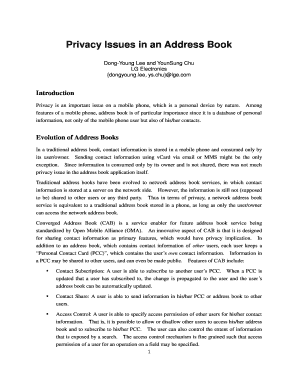
Privacy Issues in an Address Book Form


Understanding Privacy Issues in an Address Book
Privacy issues in an address book primarily revolve around the protection of personal information. Address books often contain sensitive details such as names, phone numbers, email addresses, and physical addresses. Unauthorized access to this information can lead to identity theft, harassment, or other privacy violations. It is essential to ensure that the data is stored securely and that access is restricted to authorized individuals only.
Key Elements of Privacy Concerns
Several key elements contribute to privacy concerns in an address book:
- Data Security: Ensuring that the information is encrypted and protected from unauthorized access.
- Access Control: Limiting who can view or edit the address book to prevent misuse of information.
- Data Minimization: Collecting only the necessary information to reduce exposure to privacy risks.
- Compliance with Regulations: Adhering to laws such as the California Consumer Privacy Act (CCPA) or the General Data Protection Regulation (GDPR) when applicable.
Legal Use of Address Books
The legal use of an address book involves understanding and complying with privacy laws that govern personal data. In the United States, various federal and state laws protect consumer information. Organizations must be aware of their obligations regarding data collection, storage, and sharing. This includes obtaining consent from individuals before adding their information to an address book and ensuring that they can request deletion of their data.
Steps to Protect Privacy in an Address Book
To enhance privacy protection in an address book, consider the following steps:
- Use strong passwords and two-factor authentication to secure access.
- Regularly review and update privacy settings to ensure they meet current standards.
- Educate users on the importance of data privacy and secure handling of personal information.
- Implement data retention policies to determine how long information should be kept.
Examples of Privacy Violations
Understanding real-world examples of privacy violations can illustrate the importance of safeguarding address book information. Some common scenarios include:
- An employee accessing an address book without authorization and using the information for personal gain.
- Data breaches where hackers exploit vulnerabilities to obtain sensitive information from an address book.
- Accidental sharing of an address book containing personal details in a public forum.
Disclosure Requirements
Disclosure requirements refer to the obligations organizations have when handling personal information. When using an address book, it is crucial to inform individuals about how their data will be used, stored, and shared. This transparency builds trust and ensures compliance with legal standards. Organizations should provide clear privacy notices and obtain consent when necessary.
Quick guide on how to complete privacy issues in an address book
Complete [SKS] effortlessly on any device
Web-based document oversight has become increasingly popular among organizations and individuals. It offers an ideal eco-friendly substitute for traditional printed and signed documents, allowing you to obtain the correct format and store it securely online. airSlate SignNow provides all the necessary tools to create, modify, and electronically sign your documents swiftly without delays. Manage [SKS] on any device using the airSlate SignNow Android or iOS applications and simplify any document-related process today.
How to modify and electronically sign [SKS] with ease
- Locate [SKS] and click Get Form to begin.
- Use the tools we provide to complete your form.
- Emphasize key parts of your documents or obscure confidential information with tools that airSlate SignNow offers specifically for that purpose.
- Create your signature using the Sign feature, which takes mere seconds and holds the same legal validity as a conventional ink signature.
- Review the information and click the Done button to save your changes.
- Select your preferred method of sending your form, whether by email, text message (SMS), invitation link, or download it to your computer.
Eliminate the worry of lost or misplaced documents, the hassle of tedious form searching, or errors that necessitate reprinting new document copies. airSlate SignNow fulfills all your document management needs in just a few clicks from any device of your choice. Modify and electronically sign [SKS] and ensure exceptional communication at every stage of the form preparation process with airSlate SignNow.
Create this form in 5 minutes or less
Create this form in 5 minutes!
How to create an eSignature for the privacy issues in an address book
How to create an electronic signature for a PDF online
How to create an electronic signature for a PDF in Google Chrome
How to create an e-signature for signing PDFs in Gmail
How to create an e-signature right from your smartphone
How to create an e-signature for a PDF on iOS
How to create an e-signature for a PDF on Android
People also ask
-
What are the common privacy issues in an address book?
Common privacy issues in an address book include unauthorized access to personal information, data bsignNowes, and the risk of sharing sensitive contact details without consent. It's crucial to choose a solution that prioritizes data security to mitigate these risks.
-
How does airSlate SignNow address privacy issues in an address book?
airSlate SignNow implements robust encryption and access controls to protect your address book data. By ensuring that only authorized users can access sensitive information, we help you manage privacy issues effectively.
-
Are there any additional costs associated with addressing privacy issues in an address book?
With airSlate SignNow, there are no hidden fees related to privacy issues in an address book. Our pricing is transparent, and we provide comprehensive security features as part of our standard offering.
-
What features does airSlate SignNow offer to enhance address book privacy?
airSlate SignNow offers features such as user authentication, data encryption, and audit trails to enhance address book privacy. These tools help you maintain control over your contacts and ensure compliance with privacy regulations.
-
Can I integrate airSlate SignNow with other applications to improve address book privacy?
Yes, airSlate SignNow integrates seamlessly with various applications, allowing you to enhance address book privacy across platforms. This integration helps streamline your workflow while maintaining strict privacy standards.
-
What benefits does airSlate SignNow provide regarding privacy issues in an address book?
By using airSlate SignNow, you benefit from a secure environment that minimizes privacy issues in an address book. Our solution not only protects your data but also builds trust with your clients by ensuring their information is handled responsibly.
-
How can I ensure compliance with privacy regulations using airSlate SignNow?
airSlate SignNow is designed to help you comply with privacy regulations by providing features like data encryption and user access controls. By utilizing these tools, you can effectively manage privacy issues in an address book and adhere to legal requirements.
Get more for Privacy Issues In An Address Book
- Open public records act request form
- Please note pickup for items in valley animal rescue form
- Development services contact uscity of edmontoncontactedmonton toweredmonton service centrecity of edmontonaboutedmonton tower form
- Loan guarantee form
- Award for fortitude or jack cornwell decoration scouts canada form
- Www signnow comfill and sign pdf form21935 howaccess a ride fill out and sign printable pdf template
- Pathology request healius form
- Continence related assistive technology assessment template form
Find out other Privacy Issues In An Address Book
- eSignature West Virginia Construction Lease Agreement Myself
- How To eSignature Alabama Education POA
- How To eSignature California Education Separation Agreement
- eSignature Arizona Education POA Simple
- eSignature Idaho Education Lease Termination Letter Secure
- eSignature Colorado Doctors Business Letter Template Now
- eSignature Iowa Education Last Will And Testament Computer
- How To eSignature Iowa Doctors Business Letter Template
- Help Me With eSignature Indiana Doctors Notice To Quit
- eSignature Ohio Education Purchase Order Template Easy
- eSignature South Dakota Education Confidentiality Agreement Later
- eSignature South Carolina Education Executive Summary Template Easy
- eSignature Michigan Doctors Living Will Simple
- How Do I eSignature Michigan Doctors LLC Operating Agreement
- How To eSignature Vermont Education Residential Lease Agreement
- eSignature Alabama Finance & Tax Accounting Quitclaim Deed Easy
- eSignature West Virginia Education Quitclaim Deed Fast
- eSignature Washington Education Lease Agreement Form Later
- eSignature Missouri Doctors Residential Lease Agreement Fast
- eSignature Wyoming Education Quitclaim Deed Easy